The 3rd installment of What’s on my plate is a double decker thick sandwich, two major events happening Friday, at two different locations.
Like an overeater, I am swearing it was unavoidable, I just had to take on both sides of the sandwich… and one of those halves contains a home grown pickel that tastes like flickr!
A few months ago what is happening this Friday seemed reasonable… time will tell soon. We are holding two very different, large events for the Maricopa system, both billed as “options” for the kickoff for Ocotillo activities this year (Ocotillo is our instructional technology initiatives).
One one side of the plate is our Textbook and Technologies Day, being held at Mesa Community College. We are having 9 textbook publishers on hand, not to hawk their books, but to participate in dialogues and demos of their newest online technology supplements… and the requirement for their participation was that each was asked to bring at least one faculty author to be part of our panel discussions and breakout sessions. The agenda has concurrent sessions where participants in the morning will be either in discipline discussion groups or in the demo area evaluating the technologies (and then they switch). The afternoon has a similar format, except that the breakouts are by types of technology (e.g. simulations versus ones that work in Course Management systems). We are hoping that each participant will complete 3 or 4 in depth technology assessments which we will share with publishers and use for our own evaluation purposes for tracking trends of interest in instructional technology. We’re seeding the return of these with the usual incentives- door prizes.
The trick here was scheduling in a large venue (not too many in our system and a place that we could occupy all day in the first 3 weeks of class and that would have sufficient wireless availability)– it also needed to be early in the semester to make the information available before the time when faculty are making their textbook adoption decisions for next year.
This event was brilliantly planned and coordinated by Mesa Community College faculty Shelley Rodrigo, who had run a smaller event for her college and discipline last year. She’s done all the contacting of publishers and has dealt with the local college planning (this is our biggest campus and the major hurdle is going to be parking). And she had most of the work pre-palled last Spring, and nailed the one date we could have all the space needed, September 16.
Our office has handled the typical event logistics of arranging food, dealing with registration, creating programs and packets, handling evaluations, etc. I set up the event web site and online registration, using our new online RSVP system. The web site uses my current scheme of PHP-ing a site, a single include file with common settings, code, some arrays to contain settings that allow all pages to dynamically generate the left side navigation links:
I also used some more arrays to contain labels and name ids for the publishers, authors, etc, which allow the publishers, authors, facilitators pages to be dynamically generated (each “person’s” or companies info is in an external text file), and also to dynamically create the bulleted lists in the agenda page, and allowing links to generate just one publisher or author where needed.
This last bit was extremely handy as this info tends to increase in volatility as the event date approaches, and makes updates as simple as editing a single array value or one external content file, which is then updated across the site. As I learn more PHP I continue to strive for sites that require less manual HTML editing.
Okay, that is one half of the sandwich.
Also going onthe same day, 45 miles across town, is the Ocotillo Learning Spaces Day at Estrella Mountain Community College. Maricopa is poised to begin a large capital building program following a successful bond election last year that raised just short of $1 billion (I think we did the 99 cent store thing, it was like $980 million). Our Ocotillo Emerging Technology team felt strong that learning space, both real and virtual, was very timely.
But “learning spaces” is this year’s edtech buzz word, and it just so happens that on September 14-15, EDUCAUSE is running a focus session on informal learning space design at… Estrella Mountain Community College. We could not pass up the opportunity to tap into the national expertise that was in town and to follow up with our own event… landing squarely on the same date we committed to the Textbooks and Technology day.
So I tried my hand at that turning challenges into opportunities hoo-hah, and said, “Rather than saying we have competing events, we can call this one big Ocotillo event with a choice of two different locations!”… the judges are still out on whether this is how it is received.
Anyhow, we have an exciting series of activities set up. Rather than an open event, we set this up so each college was commissioned to send us a team of 10, with wide representation including faculty, administrators, techies, architects, student services people… Our agenda has a few presentations plus some interactive and discussion activities. Tentatively the afternoon discussion sessions will be recording notes in a wiki.
We have great support from Herman Miller and a local design firm, Goodman’s Interiors, who are not only participating, but they are converting 4 existing classroom spaces into “new” spaces with the latest in furniture, a/v technology, partitions, etc. And wow, Herman Miller is providing an Aeron chair as a door prize. No wonder everybody wanted to be on their college team.
This web site was a basic information site with the exception of one are to be described below:
I wanted to have a collection of resources, but rather than marking up by hand, I began tagging things in del.icio.us with my own tag, and then using del.icio.us’s own javascript syndication method to populate the left sidebar of resources and a separate page with a fuller listing (includes descriptions).
I cannot state more how effective this is for building a site specific collection of resources, since all I need to do is use the bookmarklet tool to add a site and add s ingle specific tag.
But that was small potatoes compared to the photo thing. I ended up building a stripped down version of flickr. Sort of.
We decided we could have a group activity where our college teams could look at some visual examples of current learning spaces from all 10 sites, by having a way of making them viewable by site and/or by a category. My original idea, which would have worked, would be for each college team to take some digital photos, create a flickr account, upload them, and tag them with some preset tags for site and type of learning space. Then, in our activity, we could set up some pre-made links to these “collections” and have participants use flickr’s comments feature to provide feedback or pose questions. I even uploaded a few as a proof of concept.
And then the objections came in– “It’s too complicated to create accounts, tag, and upload” (this is flickr, correct, the easiest web 2.0 site to use on the web?). And then when it was revealed that people would need to create accounts to add comments (although it can be done without needing to do the email confirmation), well that tossed it farther from being do-able. I also found that I could not flickr JavaScript syndication to use “everybody’s ocospaces905 tag” to randomly insert thumbnails into the site pages.
So, sigh, I had to roll my own. The finished Learning Spaces photo collection
allows browsing by specific site (e.g. all photos from Phoenix College) or by one or more space type “categories” (a fixed set of tags), such as all photos of study spaces or social spaces, or combining, for say, for all photos of study spaces at GateWay Community College.
The results displays thumbnails of the image, an excerpt of the caption, associated tags, and a display of how many comments are associated with an image. Clicking the thumbnail, the “more…” link, the comments link all opens a new window with the full sized image, a listing of all comments, and a comment form (example).
Note that you cannot see the comment form- since time was short and wary of spammers, I have a filter that prevents the form from displaying for any IP address outside our network. The comment form is simple, just a place to enter your name and a text area to enter comments (the name is saved as a cookie so it is auto entered into the next form displayed).
So our mini flickr has a simple tag browsing and commenting system. It’s all home spun PHP and mySQL that emerged from a few straight hours of pounding the keyboards.
But that was the easy part. I also had to build a system for reps from our colleges to upload and annotate images (the last thing I wanted was having them emailed to me!). So I hung a new tool in our Ocotillo “Cortex”. For people I create an account for, they can upload images associated with their college:
The images need to be JPEG, less than 4 Mb, and suggested larger than 800×600. They are form uploaded to a temp directory as original images. I renamed them based on an md5 hash of the time posted (to generate unique file names). I was really hoping to use the PHP GD2 functions to resize copies for the large image (max width of 600 pixels) and the thumbnails (max width 120 pixels). I got really close, but kept running into image quality problems of not using the truecolor functions– so the images looked like crap when resized and saved.
Lacking time, I punted the full automatic route. For each image, the database records a base name for the file (the md5 hash mentioned above), the college site, an id to associate it with the person who uploaded it, a timedate stamp, and a flag to indicate if it had been “resized” ( the default being ‘no’). So the process is a bit more manual- every few hours, I check the web directory for new original images, download the new ones, and run them through an ImageReady action to create the two sized images needed. They are then uploaded, and I run a mySQL statement to update the status flag. It’s a kludge and a half, but it works– we have 170+ images and are still waiting on 4 sites.
But for the person uploading, once the file is transferred, they then complete a form that has the annotation information:
which includes a title, caption, and they must hot some checkboxes to associate with one ore more categories.
Lastly, since I knew mistakes would happen, I built an editor tool that displays all images uploaded for a site:
and clicking any title will provide a similar form as the original allowing them to modify the tags, or captions. They also needed to have an ability to remove and image…. my latest strategy is to never delete database information, just mark them as not active, so any image marked as “hidden” is not viewed anywhere on the site.
Whew! I am utterly amazed it is working, and the only problem so far is people misplacing the emailed instructions.
So that is even at this long winded posting, just a surface grazing of what pulling these two events off will be. None of this would be possible if it were not for the support of our crack MCLI staff, the cooperation of our colleges, and a wee bit of luck.


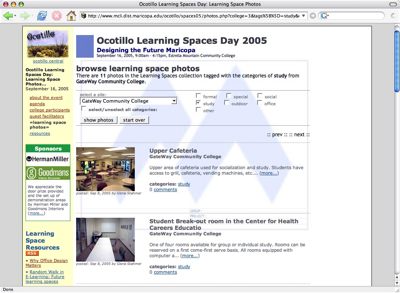





the sandwich
available on dotpolka’s flickr
another fine photo from the flickr creative commons collection