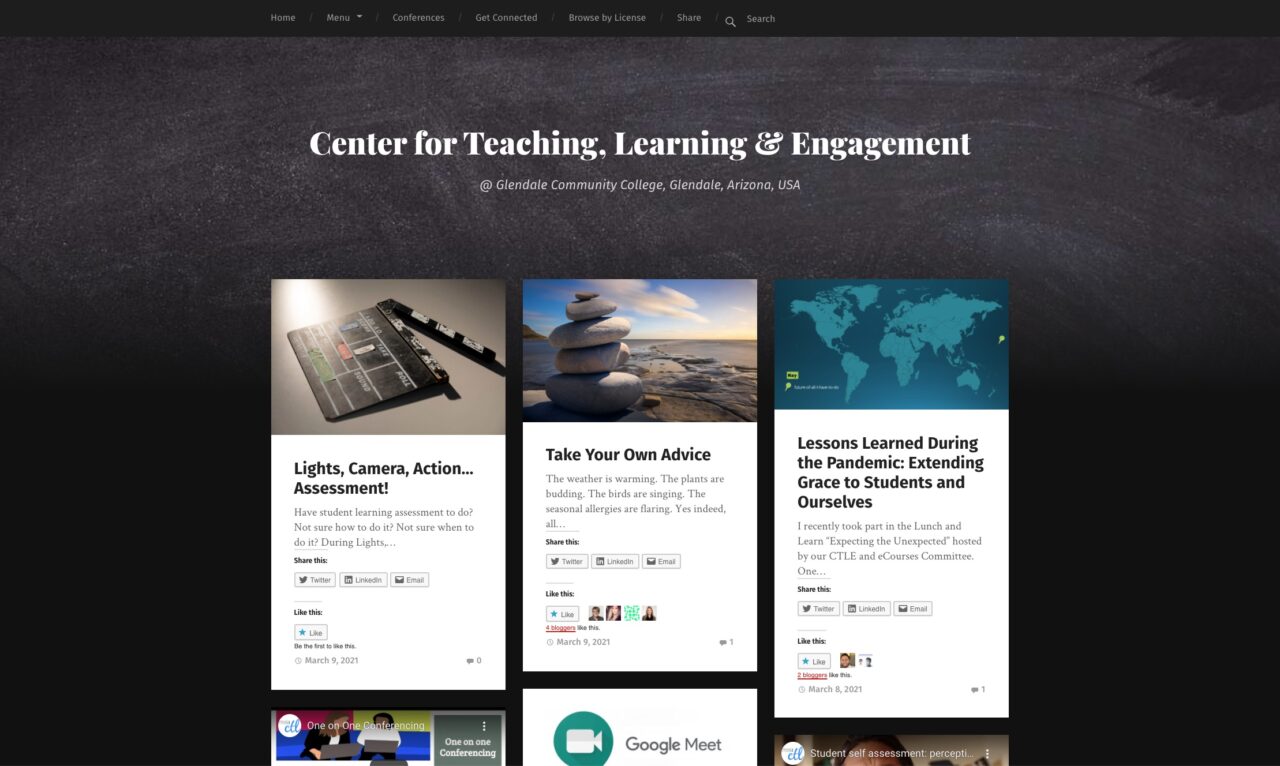Two features entered the SPLOTbox media collector WordPress theme from opposite ends. One is the necessity as invention mother for my own work, and the second being used in a way I never imagined.
A Feature for Me
For my own work, I am putting SPLOTs to use in my work at the OpenETC.
TRU Collector is in play at OpenETC Inspire. This is a place for any community member (or actually anyone) to nominate other sites hosted at openETC that inspire them (and this totally is a remix of an idea born at ds106.
We have another collection just rolling out, but I am allowed to offer a preview before we have much in there. We’ve wanted for a while to have a place for OpenETC people to tell the story of their own sites- why they made it, how they made, what it means to them (and this is the basis for a presentation next month at the OERxDomains conference).
Actually Tannis Morgan had already started the OpenETC in Action site with the SPLOTbox theme, which is ideal for collecting stories told in different kinds of media (video, audio, images + text). It works for me!
One of those light bulb ideas went off for me that an ideal type of media that should be enabled for the box to tell a story of a web site is to make it support Loom, the web-based screencast building tool.
I noticed that Jetpack adds a Loom block, but that’s not viable as a solution. Noting that Embedly supports Loom made me think I could add support by using the WordPress function to add an oEmbed provider with the wp_oembed_add_provider function. The pattern to match is https://loom.com/share/* and I spotted in some other code a URL for the Loom oembed provider as https://www.loom.com/v1/oembed
I thought adding this would do the trick:
wp_oembed_add_provider( 'https://loom.com/share/*', 'http://www.loom.com/v1/oembed' );
But when I tested for my embed I got “could not connect” errors.
So I reverted to the approach I have done for adding Internet Archive and Vocaroo– do matching of the URL to identify loom as a source, and finding how to convert the Loom URL to it’s embed code.
Fortunately, their URLs and embed codes are aligned. For a Loom at
the embed code:
This makes it easy as the URL needed in the embed code is obtained from it’s URL simply by swapping share for embed.
if ( is_in_url( 'loom.com/share/', $url ) ) {
// Loom.com screencast
// use a substitution to turn the public link to it's embed one
$loom_url = str_replace ( 'share' , 'embed' , $url );
$videoplayer = '';
}
That was easy.
So I added it to the OpenETC in Action site where I told the story of… that site. I created a Loom recording of adding a Loom URL as a media source, walking through the steps of adding this very screencast.
Of course I could not add it until it existed, so I had to do a little tricky switcheroo behind the scenes. But it works.
A Feature for GCC
I added another special case feature for a use of SPLOTbox I am rather proud of. A few months ago I heard from a colleague I knew from my days at the Maricopa Community Colleges.
Cheryl Colan who now works for the Glendale Community College Center for Teaching, Learning & Engagement (CTLE) had contacted me asking if SPLOTs could be used on WordPress.com because the purchasing gymnastics at Maricopa did not allow for creating purchases for a domain from Reclaim Hosting. I smile because back in 1993 I just plugged a Mac SE/30 into the wall and started up a web server. Cheryl said that they were able use WordPress.com because they were a registered vendor.
My first thought was no, as I had even had in my documentation that you needed a self hosted version of WordPress to use uploaded themes. But why not check? And yup, with a WordPress.com business plan, you can upload custom themes and plugins.
But there was more. Cheryl imported an entire existing CTLE WordPress site into a SPLOTbox theme, as many of them already included videos, so it would be a site mixed of authored posts and uploaded media via the SPLOTbox form (the SPLOTbox just puts submissions in as normal post content types. My hunch said it should work, and the proof is at https://gccazctle.com/
One thing I have appreciated is that Cheryl added to the documentation specifics for hosting on WordPress.com and has submitting issues, a rare occurrence in my GitHub corner, Like this week, an issue about those CTLE posts authored by their staff WordPress, not submitted via the SPLOTbox form, ended up being not attributed to anyone. And if they could link an author’s name to their other posts.
Without extending this post too much, a list of possible problems came my way out of crafting a solution too tied to one site. But over yesterday’s Cheerios, the answer came.
You see, typically the name of the person displayed on a SPLOTbox page comes from an entry field on the form (name of person sharing the item), and is stored in the post in a custom field named shared_by. My first suggestion was to have authors enable Custom Fields and enter the attribution name there.
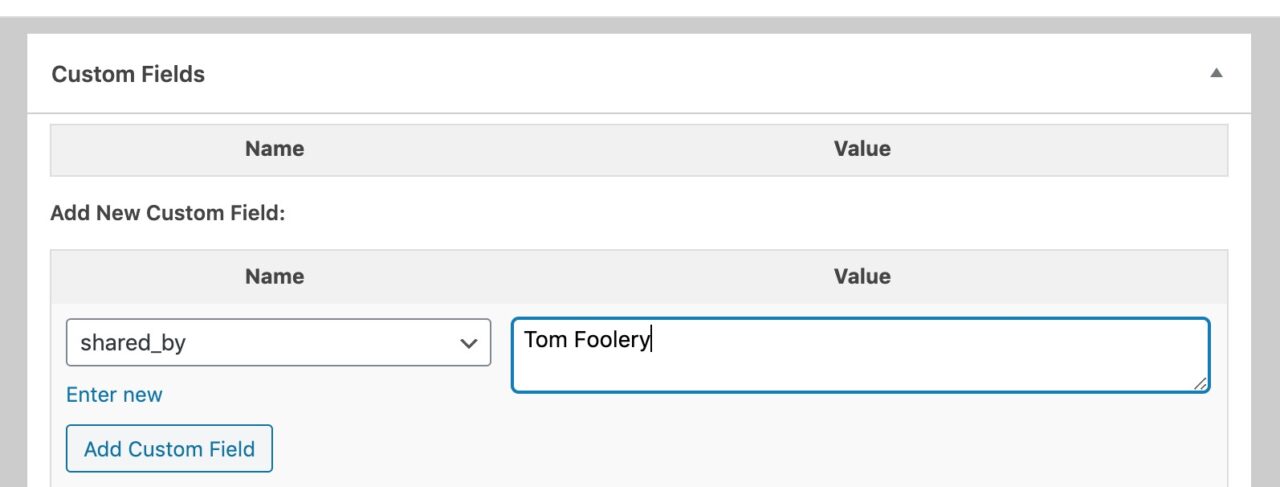
And this would result in displaying the item:

This is tedious for WordPress authors. I speculated I could create way to link the shared_by field by some custom search, but then came up with a different route.
So if a normal WordPress post is created, this custom field is empty. When the template loads for a single item, if it finds no value for shared_by we can guess it was locally authored, and use instead the result of the WordPress function that displays an author’s display name linked to their archive.
This means instead of just fetching the value of the custom field:
$wAuthor = get_post_meta( $post->ID, 'shared_by', 1 );
we do a bit more to manage this secondary case (locally authored post):
$wAuthor = ( get_post_meta( $post->ID, 'shared_by', 1 ) ) ? get_post_meta( $post->ID, 'shared_by', 1 ) : get_the_author_posts_link();
resulting in this:
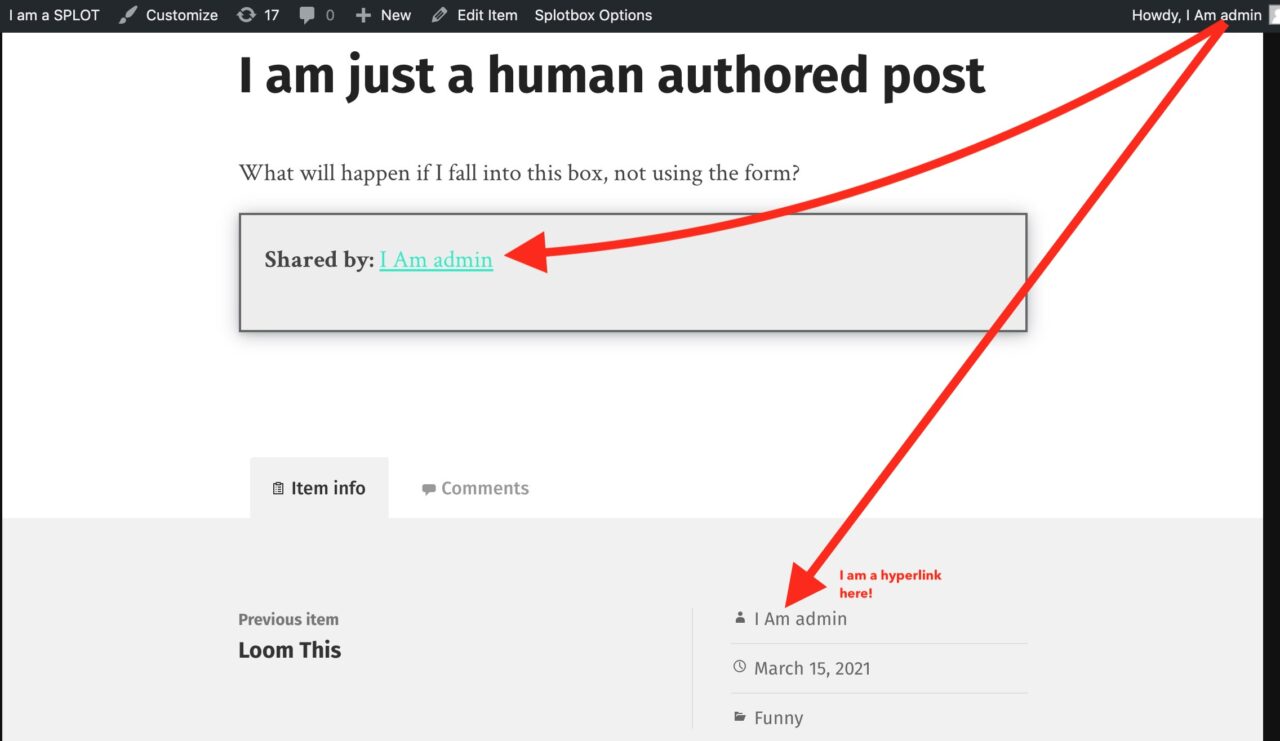
I’d like to think this handles the CTLE’s need without adding any real complexity for the majority of uses.
Here we are some 6+ years since the SPLOTs hit the table, and (cue “Sunny and Share”), the SPLOT Goes On!

Featured Image: The Original Juke Box Company flickr photo by sam.romilly shared under a Creative Commons (BY) license modified by me, cropped, and the Loom.com logo loaded onto the jukebox platter, and the buttons L, O, P, S, T are moved to a pressed position.