It looks like there is a crowd rush to jump from The Platform I will Only Ever Call Twitter to Bluesky. Huge numbers. Much because there is no learning curve. It looks and feels like Twitter not so olde. But also, folks are finding the just add water to the instant mix of the Bluesky Starter Packs attractive.
This make sense. The continual wail is that Mastodon is “kludgy” (winking to my good friend George Station whom I like to poke a bit in Mastodon), or complex, or difficult, or hard. Someone said “so is love.”
But let me put this aside. Why are there not such things for Mastodon? But there are, I spotted the Starter Packs available from Fedidev. I see one for “academics” (you can queue up to be posted vai a google form). And Random Dogs for people who randomly post photos of their dogs. Cough! Cough! It looks like you have to create an account on Fedidevs, and I guess it is likely not too hard George for “regular” people to manage. I left that on my “to try one day” list, which I ought to track somewhere as my “lists of stuff to do that I have forgotten”.
Yet I wondered if there was a DIY approach that did not involve doing off of someone else’s platform. Should not Starter Packs be federated, distributed? I had a need to do this.
The OEG Connect Fediverse User Collection
I already had a solid list to start with. In the OEGlobal OEG Connect community (discourse powered to differentiate from discord) two years ago I set up an OEG Fediverse Directory. This is enabled by adding to the signup forms and the user editable profiles, a field to enter one’s fediverse username. A beauty of Discourse is the Data Explorer plugin, so I have a tool to generate all the users who have filled this out (note that even with what is a clear example, people enter all kinds of things there, twitter handles, email addresses, things without an instance. I am open to adding Threads as in theory that should work from Mastodon, and also bluesky ones as I expect that will happen eventually).
I think it was the ever vigilant Stephen Downes, who appears still to Read Everything on the Internet) who asked I think from Mastodon, too lazy too look up, about making this available as a list.
Lists! Lists!
With that, I worked out a method of adding of creating these as a Mastodon List for the @oeglobal@social.fossdle.org account I co-manage. Now lists are a funny (not ha ha) thing in Mastodon. They were incredibly useful and underused in Twitter. I think it was a blog post or tweet from Alec Couros (withered blogger, last post 2017? sigh) on how he followed thousands but focused on much less through a twitter list. I did the same, as one could focus on a list in a Tweetdeck column.
Lists are a bit more limited in Mastodon, they seem to be private to the owner. There is no way for you to see mine.
What follows is what I shared and posted in OEGConnect yet has been not seen by anyone, buried of course in one of maybe a billion forums.
It seems not complex nor kludgy, but then again, if the bulk of advance degree educators who sludge their way through complex interfaces of Moodle and Canvas et al cannot do this without it being a One Click Do It All for Me button, well sigh. Nice knowing you internet.
From Mastodon Lists to Starter Pack, Imports and Exports
It bears some understanding of what Mastodon lists are. Anyone can create them, and as you go about your daily acts, you can add an other Mastodon account to a list, whether you follow them are not (I expect some accounts might have some security settings to prevent this). What do you do with a list? In the column display of the web client, or in some mobile apps, there are ways to view all the activity for users of that list, like a different stream that just the people you follow or your local instance.
A Starter Pack is different, these would be a list of accounts you want to follow in one swoop. I will aim to spell out here, finally, how to do that in most simple, regular folks terms, all to be explained in more detail below:
- Build your own Mastodon List to manage all the accounts you want to include.
- Export that list as a .csv file.
- Make a copy of that exported list file, edit to remove the first column.
- Make that new .csv file available somewhere for others to download. This is the Starter Pack.
- Anyone wanting to follow all the accounts, can import this list as a Following list.
Step 5 will do in one, swoop, follow all the accounts in the pack.
The steps are explained for the Mastodon web client.
1. Create A Mastodon List
From your Getting Started screen, look for the item under “Personal” labeled Lists. Make a name, and click Add List. For OEGlobal I named it “OEG Connectors”. It of course starts empty.
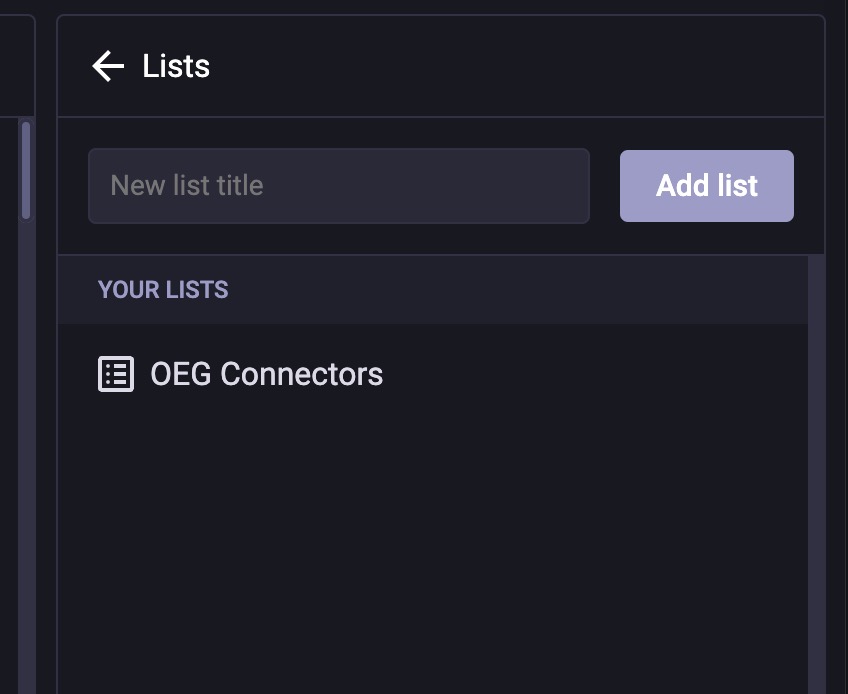
In your own Mastodon, look for users in your timeline, or search for the ones you want to add to your list. From a profile view, look under the 3 dot menu for Add or Remove from lists. If you do not see it, this is a setting this person has put on their account (+1 for Fediverse settings). In my case, I had to look up all the accounts listed in our OEG Connect Fediverse Directory. Again, you do not have to follow people to add to a list.
If you click the list name, you will not see “the list” but the stream of all posts made by people in that list. This alone is a useful way to view content from a set of people you want to read, rather than parse out of your stream and you can thus read people you do not follow. I might just have a list of annoying people, just so I can remind myself not to post like they do (purely hypothetical).
Lists are just a way to keep track. You could easily create a spreadsheet of names, or just a doc, or write them down on a piece of paper. But next you will see why I do this.
2. Export Your Mastodon List
If you every want to share your list with others, this is how. There is no other way I know of. Lists are private.
- You want to get to your settings, either by the little cog wheel in the top of your main column, or maybe if you can find the Edit Your Profile link. This is a link like
https://<your instance domain>/settings - Look on the left side for an item labeled Import and Export and if not chosen by default, select Data export.
- There are a few things you could export, but here you are looking for the one for Lists, and especially the CSV link on the far right (CSV is Comma Separated Value format, a text file for data where each row represents a single item of data). Here you will note the account has two lists created, you are downloading the data for all your lists.

- It’s worth being curious! You can open this file in Excel, Google Sheets, or whatever you use for spreadsheets (I use LIbreOffice). The data is two columns, the first is the name of the list, and the second is the Mastodon username for someone on that last. In my example, with two lists, one is called “Cool People” and the other is the “OEG Connectors”.
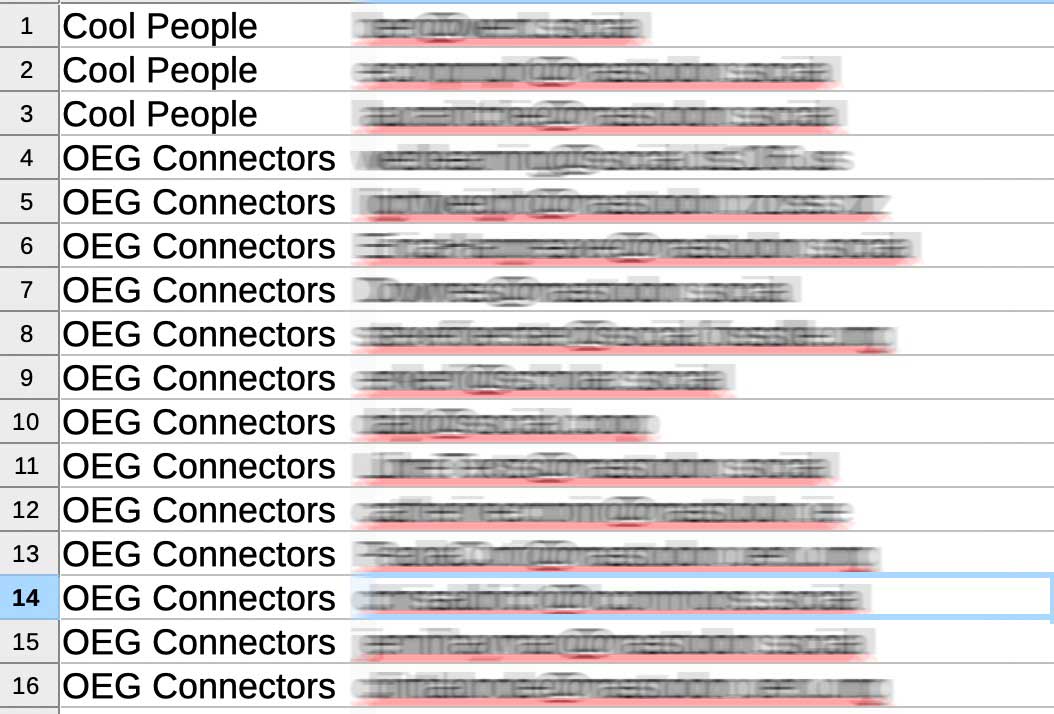
- If I am intending to make a list of OEG Connectors to share or use in this Starter Pack effort, I need to remove all the rows for those on my Cool People list. I do this and save as a file I call
oeg-connectors.csv
To share this (not required for making a Starter Pack) I have the ability to put this on my WordPress site, so you can inspect that file. As a practice left for the reader, download this file. In your Mastodon Settings, look for the Import link under Import and Export.
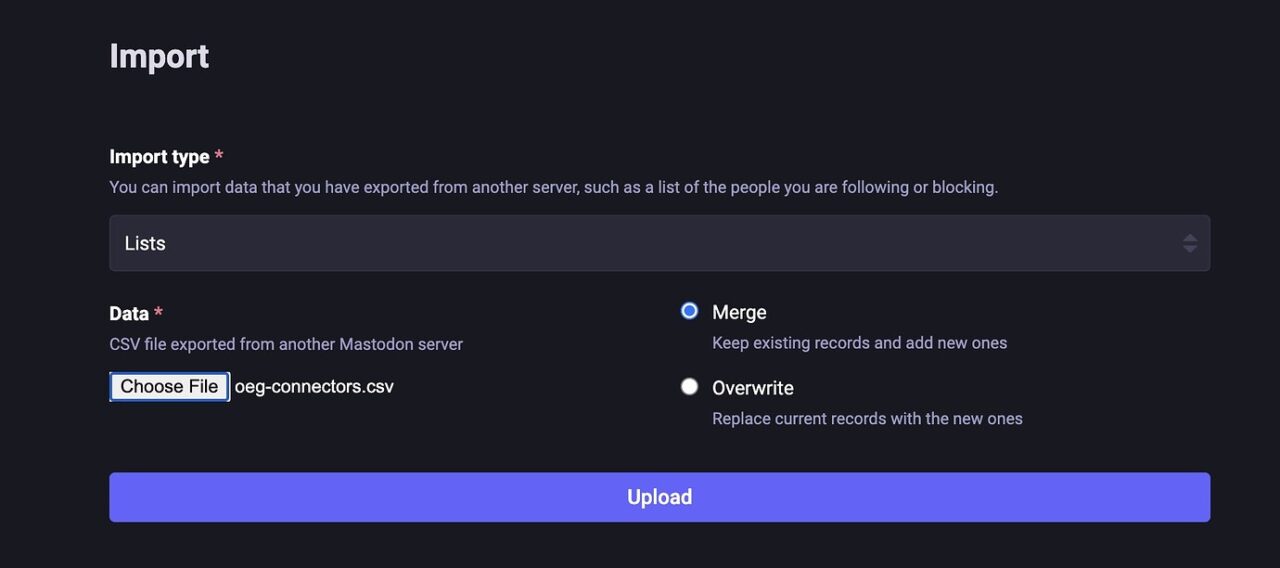
- Select under Import Type Lists
- Under Data, choose the CSV file downloaded above
- Check the option for Merge so it does not overwrite any existing lists (this is important, if not you will lose any other lists you have)
- Click Upload
This will only give you the means to see all the posts by the users on this list.
3. Turn Your Mastodon List into a Following List
Now it gets fun. Are we having fun yet?
- Make a copy of the CSV file you used above, call it anything that helps, mine was called `follow-oeg-connectors.csv`
- Again, open this file in your favorite spreadsheet editor. What you want to do is delete the entire first column that has the list name. You will end up with a single column sheet with only the fediverse user names.
- Save that file as a .CSV file format
4. Share / make available your following list aka Starter Pack
Woah, Neo! This is your Starter Pack.
You just need to put it online in a place you can share, or send it out via messages, email, carrier pigeon. For an example, download the one I created for the OEG Connectors, where I put it again in a WordPress site https://oeglobal.org/oegconnect/follow-oeg-connectors.csv
5. Import the Following List to add all users to the people you follow (Starter Pack!)
If anyone can access your following list, they can, in one import, follow everyone on the list.
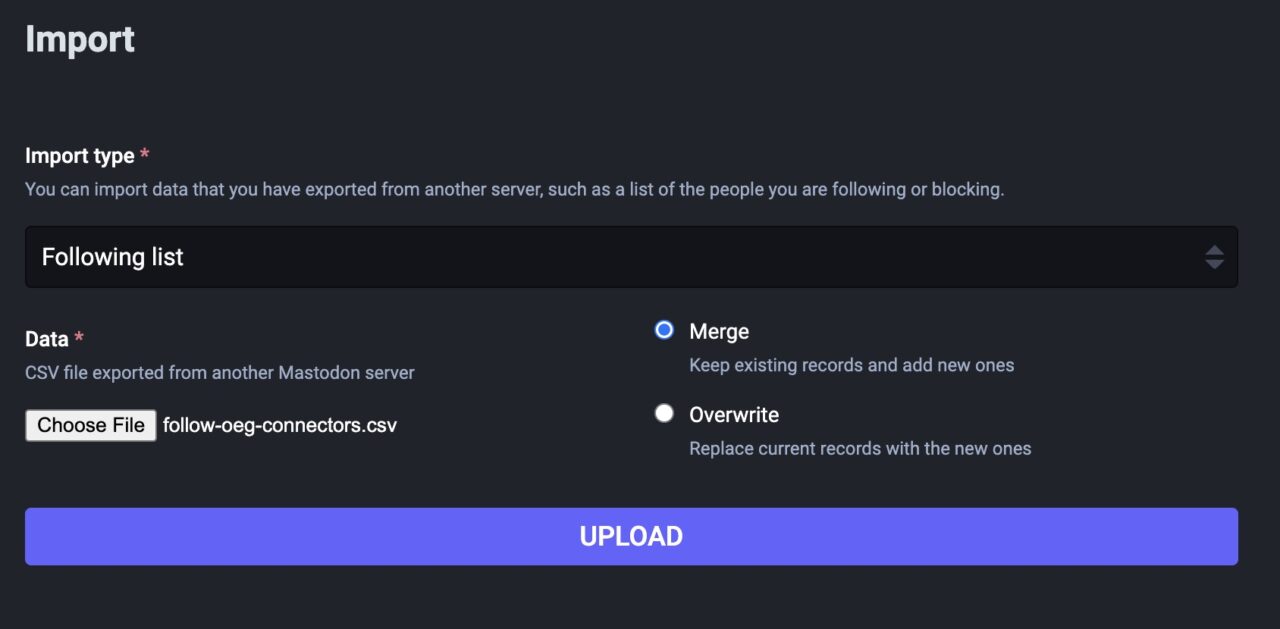
- Go to edit your Mastodon settings and find the place to Import or go directly to
https://<yourmastodoninstance.url>/settings/import - Select under Import Type Following List
- Under Data, choose the single column CSV following list downloaded above
- Check the option for Merge so it does not overwrite any existing lists (Very critical, you do not want to wipe out all your followers
- Click Upload
How Kludgy is this?
Okay, it is not quite as easy as Bluesky. There are a number of steps. And if you forget to click the merge button, or select the wrong list type, well it could go awry. I expect George Station will thumbs down it for me.
I prefer to believe more in the ability of the people I teach, work with, to do more, I’d rather not underestimate their abilities.
Yet, in the process, by doing a bit of this by hand, I firmly believe you will walk a way a smidge more empowered that just taking what a one click vending machine dispenses.
One thing to note as I did for importing/exporting- it’s not instant. Check the progress notes on the bottom of your Import/Export screen. I saw on one instance it went into an “in progress” mode and another it was “Scheduled”. So it may take some time to run.
The Downside of Starter Packs
My own stubborn opinion is that a lot of folks who found the “good” space in Twitter times, are forgetting that it took a while, and regular practice to get there. We had no real precedent. Building a network was done incrementally.
It seems like people are wanting to shortcur everything and just pick up where they stopped in Twitter. There is an impatience or reluctance to do the work to rebuild. I believer there is value in doing this, but I must be an outlier.
So yes, you can just take wholesale someone else’s curating of These Are the Cool People in ______ You Should Follow. It’s like instant soup, just add hot water to a batch of processed ingredients. Stir.
I prefer doing it the old style way. Watch who people mention. See their streams. Use the List feature to preview how people interact, share, and then decide to follow (or not). I prefer making my soup slowly from scratch, deciding what vegetables and spices to add, not just take what is given me.
Yeah I Know
I expect most people do not want to labor through the steps I outlined. It’s too hard, Alan. It’s too complicated. I might have added to my Get Federated Gasta, something about that in life, whatever truly worth doing was one click easy.
But at least I wanted to show that making a Starter Pack is something you can pretty much do on your own. If you care or dare.
And my flow can now work, I can periodically add new people who show up in my community to my list, re-export, updated my links.
Enjoy your cup of chemical soup, I prefer cooking mine.
Featured Image: My own photo, sadly blurred of a faux product I think I spotted in a Phoenix Art store or some place that sold gag products. Instantly Understand Modern Art! flickr photo by cogdogblog shared under a Creative Commons (BY) license



@topdog @oeglobal Written for you @harmonygritz yet I suss it might fall short of the "easy for regular folks" bar. I tried.
Remote Reply
Original Comment URL
Your Profile
@cogdog @topdog @oeglobal With the caveat that the gap between "cannot" and "will not" is often "why should we," I'll certainly give this a try over the next few days. It's our last week of classes so I won't say which day. 😉
Remote Reply
Original Comment URL
Your Profile
@cogdog @topdog @oeglobal I shared your post with one of my classes and found out that NOT A ONE OF THEM is on either Bluesky or Mastodon, and several had never heard of either.
So assume what you will about digital natives or anything else. More to follow.
Remote Reply
Original Comment URL
Your Profile