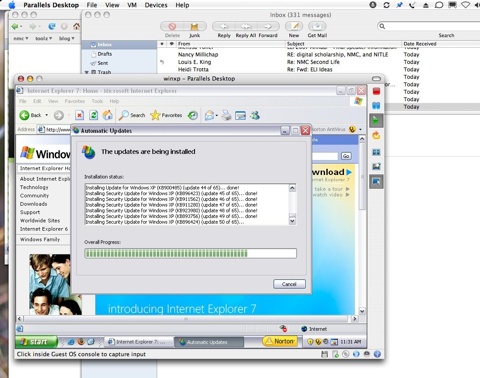My infatuation with Microsoft Windows is documented, and may not have changed much, but I can say I am liking very much so far the flexibility, and slick connectedness of Parallels Desktop for Mac running on my MacBookPro.
This morning I gave Bootcamp the boot. Goodbye. Go back to basic training, as the new solider has you beat.
Parallels makes it easy to get going with a Windows XP virtual machine; from the Parallels interface you enter your Windows XP activation key, and it pretty much zips you past the basic XP start up steps (well not so fast, can anything move more slower and inspire less software awe than the slow peeling of DOS blue screens as the Windows installer sets up?).
Well, there as one detour. It seems I have had to re-install Windows XP so many times, I wore out my activation key, so I called a 1-800 number, and spoke to a fem bot who took the string of like 68 digits I read from the screen. It’s eerie hearing the Windows chime sound over the phone for each set of digits read in. And that did not work, si I had to speak to someone far away who read me a new site of codes.
But weird enough it is, the blue loveliness of Windows, in a window, of my Mac:
Actually, the install part of Windows here was much faster than the 4, 5, 6 ?? previous times I have done it in Bootcamp. Or at least it seemed. So about 40 minutes into the process, I got the icky green hill of the Windows XP desktop. It was not exactly clear from the Parallels interface where I set up the shared folder on my Mac that corresponds to a drive mapped already… a few clicks into the manual set me straight– had to basically shut down the virtual machine (a nice bug red square buttons that clearly indicates “STOP” more so than a “Startup Menu”). So I set up s shared folder, and dropped in my preferred desktop pictures and a few other data files saved from the expired set up.
Back into XP. Install Symantic antivirus (the $6.99 for the archived install files was handy). It was about reboot number 4 to set Symantic straight. Then began the long series of Windows updates– some 65 of them:
While that was chugging, I went outside to get some work done on our vegetable garden, set up a new sprinkler timer, put some tools away n the shed, get some clothes in the wash.
Two more reboots and the updates were done.
The machine was almost ready for use. Almost.
Next downloaded Firefox, and set up the Google browser synch so I could get all of my bookmarks and prefs.
And then it was almost time to get to the reason why I go to this trouble.. the lovable little “e” icon Internet Explorer. None of the updates updated IE, so I went to the IE site, and downloaded that installer. When done, it wanted a reboot! What kind of kiddie coded web browser needs a reboot to work?
After that it was pretty much done, about 2.5 hours into the job. I get yer Windows Xp right here– in a window on my Mac desktop. Parallels is very smooth in moving the mouse keyboard from mac to XP. Networking is tied to what you have on the Mac. A subtle thing I really, really, really. really liked, was I could apple-C to copy a URL from my Mac web browser, go to the virtual windows machine, and ctrl-v to paste. Copy and paste across machines! Subtle, lovely, subtle. Not having to reboot to do this saves time, and not having to dedicate hard partiitioned disk space is nice too.
I was able to use the TredoSoft Multiple IE free download to install copies of MSIE 5.0. 5.5, and 6.0 alongside the IE 7 on the new virtual amchine.
And it is fast– you can do an option/alt- enter to switch into full screen mode, and Windos takes over the entire mac– the whole desktop spins like the cube effect when you switch users in OS X. I had a brief moment of panic, as I could not seem to get the right key combo to get back to Mac. Oh no! I am trapped in XP! Luckily I have a spare iBook, where I could google the right words to get the solution, and spin the OS back to OSX with windows in a window.
I’ve not pushed it very far, and do not plan to run Windows much beyond when I need to test web sites, but Parallels is looking solid for me… well, the experience shall long continue to ride on whatever flaky behavior Windows XP decides to excrete,