I’m a huge fan and repeat user of Martin Hawksey’s Twitter TAGS.
If you are doing a class or project with activity around a hashtag, and you are not using this tool, just stop everything and set one up. It’s rather brilliant, a Google Spreadsheet with some Hawksey-ian script genius underneath.
It archives all tweets it finds, but yawn archives.
The real value is the summary data, the top tweeters, but the best, best is the visualization of all activity as a giant throbbing blob (that in most cases of activity usually forms a shape of the DeathStar.
Here is the one for my current #netnarr class

Twitter TAGS conversation Explorer for #netnarr
That’s cool, but what else can you do with it? The real feature, IMHO, is that each node (a twitter account) is a link to data, so if I can find myself in that ball of yarn, I can get this:

Data for one over eager user of #netnarr.
You can see you get a detailed record of activity- total tweets, replies to tweets, and mentions. Nice. But the deep deep magic is in that replay button:

A playback of a person’s connections in a twitter tag
You can watch it play back all of the connections and you watch the formation of one person’s activity.
THAT is pretty freaking amazing.
And I feel like I am the only person that every even looks at it.
But now my students will– because I want them to find, see, and write about their own activity, and connections with others via twitter. I want them to examine where and how they are in the conversations.
I asked Martin if there was a way to generate a URL that would direct link to the Conversation Explorer with a node open. As usual, he responded in about 10 minutes, and it is crazy easy.
Where art thou @cogdog https://t.co/0ka5u7vOnT … you can include a 'name' in a #TAGSExplorer link to highlight someone in the network pic.twitter.com/pNtttAHKuV
— Martin Hawksey (@mhawksey) February 21, 2018
You just take the URL for a Conversation Explorer like:
https://hawksey.info/tagsexplorer/? key=1vEfH0ZKcQ2dZx8f31Pt18tnUCHi5nHKSSPndNHC2YUc &gid=400689247
And just append on to the end &name=cogdog. Shabing, I can direct link via
https://hawksey.info/tagsexplorer/? key=1vEfH0ZKcQ2dZx8f31Pt18tnUCHi5nHKSSPndNHC2YUc &gid=400689247&name=cogdog
to get:
The first thing I did was fold this into my code on the netnarr site that generates a blog list for a Feed WordPress set of blogs. Without piling on too much code, this is done by a shortcode where I pass the category ID that includes the feeds, and now a new parameter that provides the URL of the Conversation Explorer (my signup form requests a twitter account, and that too is stored on my site with the feed data).
[feedroll category="1289" orderby="name" count="all" authorlink="yes" tagexplorer="http://hawksey.info/tagsexplorer/ key=1vEfH0ZKcQ2dZx8f31Pt18tnUCHi5nHKSSPndNHC2YUc &gid=400689247"]
So now, for my Kean Student blogs, the shortcode outputs a name/link to their blog, a link to all syndicated posts on the course site, a link to their twitter and hypothesis profiles, and now… a link so they can find their own data in the Conversation Explorer:
I can now ask them to find their own place in the Twitter TAGs Conversation Explorer and analyze their own activity.
But what about the plugin?
Hold on to your hats, Earl.
So I wrote some custom code to generate the links, and I could ask people just to edit URLs, but… I wondered if I could create a plugin that would be able to insert a lookup form.
And thus the Find in Tags WordPress plugin. It enables you to use a shortcode like:
[findintags url="https://hawksey.info/tagsexplorer/?key=....."]
where url` is the link from your own Twitter TAGs worksheet for the conversation explorer.
On your site you get what’s in the red box, just a one field form:

Twitter names do not need the @ sign; if present it will be truncated. The Conversation Explorer will open in a new window, and the info for the twitter name opened (if it exists in the yarn ball).
It’s one thing for Waldo to tweet your hashtag, but now you provide him the means to find his own activity in the Big Mess.
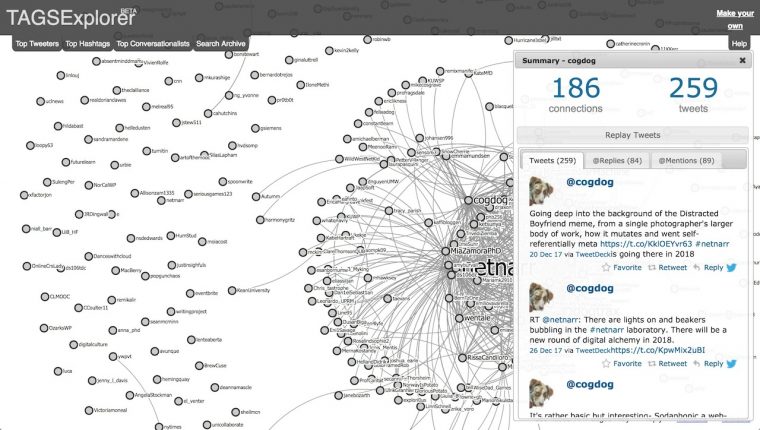
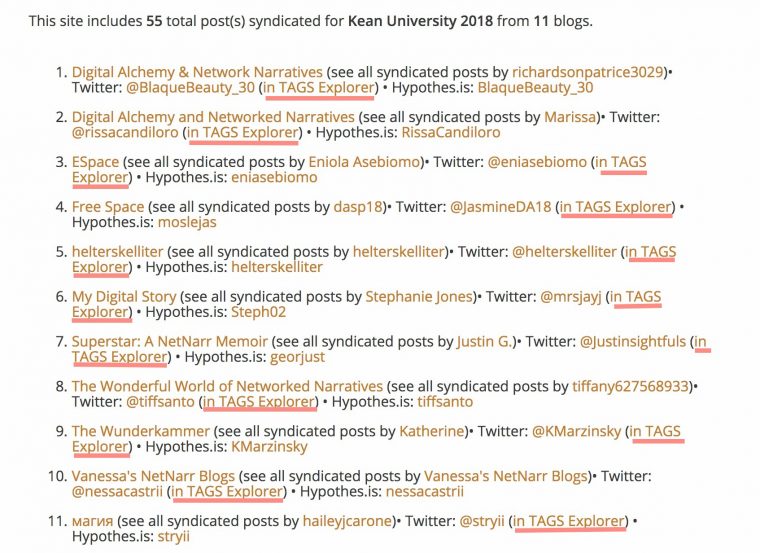


Wow.
Cool.
Kevin
Where’s Waldo was where TAGS Explorer started
… https ://mashe.hawksey.info/2011/10/tagsexplorer-intro/
Loving seeing you run with this 🙂
That’s too ironic, Martin! Wondering if you could add a lookup column in the Summary listing? Or a query box in the TAGS explorer itself?
This is great. Thanks.
And you are far from the only one talking about Martin’s brilliant invention. I talk about it all the time. I featured it in my talk at Plymouth State, with an ending you might have recognized from NMC days. It’s a huge deal in #openlearning18. I’ve even learned a little about how to operate it myself—not on your level of course, but reasonably ok for a complete novice.
Martin has also set up a good forum to support the use of TAGS. Smart guy, that Martin.