The [WordPress] world has enough hate dislike for the Block Editor (ask Tony Hirst). I like it better when a work around works.
In my OE Global work I’ve been working on a podcast series, and saw a need to generate audio playlists for different groups of episodes. I remember doing playlists in raw HTML, it looks like in the present case of WordPress (see a reference) you either use the Classic Editor (Add Media button options for creating audio playlists) or some hand inserting of audio media IDs.
I had never done playlists in WordPress, and would prefer not reaching for Yet Another Plugin, so dug in and found the backdoor.
Here’s a demo of just some family audio stories I found in my Media Library
When you use the Audio block, the only option you have is to insert single audio tracks, either by uploading to the Media Library or by referencing a remote URL.
So the backdoor is to use the Classic Block to Get The Old Editor Again. The clicking the Add Media button presents the old interface where you can choose to create galleries (for images) or playlists for Audio.
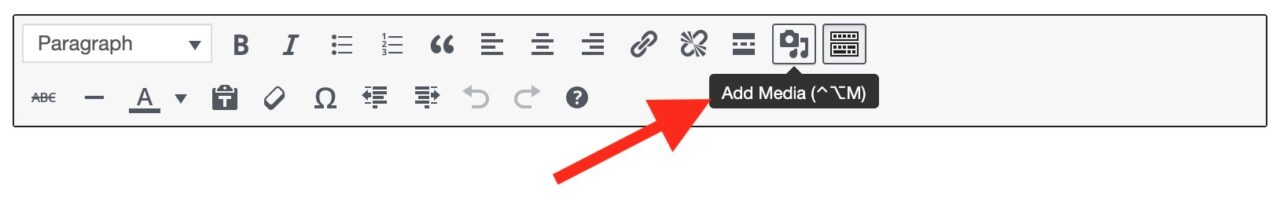
Hello Old Media Interface!
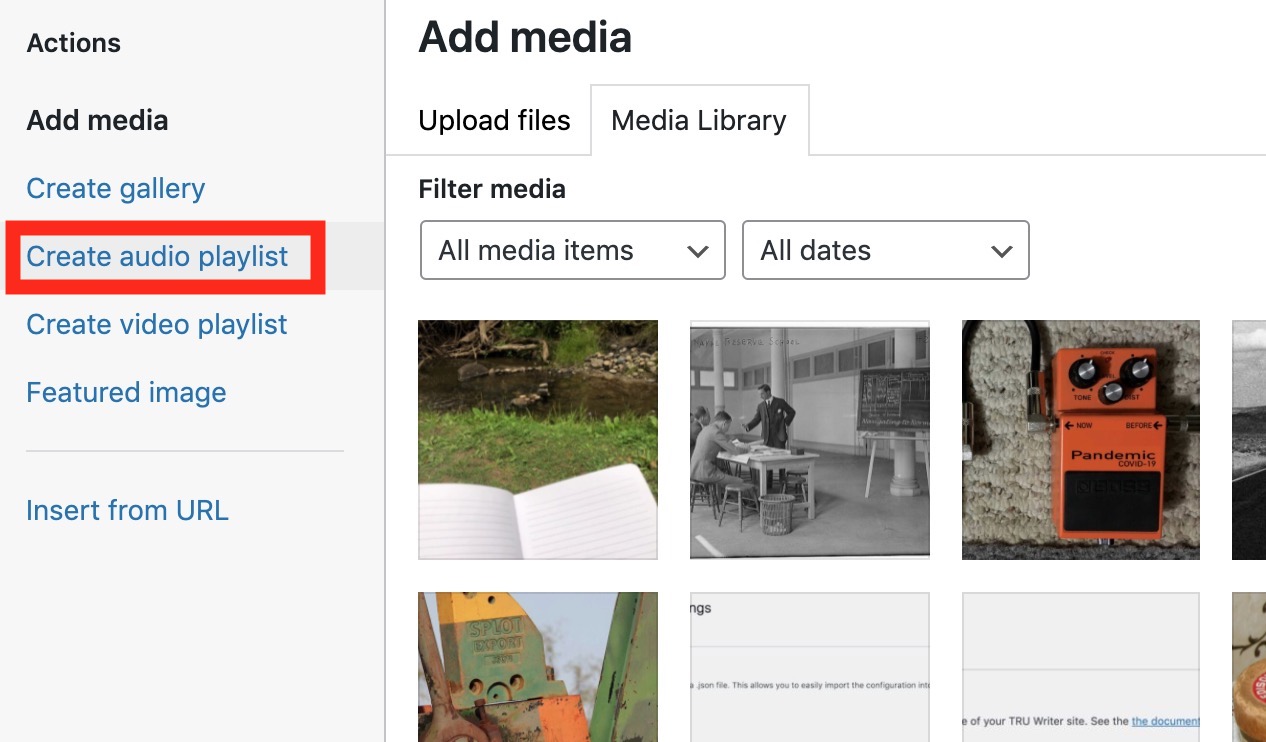
From here the media selector filters out just your audio content. I fished around and found 4 audio clips of conversations with family members. I knew I had more, but I remember that many I had manually updated to an /audio sub directory of my wp-content one (I forget why).
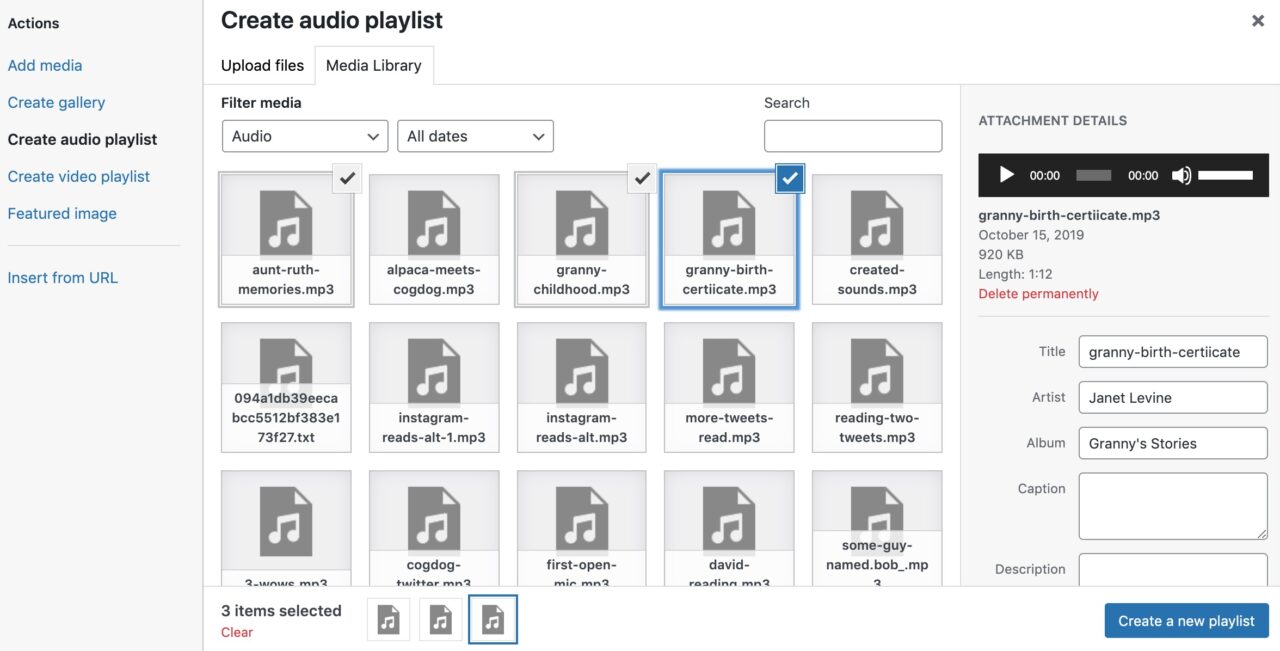
Before I insert, I use the left side option to Edit Audio Playlist– here I can re-arrange the order by dragging the icons around.

Then when I click Insert audio playlist I see it in the classic editor.

The titles and names come from the audio metadata,and I can see being sloppy as the second and third items have titles that just come from the mp3 file name. These can be edited in the Media Library by changing their title (other meta data fields can be edited below).
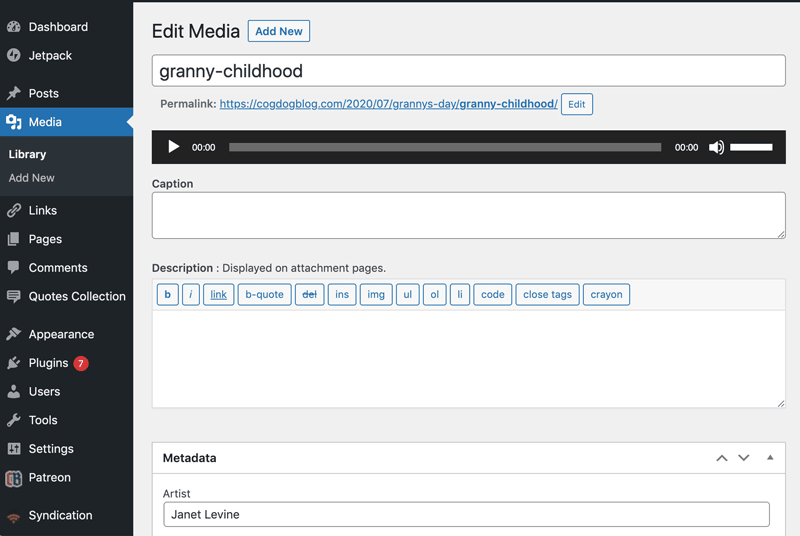
This will work for the purposes I need, but it’s good to know there is a native WordPress way to create audio playlists, even if you need to use the Classic Back Door. Maybe one day there will be a block for this, but until then– this works.
Featured Image: Edited door sign to feature WordPress icon and text “Audio Playlists” from The Back Door flickr photo by Cliff Johnson shared under a Creative Commons (BY-SA) license so I share thus under the same license.



What a find! Thanks for the heads up on this