Yikes! I’m in that sad position of back blogging… This goes back to last week, my very first workshop session for my ISS Institute Tour. This was for instructional designers, assessment specialists and educational technologists who work for the online arm of Chisholm Institute and held at their office in Dandenong.
They had chosen from my Workshop Buffet the session I proposed on Show Your Work!:
From a learner’s perspective, assessment is a passive process- we are assessed by an institution, organization, teacher through a simplistic (and often gamed) mechanism of examinations. In this workshop, we will explore what the possibilities are for learners to assert what they have learned, accomplished, can do in a more active sense. For background, we will review this concept as written in works by Jane Bozarth for the workplace and Austin Kleon for creative practices.
Explore the potential for documenting one’s work and practice where it happens, using mobile devices to record audio and video reflections, or to collect and submit data. Reflective portfolio practices can also be implemented through many means, even a simple public blogging platform. And we will experiment with networked collection devices (PirateBox and KoboToolbox) that can even set up ways to collect digital data when a network connection is not present.
I was also asked to include:
- Social and collaborative activity design
- Facilitation techniques for engaging learners online
- Media-based assessment solutions (e.g. video assignments, digital storytelling tools)
- Digital tools for assessors in the workplace
We’d like to workshop some of the Moodlerooms applications to explore how they can be used for engagement and connection, particularly with students studying remotely, and to capture evidence of work experience.
- Our biggest courses have major work placement components – what tools could we be using to create a more supportive student experience for placement students?
- What tools (e.g. mobile applications) might be used to support assessors in the workplace?
- What tools can be used to capture observable skills in an online environment?
- What tools and solutions can we use to support diverse students online – from remote/regional areas, with disabilities, culturally and linguistically diverse?
- How can online facilitators engage and inspire in an asynchronous environment?
I wish i could say I hit all of those; I more used it as a general guide, but as always, you plan, do a bit of guessing, and make adjustments on the fly.
On a setup side, for those that like that stuff (I do) I set up all my materials on a WordPress multisite in my own domain, all at https://cog.dog/roo. This is somewhat a throwback to my tour here in 2007, with the url of this blog post. I’ve written elsewhere of the way I set up the root site as a menu that redirects links to separate WordPress sites for all the workshops.
In the spirit of dogfooding (a term I ended up explaining in this workshop), all of the main workshops are using my own WP Big Picture theme to organize the main sections, each as a post. So this workshop is at https://cog.dog/roo/show/. Because I recently added a page template, I can make single ones for each workshop, because like this one, I added a specialized bit that is not part of the overall workshop, so each instance of the workshop can have a custom page for each offering– https://cog.dog/roo/show/chisholm-online/.
Also in the mix is an image collection set up as a version of TRU Collector SPLOT, and a few iterations of SPLOTpoint. Oh, and there are activities put in a DS106 Assignment Bank-like collection of Web Tricks.
Okay, enough shop talk, back to the workshop. I planned for many of the workshops to use a quick activity of asking expectations for the workshop via the nifty AnswerGarden I learned about via Helen DeWaard. It’s a nice way to plant a seed of interest in the tool.
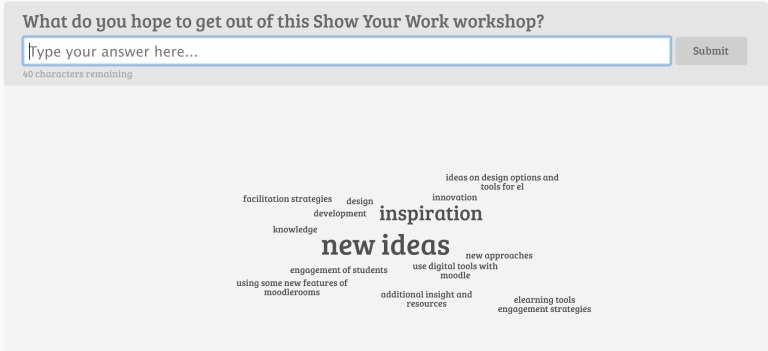
Since I knew I might be re-using it for other sessions, I exported the responses from Answer Garden (under Export – API – Answers) and rendered a visual representation in Wordclouds.com (look another new tool!). To get phrases displayed in the clouds, I changed the spaces in the responses to ~.
I then did a little (SPLOTpoint) intro more about my thinking and approach to online learning.
In preparation for this workshop I have been devising (with some really good external help, thank you) a bit of an activity meant to get at the role of written reflection on learning, beyond just showing the final product. This involved me over the weekend accumulating a collection of odd objects (and learning about “Salvo shops” and “Op Shops”.
I put out on the table a collection of objects taken out of their context or just without much information – circuit boards, odd tools, pages ripped from old books/magazines, pictorial cards with their identification removed.
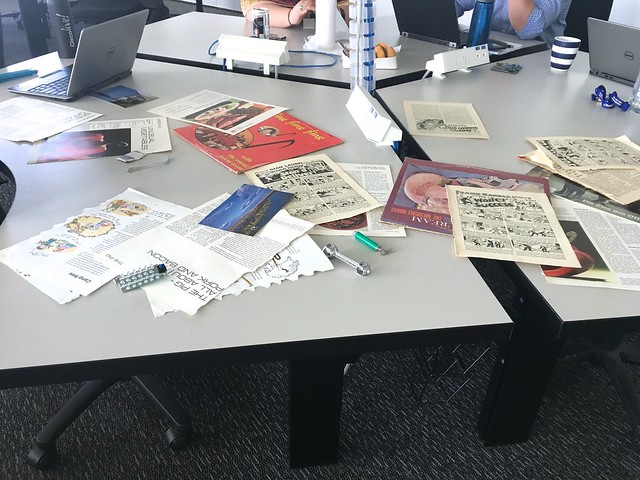
In the [Trying to] Identify Contextless Objects activity, I ask them to take a photo of their object, then use whatever means they have to try and figure out what it is (even if they have to guess). They posted it to the image collector, so we have a group of them at https://cog.dog/roo/collector/category/objects/.
It was great to see their approaches. One was able to find identifiers off of parts on a circuit board, search on them, and find out it was a DVD controller.

Another who had a painted picture card of a beach at first thought it might have been from the US or an island, but on her own, she took a photo and did a reverse google image search, and found the same image, identified, on a calendar.
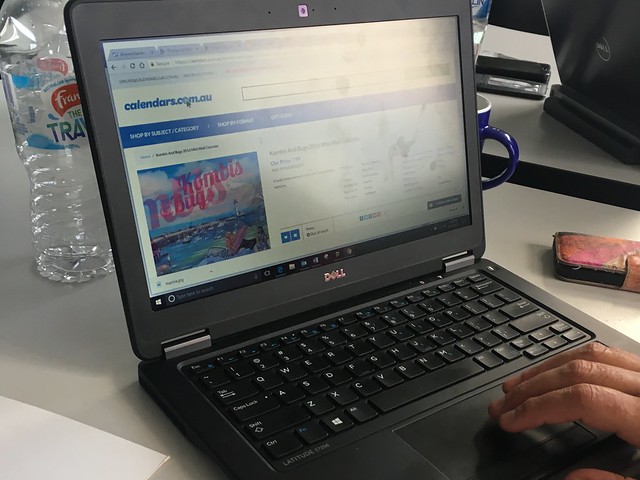
This was all meant to have them do typically what we do with an assignment– find the answer and report that.
I then shifted for a discussion about my approaches teaching on the web, what I called “Doing it Web Style”.
We then went back to our objects, and for the second activity, I asked them to pair up, and create a video where they explained to each other their method/approach for trying to learn about their object. This one was Describe Your Process for Trying to Identify the Contextless Object.
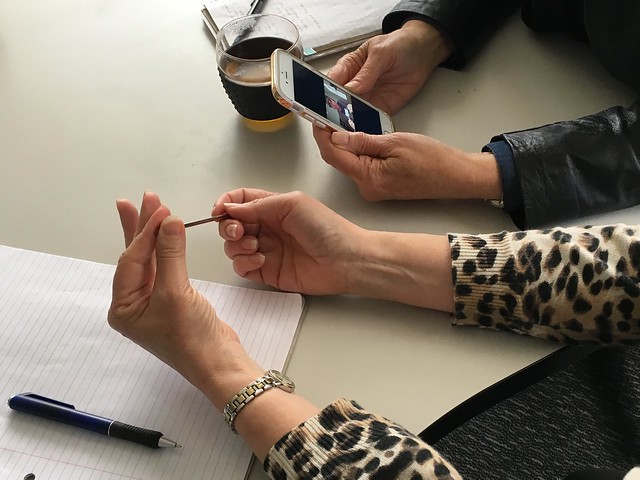
I asked them to try and get the video in a place where it could be accessed via a URL; but did not specify how they made it– most of course did their mobile phone, but one person actually used Zoom to record and save a video. Likewise, they put it in different places, some on YouTube, others in Dropbox or Google Drive. The whole point was to have something they could use to share as a response — see their work at the bottom of https://cog.dog/roo/box/assignments/describe-your-process/ (it mattered not much to me that they bothered to add their work here).
Going from just answering, to saying out loud how they did their work is a step up from just writing an answer. This was the lead in to the main presentation, talking about the ideas and value of “Showing Your Work” publicly, and for me, to go back to me guru Jon Udell and his advocation of “narrating our work” — which to me is best done via a blog.
I also got a chance to share the work of my Maricopa friend/colleague, Sian Proctor, who shared her students work and their feedback results, on the way she assesses they work via small screencast assignments where again, students have to explain in audio, over visuals they create, their understanding of a topic or process.
And for a reach, I tossed in a brief demo of the Storybox — which may not have been on their list, and might be a stretch as a means of doing in location assessment. But I tried to make a case it might have a use in places away from internet, or just a means to create assignments that are not done strictly on the open internet, but the local one created by this device.

I did run short of time for the final activity, where I had hoped for them to return to their object one more time, and write a short reflection that referenced their image and video, but more importantly, got to a significance of this object, why they chose it, or what it possible meant in a larger context.
I really appreciated the energy of the folks at Chisholm Online and willingness to take on my array of web sites and odd object activities.
I also appreciated one more flat white too 

Featured Image: The StoryBox was Out Today flickr photo by cogdogblog shared into the public domain using Creative Commons Public Domain Dedication (CC0)



Comments