On Thursday I managed to do a presentation for the 2021 PressEd Conference (WordPress in Education) at the same time I was co-hosting a BCcampus H5P Kitchen webinar.
The former was easy because of the refreshingly unique mode of this conference as all “presentations” are done as a series of tweets in a 15 minute span, which can be set up as scheduled tweets. I always answer the call to support the 100% volunteered effort by Pat Lockley and Natalie Lafferty.
Since I’ve saturated PressEdConf with SPLOT tweeted talks (in 2020 and in 2018) I try to mix it up apparently in odd numbered years. The one for 2019 was the Letterman inspired “Not So Stupid WordPress Tricks.”
The funny thing was that I submitted something maybe in late December, and as it became time maybe 2 weeks ago to get ready, I could not find any record of what I submitted! I knew it has some metaphor. Thankfully, Pat reminded me that I had hung on a play on the classic board game with “Clue! It was Professor WordPress in the Address Bar with a URL.”
Get clued into the ins and outs of how your WordPress site generates its web addresses (htaccess! permalinks! slugs!) as well as some tricks for manipulating URLs for searching, randomizing, and date scanning sites.
(I cringe a bit at “date scanning sites” as it sounds like a scam! I just means browsing sites by specific dates)
The whole idea was to show how you cold make WordPress do some things outside the scope of what it presents directly, by knowing a bit about how it reads and handles web address sent to it. This goes back to maybe 2007? to things I remember in talks from Jon Udell where he spoke about understanding URLs and manipulating parameters in the parts of it to yield results.
While the “presentations” are pretty much a thread of tweets, I decided to do a bit more n having them all link to a WordPress site I made that can include more information if needed than can fit in a tweet.
This gives me an excuse to use one of my own themes, WP-Highlights (a calling card them adapted from an HTML5UP template). As usual, in using this for my own purposes, I ended up making some small improvements in the theme.
I could not resist a little bit of PhotoShop mockup of the gameboard, changing the room names and the cards to be more WordPress-y. The image came from the 50th Anniversary version we have at home.

I think I had laid out a character card for Mrs Peacock that I converted into “Professor WordPress” using an image from the fantastic CC0 licensed Open Peeps collection. I repurposed the Clue “Billiard Room” into my Address Bar.
I ended up using Professor WordPress in all the tweeted images.
All of the presentation tweets are packaged in a Twitter Moment or you can wander through the presentation site.
Regardless of all this stuff about the images and the metaphor, I hope the information is useful to folks and that they might try using these menu ready links in their own sites.
I’d like to think that using the date structure of WordPress archives is a useful trick for finding/sharing posts by time but maybe the using tags to slice into categories is rather crafty if anything for the mashup of category and tags represented as peanut butter and chocolate.
Thanks again to the PressEdCon organizers and people who participated. I remain convinced there are more ways than we are imagining to collaborate and share than staring into the zoom grids.
Get a clue!
Featured Image: Imagery based upon my own photo and editing thereof of the Clue 50th Anniversary edition board game. Professor image CC0 from Open Peeps with added WordPress logo.
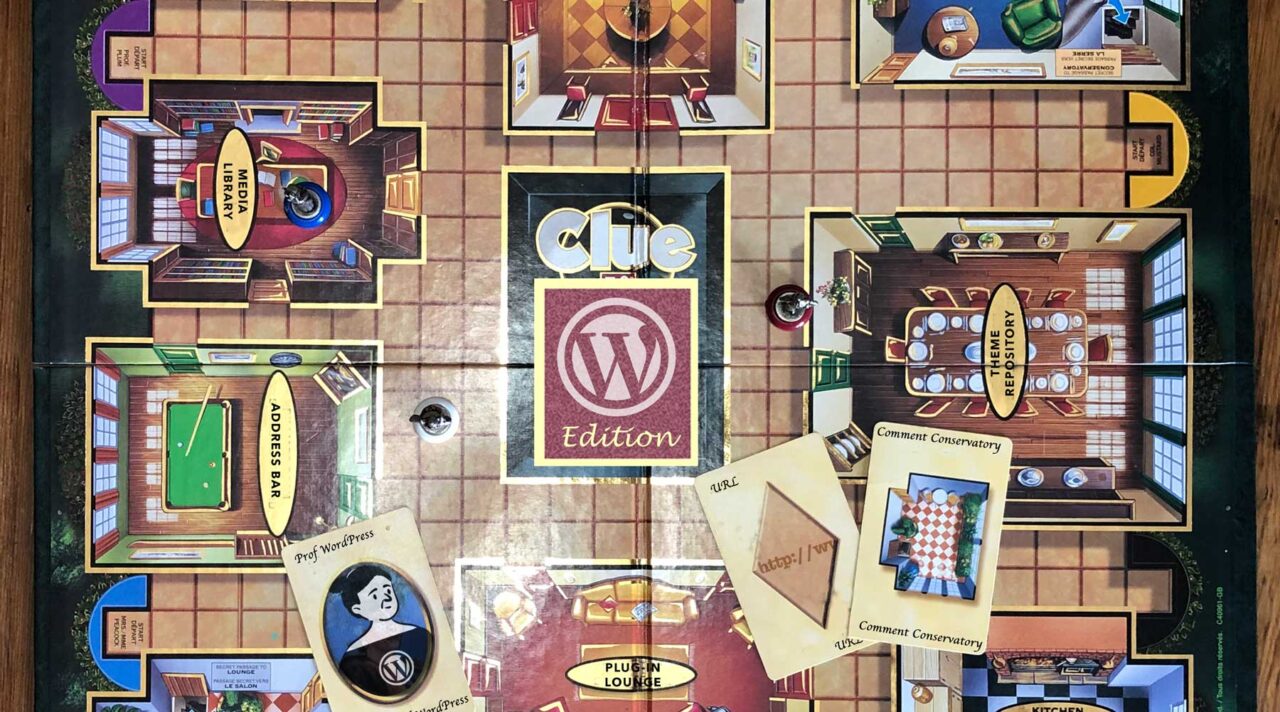
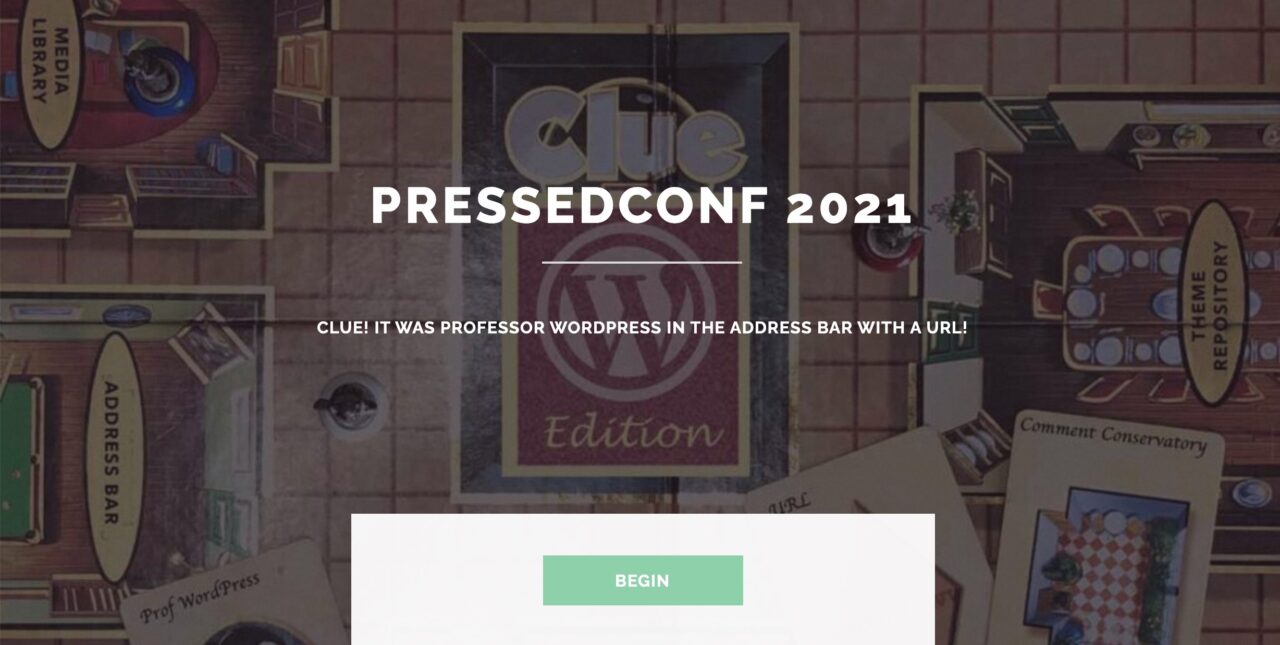
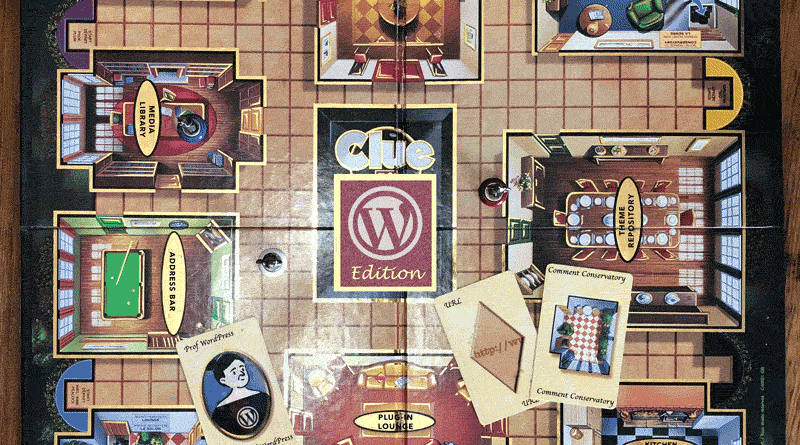


Comments