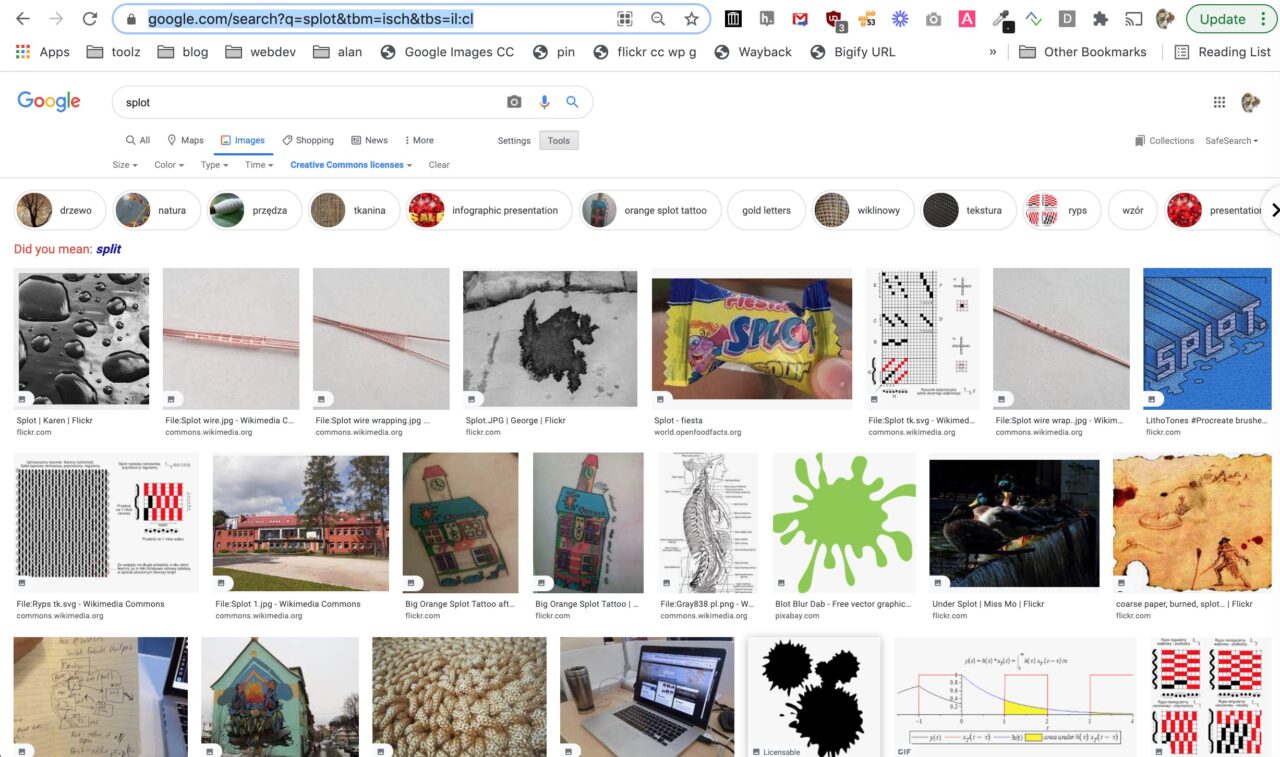My search history may indicate otherwise, but I feel like on a daily basis I am poking in Google Images for results licensed Creative Commons. I use one nifty trick to hasten the search, but just made another one that might be of use.
The method I have used for quite some time goes back to 2013 a trick I picked up from Chris Lott, written by me as The Gift of Time. It lets me create number of keywords I can use in a browser bar to fire off searches for any keywords in my own flickr photos, in WikiPedia, the WordPress codex, the PHP documentation, and Google Image Search (with results limited to ones licensed Creative Commons).
For example, I can do the latter from anywhere by typing gcc then say tiny tool as I did to find a featured image (see my results). Here is how you can set up the same thing(s).
Browser Saved Search Engines
in Chrome, I create a saved search engine under Preferences -> Search Engine -> Manage Search Engines or directly chrome://settings/searchEngines. I will have already done a search on any site with the settings I want (the keyword does not matter), e.g. for “dog” and Under Tools, “Creative Commons Licenses” or something that looks like
For what it’s worth I whittle the parameters down to the ones needed to give the results, not really knowing what ved, biw, bih are.
https://www.google.com/search?q=dog&tbm=isch&tbs=il:cl
If the results are ones with the desired settings, just copy it, don’t worry about the “dog”. In my search engine preferences mentioned above, I add a new one, giving it a title, a short abbreviation I remember, and I enter the search results url, but replace “dog” with “%s”:https://www.google.com/search?q=%s&tbm=isch&tbs=il:cl
The %s is a placeholder for whatever keyword(s) we send it.
Now the fun / useful part. Whereever I am in Chrome, if I type in the browser bar gcc and press TAB it replaces gcc with the title of my search engine, and then I can enter one or more keywords.
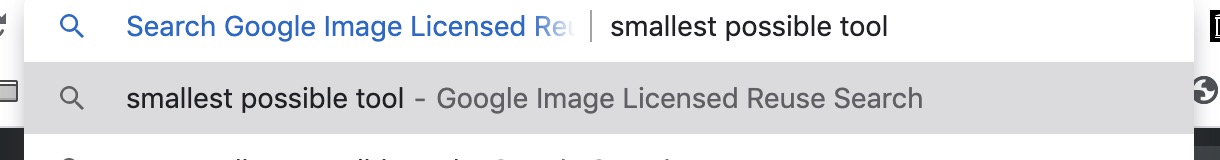
Just press RETURN, and I get the search for smallest possible tool AND results are set for ones licensed Creative Commons. This has been very valuable to speed up my image searches.
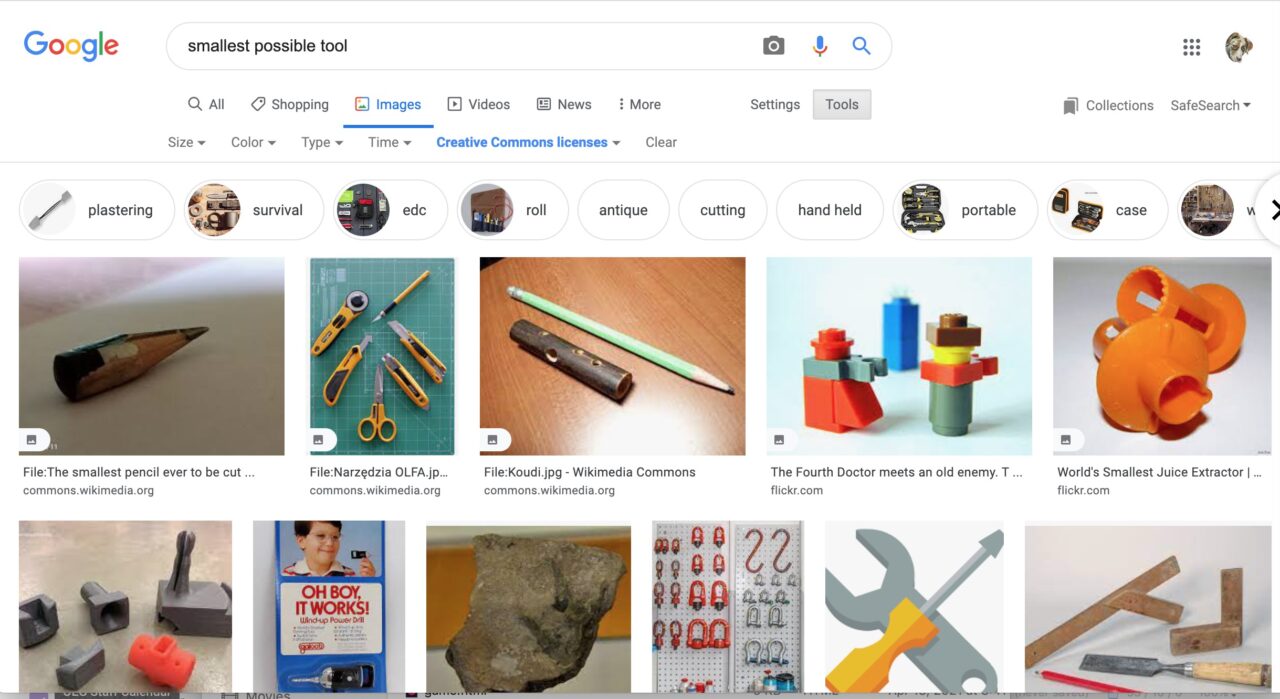
And there are equivalent capabilities in Firefox (under Preferences -> Search -> Search Shortcuts) and likely Safari.
Ahhh But
My cleverness breaks down after getting my first results; if I modify the search times, the license option gets reverted back to All Images (I lose my setting for ones licensed Creative Commons).
I had some hope there would be some clever extension or hack that would let me set defaults for Google Image Search.
I found bupkis. Almost 10 years ago someone on Stack Exchange as if you could create a default for image size search result. No solution. One can conspirasize that Google wants you exposed to as much stuff as possible, no matter your intents.
A Tiny Tool is Born
But one suggested response here reminded my of a the little tool I made almost as long ago for making a JavaScript Bookmarklet tool to search any blog from anywhere on the web. I use this all the time on my own blog. I can highlight some text on any web page, and search my blog for the same thing, or if I do not select any text, I can enter it in a prompt box.
It was drop dead easy to make one for Google Image Search. Just drag this link to your browser bookmarks bar (sadly bookmarklets are dead in Firefox, not my fault).
Once set up, you could highlight a strange or wonderful term like splot, click the bookmarklet, and get results for images matching that text that are licensed creative commons
If no text is selected, you just enter it in, the box, and here are your results.
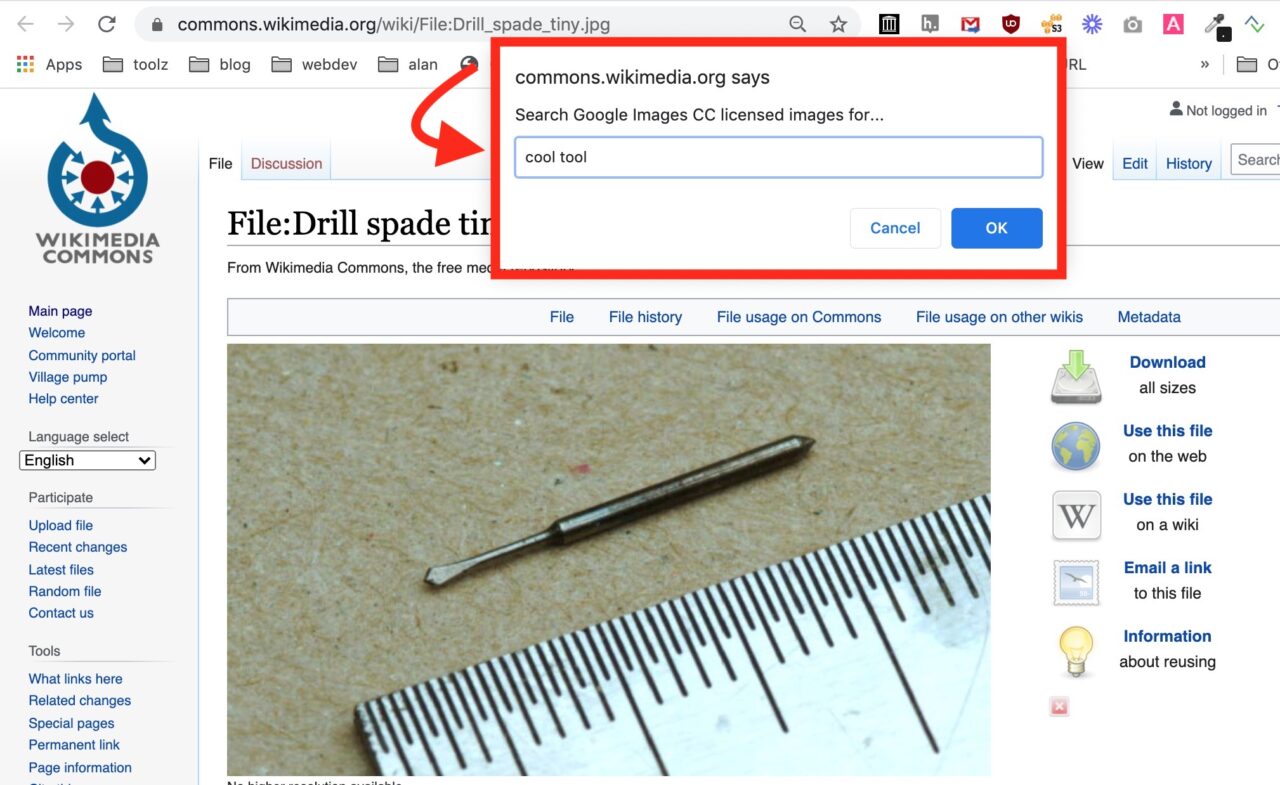
It still flips the Creative Commons setting off if you add any more keywords, so I have not really solved the original problem. But this nifty tool I can see using more than my saved search engine.
None of this does anything to assure you of the results, I continue to find results in google image search results that when I visit the site, the license is not clear. And the results are no comprehensive, it often becomes better to run a search at pixabay, Wiikimedia Commons, unsplash, or flickr, if you dont get good results. There’s more there than you find in google.
Maybe this little tool might be useful?
Featured Image: Drill Spade Tiny– a Wikimedia Commons image by Emrys2 licensed Creative Commons CC BY-SA) Attribution-Share Alike and shared here the same. I found it using my own tool.