Hey, I have another blog post in my drafts to finish, but now something intervenes. Gotta blog it before I bleep it out in the socials.
Through that Grand Old Technology That Everyone Pretends is Dead But They Are Dead Wrong and from his Mastodon posts too, I know that Jim Groom and Michael Branson Smith have been doing a “podcast” on their film passions. Podcast is in quotes because what I saw as that they are doing them as videos available in a YouTube Channel. I quibble a bit as to me, a podcast ought to be accessible in audio form via an RSS feed.
Now I know YouTube has a means to publish content as a not in quotes podcast. It’s at the core a playlist, and through that link you can create one from your video content. But I have done the reverse for the OEGlobal Voices Podcast which I publish first through a WordPress site, but found the way you can subscribe to that feed in YouTube so it automatically updates when a new episode is published. It’s been working flawlessly for a year plus– see https://www.youtube.com/playlist?list=PLze0jtuKTgpEIjhKVoRfIBCwUaRfdfcLS I cringe a bit because I am like way behind in publishing stuff I’ve recorded since August, that’s another post.
I’m sorry Michael and Jim, I’ve not made time to sit down and watch the videos.
I was nudged there thanks to the way social media should work and can work, through a colleague Kate Bowles who listened, and nudged it as something I would appreciate from the family story angle.
And while I have yet to listen still, it was really the extra information and back story Jim writes in his blog post that catches me ( you will have to venture over to the comments to find out why) (you may have no idea how gold valuable blog comments are, much more than mentions, reposts and cheap like button clicks).
I’m left wondering, as I listen to most content as audio podcasts when I have driving to do, using the Overcast app (a long due h/t to I think to was Chris Lott, are you still out there, who turned me on to Overcast). So I am wondering how I can get the Family Pictures YouTube channel as an audio rss feed.
With about 5 seconds of Google Search which Everyone Keeps Saying is Dead But Still Works Mostly for me, I found a treasure trove at the Automators forum, or maybe a junk pile, of all kinds of suggestions, most of which read as more trouble that it seemed worth. As an aside, I dig seeing robust discussion forms (this is published in Discourse) that is an accompaniment to the Automators podcast, might be a good nerd show to add to Overcast. Later.
But one link seemed worth trying, Listenbox. I was able to add the Family Pictures Podcast link into it, and it generated the recent shows, and also offered an audio RSS feed

Note the Audio Podcast link, that is a genuine RSS feed. From there you can add to a few services- Apple Podcast, Player.Fm, Downcast, but most importantly a copy URL next to that hieroglyphic like icon.
Thus I have now added the feed into Overcast and I am ready to go!
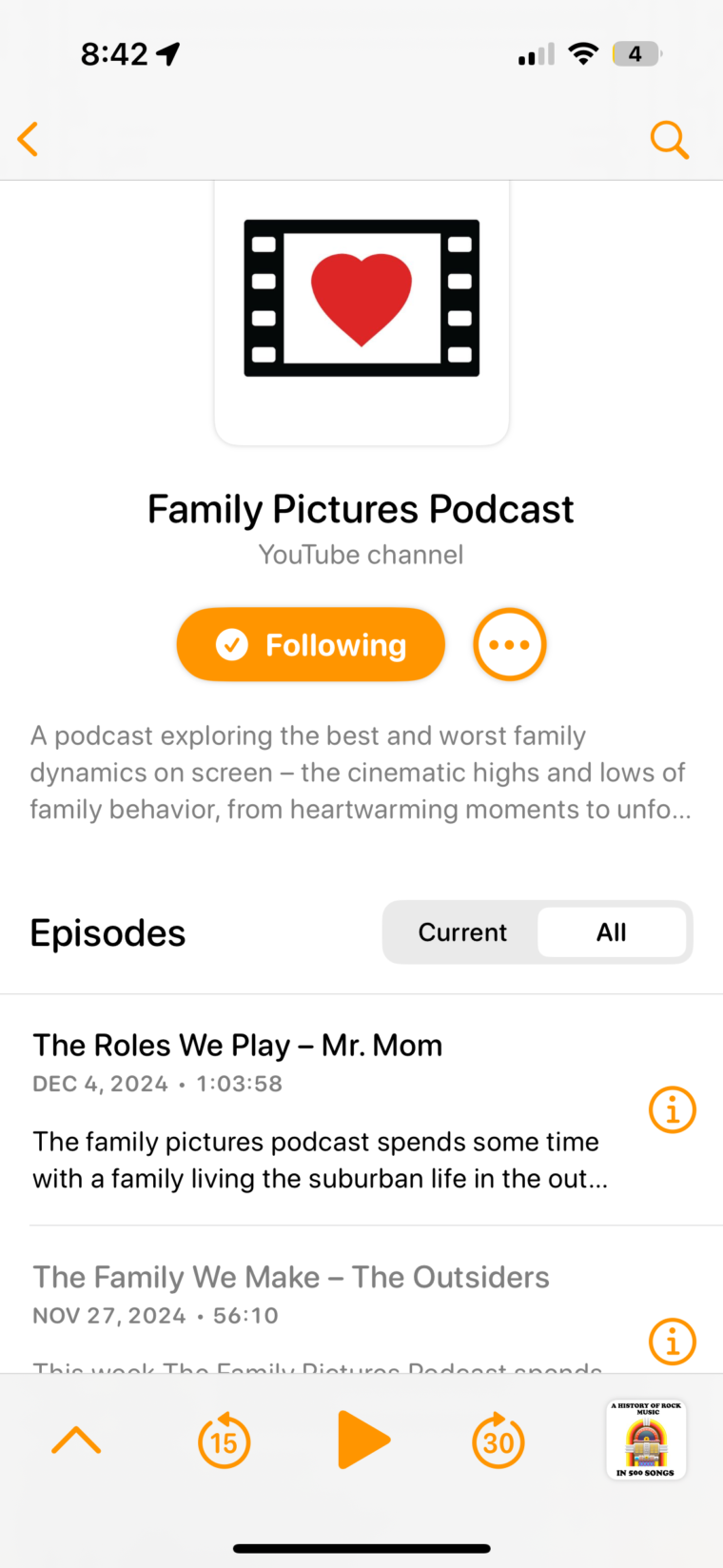
All is golden.
Well, not really.
The free version of Listenbox only will bring in 5 items and it will never update via the feed. It’s cheap bait to sign up to pay for a service. I find this bait and switch on the ever growing enshittified side of the web.
I am not done yet. Sure I could burn the planet a bit more and ASK CHATGPT, but I get more out of finding my own answers than having some magic butler plop something that resembles an answer.
Now I find through web search (why the heck is this still working for me) in a 2016 blog post (not a tweet or a bleep or something drifted down the social media drain pipe) from “Unsupervised Learning” called How to Get an RSS Feed for a YouTube Channel. An RSS feed is available, with no fees paid, directly from a YouTube channel via:
https://www.youtube.com/feeds/videos.xml?channel_id=THE_CHANNEL_ID_HEREThis did NOT work https://www.youtube.com/feeds/videos.xml?channel_id=FamilyPicturesPodcast
That is not the Channel ID. Back to the web search well, and I find a nifty tool to get info about any YouTube channel https://commentpicker.com/youtube-channel-id.php and now I have fully working, dynamic, continually updating RSS feed link
https://www.youtube.com/feeds/videos.xml?channel_id=UCv5K7ZFok39y4jup-IGe4bg
And Argggh, I am not there yet. That’s a video RSS feed, not audio.
So I am SOL. Back to the board.
If you read this Jim and MIchael, perhaps look into making your channel available as an RSS feed?
Not giving up yet.
Featured Image: My photo. It took me 15 seconds to find searching my own open licensed images on “listen”




@topdog Oi, if anyone knows a way to get an audio RSS feed from a YouTube channel without command line shenanigans or paywalls, I'm listening
Remote Reply
Original Comment URL
Your Profile
Alan,
Don’t do any more work on this, MBS is setting up our “podcast” as a real podcast in a service, so you should not have to do all this nonsense. I probably should have waited to share the YouTube videos, but I’m an impatient blogger, and as soon as I know the episode is done I have to share it. So the real podcast will drop here soon and I will get you a feed. Damn i should have know not to tag you in my post 🙂
You are the hardest working blogger in the business.
Ah, that will save the nut cracking!
By the way, once you are listed in one service, check our On Demand Smart Links https://odesli.co/ — you can find any song, album, or podcast that is on a listening service, and it creates a “card” with all the places it is found.
Then you can go the extra mile and create a customized version, I have one that uses our YouTube podcast feed so the video is always thw newest
https://pods.link/oegvoices
I still recommend you set up your YouTube as a YT Podcast, its much more functional and it just adds to your channel a playlist.
@topdog There is enough going on in this that I actually shared it on Bluesky. ?
I see your placeholder there. Are you using that account at all?
Remote Reply
Original Comment URL
Your Profile
That is supposed to be a secret! I’m fence sitting. I really do not want multiple spaces to monitor, I need less scroll time in my world. A blog post is imminent. I made the empty account as a stake in tge ground, but my heart/soul is in the fediverse, despite “how hard it is”
Also, I just figured out a way to create Mastodon starter kits.
@topdog Mastodon "starter kits" would be great if "regular users" could create them. (I can use quotes too, hahaha am I laughing or not, your call)
Anything to make this space less kludgy for tne people who just want to set up accounts, find people of interest, and post. That middle part is hard on here even if you already know some people.
Remote Reply
Original Comment URL
Your Profile
@harmonygritz @topdog Will you be my test case if I spell it out?
Remote Reply
Original Comment URL
Your Profile
This comment feels a bit tangential, but the Automators podcast is going away. Think they may have already posted their last episode, in fact. It may have been a bit too Mac-centric for your liking, anyway.
Hi Bonni! Thanks, but I would still have a nice backlog to listen to.
And not sure why you would think I would have an issue on Mac-centric! I’ve been Apple from my start, I still have my original Hypercard stacks on Zip drives, a working 2002 iBook, and regularly use my 2013 Macbook pro
What? I had no idea you’ve been Mac-centric from the start. How did I miss that? Oh, then for sure you might like Automators . I remember HyperCard well and still miss it. That, and using FileMaker Pro. My much more recent obsession has been Obsidian (though not Mac-specific). Definitely diving deep since getting going a couple weeks ago and bought Mac Sparky’s field guide for Obsidian.
Hi Alan,
Huffduffer via huffduffer video used to handle this beautifully. Using the huffduffer bookmarklet on a youtube page got huffduffer-video to get the audio and add that you my (or your) huffduffer RSS feed.
Huffduffer still works with audio and is marvellous to grab single episodes and get them is a personal feed to sub too.
My rather more kludgy solution now is to download the audio from YouTube using yt-dlp and stick the file in the Castro folder in my iCloud. Files in that folder are added to Castro (my podcatcher of choice) so I listen on my commute.
Thanks John. I dont’ do enough huffer duffering, that’s a really solid way to customize your listens.
I read that it no longer works with YT, and while I do use yt-dl, I really want to avoid the manual process steps.