Well, humph, Apple, is well, updating in a rather… um… “Redmondian” way. The OS X 10.3.9 update has done a few things to Safari (I still cannot find the supposed HTML editor, but viewing RSS feed URLs looks even worse in the browser window).
But here is a real kicker. While updating my new blog feed links, I noticed the default WP theme uses the URL notation:
feed:http://cogdogblog.com/feed/
and clicking that link in Mac OS X 10.3.9 presents this lovely pitch:
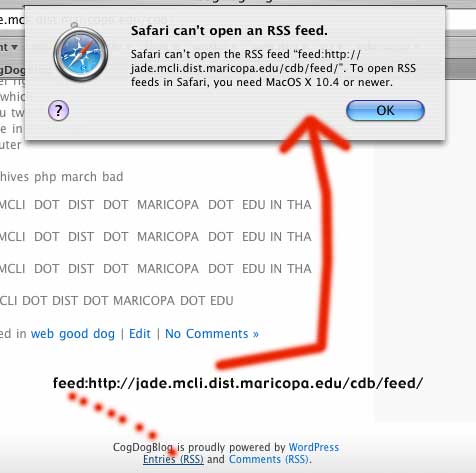
Yuck. Bad form. Okay, it hardly affects most links, and I have adjusted my footer template to just link directly to the RSS URL. But what does this sort of alert box really do for Apple?
I love my Mac, I love Apple design and products, we have Tiger on order, but things like this and the stupid QuickTime Pro registration box that pops up on my PeeCee (I have QT Pro on the working Mac) is just bad form. But hey, what do I know about business and marketing?


I keep telling you, you need to install Firefox. 😉 Seriously, the Web Developer extention alone is worth its weight in gold. But there are a zillion more reasons why, including several different RSS toys. Not to mention you can browse the same from your mac & pc, and even share your bookmarks between them via your web server. Go get it already!
It’s installed, yet not used. I am a slow migrator. I know its cool, I know it has great add ons, I know I want to be a Grease Monkey Fool.
But all that tweaking, adding, installing takes time! But I take your advice to heart, and will see about being more of a Firefoxer.
So the Fox out does the Tiger. Nice.