Flickr CC Attribution Helper originally was a browser script that adds content to any flickr page for photos that are shared under creative commons licenses. It provided two different cut and past attribution texts. The first is designed for blogs and includes the flickr URL to embed the image; the second a text string suitable for adding to presentations or other media.
As of March 25, 2014 flickr’s switchover to their new design rendered my scripts useless.
Who need’s em? I’ve just created a new tool that does the same thing, but via a Bookmarklet tool, the new, shiny Flickr CC Attribution Helper.
- Go to http://cogdog.github.io/flickr-cc-helper/
- The default settings should be okay; you may want a wider than 500px image (note that it will fail if the original uploaded image is smaller than the size you select).
- Make sure your web browser bookmarks bar is visible. Click, drag the link text from the blue button, and drop it onto your bookmarks bar.
- Now use your favorite flickr search tool to find the display page for a creative commons licensed image. Click the “flickr cc helper” link on your tool bar…. and look!
As a bonus, this should work in any web browser (well, IE is always a random chance of anything working).
The bookmark tool calls on a github hosted web tool to do the work; if you want to customize it anyway, and/or run the tool on your own server (it’s just an HTML page with some jquery/javascript), get your copy at https://github.com/cogdog/flickr-cc-helper
Other tools you may want to look at include:
- Open Attribute works for all creative commons licensed content
- Open Attribution Helper
- Photos For Class find cc licensed images and download a version with attribution added directly to the image.
- ImageCodr
- Attributr bookmarklet
- John Johnston’s flickr CC Search and Stamp
- flickr show cc attribution bookmarklet (does not seem to work with flickr redesign of 2014)
- Kevin is a picture attributer made by Pat Lockley
Top / featured image cc licensed (BY-NC-SA) flickr photo by crowdive: http://flickr.com/photos/crowdive/3564126071
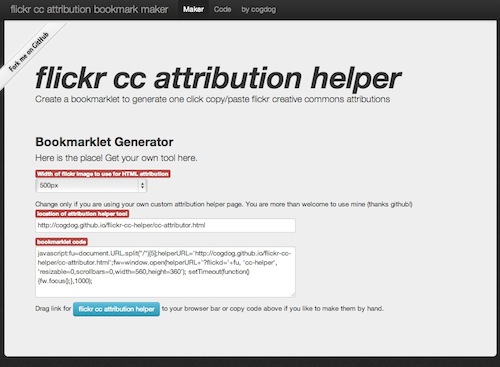
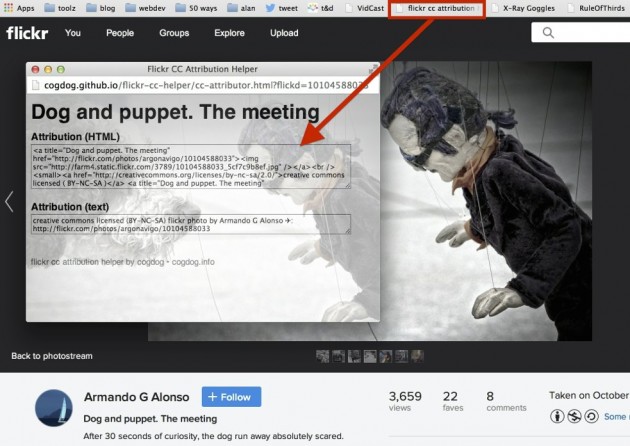
I wish I had looked at this earlier. The format was not what I wanted. So I created my own attributor file using the slide-attributor.html as the template.
Thank you for developing this
That is very cool, just what I hoped people would do
This is useful. Thank you!