I leave it to Phillie Casablanca to issue the Twitter Commandments now available in pretty flickr form– to jump into parody mode, “I Give You These 15…. 10 Twitter Commandments”:
I too think “commandment” is a bit strong, but the metaphor is not the point. And again, if you believe there are absolute “right” and “wrong” ways to be in this web land, then I may have some beachfront Arizona property to sell you. You make your own rules.
But pay heed, less the Angel of Twitter Death (dressed as a pretty blue bird) may come knocking at your door.
Let My Twitters Go!
Okay, enough 10 Cs.
I have two of my own tips to share here. The first has to deal with the disparity of some twitter back and forths. If @johndoe follows me but I am not reciprocating (perhaps I don’t know John?). If he tweets at me, will I ever know? Will the tree make a sound?
I started using Tweet Scan to track mentions of my twitter handle, which in turn provides an RSS feed which I can track in Google Reader:
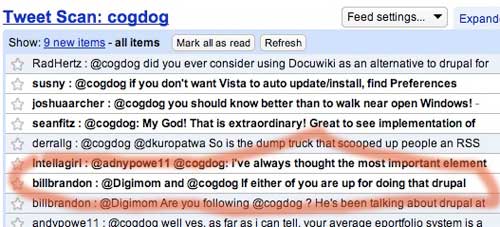
So this way, if someone I does not follow tweets me, I can acknowledge back, like in this case, @billbrandon. Or I can start following them.
The other tip has to do with taking care of your 140 characters. You may know if you toss a full URL in to a tweet, it makes it a link, and sometimes shortens it automagically via tinyURL. But if you are not careful, if you have a URl with a lot of gunk in it (like “?” and “%” from database generated links), it may choke, and then you end up with a long character string that munges up the display of your followers:
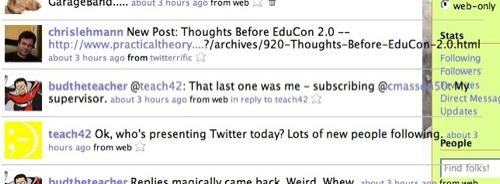
Take control of your tweeted URLs! There are a ton of URL shortening web sites– my favorite approach has been using the TinyURL Creator Firefox Extension.
This means from any page I am looking at I can access the contextual menu (right click on Windoze, c
trl-click on Mac) and select Create TinyURL for this Page:

Then you get the box that shows you the shorter URL and lets you know it has been copied to your clipboard- you can then drop it where-ever you tweet.
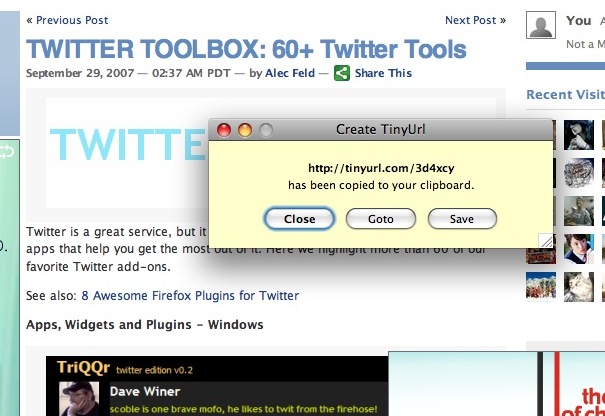
But it gets even better. If you are reading say in your web-based RSS reader, or any web page, you can make a TinyURL for a hypertext link — so you dont even need to go to a page to shorten it; just right/ctrl click that link and select Create TinyURL for the Link:
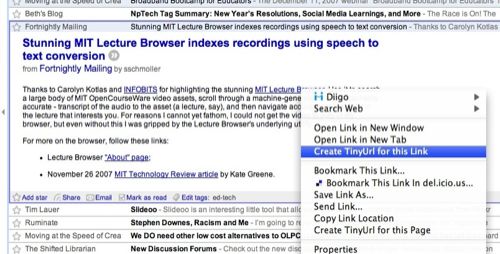
If you generate the TinyURLs yourself, then twitter cannot mess them up! And I make a lot of use of the Firefox extension for emails or web pages where those ugly long URLs just cause havoc.
Those are by two twitter tips for the road. I know there’s more (Sue has a great pile!)



Whoops. Installing TinyURLCreator now. For those of us who use Twitterific or some other non-web app, the URL looks better. My bad.
Alan, you continue to be an inspiration. I didn’t think muuch of the 10 Commandements as they were rather smarmily written IMHO – but your 2 tips are FAR MORE informative and helpful. You don’t follow me and I message you quite often in Twitter (I’m digitalmaverick). Keep up the great work!
Hey Chris, I did not mean to single you out; yours was just the most recent URL that I saw get mangled in twitter. You Not Bad.
And thank you too Drew; apologies if I’ve not messaged back. In the last year, I started getting sometimes 3-5 follow notices a day and I got weary checking them out first.
But for a commenter on my blog, sure! I’ll follow your tweets.
cheers
Thanks for the sweet Twitter tip on the TinyURL plugin for Firefox. I know these have been out there a while but sometimes it’s a matter of what you need, when you need it! Perfect!
Being absolutely hopeless with geography and too lazy to check I can only assume the Arizona has no beach front :). I like your quick response to the commandants – each to their own rules – bummer wish I had said it that simply in my response to them! Loving TweetScan have been using it since read your previous post. Suppose I should stop being lazy and start using tiny URLs. Thanks for linking to my post.
Hey Chris, thanks for blogging about the ten commandments! There’s a follow up blog posting explaining the background, and yes they shouldn’t be taken too literally!
http://philwhitehouse.blogspot.com/2008/01/ten-commandments-of-twitter.html
All the best,
Phil
Hey Sam… er Phil,
Thank you. I read that one too, but yes should have linked it to.
Alan (not Chris) who obviously needs to make his name more part of the post 😉
Excellent tips, and a fun encapsulation of something I might have otherwise shrugged off. The real fun is watching Twitter–and people’s views of Twitter–morph.
Great tips Alan– that plug-in makes me want to reconsider renegotiating my fairly strong commitment to use Safari most of the time… really great functionality. I just wish FireFox felt as snappy and fast as Safari does… It feels slower to me. Great functionality tho in that plug-in. Thanks to to Sue also for drawing TweetScan to my attention. Using the RSS feed from it for my userid in Twitter enabled several conversations just tonight… I find I don’t like using Twitterific much because it is too distracting… too many conversations going on… The RSS feed from TweetScan really makes the @username feature of Twitter a viable asynchronous communication tool for me tho, which is HUGE. What I noticed tonight is that many folks are using the direct message instead of @username method, and that doesn’t show up in the feed of course since the direct messages are private. Still, this is a great leap forward… thanks for the tips.