I’m cooking up a presentation for February I am calling (Not So Stupid) Browser Tricks – a ittle nod to Letterman’s shtick with pets. The premise is to show 10, maybe 12 things you can do with common web tools (or ones less well known) that do something, that, when you show someone else, would cause them to whistle and say, “coooooool”. Or something like that.
This one may not make the list, but there is vein of things that are possible when you can get a site that generates geolocated information in Google’s KML format (Keyhole Markup Language) (bonus points for those that know where the “K” came from).
One example that I played with before was getting a KML feed for your Foursquare checkin activity (not that I do that) (much) and make a google map of it in two steps. And that is where the trick is- if you can get a data set to produce KML, that URl can be pasted into the Google Maps search field, and the data gets mapped.
(whistle) “coooooool”
So it was sifting through my old delicious bookmarks (OMG can you believe it still works???) and found this 2007 post Flickr Photo Set to KML by Adam Franco that has a tool to convert the data from a flickr set to KML, that can then be used in Google Maps or Google Earth.
Of course, you need to start with a set of flickr photos that have locations added to them in flickr to begin with. I chose to test it with this set of images I made as my 2010 Year in Photos set – I had gone in earlier and added as many of them to the flickr map as I could.
For Franco’s tool, all you need is the set identifier that is part of the URL, or from http://www.flickr.com/photos/cogdog/sets/72157625469190739/ I need 72157625469190739. That is what you paste into the top form field at http://www2.adamfranco.com/photosetToKML.php
The other options I used were:
- Photo size: small
- Option for KML File – This file can be opened in Google Earth. (since I had about 15o photos)
- Draw lines (paths) between photos with option Chronologically (this connects photos in the order they were taken)
- Square Thumbnail for photo icon
I generated that file, which was saved to my desktop, and then uploaded it to my web server (to be used in Google maps, the KML file needs to be at a public URL) – mine is at http://cogdogblog.com/hacks/2010-photos.kml.
Then all I needed to do (and you can do the same to generate the photo map) is to paste this URL into the Google Maps search field (and click Search).
Voila, my flickr photo set is now rendered on the map!
The nifty thing are the options on the left- it has the original description from the flickr set, and if I do not like the lines, I can uncheck its display box (down below the scroll fold).
Each map location has the image, caption, and appropriate links from flickr:

I could have just as easily put the same map data into Google Earth.
The places in the map that show as generic pins are apparently places where multiple photos are at a close location- for example zooming in on the pin over LOndon, reveals it is a cluster of five photos:
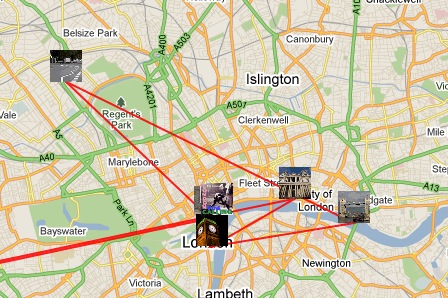
Now flickr itself offers an automatic map for the geocoded images in a set- this is the one for my photo set used above:
But it feels less functional- for one thing, the popups for the picture provide links that remove you from the map interface. The map is pretty, and I get the icon shortcuts on a strip below, but it does not feel as informational as the google one.
I was hoping that perhaps there were some more social media tools to try this out on- like it seemed like a twitter search that has the geolocation data clearly inside of it (sample), might have a way to convert it to KML. There are methods described how to convert data from spreadsheets to KML, so it is do-able… in Tony Hirst like theory.
Still, I think this as a nifty patching of data from one site to another. Not to say it has a clearly compelling use case, but its one of those things I find I play with as an experiment, and some day, the reason to use it may (or may not) appear.
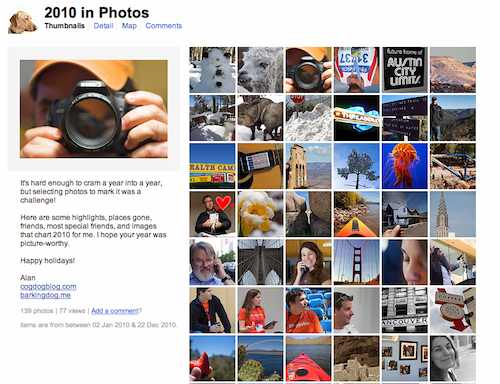

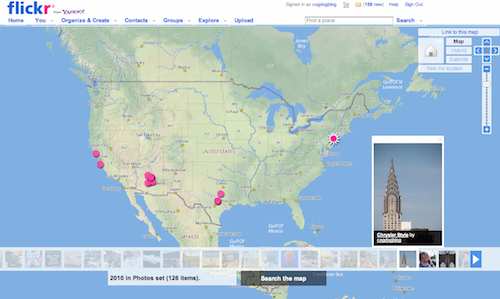


Keyhole (where the K comes from in KML) is the original name of the company that created what is now Google Earth. Tell me a get the extra goodie points, please….!!?
Seriously, thanks for this post. Useful and interesting.
Hi ALan – a belated Happy New Year to you:-)
Yahoo pipes (;-) will generate KML automatically if you assign latitude and longitude co-ords to y:location.lat and y:location.lon elements respectivley (you can do this with in a pipe by using the Rename block to map the lat long from whatever attribute they were assigned to in the input feed.
So for example, here’s a twitter geo-hashtag map pipe http://pipes.yahoo.com/pipes/pipe.info?_id=f21fb52dc7deb31f5fffc400c780c38d (searching las vegas and ces as the tag works atm…)
The flickr input block in Yahoo pipes also allows you to search for images near a location…
FWIW, here’s my list of kml tagged bookmarks: http://www.delicious.com/psychemedia/kml
Have you tried the feeds that Flickr itself produces (geoFeed and KML). Both work in the search field in Google with different results.
http://is.gd/kn4sc
The one issue is that Flickr feeds are limited to the 25 most recent items, but you could group photos in 25 using tags and combine them into a single Google Map.
The 25 limit is the reason to use the method described; my example has 150+ and I did not have to create fake sets, groups, or tweak KML.
Lots of ways to skin the cat
Yes, it takes some mucking to work with more photos in Flickr, but the other solutions aren’t for the non-techie folks.
Have you tried the places theme in Aperture? I’ve done a little experimenting and it’s kind of cool, but not very suitable for more remote areas. Good for city tours.
Hello Alan,
I tried your suggested procedure and it all worked well except that I cannot open the KML file in Google maps. (If I enter the link in the search site it says, it didn’t find anything) It does work with Google Earth, though.
Also, your link doesn’t work with google maps (anymore?)
Do you have an idea what the problem could be?
The link to my map is: http://www.regelsberger.at/Einrad/marathon_course_ECU2017
Thanks for your guideline and I hope you can help,
Felix
Hi Felix,
Ha, are you surprised that Google Maps have changed since 2010. But I just tested and found the way in.
You have to use Google My Maps https://www.google.com/mymaps and click the create a new map. Under the Untitled Layer heading is a link to import KML. Here is one I just made from my old KML file
https://drive.google.com/open?id=1aJVTMCaUhstKEt1ppvZyg_4h500&usp=sharing
Good luck!
Hello Alan,
Thanks for the quick response!
Of course, I am not surprised but I was sure you are a lot faster than me to find a way how to make it work.
Thank you so muvch for your support!
Felix