After a few years of little use, in the last few months I’ve been semi-casually posting photos to Instagram. My primary destination remains flickr (despite repeated rumors every year of its imminent death). At night I pick one or two from my iPhone flickr app, and use its sharing option to put into Instagram.
I have also been adding the location I take the photo. Hopefully you do know that photos taken with your mobile phone embed the location you took it directly into the image. That information travels with the photo. Most of my photos, especially while home, are done with my DSLR. Therefore, I merely manually enter a general location (Instagram suggests place in my proximity), my little town of Strawberry, Arizona. But maybe 10% this year are ones taken with my iPhone, so Instagram suggests place names near that location.
That’s pretty handy.
It’s nice to have a little place name under your photo. I like to see where other people’s photos are taken.
Yesterday, out of mild boredom / curiosity, I was clicking all around the Instagram app; and was curious about the little icon with the geographic pin:
I wonder what this button does?
It opened a world map, with maybe 3 clusters representing my photos, and indicating that some 300 of my photos were geotagged.
Kind of neat.
I zoomed in on the southwest USA part of the map, into Arizona, into north central Arizona where there was a cluster of photos… until I zoomed in directly over the location of my home.
Gulp.
As a card carrying White American Male, I have few problems with creepy stalkers. If they are stalking me, well, they are really really bored. Still, for the last 12 years of sharing some 40,000+ photos in flickr, many of them around my home, I have made a diligent effort to not broadcast my exact location.
Not because I am fearful, it just seems like a Good Practice to Do.
So if I take a photo in my driveway, I blur/crop out any part of the photo with my physical address or license plate (well since I put COGDOG on my plate, that is kind of obvious, another story).
And I remain totally happy that ever since Google Maps has been around, that even if you find my address, they wrongly locate the physical address 1/2 mile down the street. I do not plan on telling them this. Ha Ha Google, you so wrong.
Finding out that Instagram was publishing a detailed location map of my house, got me looking for info, finding confirmation
How to delete the stalker map Instagram quietly makes of where you live and go https://t.co/t6I6vF9d2f
— Alan Levine (@cogdog) September 24, 2016
From The Daily Dot’s How to delete Instagram’s secret map of where you live:
On Instagram, I’d kept my profile public, but I did use the location toggle to tag photos I snapped periodically. Little did I realize that enabling any geotagging features made my IRL hangouts totally public. From my home to my laundromat to the restaurants where I take lunch, you could pretty much figure out where I’d be on a given day by zooming into my photo map and looking for patterns. Pinpointing the exact location of my home was a piece of cake: It was the cluster with the most photos.
Again unlike the author, I am not facing a dangerous situation, but this is that ounce of prevention stuff few people do not want to bother with. And on the iPhone, delving into the Location settings is like wandering through some byzantine attic full of piles of mystery boxes.
Following the Daily Dot’ advice, I turned off iOS Location Services for Instagram.
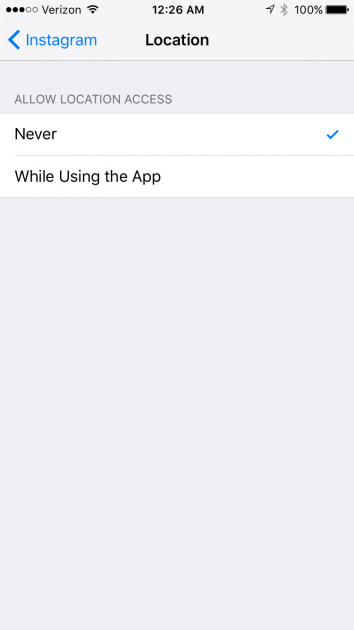
No location for YOU, Instagram.
and went through the steps to remove all of my geolocation data for photos posted in Instagram (which ranks near the bottom of intuitive interface design, there is no way I would have figured without the Daily Dot:
The first time I tried to do this, I thought the tool was broken. It was that confusing. First, head into the tab with the map of your photos. Next, you’ll want to select “Edit” in the upper right corner, and you’ll see your photo counts change from blue to green on the map. Zoom out to select a cluster of photos if you need to, and click on the photo icon.
Here’s the confusing part: You’ll be met with a grid of your photos from that location and only two buttons, “Select All” and “Deselect All.” There’s no wording about removing geotags or deleting location data at all. It’s not obvious, but if you choose Deselect All > Done, you’ll be met with a pop-up message confirming that you want to remove X number of geotags. Click confirm and your historical whereabouts will be wiped from the map. Phew.
If I was into conspiracy theories, I would call this obfuscation by design. I am and I do.
Now, my map is clean, and with Location Services turned off, it should remain that way.

Mapless on Instagram
Well, until I upload an Instagram image, and go to tell the world that this photo was not taken at my house by generically Strawberry, Arizona.
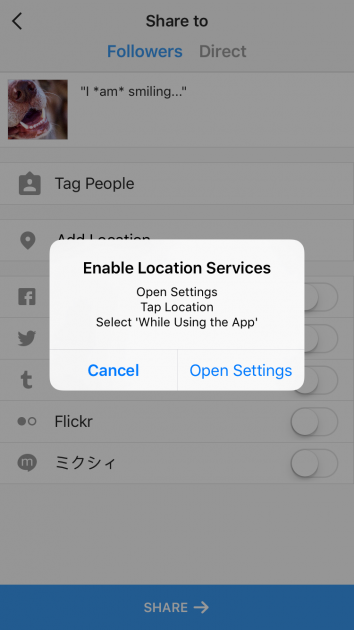
They work every way possible to turn the Snoop on My Location button to Yes.
I like having a map show where my photos were taken– anywhere in the world but showing where my house is located. I could accomplish this by remembering to remove the geotagged info from every photo I upload that shows my home location. But that’s asking a lot of my memory.
And it’s tricky. Even if I tell Instagram that my photo was taken in a general area of my town, if the image contains geolocation data, it will still accurately pinpoint my home although I feel like I am not doing so. This is Sneaky By Design.
There are better ways.
Do you remember me mentioning flickr, the social media site doomed to die almost every year since 2004? They have a “geo-fencing” feature where you can define an area on the map that flickr will not publicly show photos you have take from that area. It is not ironclad since the locations are still buried in your original photo’s EXIF data, but that’s a better approach than Instagram, IMHO. If you wanted ironclad, you can change your flickr settings to now show EXIF data (I am not sure if that blocks requests via the flickr API).
When I go to a browser where I am not logged in, and look at my flickr account’s map, There are no pink dots within the boundaries of the metropolis of Strawberry, that is where I drew my boundaries:

Public view of my flickr photo map; when I am logged in I see many more pink dots in town, many right on my house
It is far from easy to find in the flickr settings, which, you will recognize, still have the web design of flickr in 2008. But you can create your own flickr geofences via https://www.flickr.com/account/geo/privacy/. And when you define a fence, you can back fence your existing photos.
When the feature was announced by flickr, it was done so in a way that (at least to me) showed how they were thinking about their service. The title was In the Privacy of our Homes:
You probably know what geotagging is. It’s nerd-speak for putting your photos on a map. Flickr pioneered geotagging about five years ago, and our members have geotagged around 300 million photos and videos.
We’ve always offered the same privacy settings for location data that we offer for commenting, tagging, and who can see your photos. You have default settings for your account, which are applied to all new uploads, and which you can override on a photo-by-photo basis.
This works well for most metadata. I have a few photos that I don’t want people to comment on or add notes to, but for the most part, one setting fits all my needs.
But geo is special. I often override my default geo privacy. Every time I upload a photo taken at my house, I mark it “Contacts only”. Same for my grandma’s house. And that dark place with the goats and candles? Sorry, it’s private.
Managing geo privacy by hand is tedious and error prone. Geofences make it easier.
While you are poking around your settings in Instagram, do yourself another favor. Remove your phone number. Why does Instagram need your phone number? Remember that they are owned by Facebook. You know about Facebook? If you ever want a chill down your spine, read how Facebook recommended that this psychiatrist’s patients friend each other.
Facebook dearly wants your phone number.
Dearly.
Heed The Guardian’s advice about the way Facebook Owned Whatsapp only gave users a month to prevent the app from squealing your phone number to Facebook
Never let any app owned by Facebook have your phone number.
And think about what it means if Instagram knows exactly where you go and when on a regular basis. And shares it with not just creepy guys in hooded coats.
Top / Featured Images: I made this image from several elements. The base image found easily by searching on “stalker” is a flickr photo by @lattefarsan https://flickr.com/photos/lattefarsan/13062114715 shared under a Creative Commons (BY-SA) license. I found a lovely CC0 licensed photo in pexels of the profile of a woman taking a selfie, which I converted to black and white, masked out the background, resized, blurred, and superimposed on the image in the original (yes the legs are at a 90° angle, but you have to stop somewhere). I then superimposed some pngs of the Instagram logo and a wireless symbol (rotated and blurred).
For a bonus prize, how the heck is this thing licensed? CC-BY-SA + CC0 = ?


I care. So there’s one…
I would never touch Instagram. There’s all the Facebook creepiness (including the phone number thing). Plus when I try to view Instagram photos it always blocks me unless I’m logged in.
(p.s. since quitting Facebook a few weeks ago I’ve been happier and more productive. That said, Twitter traffic (retweets, mentions) has dried up completely. But my web site has three times the number of unique visitors than for the previous month.)