Darn, I should have gone by my usual route of trying things before I blog about them. In a previous post, I speculated about using WordPress and the Twitter Tools Plugin to add a hashtag to posts to either aggregate them (among multiple bloggers) or segrate them (for a single blogger with several sites).
My idea was to insert the hash tag on all posts. Tony Hirst speculated it would be better if on each post you could optionally add a new, different tag.
I looked at the newest version of Twitter Tools plugin and noticed that there was a field now to add a hashtag. My first thought was “this is nice, but what good is it to add the same tag on every post?”
So I set out to use this on my side blog, my I Hate Running one. I set it up so that every post would have a #running hash tag (which leads to a lot of tweets, I am sure), but with an advanced twitter search query, I could generate a search (and thus link and thus RSS and thus aggregate, etc) – http://search.twitter.com/search?q=+%23running+from%3Acogdog e.g. it searches for all #running tweets that come only from me (cogdog).
But it was better when I went to do a test post, as I saw in the Twitter tools interface, exactly what Tony suggested- it had the default #running tag, but I could easily change, add others, etc– now you can, per blog post, define tweets about this blog post with whatever tags you like:

I did run into a snag when testing. The newest twitter tools came with an extra Twitter Tools – Bit.ly URLs plugin, that allows you to use the bit.ly service for shortening URLs. I set this up, inserted by bit.ly account credentials, and posted something.
The tweet came out, but it had no link to the blog post!
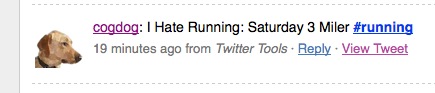
So maybe the bit.ly credentials were not liked. I blanked the fields in the config page and tried again.
No dice. Same result. I did a new test blog post, that was tweeted, but had no link. Kind of like a useless appendage.
So I de-activated the Twitter Tools – Bit.ly URLs plugin, created yet another new test blog, and published.
Voila! It worked! And it had a bit.ly URL for my blog post.
Oh duh, twitter changed the default URL shortner to use bit.ly, so this extra plugin is totally a third eyebrow (not needed or even wanted). Just for fun, I am adding the term a few of us were trying to trend last week (which failed miserably, or silently).
Now I am mulling of other ways it might work ti be able to add custom hash tags to the tweets posted from a wordpress blog.



Awesome, how cool is that, I have to start thinking just as much in hastags as tags when I blog now. This could be amazing for Looking for Whitman, so thank you for this. I’ll be testing it shortly with my newest Whitman post.
this is a great feature but…my twitter tools bar when I’m writing a new post does not have the hash tag field. I have the latest version of twitter tools, too. Is there a setting that enables the hash tag option?
It came as an addition plugin with twitter tools called “Twitter Tools – Hashtags” make sure you activate it.
One thing – if one activates this (thanks, I found it!) and doesn’t leave a hash, the sql db goes bonkers. Still posts, but kinda annoying. I don’t have a tag I want to put on every post. I might end up turning it off, but it’s pretty nice regardless