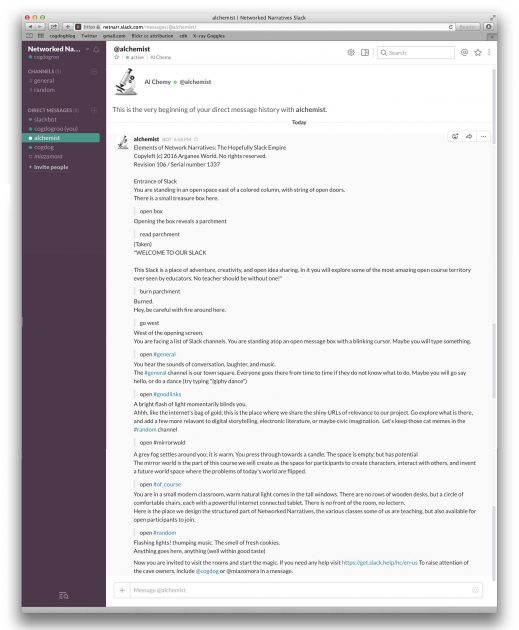The Networked Narratives course is just about wrapped up for now (just those pesky grades to submit).
I’ve been wanting to go back and write up some of the behind the scenes details that slipped through the blogging cracks in real time. You will find them on this here blog tagged makingnetnarr as I try to plop a few out over the next unspecified length of time.
This one is about the Slack I set up for planning and only got light use (it seems silly to link to a URL since you cannot see anything in it without an account). It seemed useful as we started, trying to get people interested in what we were doing who might want to be part of the brainstorming making it up as we went.
Not to launch into Yet Another Exaltation or Evisceration of Slack, but I am in some that are vital and dynamic another others that are tumble wide embossed ghost towns. It’s not the platform folks, it’s what happens in there.
I see the “rub” that happens, like in the one with Virtually Connecting, when it hits the 10,000 message wall, and stuff drops off the tail end. If you want to use Slack as a knowledge system, where you can find things past, you probably have to pay or move to one of the open source alternatives.
I don’t really see it that way, I am fine with thinking of it as an ephemeral flow, chatter, give and take, discussions, but stuff that needs to be saved should be done elsewhere. In our Slack, it became useful for coordinating some events, contacting people directly for short term stuff. The usage was fluffy light:

But that’s not even my point here. I tried two things that I thought were interesting or useful, that may ultimately (or not) end up used elsewhere.
The Zork Like Welcome Bot
I thought this was really clever, because we wanted to frame most of what we did in Networked Narratives as a narrative, and this had game-like scents. Often some wingnut like me convinces you to go into a new Slack, only to find the sparseness of a #General channel and a #random one. Boring. No plot at all.
So you go toss a few gifs in. Yucks.
I had never done any Slack mods besides the opening messages and the stupid bot responses when a word is mentioned (which goes from once slightly humorous to insanely annoying). I wondered if there was any kind of Eliza slack bots, but the ones I found either looked daunting or dumb (or the latter was me for getting overwhelmed).
I thought of text adventure games like Zork and looked at one, and maybe unsuccessfully set up one to play in side Slack. I did not just want a game in slack, I wanted to make Slack a little more game-like.
And thus I was happier when I found Create a Slack Bot That Privately Greets New Users in 5 Easy Steps:
A simple step-by-step guide to creating a Slack Bot that sends new users a customizable private Slack welcome message. (easy setup for non-technical people)
Over the last few months, as side project I’ve been working on creating a community for new grad job seekers in Toronto. With my experience in using Slack as a communication platform, I got excited about adopting it for my new community.
Most of the people in my community had never heard of Slack before, so getting them to install and be active on a new platform was difficult.
A private greeting message when you join the group was exactly what the doctor ordered. A warm welcome explaining how to get started, outlining the community rules, and explaining your first steps in the community.
It was not only what I was looking for, it actually was pretty easy to set up. It’s not playing Zork, it’s using its mode as a way of providing some introductory info in a format that was not HERE ARE THE STEPS FOR USING OUR SLACK (yawn).
What it does is it sends a Direct / Private message to a new user on their first login. Now it does mean they need to click on the red dot with a “1” in it from some “person” named “Al Chemy”
I just wrote up the message it sent to be an homage to the way Zork was played, where it more or less described the channels I set up with a link in the message:
Or here is the while thing as text:
Elements of Network Narratives: The Hopefully Slack Empire
Copyleft (c) 2016 Arganee World. No rights reserved.
Revision 106 / Serial number 1337Entrance of Slack
You are standing in an open space east of a colored column, with string of open doors.
There is a small treasure box here.::open box
Opening the box reveals a parchment::read parchment
(Taken)
“WELCOME TO OUR SLACKThis Slack is a place of adventure, creativity, and open idea sharing. In it you will explore some of the most amazing open course territory ever seen by educators. No teacher should be without one!
But Slacks can run on like a 100 foot python, and information gets lost over the edge. So in several of our channels, we have pinned an open Google document- if you see or add something worth keeping, please add to the doc (click the icon for Channel Details).
We also recommend using the desktop app instead of the web access.”
::burn parchment
Burned.
Hey, be careful with fire around here.::go west
West of the opening screen.
You are facing a list of Slack channels. You are standing atop an open message box with a blinking cursor. Maybe you will type something.::open #general
You hear the sounds of conversation, laughter, and music.
The #general channel is our town square. Everyone goes there from time to time if they do not know what to do. Maybe you will go say hello, or do a dance (try typing “/giphy dance”)::open #goodlinks
A bright flash of light momentarily blinds you.
Ahhh, like the internet’s bag of gold, this is the place where we share the shiny URLs of relevance to our project. Go explore what is there, and add a few more relavant to digital storytelling, electronic literature, or maybe civic imagination. Let’s keep those cat memes in the #random channelLook in Channel Details for a pinned summary doc of the goodest of the good links. Please help us by updating it.
::open #mirrorwold
A grey fog settles around you; it is warm. You press through towards a candle. The space is empty, but has potential
The mirror world is the part of this course we will create as the space for participants to create characters, interact with others, and invent a future world space where the problems of today’s world are flipped.The mirror world is vague and inhabited by odd bots. This is the place we need a ton of help. Look in Channel Details for a pinned summary doc of best ideas.
::open #of_course
You are in a small modern classroom, warm natural light comes in the tall windows. There are no rows of wooden desks, but a circle of comfortable chairs, each with a powertful internet connected tablet. There is no front of the room, no lectern.Here is the place we design the structured part of Networked Narratives, the various classes some of us are teaching, but also available for open participants to join.
Look in Channel Details for a pinned summary doc of suggestions that come from thos channel. And don’t just look, edit it!
::open #random
Flashing lights! thumping music. The smell of fresh cookies.
Anything goes here, anything (well within good taste)Now you are invited to visit the rooms and start the magic. If you need any help visit https://get.slack.help/hc/en-us To raise attention of the cave owners, include @cogdog or @miazamora in a message.
Don’t bother talking to me. I’m an aloof bot. I won’t talk back. Not yet.
Now go explore.
:: keep message
Good idea, although you burned the parchment, this copy can remain in your Slack pocket in this private message channel
Again, I thought it clever.
I cannot say for sure if anyone even noticed it, no one said anything to me about it.
Does that mean it was a failure? Hardly, now I know how to do this.
And more importantly, I had fun making it and I liked the idea.
IFTTTing in Links
This is not very novel or sophisticated. Like other Slacks I have spawned, I usually create a #goodlinks channel for sharing, rather than spraying elsewhere.
But a list of links in Slack is not all that useful as a collection, it’s more to signal to others something worth looking at. And I am still a wool dyed fan of the old del.icio.us approach for annotating and tagging bookmarks, I do all my activity in Pinboard, which is a better way to manage links.
So all the bookmarks I want to send to Slack I tag netnarr in my Pinboard. Organize elsewhere than Slack.
Then I created an IFTTT recipe applet to send all my bookmarks tagged netnarr in Pinboard to that Slack channel:
This way I have all the links I noted in a place that won’t scroll away in Slack (not that it’s likely for this size group).
A few other people tossed links in, so it sort of worked as I hoped.
Going Forward
It was worth poking around with these two half tricks. I’m not sure I see a need to have our students in here for this course, but I am intending to use a Slack for the thesis seminar I will teach for five of our NetNarr students.
Not sure if there will be Zork bot or not.
But now I know how to do one. And anytime I leave experience with a smidgen more tech experience than before, it’s a win even if the use of it flopped.
Featured Image: CC0 image from pixabay