I fully expected people not to be satisfied with the simple calling card templates we introduced to the Ontario Extend participants last week. I would not be.
The idea was again to put a temporary placeholder at the entrance to one’s domain. Something to come back to.
But you cannot suppress keeners like @NurseKillam so when she contacted me about alternatives, since she had already gotten an understanding of installing WordPress, I suggested the WP-Dimension WordPress theme I built a few months ago that is based on an HTML5up static html theme.
And she dove in and got a nice liking site up in record time:
Like a good student she came back with a lot of questions, as she can see things on the version I use at http://cog.dog which I went a bit more custom since mine is the static HTML theme. But her ideas were all legit to roll into the WordPress version, which I did in about 2 hours last night.
All the items in the “boxes” at the bottom are generated by WordPress Posts. The way I did it originally used the title as the label for the box, but it meant you were limited to short titles. So now, in the post editor, there is a new field below the editing box, where you can keep a long title that shows up in the pop-over content, but use the label for the button:
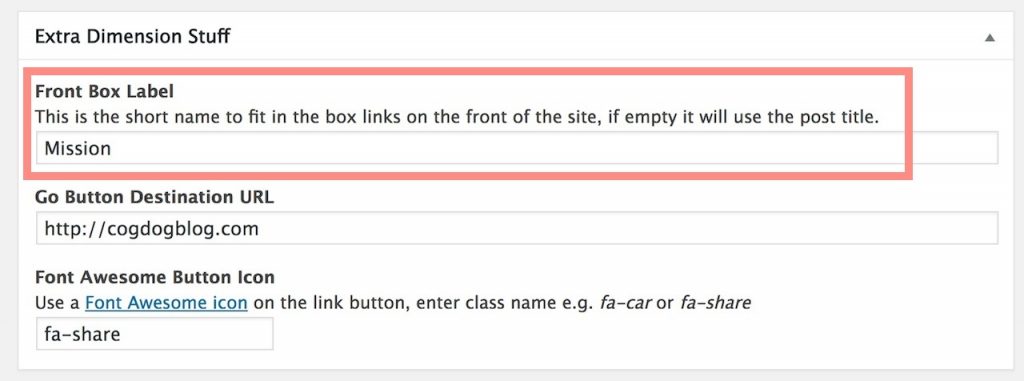
She also noted that center-aligning images did not work (also, left and right did not either), that was just a matter of adding some new CSS to use the WordPress aligncenter, alignleft, alignright classes.
Another thing I thought of while looking at the site was that it’s handy to have an edit link available when a site author is viewing the content, so it’s easier to make changes. Ony a logged in author will see this:
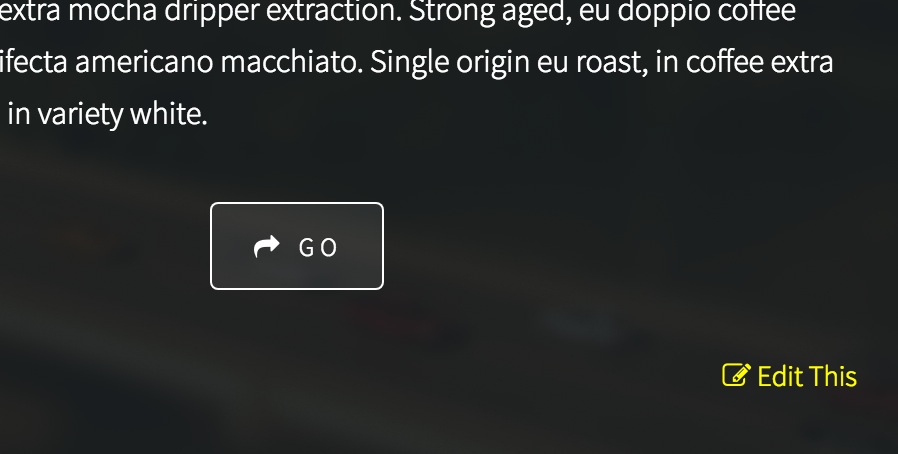
The yellow edit link makes it easier to get to the post to make changes.
The big change is being allowed to add a row of icon links to social media sites on the front page. This took a little more jiggling, but this is now a WordPress menu item. You create a new menu and set it’s location to Social Media.
Using the menu requires an addition plugin, Customizer Social Icons. This allows you to add elements to this menu that are connected to icons for almost 100 different sites. You add them as menu items, then edit the link so it corresponds to your URL on a social media site:
Add items to a menu using Social Media Icons in the WordPress Customizer
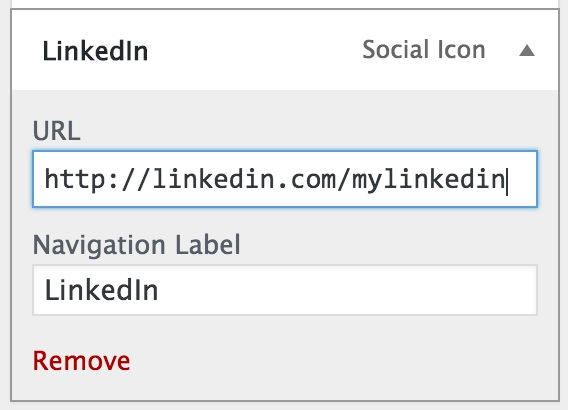
Modify the default link for a Social Media Icon to your specific URL
Because you do this in the WordPress Customizer, you see the changes immediately. Using the menu interface means you can easily control the order of appearance.
The plugin also offers a nice Customizer control where you have choices of different icon styles, the colors, size, and spacing:
Use the Customizer controls to modify the visual appearance of the icons
The one thing it does not do– you cannot add an icon link to your self-installed WordPress blog. The icons are tied to the URL of the social media service, if you put something like cogdogblog.com in for the URL for the WordPress icon… you get no icon. I’ve asked the plugin developer if they can add a generic URL link icon.
I really want to thank Laura for diving in with this theme, it’s helped me improve it a lot. I added some more specifics to the documentation on sizes for featured images and suggestions for how to update the theme w/o doing a file transfer.
We are all extending…
Featured Image: Modified from Hand Pixabay Image by Clker Free Vector Images 3736 shared into the public domain using CC0 screen shot of WP-Dimension demo site inserted into card.



Thank you so much for making these changes and being so helpful. My website looks awesome! It is super easy to set up and looks like it cost a lot to make.
A few years ago I paid around $99 for a blog template and it didn’t look half this good. It was also slow and a pain to use.
Yours is amazing. It’s hard to believe it’s free!