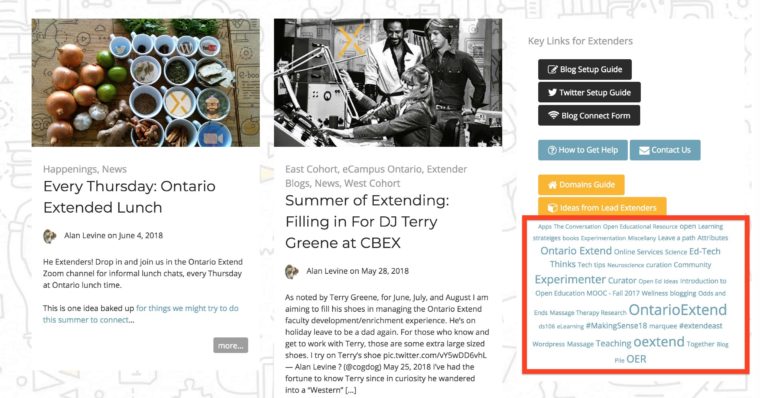I’ve repeated this story somewhere here I am sure. But as wisdom from an unexpected place, it seems worth sharing until every one says “I heard that!”
My “preparation” for the field of educational technology included undergraduate and masters degrees in… Geology. I had so many memorable teachers in my programs, including my undergraduate Petrology prof “Doc” Allan Thompson.
More often than not, before diving into discussions of crystallization sequences of intrusive igneous rocks, Doc would share more or less country wisdom. The one that stayed in my brain was how he note how much of Geology involved using/knowing classification systems- there are ones for minerals, rocks, fossils, landforms, etc. Doc said,
You know, in terms of classifications, some people are lumpers and some people are splitters.
I wish he know how true that rang for things outside of Geology… even blogging. I miss ya, Doc.
Yes, for blogging, there are many useful things you can do for classifying your writing, and you can be a lumper, a splitter, or both. However, it usually does not mean much at first, when you are working through the age old questions, “What am I doing here?” “Is anyone reading this?” “What is my writing voice?”
Let me jump up and say that the habit of organizing your posts has benefits both to you, and for those in the Ontario Extend project, to others, with almost no extra effort.
Your blog platforms provide really you useful means to organize your posts, Depending what you are using, you have access to organize by:
- WordPress Your own defined categories, which can have a hierarchy (outline structure) AND free form tags
- Blogger Labels, which act like tags
- Tumblr, medium tags
If you are in twitter or other social media, you may think of tags being hashtags- the things people add to their messages to either join in other people around the same topic, and also, as a public expression of how you feel. The great thing about this story, is that the idea for hashtags did not come from twitter, but a twitter user named Chris Messina. It came… in a tweet
https://twitter.com/chrismessina/status/223115412?lang=en
A common question (and fervent debate for some) are about, for a platform like WordPress where you can use both Categories and Tags, what’s the difference, and how should they be used. The difference is actually little, and for those in the know, they are actually stored in the same database table.
The beauty is, you can choose how to use them, as much as being an organizer who groups things into broad terms (lumpers) or one who creates a lot of fine tuned ones (splitters).
My approach is that categories should be rather big broad buckets of things to lump together, like a category for Professional Development, Teaching, Random Thoughts, Opinions, Announcements.
My own preference is that in WordPress (and Blogger for labels) once you use/create a category, adding it is just a checkbox in the editor. I don’t have to worry about remembering it, or spelling it correctly. If you like splitting a bit more, you can create an outline structure, so if I have some categories like:
- Professional Development
- Teaching
- Random Thoughts
- Announcements
And I want to create sub categories for Teaching, like my different classes
- Professional Development
- Teaching
- CDB 1256
- CDB 6789
- CDB 8989
- Random Thoughts
- Announcements
If I add to a post a Category using child category, like CDB 6789 without even clicking, WordPress also associates it with the parent category, Teaching.
You can see this at work on Ontario Extend- all syndicated posts are grouped in the parent category Extender Blogs https://extend-domains.ecampusontario.ca/category/blogs/ and we have subcategories (splitting) for the East Cohort https://extend-domains.ecampusontario.ca/category/blogs/east, West Cohort, North Cohort, etc.
So all of those categories (and tags, labels, et al) come with links that show all posts in that organizer. And… you can put posts in multiple categories. I always encourage my students to create a Best Work category to use as they go along, and it makes it easier for them to reference those items at a class end reflection.
I tend to think of tags are more free-form descriptive organizers, like adjectives. These are entered free form in a box, meaning if you are typo prone like me, there’s a chance of getting to wrong (most blog platforms will try autocompleting tags for you). Some people are really great at heaping on many tags. Some don’t even use them.
To be honest, the way you organize things is not as important as just developing a system that works for you. On my own blog I use an Ontario Extend tag for my posts http://cogdogblog.com/tag/oextend/ — it could have easily been a Category. But now I have this single URL I can use to share all posts that I have lumped together. I can share this, tweet it, add as a link in my menus, put in my emails signature, email to my dog.
It takes a while to develop a system for organizing posts, but it’s really worth doing from the start, or right now. I assure you, if you keep blogging, having a system for organizing your past ideas will help you as you pile on many posts– I rely more on tags and categories to find things than search.
But there is an added benefit that helps others on Ontario Extend, where right now we are syndicating posts from 55 participant blogs.
The way this is set up, no matter what you use for organizing on your site, when syndicated to ours, we convert them all to tags (the reason is we use categories to do our own organizing). I’ve added a widget to the front page of the Ontario Extend Domains of Our Own site that represents the most used ones as a tag cloud.
This way we can see posts from multiple people that are participating in Makingsense18 or one for techtips. So if you are writing a post with a technology tip, including a tag/label/category of techtips will automatically join this collection.
Or what if we started writing blogtips? I’m adding that as a tag to my post to make it soon show up at https://extend-domains.ecampusontario.ca/tag/blogtips.
If we share ideas for common tags, we can then find ways to network our ideas together at the Ontario Extend level, and also organize them on our own blog.
Who wants to play tag? (or category?) (or both?)
Featured Image: File:US Navy 110301-N-4920H-107 Chief Operations Specialist Steven Rowlands avoids a tag during a game of nap lungdy during a community service event at.jpg Wikimedia commons image shared into the public domain as the work of a US Government employee