Okay, I have been grumpy about the new WordPress Gutenberg “editing experience”
I did give it a try a month ago but am so comfortable in my writing flow, that I found it really getting in my way. A number of things on my site ended up thrust on the left side of the page.
And on another site that recently “went through the change” was utterly flummoxed that I was unable to do something as simple as centering an image, and gave up after 20 minutes.
So my approach has been to go to the Classic Editor. It’s rather head in the sand. I admit it publicly.
One of my web site clients that uses a WPBakery powered visual theme (that cost $$) contacted me in a panic because the editor was gone. My hunch was the WordPress 5 upgrade, and an install of the Classic Editor plugin put their ship back on the water.
It really was more about not liking change, I admit.
It was my friend Andy Rush who got me re-thinking, and knowing I was doing a bit of over reacting…
Part of my own problem is some idiosyncrasies with my theme (a child theme I did of Cover) – the parent theme specifically defines some margin setting for only specific elements, so a lot of extra things I have specifically add more rules for.
So I find myself, just for my own theme, adding a few more to deal with the way Gutenberg defines different blocks.
/* ah gutenberg */
figure.wp-block-image, .wp-block-image, figure.wp-block-pullquote, figure.wp-block-embed {
margin-left: auto;
margin-right: auto;
max-width: 760px;
width: 90%;
}I must admit, the block for code worked better than my previous approach of <pre>…</pre> tags and a funky plugin.
The new editor does add a lot of extra figure tags and stuff in comment codes. I’m seeing some benefits to be able to CSS them as needed. To format anything beyond my theme’s defined HTML elements, I end up adding classes (or if I can add a class, I use a defined nicewrapper one that does the same).
I ran into problems on the ds106 site with a “vintage” theme we have on the main site, so I went to install the Classic Editor– finding that on multisite, it requires it be network activated, so there.
I have done some testing on the SPLOTs by updating splot.ca to WP 5. It means using the Blockyberg editor for any internal content, but for all the front end SPLOT stuff, it works as it did before.
And look at that, in the new version, we get auto embedding of other (at least WordPress sites, nice if it is an https url). Bonus.
And another thing, by hiding all the Gutenberg editor panes on the right, this does turn into a cleaner, distraction free-er writing space. Hey, Andy, I might be getting used to it.
It also has me thinking about a back of idea I have been churning on to create a WordPress editing tool for doing inline what my flickr cc attribution helper does now via a bookmarklet (and fails in Firefox, I know). I had thought this would be meta box thing, but now it might make sense to learn to do what it takes to do so via a block.
Oh, by the way I am writing this post now via Gutenberg, time to just stop whining and get used to it.
Featured image: I made this with Ian Bogst’s nifty burger.life generator and yes, I made a CogDog special typo. That’s my trademark!
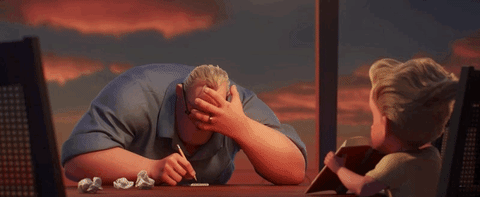



Alan, I wasn’t sure with all the custom stuff you’re doing whether it would work in your case, and I hemmed and hawed about weather to @ you. I think there’s plenty of kinks to work out but it does seem rather game changing. It took me a long time to “get” Elementor too, but shifts like this take time for old fogeys like us 🙂
Now that I’ve thought more and poke around, there’s not such a big deal; it’s just a different way to put HTML into the database for what themes call via
the_content().It’s the change in familiar ways that get folks, and also, that it is really not exactly a choice.
I don’t do the fancy coding you gentlemen do. So that doesn’t hit me.
What gets me it forcing me into blocks when I don’t write or think that way. Then many of the functions are hidden away.
So: I have to spend time re-learning what I already did, and I’m not seeing any benefits.
That was my first reaction, it was making me fiddle with appearance over writing. But I did not instantly get productive in the editor we are used ot, it was an accretionary process. And so, after having written a few posts, it’s getting less heinous. Dismissing the settings backs turns it almost into a medium.com like experience. I’m finding a few things better; editing image captions, being able to add media almost in line rather than reaching for the tool bar.
The thing is, like it or not, it’s the future of the platform. Yes, you can go Classic til at least 2021, or just pull up the classic block and it’s just like the old one. And that’s all fine by me. Not trying to say you have to do anything.
And sadly, you are not the target audience! Just keep up your voracious blogging pace.
>Still stumped with adding link to image in block editor byond manual HTML
The option to add a link to an image is in the editor sidebar on the right. Select the image, and you should see the option in the block-specific options in that sidebar.
Yes, thanks, I have found that now, and am growing to like it more.