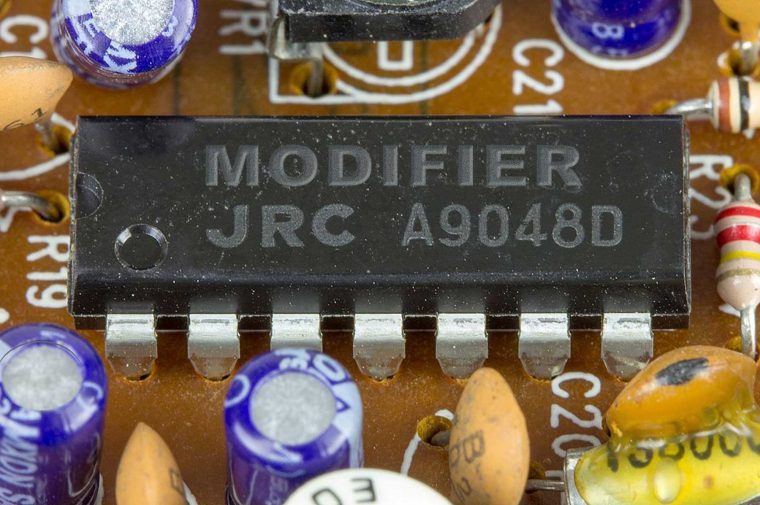With the exception of online events, my conference presenting days are behind, me. So it was rewarding to get an invitation to do a session at the University of Regina for ECS 100 (Education Core Studies- “Knowledge, Schooling and Society”).
Part of me being there last night may have been my close relationship with one of the seminar leaders.
ECS 100 is a first class students take in the Faculty of Education, a large part of which is a field experience in a local school. I was invited to give a talk on Educational Technology and specifically including Digital Citizenship. This was my take:
What are implications of, and what do we mean by, using “digital” as an adjective for learning, creativity, storytelling, citizenship? What do we worry about and hope for with technology in 2019? I aim to provide likely more questions than answers drawing from my own experiences in the field since 1992, and suggest that the way forward hinges on our ability to network, share, and support.
I opened with a bit of a “not included in this presentation” that said no PowerPoint (which garnered some enthusiastic applause from the front row). Yes, I exposed them to SPLOTpoint:

I also could not resist starting with an activity; I wanted to do show pechaflickr because (a) it’s fun and generates energy; but more (b) as I wanted to show how it reflects my take on [what used to be called, but now it’s got a bad rep] educational technology, so let’s say “web tech”. This mainly is that the idea was more of a mashup, as are the pieces it is made of, and that teachers have come up with ideas for using it that I never would have forecast (some of them circling back as features); and also, the idea is one that can be done w/o my tool.
Anyhow, I asked the students in the room for suggestions for tags to use to generate the random images from flickr. The one that got the most claps as “aglet” (look it up), but in the moment it did not produce enough images, so we quickly punted and went with “penguin”. I also (and had not told them this) asked the four seminar leaders to step up and play the improv game (without realizing what the ask was). Stacie, Corey, Riley, and Cori were great sports.
I like to start the improv to set a theme, so on the fly I said we were here to talk about the pedagogy of penguins.
The rest of the stuff is at http://show.cogdog.casa/digital/
I did not feel a need to overly explain Digital Citizenship as that was in their reading materials, and the excellent guide that the Education Ministry of Saskatchewan offers was written by local UR profs Alec Couros and Katia Hildebrandt. No need for me to explain them in the room.
I did try something that might have flopped, but seemed to have gone well. I wanted them in groups to just brainstorm ideas, associations with the nine elements of Digital Citizenship that the guide is built around, by first thinking about them in the general idea of citizenship (before talking digital). I did groups by rows (somehow thinking there were nine rows, but only 8, alas) and asked them to work in pairs/trios and brainstorm them in a single shared Google doc.
It actually worked well, and the doc filled up nicely (the closing of my talk I asked them to return and put ideas on the digital side, and can see that’s happening).
I decided instead (well, I had my live in coach suggest this) to try and offer a few insights to just a few of them, that maybe they won’t get from the links you get in a search. That these were not simple things to come up with answers, that the more you looked and inquired, the more you found (hence the peeling onion metaphor).
- For Digital Etiquette I tossed the idea of “managing” devices in class, all rather timely since that morning the Ontario government decided to ban mobile phones in schools. Banning devices does not seem in line with the Saskatchewan Outcomes for Digital Fluency. But I cannot tell them a single answer is right here, it’s something that they have to wrestle with, and align with their school, district policies. I forgot a part I wanted to say that it’s a bit antiquated to put this under “etiquette” since it’s the assumption that taking out devices is rude- norms change and are changing, I also tossed into the mix, some examples of where that for all that’s bad, there are unexpected acts of digital generosity.
- For Digital Access I introduced them to the concepts I learned from Chris Gilliard about digital redlining, because I bet its something they have not come across before.
- Under Digital Law I discussed copyright (well briefly), but more so what happens when students get the idea they can use any content for school work because it wont get seen. I think we have to be much better at modeling behavior of using open-licensed “stuff” but also (my hobby horse) we ought to attributing everything, not just stuff we have to because of a license.
- And in Digital Literacy I gave them a quick overview of The Four Moves and a Habit from the Web Literacy for Student Fact Checkers– with the caveat that with ideas, opinions students may be coming to school with, and acting upon, are likely shaped by this new, perilous world of questionable sources of news.
My close was an urge to start shaping their Professional Learning Network. They had been told in the start of class to make accounts / use twitter, but it did not seem to have been integrated much. So naturally, when I asked the room a question about twitter… well the potential did not seem there.
I did try and make a case showing the Twitter TAGs visualization of their #ecs100 tweets.
And later I did fix pechaflickr so that first student chosen tag works- see if you can guess it.
All in all, it was a great time for me… for them, that remains to be seen.
For my talks, I don’t write things out. I really want them to be talks. I do have some note sketches, but it all pretty much lives in my head.
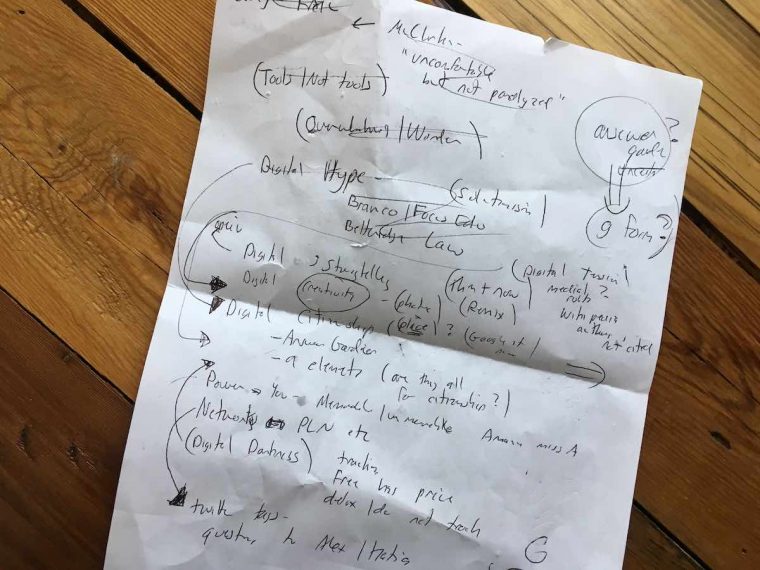
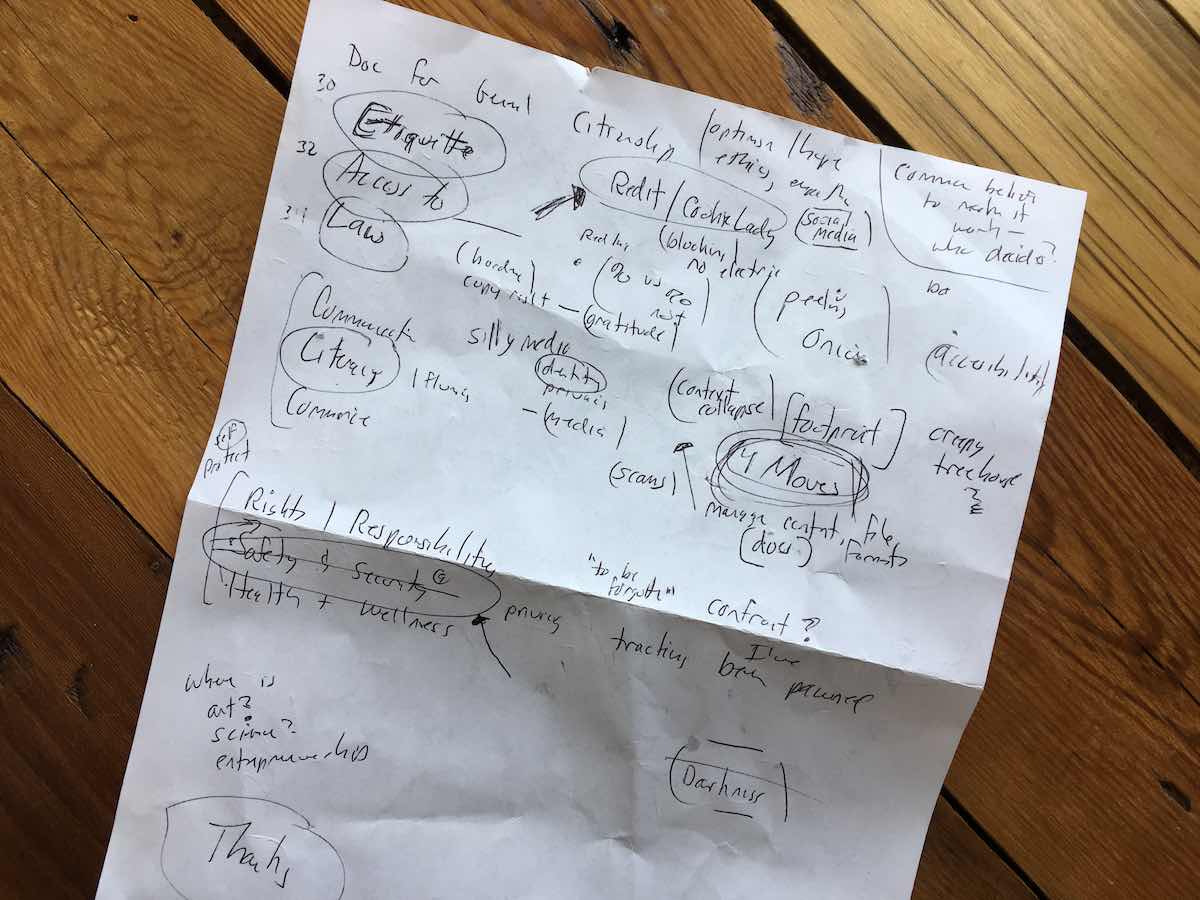
And they were nice enough to give me a thank you card, signed by students. I’ve never gotten something like that!
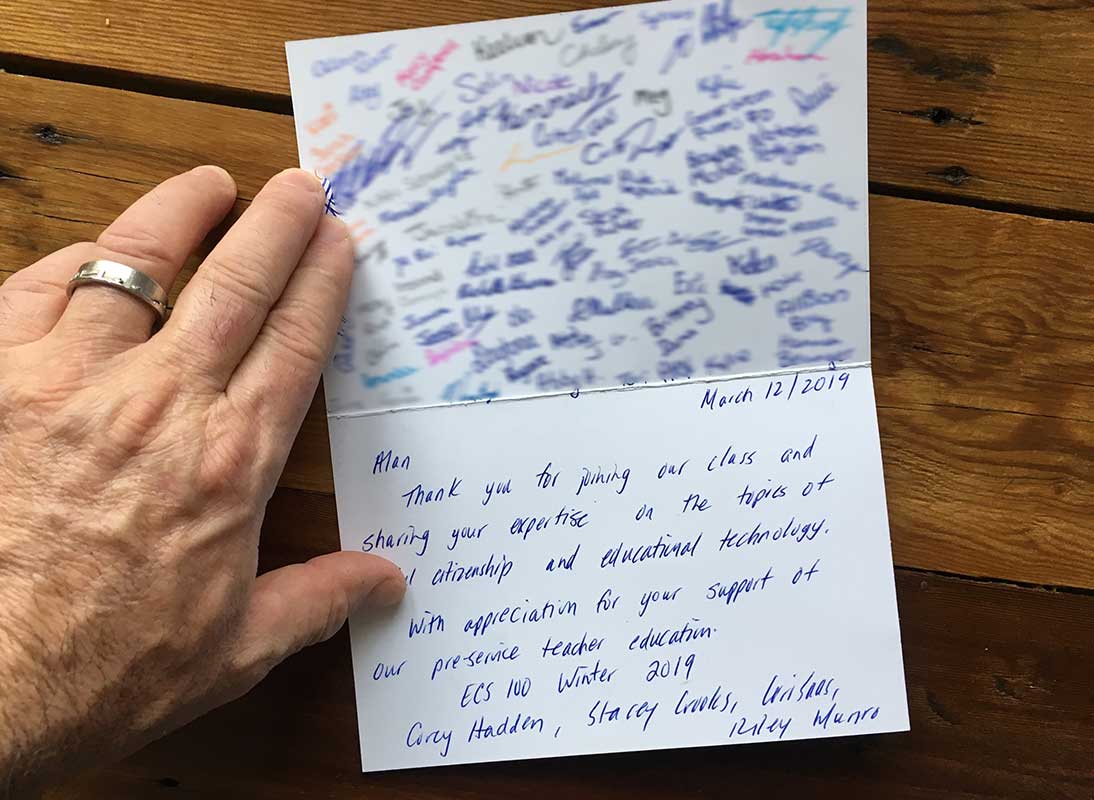
Featured Image: Modified by overlaying the text “Modifier” on Wikimedia Commons image Clatronic KHF 461 – sender, JRC 2035D on printed circuit board-2323 © Raimond Spekking / CC BY-SA 4.0 (via Wikimedia Commons) and as such, this derivative is shared under the same license.