The whole notion of learning from failure is a motivational speaker industry. And it’s been part of my messaging, just recently for a talk to education students at the University of Regina.
I often start technology talks with a promise that the technology will likely fail:
If it does fail, then I met my expectations. If it doesn’t then I have exceeded them.
Still sounds cliché, yes. But I firmly believe in the value of messing up in front, be it a presentation or teaching. It shows you are human. The problem is not in failing in public, it’s not recovering.
A favorite example was in the early MOOC days, when a Coursera massive course in online learning made a major fail, and they just folded up and went home.
At the same time, I was parallel teaching with Jim Groom a DS106 class in person at University of Mary Washington. This was pre Domains Of Ones Own; at that time we had students set up hosting on a service a colleague had enabled for us. The first week, after we got them to set up their first WordPress blogs, most of them ended up being hacked by some scoundrel named EMRE5807
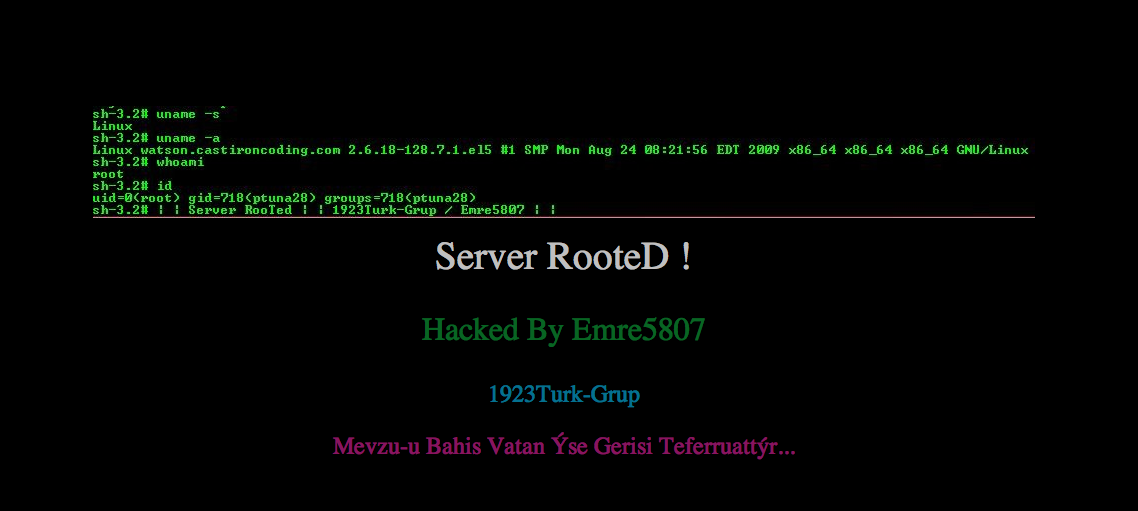
Okay, so we had maybe 50 students, not 40 gazillion, but you know what we did? First was emailing students instructions on how to re-install WordPress (after the server admins plugged the hole, it was an old non-updated WordPress site on the shared server).
Then… well we made EMRE a character, a subject of our course. Someone (cough) made a twitter account that mocked us teachers. Memes were made. Emre5807 became part of the experience.
Letting go of your own expectation to always be poised, near perfect, in control, not failing is a great relief.
I got the full taste today for the Network Narratives course I co-teach with Mia Zamora.
This morning, I got a text message from Mia letting me know she was at the doctors office, very ill, unable to teach tonight. What do we do? Teach on.
We already had a plan set up and posted, plus a studio visit. The remote teaching was what I did all of 2018, via Google Hangout. We emailed one of our grad students, and Kelli was willing to try and get her computer connected to the class projector system. But at 20 minutes before class, she DM-ed a photo of the kind of cable she lacked on her laptop.
The English department office was tied up in a meeting. The option to borrow a VGA enabled laptop meant it had to be returned by 6pm (class goes til 7:15pm).
So the plan hatched 5 minutes before class- I made a short url for the hangout join link (it was for the hangout set up in advance for our guest visit), sent to Kelli, and we had students get in pairs, in the classroom, and be in the hangout.
This mostly worked (well some students on OS X laptops were forced to download a plugin) except for the audio feedback issue, so we had students mute their mic unless they wanted to speak.
It was enough to do the opening announcements, let them know we would be trying to run class like this. Then we invited in Brian Lamb, my friend, and guest for the Studio Visit. And we just rolled with it.
This was the unexpected bonus, having the students individually or in pairs, be inside the hangout. Usually we have the one laptop in class, and they are sitting away from it, harder to see and hear. Having them all in the hangout made it feel a bit more conversational (I thought) and while they maybe did not speak much (I asked for audio hellos) they took to being active in the chat.
It was a great free form conversation about the state of the internet and also the possible use of animated GIFs, maybe the best part was an impromptu question to all students at the end to say how they think GIF is pronounced.
That was only half the class. The rest was supposed to be mostly hands-on activity time; I found from my teaching remotely last year the thing that worked least was me talking a lot. So I like to make the time mostly activity.
The first was an ask for them to tweet a GIF they saw most recently, or shared themselves.
This was well played as it riffs off a comment Brian made in the earlier conversation.
The next activity was meant to have them look at some collections of less typical GIFs we had assembled, to find something interesting to share. This, well, slid by, they were still wildly sharing the first kind. But hey, they can do this latter activity later.
Then I tried an overview of the first activity, one designed to have them learn how to use Giphy to make GIFs from some YouTube videos we asked as the source material. But by demo failed, as loading the giphy create tool just came in as a black screen on my overheated laptop, so I talked through the screen shots I had made for the assignment.
I decided then to just overview the second assignment and then leave the remaining 45 minutes for them either to choose to go and do the work at home, or stay and work through it or ask questions.
Nearly all just stayed. I think I had to tell them to stop at the end of class. They reported that giphy was stalling for them too. So we quickly tried shifting to using a similar video to gif tool at gifs.com (which I found to be more flexible!). We ended up making gifs about giphy fail.
It was both chaotic and exhausting, but we all went through this together.
Technology will always let you down, the sooner you are okay with that, and can keep juggling, the better. It took me a while to get to this place, I lived in fear of the FAIL.
Letting the FAIL get you is worse than the FAIL itself.
Image credit: Meme image found at Saying Images, created on memegenerator.net author unknown.
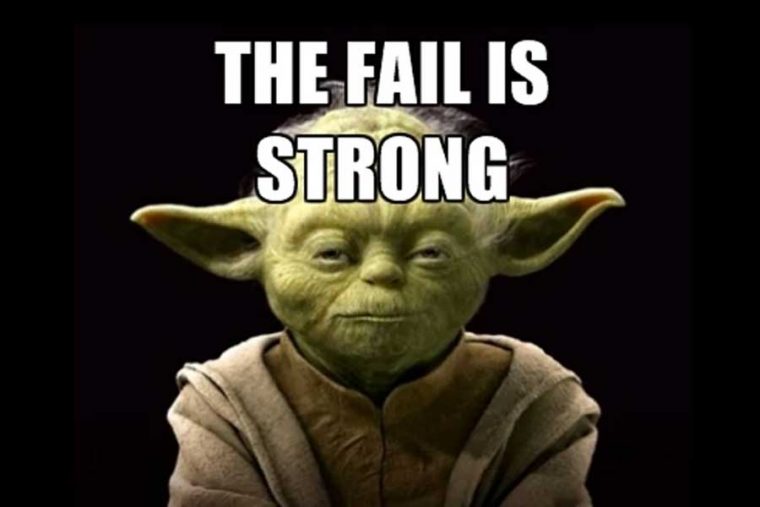


I am reminded of that old Frank Herbert chesnut from “Dune”. Just add-in FAIL next to fear.
“I must not fear FAIL.
Fear of FAIL is the mind-killer.
Fear of FAIL is the little-death that brings total obliteration.
I will face my fear of FAIL.
I will permit it to pass over me and through me.
And when it has gone past I will turn the inner eye to see its path.
Where the fear of FAIL has gone there will be nothing. Only I will remain.”
That’s an ideal chestnut. Nothing failed in Dune, eh?
What I was hoping to get all this stuff sounds nice to say outside of the FAIL zone, but when it’s happening, it can be sickening. I was stressed yesterday, for sure. And you have to likely live through a few bad ones til you feel the confidence to turn that inner eye. It took me looooong time to get there, and I’m always working on it.
It means you have to know your plan so you can teach if the projector fails. Or the internet dives. Or if your presentation machine goes into a death spiral. You have to be able to do it all without the tech.
Agree, if you take each part of the plan, stripped the tech out, ask yourself what is the activity? What are the students doing? Definitely you pointed out, you don’t want to talk too much. That’s just a lecture. So think about the unlikely worst cascade of fail, the least likely scenario, the Murphy’s Law of least likely chain of events that could occur. Then having thought of that ask yourself, what’s the recovery mode?
I remember an old New Media Centers conference back at Sonoma State (my first one ever) in 1996. Instructor was attempting to show how you could use Word in outline format, export to .rtf and import into PPT. Idea was you would write up your lecture notes as an outline, nothing hugely detailed, but just write the stuff up in good ol’ Chicago style outline, save as RTF. Well the computer lab we were using was all Mac (causing some grief with the Win95 and Win3.1 users). Then an extension called MacsBug had problems. Every time anyone launched Word and started typing, word crashed. Well I was knowledgeable enough to do a reboot, with Shift key which dumped MacsBug. And I was able to follow along with issue, but for the next 15 minutes instructor and students were fighting the issue with MacsBug crashing the machine,… And sadly the students they had working as lab attendants were trying to figure out what to do. So I just spoke up, I acted,…
I ordered everyone in the room to reboot their machine with the shift key held down. And boy if that didn’t provoke an outcry from teh student labbies. But instructor wasn’t worried about that, they just wanted to “recover” and get back on track. And that we did. We prevented MacsBug from loading, Word didn’t crash. We typed in Outline mode, saved to RTF and pulled that into PPT. Each heading becoming it’s own slide. Pretty neat trick, but it was ROUGH. What I learned from that isn’t so much that I was right, but that if audience has suggestions (like going to a different GIF site) just give it a shot. Might work, might not, but it’s all about the recovery. Exhaust all the paths, and don’t stop recovering.
letting the FAIL get you is worse than the FAIL itself. keep posting