It’s SPLOT season around this blog. Or maybe it’s Fire Up The Stale Blog season. Regardless.
I kind of thought the release of demos and first generation code for the TRU Writer SPLOT as a WordPress plugin was a big deal.
It was for me! I had said long ago that I did not think it was possible to get all the functionality into a plugin. I can see Pat Lockley nodding “Of course! Coulda been done ages ago.”
So again, I desperately need some folks to try the demo sites in the post above, especially using WordPress media embeds by URL (e.g. a YouTube, flickr, vimeo, twitter, giphy URL pasted in the editor). The folks at Coventry cannot get them to stick in preview or publications, and all of my testing works.
But I also need some brave people willing to try out the new beta SPLOT Writer plugin in a different theme.
On this path, a few features have made their way into both the plugin version and the original child theme version (if I was a better developer I might have found a way to make it so the code was completely re-usable, but what is done is woven in such different ways, that I basically have two code bases to update for every change).
One thing is that in all previous versions, the theme was hardwired to having two special WordPress Pages for functionality, and worse, they needed the same slug or URL for the permalink. The form for the form where the writing is done always needed to be ..../write. The second special page that was hard-wired to be ..../desk is where all requests for the first one go first. If the site is set to use an access code, it must clear here; if not (or if a user is logged in) it bypasses the desk.
This is now no longer the case. You can create any page, with any name for these two functions (in both the plugin and the theme version on activation, these are created for you).
In the child theme, the special pages are indicated by the Template selected under Page Attributes.
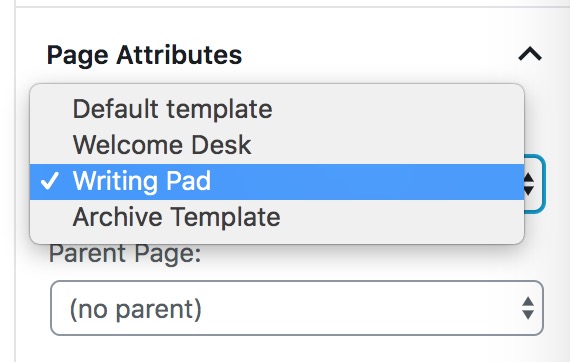
So a Page used as the Writing Form is indicated by its use of the Writing Pad template.
In the plugin version, it is indicated by the presence of a shortcode that embeds the form and functionality- [writerform] and [writerdesk] in pages that provide the functionality.
I am not sure why anyone would need more than one, but the active ones are selected and indicated in the Theme/Plugin options:
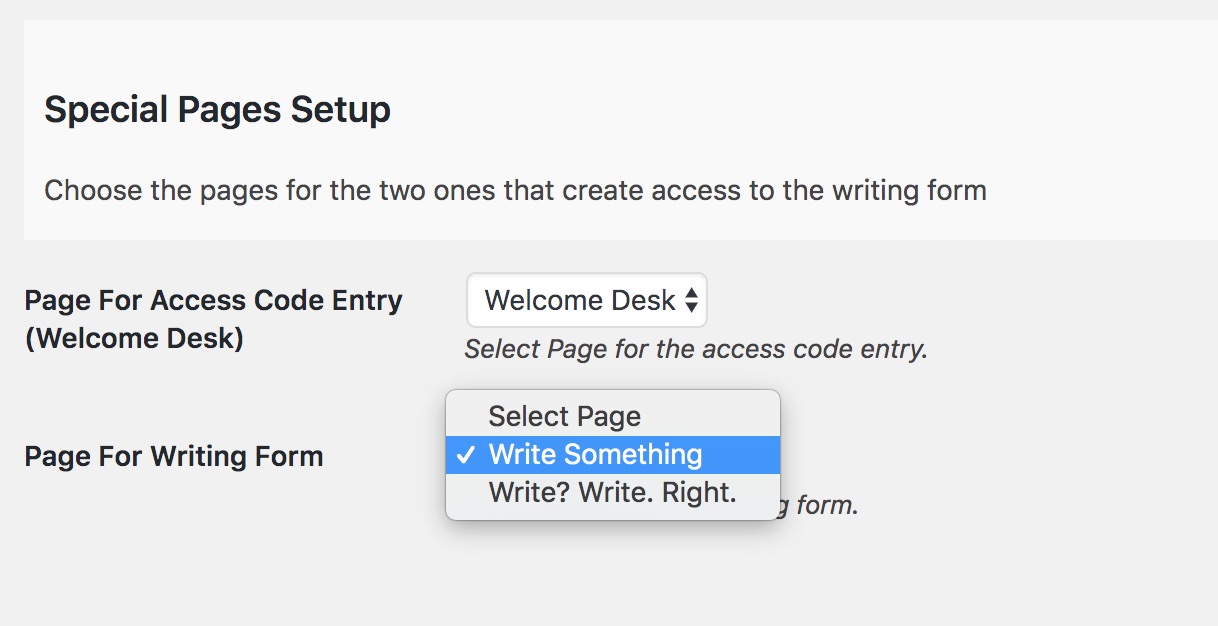
For most sites these should be selected and set to the default ones created by the theme, but it might not get set on a theme update.
The other feature was suggested by my colleagues at Coventry University. SPLOTs are built in with contributions to be anonymous be default. They are also done so once published, an author has no means to return and edit. A featured added sometime ago, provided a way around this- a user could choose to provide an email address, to which a special link for editing would be sent. This still puts the choice of providing email on the author.
Daniel Villar-Rubio suggested it would be useful in their context, for a site to require use of only university domains, e.g. to not allow entering of private email addresses.
This is now an option in both flavors of the Writer, an admin option to list one or more email domains to limit the entry into the form.
In this test not useful example, a site owner has limited email domains to hotmail and yahoo:
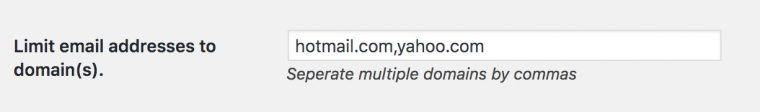
And these limits are added to the form instructions. This person entering is trying to ignore it:
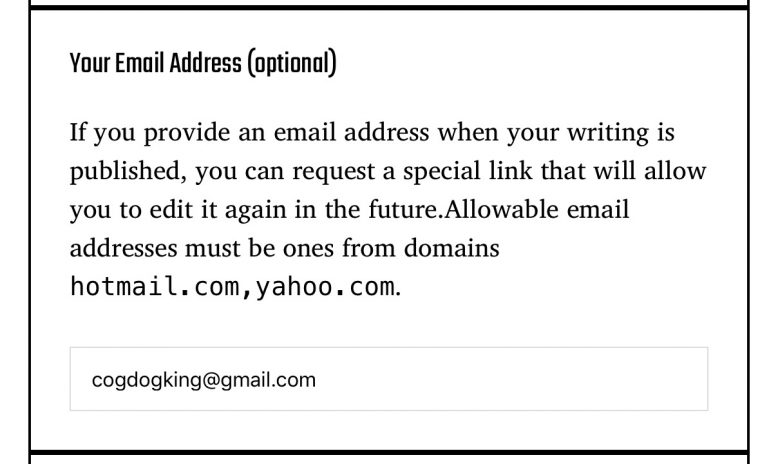
And boom! Error!
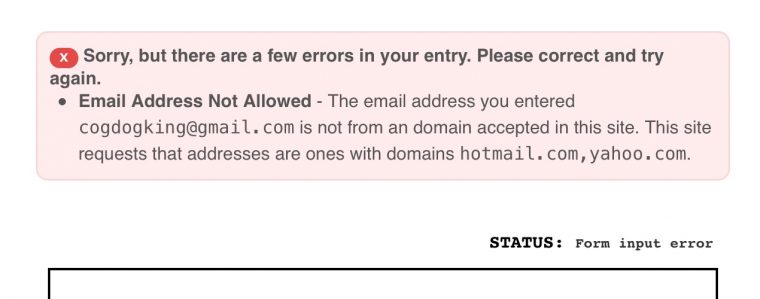
And also a small thing added in- a check that what was entered is even a valid email address. I forgot I had done this in the past; after wading through all the ways people in Stack Exchange validate email addresses; I remembered there is a built in WordPress function for this.
And since not all sites might even want an email entry, there is an option to hide the form field on the writing form:
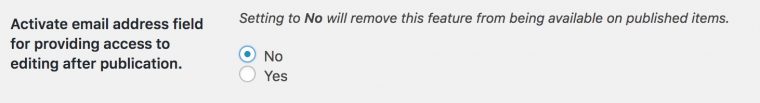
Setting this option to “no” will do two things- the form field will not show up, nor will the Request Edit link buttons on published items.
I am fairly sure I have this newest feature fully worked out. You will find it on the both the SPLOT Writer plugin and the TRU Writer child theme versions.
We just did push out updates to anyone on Reclaim Hosting you installed this via the featured app one click installer, and it looks like changes have been pushed out (note, it does not yet include this newest option, I would like to test a bit more).
People who set up sites that manual way will need to update the theme / plugin by downloading the ZIP archives of them. You can either open them and upload by FTP to your site, or use the Easy Theme and Plugin Upgrades plugin that allows you to do an update the same way you installed it, uploading a ZIP (why is this not in core WordPress is for someone else to answer).
So stop gawking and retweeting and start testing out the new and improved (I hope) Writer SPLOTs, now in two flavors.
Featured Image: A great example of search serendipity. I use Google Images preset to limit results to open licenced items. My first terms <em>"small surprise"</em> provided to many cats, but <em>"small surprise -cat"</em> got this great zebra photo. I don’t know of direct terms that might have worked so well.

Surprise flickr photo by Bradsview shared under a Creative Commons (BY-ND) license


Hi Alan,
i gave the embed a quick test at:
https://splots.coventry.domains/pluggedin/embed-test/
It didn’t show in the editor or preview, but shows up in the published.
I did switch to the Text Editor after trying the visual one.
Thanks. That’s odd. The embed can take a few seconds to show up in the editor. Did it stay a plain text? I sometimes see pasted URLs in this theme get turned to a link. No that would not work when published. If you try again, can you peek at source code of editor and make sure there is an
mce-view.min.jsscript loaded?Hi Alan,
I repeated the exercise.
What happens is I select the text in the field and paste over, this added a link to the video using the text.
Deleting and pasting works and shows the preview this time.
Previously it showed the link as a heading.
Pasting into the text editor and switching back worked fine this morning. I’ve repeated the exercise a few times, just refreshing the page without publishing. And with a few different browsers.
So the only thing I can replicate is the initial paste over the text.
Thanks, I saw that too for pasting a video link on first line. I will check the theme for anything that would auto convert links. It might be an issue too with the default text heading “Introduction” I put there.
Greatly appreciate the testing!