The internet is big enough I can nearly always find any answer when my software does not do what I want it to do.
I know video guru Andy Rush my snicker but I use Apple’s iMovie for all my video editing. It’s been years, maybe a decade since I used Final Cut Pro (so long ago that was for producing DVDs). Yes, it’s limited, but I find I can actually make it do quite a bit, putting to use it’s two track editor, knowing how to separate audio tracks, and some track splitting tricks.
I totally pushed it’s limits making the EduPunk Mockumentary EDUPUNK: de dónde viene y hacia dónde se dirige ahora (EDUPUNK: Where it came from and where it’s going now)
That may be my peak editing experience, but that’s a tangent.
I’ve recently done a bit of video cleanup, splitting, and combining for the Doug Engelbart Institute, working with archival footage of Doug’ work. Some has involved having to split longer videos into shorter segments, and doing some clever Photoshop work to redo title screens.
But a more recent bit had me stumped, I was asked to make some new subclips from the 1968 Mother of All Demos video for a YouTube hosted playlist; fortunately a full version is readily available from the Internet Archive to wok from.
There was a little bit of time stamp math and finessing to get the right parts of the clip edited, and again, some photoshop work to duplicate the titles in other subclips.
But the real problem was that iMovie can only export video now in 16:9 aspect ratio, and the original videos and other clips are 4:3. It’s not too bad an issue for single clips (you get black bars in YouTube), but in a playlist, it created a discordant jump when it went from the other 4:3 clips to the ones I edited.
Yes, I could have switched to another video editor (“a real one” sez Andy?) but after fruitless round of searching (other apps that you download and hope work only to find they are trying to upsell), I found an answer that pointed to an old friend.
Good old Handbrake, the app maybe I last used in the previous century to rip video from DVDs.

The edited one exported from iMovie was 1920×1080 (that’s 16:9). In Handbrake, I set the aspect ratio to be 1426×1078 (that was I believe the dimensions of one of the older videos, but it’s 4:30). The automatic cropping means to will take off the black sidebars in the one from iMovie.
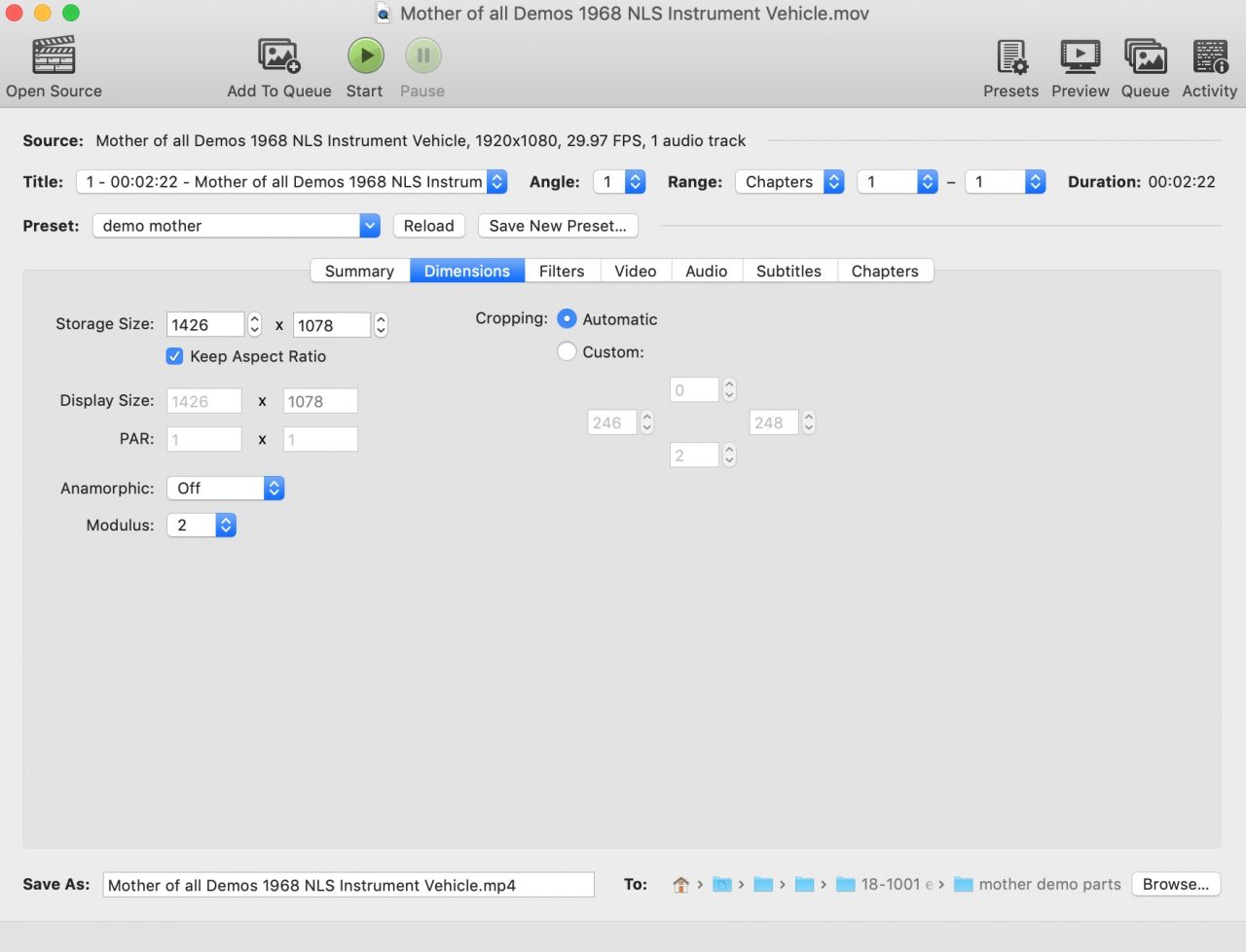
And it worked like a charm, only taking like one minute to process. And added to the playlist, it fits perfectly with the older clips.
There might have been a more elegant way to do this, but when you figure it out yourself, that can make up for elegance. And if the client is happy, consider it done.
Thanks for the help, old app friend.
Also, speaking of old software friends…
Featured Image: A collage of Wikimedia Commons image File:Vector Video Standards2.svg (inverted colors too) licensed under CC BY-SA and Pineapple Fresh Fruit pixabay image by Buntysmom.
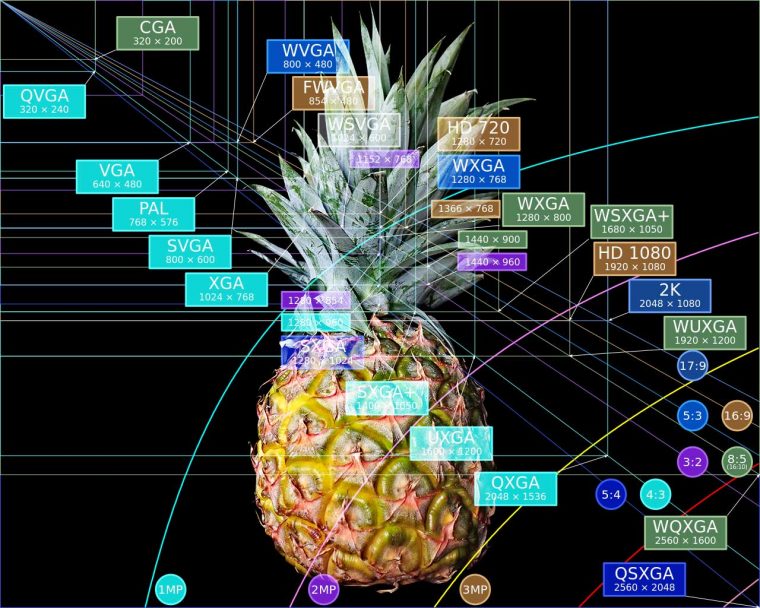


I love the old pineapple, and you had me at “video guru”.
I use Handbrake almost daily…
Then I know it’s a golden pineapple if my other favorite video guru uses it regularly. How do you use it? Converting to better video settings? Codec swirtches? Miss ya Jon