Against all common wisdom, I have been running an old operating system (10.14.6 Mojave) on my old MacBookPro (2103) to mainly use the photo management software Apple dropped in 2015 (Aperture).
Yes, newer software is out there, and I have access to Lightroom via my Adobe plan I pay through the month for to get PhotoShop, but the Aperture Strategy I have used since honing it in 2009 has just kept working smoothly for me. Especially for adding metadata to all photos and also the (long gone) Connected Flow Flickr Exporter that until recently deftly posted photos, sending titles, tags, captions, said metadata to my flickr and also writing back to Aperture the flickr url.
I did learn recently, from some stellar Flickr support, that the reason many of my photos have gotten mis mapped to the opposite hemisphere is my old software. I was willing to live with my barn photos being located to the Russian village Botsiy.
But the dying has gotten worse. For about the last two weeks, my uploads have been regularly failing like 20% out of a bach with API errors:
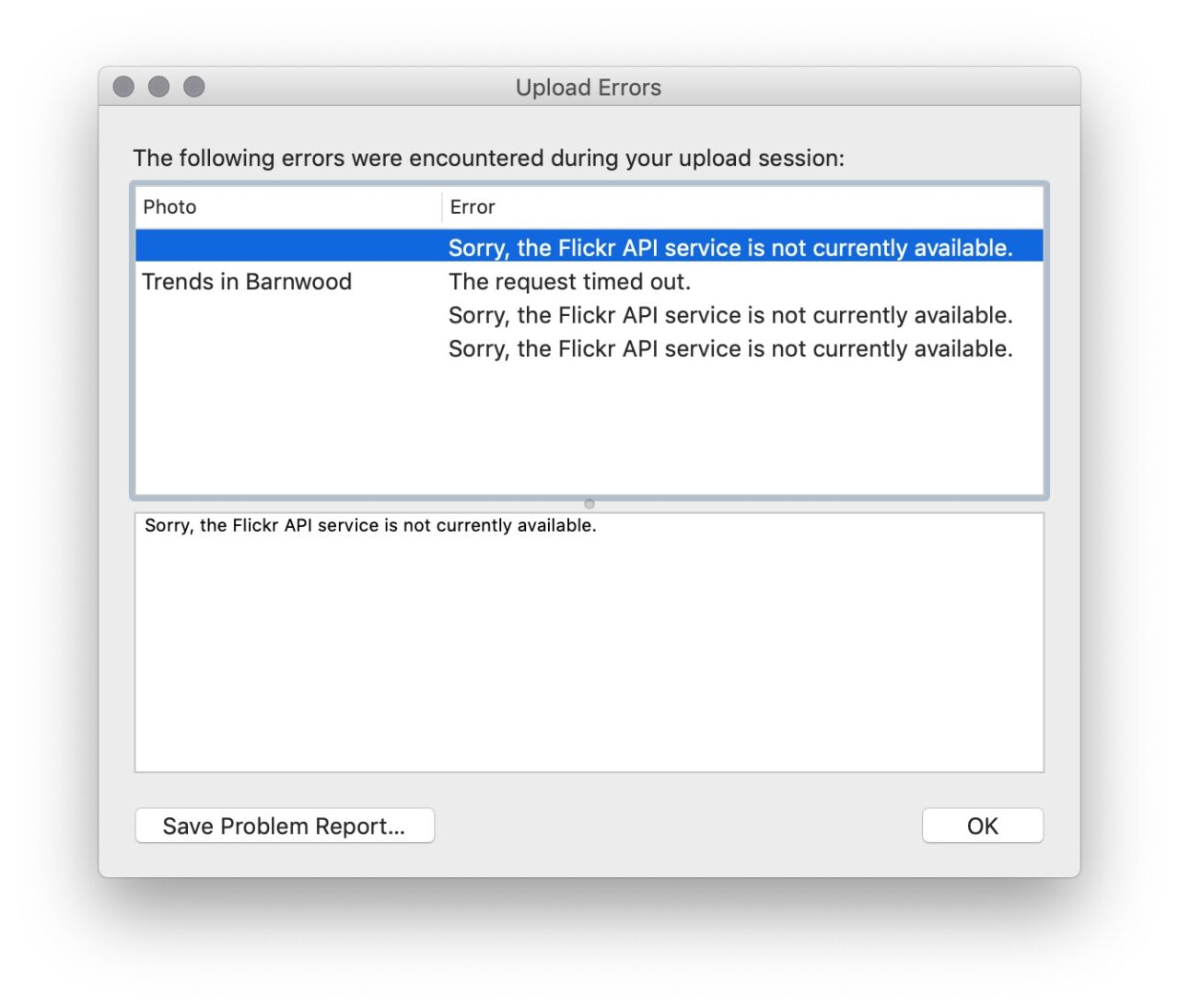
And another plus for the old Flickr Exporter is that it provides tech details in a “problem report” (a log of the comm between Aperture and flickr).
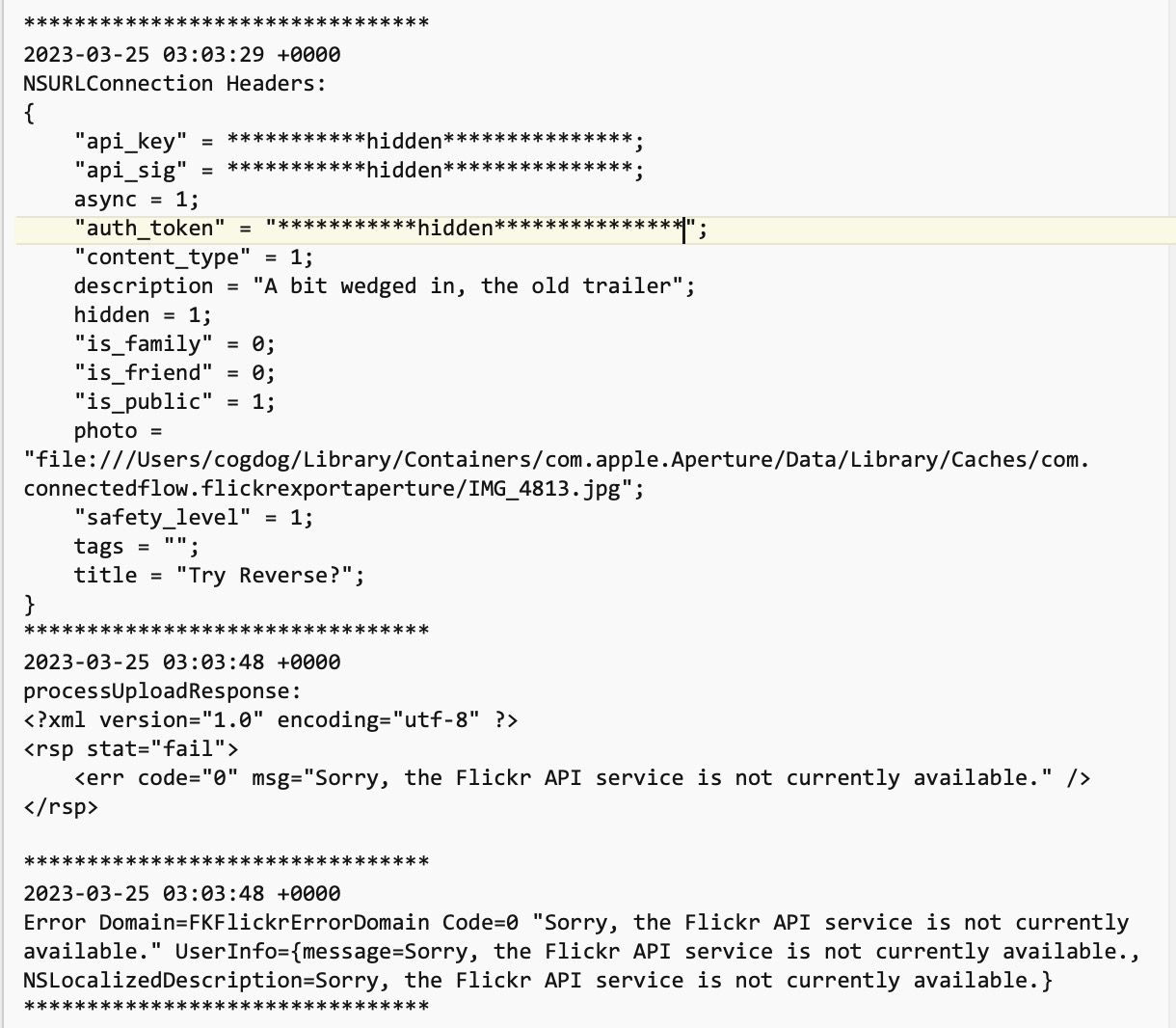
At the same time, I, like many others got a weird email from flickr about impending changes to the Flickr API, they were adding a requirement to include some other data in the transmissions, all played out in a torrid exchange in a flickr forum.
I was invested in this since two of my long running creativity tools (from the days when creativity was not relegated to typing text prompts into an AI box) Pechaflickr and Five Card Flickr Stories depend on the Flickr API to grab random photos based on tags.
I was able to the best of my more hacker than programmer skill set to modify the old phpflickr library that still works. And I managed to make them work in the API change testing window.
All for naught as Flickr announced a day later, in best Emily Litella style– “Never Mind!”
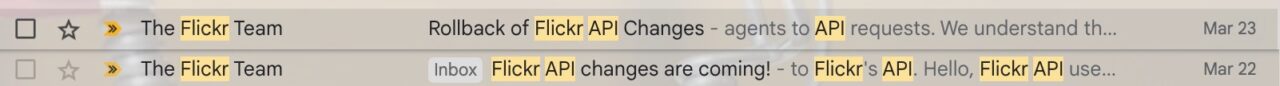
Regardless, I saw other mentions in the forum of others reporting API failures.
The clock is ticking. So I am accepting that its time, 14 years later, to hone a new strategy.
I’m not bothering to try to import my mega Aperture Library into Lightoom. I will leave it as be, but I do have to update my old MacBookPro to some newer mountain named OS (Big Sur I think is as new as I can go). My plan is to leave Aperture running on my even older older MacBookPro, a 2009 dented from a HD killing fall to concrete Just In Case I ever need to re-edit something (not sure when that might ever happen). All my photo originals are on external drives (luckily using Referenced files a long time ago).
This old photo dog needs to learn some new Lightroom tricks.
Thanks Aperture, you’ve been great to me for like 60,000 of my photos (I used the Wayback Machine to find my total in 2009 was about 9000 photos, and look at who I see in the stream there, hiya Scott! BG!).
Onward….
Featured Image: 2015/365/14 What The Lens Sees flickr photo by cogdogblog shared into the public domain using Creative Commons Public Domain Dedication (CC0) with superimposed on the lens a screenshot of my flickr/Aperture error and Pixabay image of Cracks by b0red.




I had to abandon Aperture a couple of years ago but I still miss the program, especially for the Flickr integration. I tried Lightroom for a while but it was too complicated for my rather simple needs. Right now I’m using Apple Photos with RAW Power for editing but the workflow is very clunky, especially the Photos side. Please write about the direction you decide to go.
I’ve read of many options to choose from, and I just want to edit and post photos, not learn new software! I’m leaning to Lightroom because of my cheap factor- I have it, and from what I can see it manages the files externally (referenced), has metadata management, and can export to flickr.
Will definitely let you know, Tim! Loved your recent Europe travel photos.
I had no idea there was so much power and flexibility between Flickr’s api and Aperture. For what it’s worth I’m using NeoFinder, it’s pretty robust and I fell like it might be programmable too
Well, it take some figuring out, but that api flexibility was really in the plugin. I got to really like Aperture’s editing tools and ability to use other plugins like Intensify and Silver Efex Pro, and ability to use Photoshop as external editor. Will check out Neofinder, thats new to me, thanks
I’m running an old operating system (10.8.5 MountainLion) on my old MacBookPro (2012) to use photoshop CS6. All is excellent. Luckily, I’m aging at a quick enough rate that I don’t notice the pieces that are dying.
Hah! I am clinging on to a lot if things. My 2013 MBP is such a solid machine and I have seen little that it has not been able to do 10 years later. I giggle when I had a 3 year refresh cycle in my first job, then the new machines did make a huge difference.
OTOH moving the library to LightRoom does offer some advantages. LightRoom uses a standard SQLIte Database and you can go in and work with it even if it gets deprecated.
Oogie! Hello! There would be so much work to migrate my mega library, and source images across multiple HDs. I am not seeing a need to manage that entire library, I almost never need to go back to do anything to an old image (well maybe for some special ones of gorgeous black sheep), and I end up using my flickr archive to be my main record of what, where, and when.
All the best with Lightroom!
I have been with it since hesitating years ago between Lightroom and Aperture. It’s efficient once you have built your habits.
Unfortunately, I may not have good news: the issues with Flickr are … from Flickr.
It’s been a couple of days, precisely since March 14th (and generally, a few weeks per year) that the Flickr API turns flaky and returns the “error 0, API is not available error”, even with a Lightroom from 2023 and a plugin from 2023.
Read more at: https://www.flickr.com/help/forum/en-us/72157721556497478/
In general, I’d also advise against sticking to unmaintained software, but in the case of photo management and Flickr, 2 things that don’t move fast and for which you don’t necessarily need to follow the trends, it may be worth trying to fix the legacy code or find a workaround.
But if Flickr and its usually-lovable API goes down, or introduces-then-ignores more bugs like the GPS coordinates flipping you’ve wrote about, I guess we’re all losing.