For some blogging may be a chore, no longer worth the time spent scrolling, something to pump up your audience, to self promote, yeah, but for me to get back to some roots, that Udellian concept of “narrating your work”.
It’s not only “here’s something I did/wrote/made/” but “this is how I did it” and “this is where my ideas came from”. It was the core of the ancient DS106 Digital Storytelling approach- when I taught media making on the web, students were not assessed on any kind of asthetic of what they produced, but their own narration of how it was made, aka, via the B.L.O.G.
Of course that’s all passé.
Not here.
I always find the process mediatively reflexive, after making some kind of media, serious or silly, going back to write it is almost like reliving the creative process, on some different level. I find the same with my podcast editing. The conversations are fun and its assuring to click th publish button, but the editing process where I end up dwelling, ends up being the most rich experience.
Blah.
On to some show. Let’s break down a silly DS106 Daily Create. I think this was close to the suggested “do something in 20 minutes” advice. Two days ago was tdc5059 Cool down our planet
In Star Wars the “Death Star” destroyed planets. Show us the “Life Star” that comes to cool down our planet and save life on Earth.
The image was fun it itself, the Wikipedia globe logo overing in space, not really at all a Star Wars Death Star.
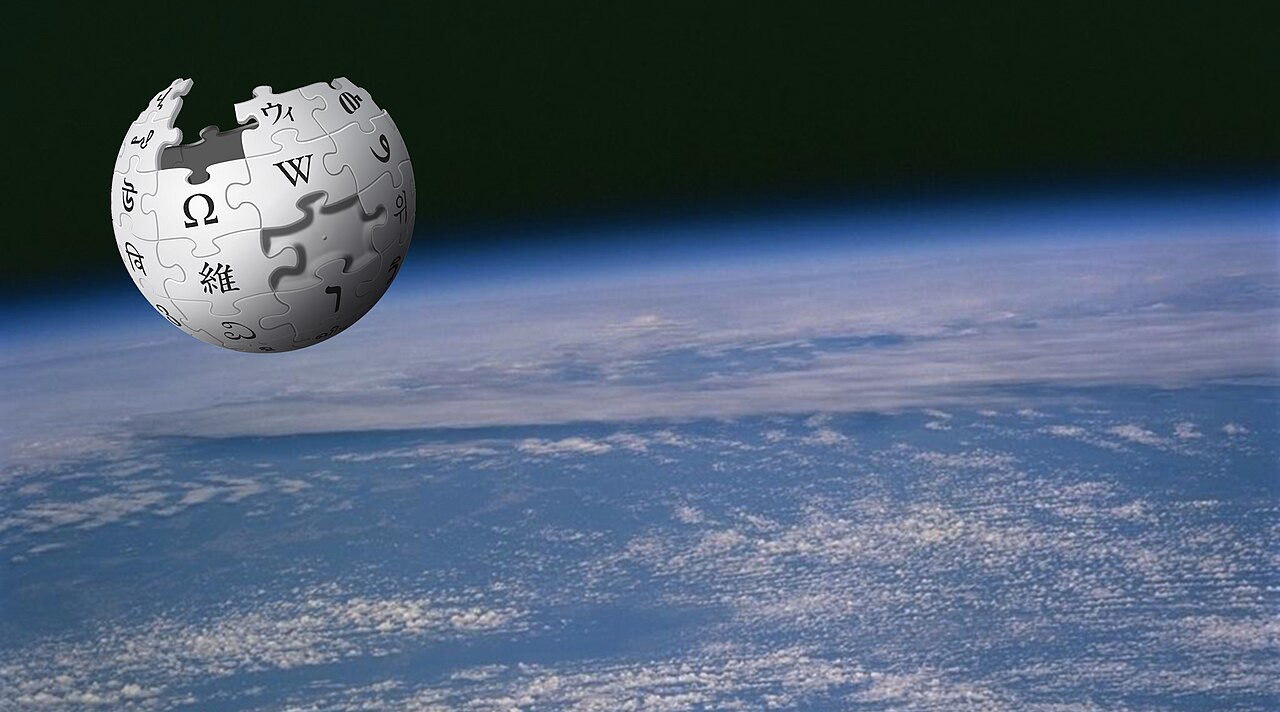
I could have looked for some other space image, but I was a bit shorter in time (this blog post will take longer), so I just downloaded the Death Start Wikipedia image. Typically I might have used the clone brush to erase the Wikipedia logo (sorry folks!), but these days I dinf it easier to SUCUUMB TP THE CROWDS and use the Generative fill features in Photoshop.
In this case, I use the lasso tool to quickly draw a selection around the logo (with some background)
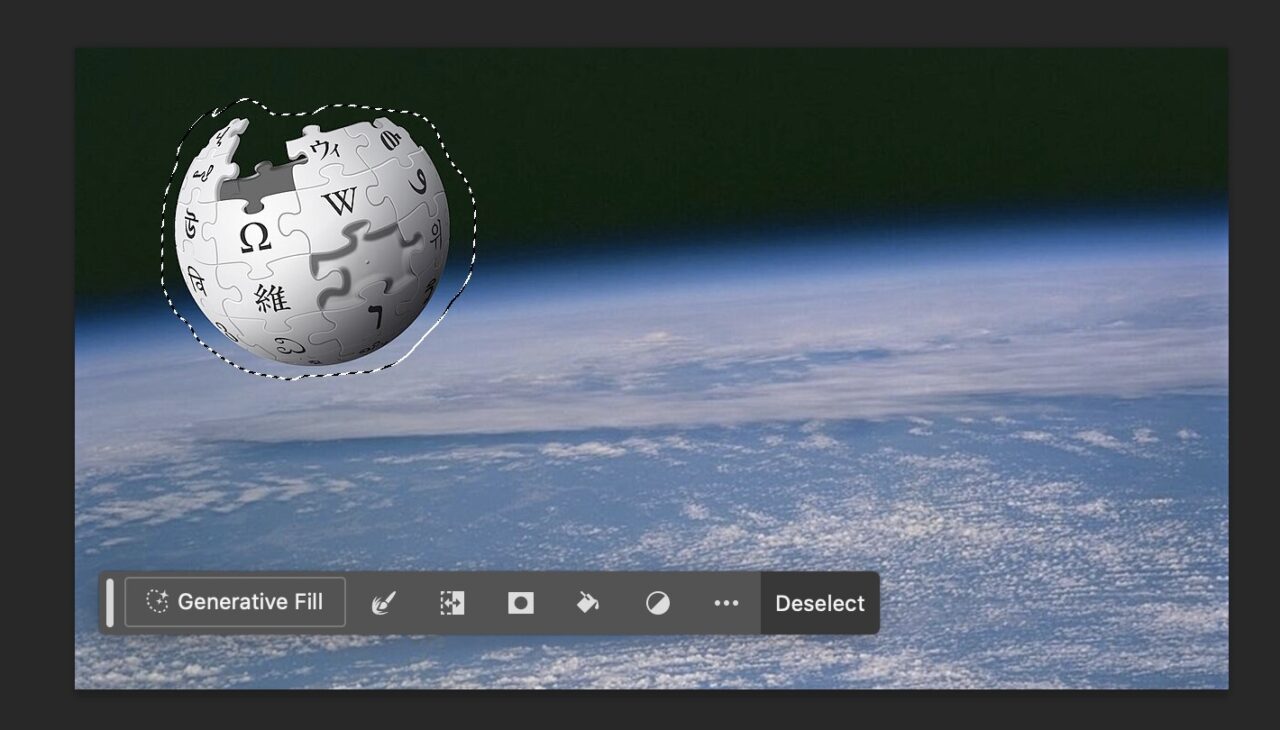
Then I just click Generative Fill, a bit interesting as what it is really doing is erasing, or filling with the background. Regardless, it works better than my old come brush approach.
Boom! The Wiki Star is gone. Generative fill gives me two other options via the hovering “usually in the way” palette but in this case none are that different. I have seen some whacky fills in other efforts.
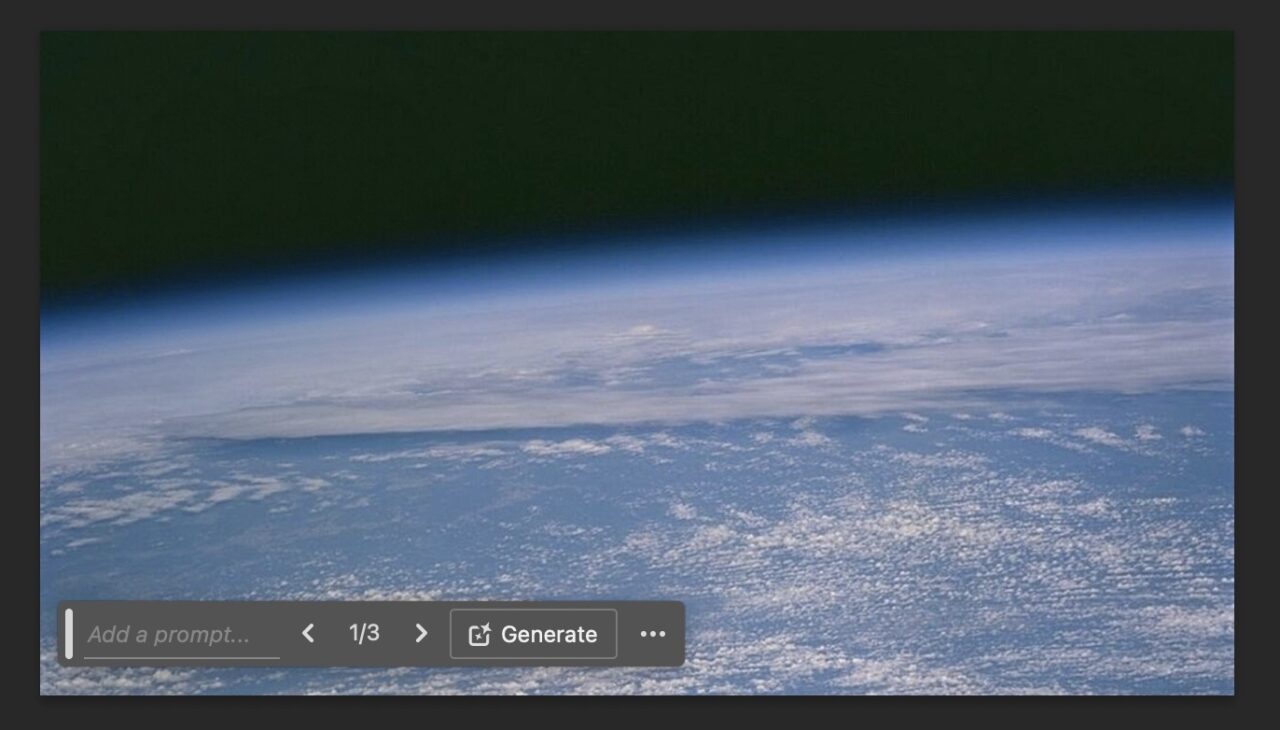
Now.. what to put in space? A “life star”? Of course, what is more ridiculous and for which I have abundant photos, but my dog Felix rolling around over earth.
This one works with a pretty empty background. Sorry kids about the nudity.
I download a copy, and plop it on the image.
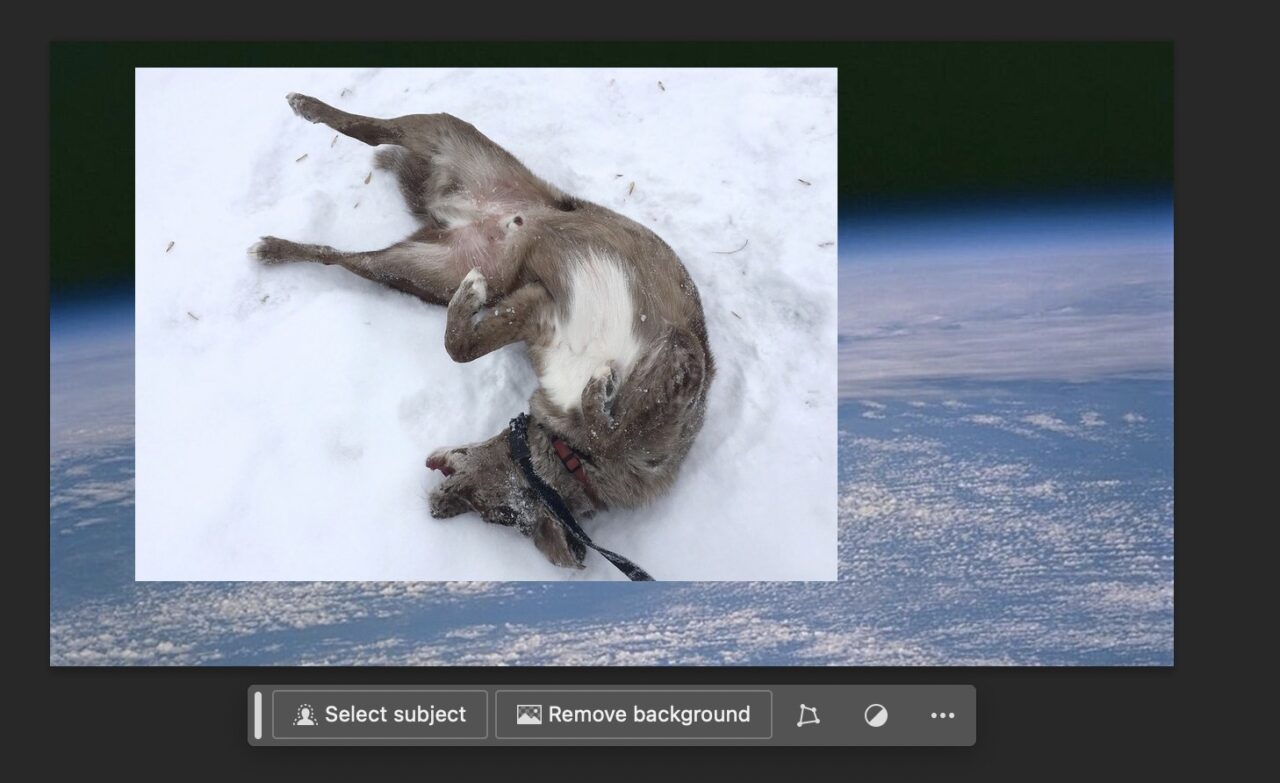
Again, I will reach for the easy tools, from the palette I just select “Remove Background”. Double Boom, so easy to mask.
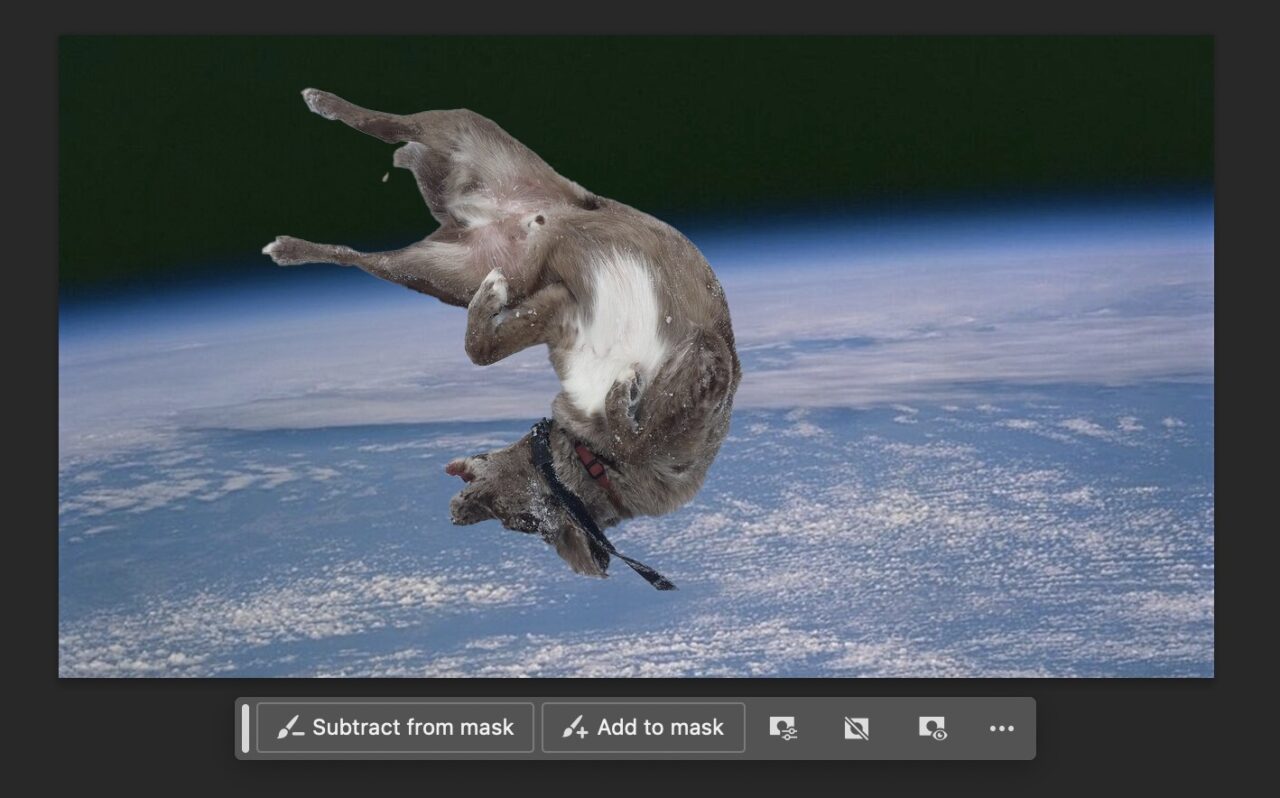
It looks good, but really, the orientation is wrong, so I rotate the whole layer.

That’s pretty much done, but there is a perfectionist in the house. The leash hanging off to the left obthers me. So we do some mask adjustment, click the black and white mask for the layer, zoom in, grab a paint brish black, and paint over the parts of the least to erase.
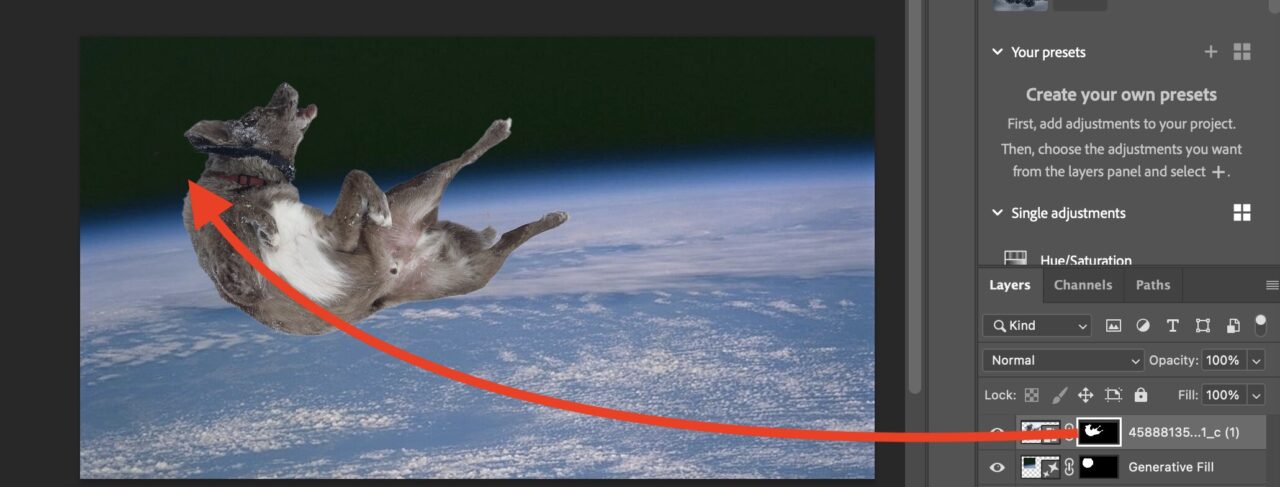
That’s it good enough. Save and post.
Hey if you have never tried snow rolling, get in touch with Felix. The graduate level zero gravity courses are starting in 2026.
And for the sake of anything, just get off your doom scrolling ChatGPT slobbering butt and do some Daily Creates at https://daily.ds106.us
Featured Image: My response for DS106 Daily Create TDC5059 licensed DO WTF YOU WANT IN SPACE.






did you use an AI-enhanced tool for this? Where has all the creativity gone on this blog, damn. I expect for from you, dog.
I am just a sell out. Siign up for my next course on how to change your life with AI. Only $250.
But that said, I did not generate anything artificially to represent my idea.
And Background removal tools have been around a long time, e.g. https://www.remove.bg/ It’s never clear with things labeled “AI” what is actually happening. Photoshop has had longer before the Big Hyoe context aware fill. It works when I am offline.
To me, this is just an algorithm that operates on images to replace the Wikipedia logo with nearby image data. Where is the AI in all of this?
Which is the point. We never really know.
Go Felix!