This is part 5 of 5 in a series of posts for Building Connected Courses: Feed WordPress 101
- Basic Concepts of Syndication – and what to think about even before you touch that WordPress thing
- Installing and Setting up Feed WordPress – Minimal settings, and planning the way content is sliced, diced, and recombined
- Feeding the Machine – How to get RSS feeds into the aggregator without losing a finger
- Some Feed Magic – Optional ways to improve feeds from sites such as flickr, twitter, etc, creating a twitter archive, RSS Feed TLC
- »» A Few More Tricks «« – leveraging categories, adding attribution, setting featured images
Feed WordPress is a plugin, but itself has it’s own suite of plugins to extend it’s functionality- a plugin with plugins? Yes. I will be reviewing a few of the ones I have used, and also discuss the other affordances you can find by using tags and categories after content is syndicated.
Wielding Your Tags and Categories
Earlier in the series we set up Feed WordPress to automatically assign categories to all feeds, as a way of creating subsets of the entire syndication flow.
Because they are categories, they all have links to their archives, which you can use to add to your WordPress menus.
You can use the built in Categories widget to put a listing in a sidebar/footer widget. If you want to list just the syndicated category structure, you will need to install a plugin that allows you to select a portion of all categories to display, such as AVH Extended Categories Widgets, Sub Categories Widget, or others.
If you want to do a tag cloud based upon the ones in the syndication stream, I find the built in WordPress widget a bit bland and limited. I prefer the Ultimate Tag Cloud Widget, used to generate the footer at the Thought Vectors site.
Another way you might consider using categories is to “curate” the flow of content and add categories to specific posts to build collections. On the Future of Learning Institute site, the site admins regular edit posts and add a “Spotlight” category, which are then promoted to the front page:
This include a mixture of tweets, photos, and blog posts. Many themes have built in sliders to display content from a specified category or tag, often you add a “Featured” category to a post to push content into the slider.
The ability to do organize content like this was a primary reason for choosing the Editor theme (Woo Themes) on Thought Vectors. It has three areas that display posts based on tags:
There are many ways we could have used these; the top were posts tagged by facilitators to promote important class links. The slider displayed posts based on a secret tag admins used to create the big banner sliders, but it could just as easily been tags added by admins to promoter student content. And the bottom row of 6 posts were based on participant’s use of the “nugget” tag.
So you can use tags/categories that are suggested to your participants, or you can add tags/categories to display on your site. The ways and approaches wil vary depending on the features of your theme.
Feed WordPress Add Ons
I have used a few extra plugins that can add functionality to the Feed WordPress plugin itself. Several are listed/described on the developer’s web site. If the the links are dead, you can find the current version on his Github site.
Adding Attribution to Syndicated Post Items
When you syndicate in the posts on your site, you will get a link and a excerpt from the blog (if you choose the option for permalinks to point to the original source), but there is nothing really to indicate that the post came from another site; it will look just look like any locally authored posts on your site.
The FWP Add Attribution Plugin takes care of that issue by creating a setting in Feed WordPress that allows you to define the way attribution strings are added.
For examples how this can appear, all participant posts from Project Community (example) bear an attribution to the source (highlighted with red box):
or at the Future of Learning site
when this plugin is activated, it adds an extra piece of settings to Feed WordPress, under the Posts and Links Section — look for Attribution Boilerplate
You can choose to have the attribution appear before the post or after it. And you have a number of template variables to build an attribution that can list the source, link to the post, etc.
And because it is set as a global setting in Feed WordPress, you can override it per feed if you have some that you do not want to show the attribution text.
Getting Featured Images
One of the trickiest parts of this enterprise is taking advantage of visual WordPress Themes that make use of Featured images to represent posts on the front page of your hub.
The thing about this is that this is a feature specific to WordPress; there is no part of RSS data that identifies such an image. My typical solution is to use a plugin that uses the first image in the body of a syndicated post to designate as a featured image. It typically download a copy of this image to your server.
Ideally, the plugin might offer a default plugin you can use if the syndicated post has no images.
I’ve tried several plugins over the years; currently the best one I have found is the one, FWP-Sic-Em by the author of Feed WordPress. I am using here on my own blog, and used it for recent projects such as Covering the Coverage, Networked Narratives, Ontario Extend Domain of Our Own sites.
Theming it Up, Making it Pretty
Earlier, when we set up Feed WordPress, we suggested waiting until the house was built before painting the walls (meaning the WordPress theme for a syndication hub).
It’s time to paint.
Now here is the thing- Feed WordPress just brings in content from other blogs, and makes them posts on your hub site. So you can use pretty much any WordPress theme.
Because your site potentially will have many posts coming in, you probably do not want a theme that runs a long string of recent posts on the front page. What works better is a theme that is more like a grid or what is called masonry style where the posts are represented by a featured image (hence our discussion above) and maybe a short 1-2 sentence excerpt.
While I cannot make a thorough recommendation of all themes, I can provide examples of the syndication sites I have done and the theme they used. All of these themes are free (a few of my projects did use Premium themes)
- Project Community ran for four years using the Responsive Theme.
- Networked Narratives and Ontario Extend Domains of Our Own both use the Cover theme.
- The You Show used the Virtue theme.
- The Hub of Hubs demo site is built with the GridBox theme.
- Research Networked Seminar used the Baskerville Theme (other themes by this author that might work well include Rowling, Garfunkel, or Hamilton.
Oy Vey, Duplicates!
Frustratingly, Feed WordPress seems sometimes to publish the same post twice, you end up with duplicate posts, e.g.
I have seen this in most of the sites I have worked on, and have yet to identify a pattern. Feed WordPress supposedly has a mechanism to detect if a feed item is new, but I have never found what exactly it is checking (the date? url? the content?).
I have tried the FeedWordPress Duplicate Post Filter plugin but recall it either (a) did not work or worse (b) messed something else up. It has been a while since I tried.
I pretty much shrug and say it’s easier to ignore a duplicate post than to risk missing a single one. If anyone has ideas or clues as to maybe what kinds of feeds this happens on, I’d like to know!
Who’s in the Syndication Hub?
On most of my projects I have custom coded widgets for sidebars that can do a list of blogs in each category; as of now I have not found a way to generalize it (sorry!). But you can use the Links Shortcode Plugin to create an index of all syndicated blogs.
See it in action on the Future of Learning Institute site on the page of syndicated blogs
We can use this since we know (correct) that Feed WordPress stores all of the sites syndicated in the WordPress Links structure, by default in the Contributors category. The page above generates this list simply by a WordPress Shortcode
[links category_name='Contributors' exclude='13,17,18']
The excluded ones the ids you can find in the links editor (ones for twitter, flickr, and instagram) since I just want to list the blogs syndicated. This same shortcode would work in a text widget as well.
Radiating Randomness
When syndication blossoms you gather so many posts… so many posts. When I ask students to comment, they are often overwhelmed, so I like to create some links that will provide a link to a random syndicated post. Random spins…

Public Domain Pixabay Image by MirellaST http://pixabay.com/en/roulette-game-gaming-money-colors-252390/
Because we have set things up with an organized category structure (we did do that, right?), there are some ways to create links to a random post from a category (all syndicated blogs, just from one category for a section in a multi-section class, etc).
I have that and more in Random Posts with a Time Twist — it’s custom code, and requires you use a child theme.
The twist is you can also make links that pick a random syndicated post from a category (you choose) within a number of days (like within the last week).
It’s All Dessert Now

red fruits cupcake 1 flickr photo by chotda shared under a Creative Commons (BY-NC-ND) license
This is the end of this series of posts. I hope I have given you more than enough to not only get Feed WordPress set up, but also making it fit your course or project need. I am sure I missed (or messed up) something. Let me know in the comments!
One thing to always keep in mind is that syndicated content become just like local blog posts, and anything you can to them, you can do to syndicated content. This includes the way they interact with your theme and all of the 5 gazillion plugins out there.
Now it’s time for you to feed!
This is part 5 of 5 in a series of posts for Building Connected Courses: Feed WordPress 101
- Basic Concepts of Syndication – and what to think about even before you touch that WordPress thing
- Installing and Setting up Feed WordPress – Minimal settings, and planning the way content is sliced, diced, and recombined
- Feeding the Machine – How to get RSS feeds into the aggregator without losing a finger
- Some Feed Magic – Optional ways to improve feeds from sites such as flickr, twitter, etc, creating a twitter archive, RSS Feed TLC
- »» A Few More Tricks «« – leveraging categories, adding attribution, setting featured images
Featured Image: Electrical Plug flickr photo by One Tree Hill Studios shared under a Creative Commons (BY-NC-ND) license
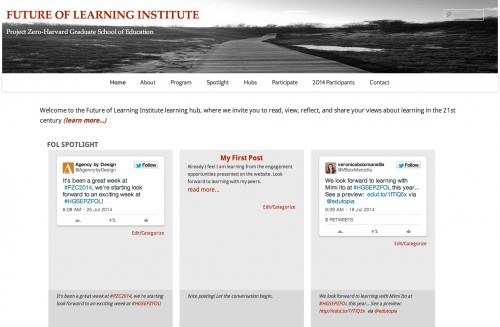
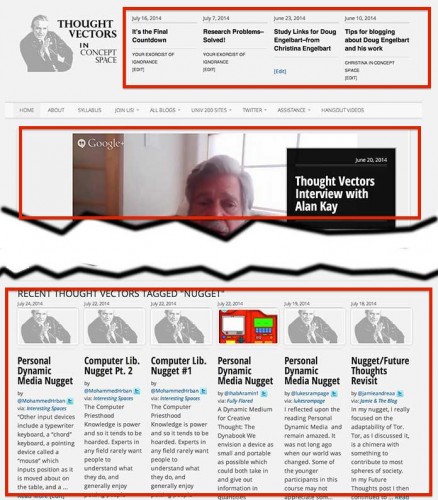
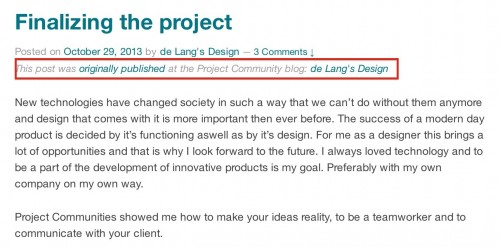
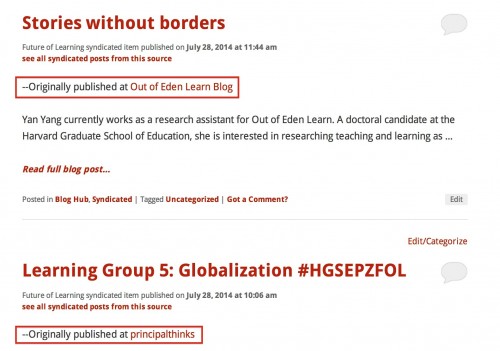
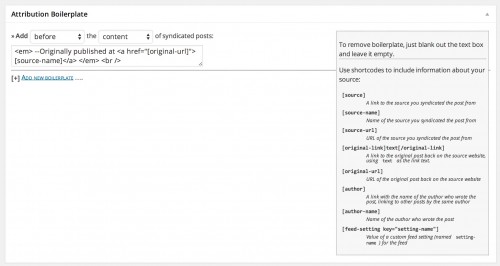
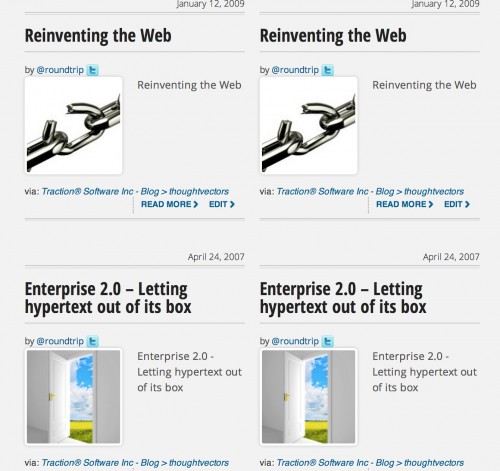



Great series, the work in posting this very much appreciated. I just use FWP on a couple of small project is a fairly basic way. Even for these you have given me some ideas. I now crave a bigger project love thinking about these possibilities and dreaming.
The Editorial theme definitely looks nice. Would this still be your choice for a course site today similar to Thoughtvectors?
It worked well for thougtvectors becsuse ofcthe many ways we could push content to the front. Ive used like 9 different themes; you can really use any theme out there. I slways end up customizing so a theme is just a starting point for me
You see seem to be ontop of this plugin Quick question if I may?
How do i get the plug in to create a new post when the information changes on the syndication rather than update the original post
I use the plugin, but I don’t really monkey with the innards; that’s probably a question better for the plugin developer
https://github.com/radgeek/feedwordpress
My guess is there is a way…