Photosynth was one of those “cool demos I saw and bookmarked for later” that I was recently nudged to go back and look at– this week I saw a very cool scene created by the folks at the Indianapolis Museum of Art.
In a nutshell, PhotoSynth magically creates a navigable scene that lets you move through a 3D space made by stitching together photos of a place or object taken from different angles. Sure it is a Microsoft thingie and only works on Windows, but sometimes, a cool thing pushes one over their threshold.
If you had not seen the demo from last year where Blaise Aguera y Arcas wowed the Ted-ites, it is worth a peek:
I’ve had this interest in the last year with complex scenes rendered from photos, e.g. the nifty explorable stitched images created with the GigaPan… but the beauty of PhotoSynth should be it does its magic from just hand-held photos.
So while my dinner was burning, I fired up my PC to give it a try. You have to create/use a WindowsLive ID. It seemed to be flakier on Firefox than IE.
I explored a bit on How to Get Synthy…. Gulp, now that I see it I should have read the freakin’ PDF manual, which had a lot of key suggestions; instead I watched the video with the “perky cool chick (PCC)” who was there to be friendly and show how easy it was. The video was not helpful at all and seemed more show than tell.
PCC gave some basics, but the video would have helped more if it showed examples of how she was framing the images, not just her smiling and clicking as she moved around.
So my quick attempt was to shoot my livingroom/diningroom/kitchen of my place in Strawberry. I did the shots from the corners and mid-wall points as PCC suggested, and then tried to get a lot of closeups on details. I missed some key points in the PDF guide, so will likely re-do the shoot.
I ended up with about 800Mb of photos, about 138, that took more than an hour to upload:

I was crushed when I got to the end with a mysertious “A000000B” error, and a link that lead me to some buried space in a GetSatisfaction site. Most of the suggestions were, “try again”. When I checked my PhotoSynth site, I saw nothing in my listing, so figure I would have to re-upload again, but by using the same name, it must have found my pieces and actually finished the scene.
A lot of the photos did not get connected, due to mistakes in my shooting strategy (I scored only “49% Synthy”). I attempted a mixture of the wide shots and some details to zoom in on, but the only one that really worked as a wall hanging near the back door.
I am not done, so will do the Right Thing, and RTFM, and try again soon. For now, here is a weak PhotoSynth of my place (again it can only be viewed on a PC or maybe a PC running in Parallels/Bootcamp):
What I need is a better idea of something to shoot, especially one that could lend itself to the seemingly infinite scale in the original TED demo… I’m not done with PhotoSynth, and am curious to try again.
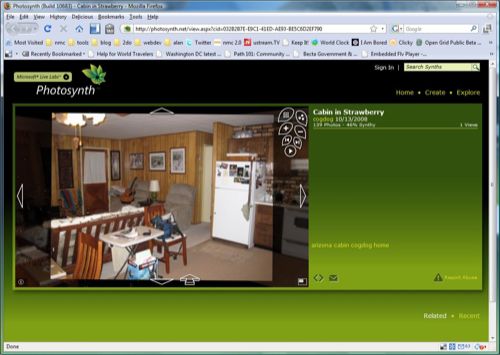


Appreciate the link to the Indianapolis Museum of Art. I’ve also explore Photosynth; we’re looking at creating content for academic classes. Our first exploration will continue to be in Biology; an initial assessment of how easy it is to be “synthy” and produce a useful product is described – mot for the squeamish – here: http://www.cmduke.com/2008/08/photosynth-dissected-cat/
-cmd
So exactly how is this different from QuickTime VR? (ancient product that it is) That’s what I can’t figure out, since I can’t ever see a demo (being a Mac user and all)
@TJ: Completely different- watch the YouTube video of the TED demo. QTVR was pivots around a fixed point and required precise photography to create the stitches. PhotoSynth builds a scene out of simple snapshots taken throughout a space by some magic algorithms that link them together. Also in the demo is by pulling together form large numbers of photos an almost infinite amount of zooming.
I am by no means an authority. Watch the video. Watch the video.