I’ve not written anything on a paper calendar or DayTimer for more than two years; my cal is on the clouds with Google Calendar– We have all of the NMC stuff using it on our enterprise set of GoogleApps, for individuals and several group/project ones, and I can access and schedule them with my typically logged in setup for CogDogBlog.
It is almost fun to be organized.
But a new little tool makes it even better than a fresh bone.
Maybe this happens to you- you are looking at a conference event web site, or the airline booking page, or someone IMS and asks when the meeting is… and to get to your calendar, you need to open a new tab or window, fish around for a bookmark, and load it in a new space.
If you install GCal Popup in Firefox, getting to your calendar is like reaching in the candy jar. From any web page you are looking at, you can not only see your calendar by clicking the little icon in the bottom right- you can fully edit and navigate it as display as an overlay on the page you are currently looking at- so you don’t have to lose your site or navigate away:
You do your calendar checking or entry, and then dismiss it by clicking the button at the bottom.
Tabs stack things up out of site to the left and right; overlays just pile them like layers on your current view.
And why stop at calendar? How about an overlay access to Gmail? or for doing a Google search? It’s not that complicated; it is using one of the LightBox/Thickbox CSS code sets to display another URL content in a CSS div.
Well, whatever the way you think of it, I don’t care; I may even end up liking doing my calendar.
Note: To install the GCal Pop, since it is “experimental”, you have to create a free account on the Mozilla site. While you are there, check out URLBarExt!
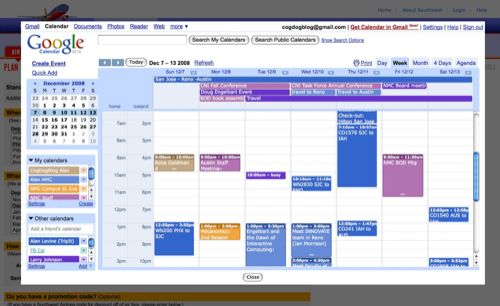


Alan, this is a great app! Thanks for the tip!