Hey Bud, you gotta see what’s on my Air Stash… just don’t let Mr Hand get the SSID…
It’s hard not to reach for this metaphor with something called the “Air Stash“. My NMC colleague Keene Haywood told me about this a few weeks ago.
It’s described as a “wireless flash drive” for your iPhone/iPad, but I think of it also as an ad hoc networked shared drive.

cc licensed flickr photo shared by cogdogblog
The device is about the dimensions of a classic iPod, with a USB prong on one end, and a slot on the other for an SD card. What you do is connect it by USB to your computer, insert the memory card. On your computer, you just copy the files you want to share, load it up with videos, music, word docs, PDFs, spreadsheet files…
You just need the computer to move files onto the Stash. Once disconnected from the computer, you just push a button, and anyone in near distance (room sized) can access the media on the drive through wireless. It generates its own SSID, and on your iDevice, you join the network. If you navigate to http://airstash.net/ while connected, you get a directlry listing of the files on the SD card, accessible on your iThing:

The Word file I could open in Pages on the iPad and then edit. Pictures open in a viewer, and you can tap to load the image into the Photos app. Videos just play from the Air Stash.
So on one hand, it could be a way to transfer some files TO an iPad without going through the iTunes sync circle. But you cannot send filed back to the Air Stash form the iPad- its one way.
One way to use this is dealing with say, a limited amount of memory on an iPhone. Rather than moving movies to the iPhone via iTunes, again, you can just play it from the card, so it can act like an extra disk drive. I can see some use for this as my 16Gb iPhone has room for maybe just one or two movies.
I can see some use by educators as a way perhaps to share some media for a group project. Rather than emailing images and video or documents, one could set up an ad hoc network to share it via the Air Stash. Or maybe it could be used for some mobile projects to share data in the field when there is no network.
I’m just brainstorming; it’s an interesting concept- it would sure get more interesting if it were allowed to do two way transfer (moved data onto the Air Stash from a remote device. It is supposed soon to be accessible on any device with wireless, so it should not be limited to iThings.
Just don’t let Mr Hand catch you with it!
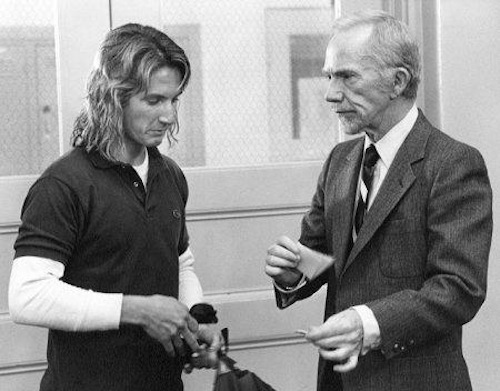



Sounds like a nifty device. Any idea if they are available out here in the Land of Oz yet ? Woof.
You’ll have to check their online store, only place now I think to get one- I just checked and sadly saw only USA and Canada
Bug ’em
http://www.airstash.com/
Alan,
Nice write-up!
We have had many requests to wirelessly write files back to AirStash(TM) and have it planned for an upcoming firmware release. We have published our short-term roadmap for firmware updates and will be adding WebDAV to AirStash which will allow many apps (that support WebDAV, natch) to write files back to AirStash wirelessly. In addition, Macs can mount WebDAV devices as a network drive (and Windows PC’s with 3rd party software).
Also, other devices can access AirStash, but without the HTML5 app. This can be seen automatically or from an “iThing” device via http://airstash.net/files
As for shipping beyond USA and Canada, we’ve held off since we are struggling to meet overwhelming demand, which is the main reason we have limited our roll-out to date. We are working to get this fixed and expand!
Cheers,
Matt
Thanks Matt. It always makes my tail go thump-thump-thump when product makers follow up on blog mentions of their apps.
WebDAV would be a huge bonus- as is now, form what understand, to update the Stash I have to take it offline when I hook it up as USB. WebDAV would make it more seamless and offer some collaborative potential.
Thanks!
AirStash so now you’ve had it a while do you still like it?
To be honest, I’ve not really found a use for it. So far, I have used it merely to transfer some files between computers.