You gotta tweet what you ask for.
I believe I am mixing my metaphors, or just babbling at the end of a full weekend, in denial of the looming Monday ahead. That’s what makes it nice to have something novel to play with.

cc licensed flickr photo shared by cogdogblog
I’ve known Jared Bendis since the 2003 NMC Summer Conference, when I was just an attendee, and he’s a super creative guy who just does not fit in any box (like his side line of Silly Services). He’s presented at just about every NMC Five Minutes of Fame and always does something extraordinary presenting at our online conferences, one of the few people I know who can pull off doing a one (or zero) slide presentation.
I keep digressing.
I’ve been seeing Jared’s tweet’s over last few weeks about his first iPhone/iPad apps going through the AppleStore review. I chirped in tonight asking what his app was, and knowing it was by Jared, I would have bought it anyhow (I made a reference to helping him get rich), but he quickly offered a comped version of his iPad app, “in exchange for blogging about it.”
Cool.
About 30 minutes later he asked if I tried it.
So I better get to it, eh?
So I got an app that I did not know what it did, I did not get any instructions, but found myself a few minutes ago launching the Five Minute Masterpiece app.
I’d call it a paint on a canvas app- you get a choice of colors from a palette, and you touch to paint on the screen, and it gives a paint-like texture to each touch, not always the same exact color, like dabbling with a blob of paint on your finger. With some experimentation, you can fill areas solid, swipe and smooth others.
Just out of the blur I tried to see in my mind a bridge I photographed today:

cc licensed flickr photo shared by cogdogblog
and in about 4 minutes had dabbled this version:

Okay, it is an interpretation. What we are working with is trying to create in the scope of a limited range of tools. It kind of reminded me of one of my early Shockwave apps in the 1990s, Ruby’s Art Pad (it still works! umm in a browser other than Chrome..).
Jared has a random mode, which splotches out dots on the screen. I stopped it, and used it as a background, painting a flower type thing over the background.
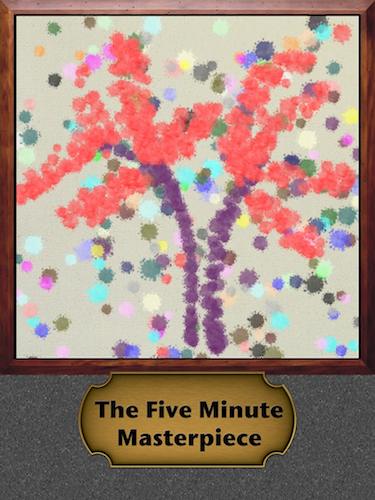
You can set the current drawing to play back, a full instant replay of how the thing was created. That would be interesting to see how someone who really knew how to paint did their work.
And just because I had a few more minutes, I did one in honor of tonight’s last eposiode of Lost (I don’t have TV so am waiting 2 days so I can get it on iTunes. Do not spoil it!), seing if I could write any text (barely).

Having no idea what it takes to even build an iApp, I still have to give Jared a huge pile of credit for making one, something I doubt I ever will. Since he is still working on it, if I were to be able to request features. give feedback:
- Make an option to mute the sounds. They are fun at first, but the SPLORTCH sound every time you pick a colot gets old.
- Maybe make an option to vary the size of the paint blobs?
- The “?” button dod not work to shuffle the colors.
- Maybe offer a feature to select from a list of frame types for the saved picture.
- Maybe offer a feature to add a caption of explanation to a saved picture.
Give it a try- look for the Five Minute Masterpiece in the AppleStore or look for it on the Lemming Labs web site (if you know Jared, you might have guessed that is one of his URLs!
Thanks for sliding me a copy to play with, Jared. Hmmm, Five minutes… might this be your Five Minutes of Fame preso at the NMC conference in June?


Thanks for the honest and clear review!
I’m glad you went into it cold – best type of feedback I could get!
I hope you had fun with it (and continue to..).
A couple of things.
The instructions could be clearer and I posted an update to iTunes that has 2 more colors (courtesy of Rachel) and a much more intuitive button and help section. But that just went in so when it updates you will get it.
The ? color paints with a different stroke each touch – that didn’t work for you? It should have and it will in the updated version.
I like the idea of different frames I will definitely explore that!
I am hesitant to include any user text input yet because it involved a keyboard and such and I haven’t gone there yet from a programming perspective.
The sound thing was a big debate with me – in the end I went for the “if you don’t want audio – mute your iPad” stance (which is valid) but you have a point there and it is something to consider for future releases for sure. I’m not sold yet but I’m not ignoring it.
Now as for varying the dot size. There is some natural variability (which you have no control of) but this goes to the nature of the program – the organic nature of this style of painting is so that you don’t have control to maintain a more wet into wet feel. Think little kids and finger painting – you only get so much control – and thats what I was aiming for. Here… 🙂
However in 7 days (I hope) you will find me comping you a code to a different app that might have some of the precision you desire (and things you don’t as well – haha).
One last note – and again I can’t thank you enough for the feedback – Lemming Labs Limited is a collaboration between myself and Larry Hatch (whom I met at NMC) – and will all my zaniness this is my first real company!
Coming soon: HexDoodle and HexDoodleMini (for the iPhone and iPod Touch) as well as TheFiveMinuteMasterpieceMini!
Thanks Jared, it was fun, and I look forward to more. FWIW my signature on the Mail app is “‘Cause everyone knows you can’t create *anything* on an iPad…”
I get how the “?” works now, yes it does. In fact, that is exactly what my Ruby’s Art Pad did in that Shockwave thing I did in the 1990s hey maybe you can call this “Ruby’s iPad!”
I might suggest a different icon for the button. My first guess is that “?” means help, but you already have a help button. I think maybe an icon that has a multi colored blob. You could even add icons with different shapes to change the pattern of the spot.
Yes, I knew for sound I could mute my volume. But that’s a cop out and not great UI design. This means, say, I cannot listen to music while I draw, or worse, when I go to watch a movie after playing with your app, I may forget I muted, and get confused when there is no sound.
This would be a place for your app to have a settings panel (me not knowing what that takes). With this, you could not only have a mute sound option, but one to choose a different frame, or maybe one to allow a variety of palettes- like one that is all blues and greens, ones that are all reds and yellows and browns, etc.
And when you create more frames, think beyond the picture frame motif. You could have a background that looks like canvas on an easel, a sheet of paper taked to the fridge, a TV set. Actually, one more feature that I have seen in other drawing apps, is the ability to import a picture from your Library and paint over it.
None of these are necessary, just thinking out loudly.
Good to know that you working with Larry on this, and now I get the Lemming Labs logo, very clever- you are just a backwards “L” 😉
“he’s a super creative guy who just does not fit in any box ”
Are you saying I’m fat?
The audio is a good point and easily fixed in a future version.
I just finished porting it for the iPhone and iPad Touch which made me really think about the user interface some more. I will also add to this one the ability to have some control over stroke sizes (perhaps 3) but leaving in the random variability for the organic feel.
I spent a lot of time on this palette and with the exception to the 2 new colors will leave that alone for a while. And yes I came up with a better icon for the random color picker it just isn’t posted yet (It’s weird to have to wait a week). All of the icons are better in the newer version – its just hard to user test without users 🙂
The frame thing is interesting but a lower level priority – in fact on the “Mini” version – I use no frame at all.
I know a lot of programs let you bring in a photo to trace but for some reason I really just don’t go for that functionality. Call me old fashioned. I might change my mind on that one – but no time soon – cause I have a couple of new apps in development first.
To sum up:
Are you calling me fat? (kidding)
Mute idea good.
Multiple paint brush idea good.
Other ideas good (but not gonna happen soon).
Love the feedback and I will get you my new HexDoodle program as soon as it gets approved (its been submitted).