Yesterday I put up the tombstone for Feed2JS, on its life support after 10 years. But like any good zombie, I just cannot kill it, it rose from the grave, and shall continue to provide free RSS content in your web sites, for FREE!
Brian Teller, a web developer in Hagerstown Maryland, did not want it to die, and offered me free hosting and TLC for the service. He did not want any big credit or banners on the site. But I flipped the DNS switch to the new server about 2 hours ago.
You can tell you are looking at the new site if the Feed2JS home page has the “Good News” header:
Let’s give Brian a lot of thanks for keeping the zombie feed service alive.

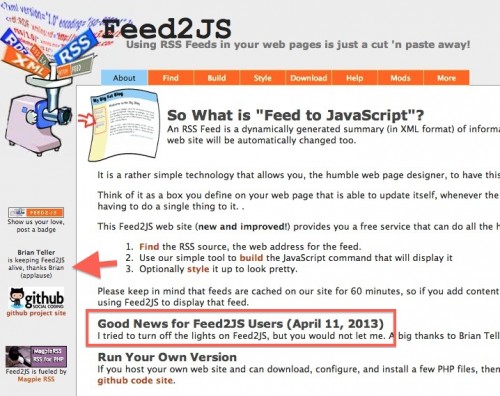


That’s awesome to hear! I’m still glad you took the plunge with Github which encouraged me to start playing around with that platform as well as contribute back to Feed2JS. But it’s seriously cool to hear the service will stay alive for those that rely on it (and that you don’t have to bear that burden any longer).
This is awesome news! And you’ve got another Amazing Story of Openness too. 😉
This is the kind of thing that underscores the best of the web and the good that comes of sharing.
is the service down? I’m getting a “403 Forbidden” error message every time I click the preview button on the website to generate the javascript
I’ve heard one other report of this, but I cannot reproduce any problems. Can you verify you are hitting the new server- when you go to http://feed2js.org/ do you see a heading “Good news for Feed2JS users” ? That is only on the new site. Can you try a deletion of browser cache?
I’m not too sure why you would be getting the error messages. Please hang in there during the transition.
Hi David,
We also got this issue 403 forbidden. Do you got the reason behind the behind the issue. I am using same code for yrs. Nice to hear things back in action.
It’s working now! Don’t know what happened during the day. I was able to see the “Good news” message so the problem was in the new server I guess. The way I was getting the error was entering an atom.xml URL and hitting the Preview button, that way the pop-up was showed with the 403. If the URL field was left blank and clicked preview the pop-up was displayed with no problems, just a message asking to enter a URL first.
Glad to hear, I love using this script. Is there an easy way to hide the title link? I’ve tried .rss-title {display: none;} tried the n=-1 on the generator, nothing seems to hide that first link.
Hi Mark,
Are you trying to suppress the link on each item? the proper parameter is desc=-1 e.g.
http://feed2js.org/feed2js.php?src=http%3A%2F%2Fcogdogblog.com%2Ffeed&num=3&desc=-1&au=y&utf=y
Or are you trying you suppress the link on the channel title? that should be chan=title
but I can see that is NOT working. Until I fix it, you might just want to use chan=no and manuallt enter the title.
lol, any chance you could turn that ability back on for chan=title to have a link – maybe make it chan=link? I actually used it as a proper link… Let me know via email if this is a possibility. Those who don’t want it as a link don’t actually have to click on it, lol, or use title=no
Thanks
-Chris
feed2js user for about 4 years
Yes, sorry about that Chris, I was trying to fix another issue with that parameter. The options are now:
chan=y title linked with description
chan=nolink title not linked with description
chan=title title only linked
chan-titlenolink title only w/o link
chan=n no channel info
Hopefully I got it set!
Awesome – it works great. Thanks for the fast response – I have the feeds on a page that automatically updates every 20 minutes, and i noticed it right away.
Thanks again.
-Chris