You’ve likely come across the most common suggestion for fixing a computer problem. A related precedent is one I remember from the screens of my era- those old vacuum tube powered TVs.
Quite often the way to fix a problem was not the restart, but a slap on the side. My little plastic one I got in the early 1970s could have its picture re-adjusted to normal that way. It just worked.
When I started working with computers in the early 1990s at the Maricopa Community Colleges, we had this sour faced guy named Bill from the IT department. In a building then mostly full of beige PCs, he had even more disdain for the Macs in our office. I can remember one time I had to call him to fix a ?? Mac II? maybe my big fancy Quadra. When I described the problem, Bill opened the case and pulled out a fat handled screwdriver held by the business end.
“What are you doing?” I asked.
He claimed the fix was to wonk the hard drive.
I declined.
Over the last few weeks of doing outdoor photography with my iPhone 6s, I had 2 times in the last month where I was walking in the woods, took out the phone, opened the camera app, and when I took the photo, the screen just went black. The phone was dead to all attempts to revive.
When I got home and plugged it in to power, it flashed the red low battery signal, then restarted… and it had anywhere from 40-60% power.
Twice over a few weeks was annoying. But last week it happened 3 times in a day. All when outside.
Digging into this enters the realm of Mike Caulfield Choral Explanation / filtering answers realm. My first search on iphone 6 battery dies camera 50% yielded about 10 articles quoting the exact same answer.
If you want the most annoying version, go for the CNN post that autoplays annoying audio:
The iPhone 6S and 6S Plus have a strange quirk, in which the level on the battery power indicator freezes after people change time zones or manually change the time. So your iPhone battery icon on the top right of your screen might show 50%, even when it’s about to die.
To fix the problem, Apple suggests iPhone owners restart their phones, then go to Settings > General > Date & Time and make sure that “Set Automatically” is turned on.
I found that same “news” repeated again and again.
Why the bleep should setting my Dat & Time settings to automatic have any effect on my battery? That sounds like a whack with Bill’s screwdriver.
But… I often turn the automatic setting off when I travel across time zones- I like to set my device to the zone I am traveling to, so I know what the local time is as I fly.
Yet, is this really my issue? The Apple support note says this is for the problem when the battery level never changes and that it was fixed in iOS 9.3
My last iPhone 5 I had more than 3 years, in its last year I did have a battery change… was my iPhone 6 in dygin battery stage? I installed an app that reports my battery is still in good shape:

Apply Engineer Scotty reports my dilithium crystals are in the good range
I had thought maybe my phone was 2 years old… but when did I buy it? Rather than searching my expense records, I went down a rabbit hole of places to look up your serial number (I avoided third party sites- the Apple site only told me it was out of warranty, which meant it was older than on year.
I did find a reference to the desktop CoconutID app which provides a great service- it can tell you how old your desktop machine is as well as any iOS devices that have been in contact with it.
This is handy on its own:

CoconutID tells you when your machines were built
My iPhone was built in October 2015, so yes, it was one I bought in November last year (I could also search my blog and find out that I got the iPhone6 after the second screen smash I did on the iPhone 5)
Back to the search, more specific to my issue iphone 6 battery dies when cold — and I get an Apple Discussion thread that has descriptions from others with similar symptoms.
The response by “Visualo” presents some graphs of the differences of how new and older iPhone batteries function at different temperatures (I was stumped on how to link directly to their message):
At room temperature, the difference in battery capacity is not so big. This old battery have 85% capacity in room temperature, which is good.
The problem is when the temperature decreasing.
In colder temperature the iPhone6 battery have a very different curve than a new battery.
Even at 0 degrees C the capacity has decreased from 85% to around 40% (which is not ok).
I also made some tests on another iPhone6 with 453 charge cycles, and this one has a battery capacity of 5% at 1 degrees C.But when Apple test your battery they do it in room temperature = the battery looks good.
I did a reverse image search on the graphs, but it found no matches. Visualo implies that these graphs from from experiments he/she did, but no way to really verify it.
But all over the Apple discussion forums, you will find messages from customers angry that their iPhone does not function in sub-freezing temperatures. WHAT I CANNOT USE MY IPHONE AT MINUS 20?
Well, there are limits. Apple’s Maximizing Battery Performance page suggests
Your device is designed to perform well in a wide range of ambient temperatures, with 62° to 72° F (16° to 22° C) as the ideal comfort zone… When using your device in a very cold environment, you may notice a decrease in battery life, but this condition is temporary. Once the battery’s temperature returns to its normal operating range, its performance will return to normal as well.
My iPhone prefers room temperature comfy spaces:
But here is the funny thing.
Yesterday, I turned that automatic date/time setting back on. And I was out yesterday and today in subfreezing temperatures (this morning it was 20° F), the camera phone worked fine.
Heck, old sour Bill might have been right after all.
UPDATE: Jan 4, 2017
Alas, the shutdowns happened several more times. Twice when using the camera, once just pulling the phone out of my pocket and finding it dead. All in temperatures in the low 40°F, within the batter operating range. Strangely, I did take the phone out once when it was 33°F and it worked fine. Shrug.
Via a rather active Apple discussion area I found a link to iPhone 6s Program for Unexpected Shutdown Issues — mine qualifies for a battery replacement, taking it in to Apple Store in Scottsdale on Monday.
No banging on the side required.
Top / featured Image: The old TV photo is a flickr photo by Roman Harak https://flickr.com/photos/roman-harak/5024431256 shared under a Creative Commons (BY-SA) license with an image of the iPhone comatose battery from Apple n Apps (this site is All Rights Reserved for?? their articles?? this image they use is unattributed, so what is the re-use response on this? Too messy for humans. **** it.
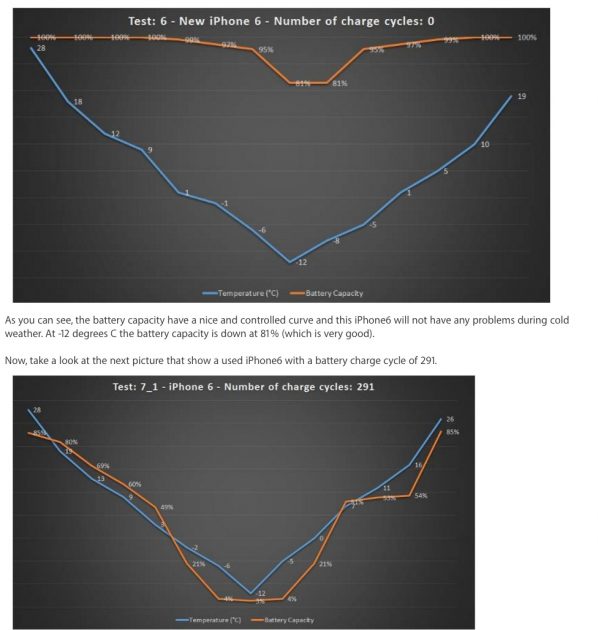
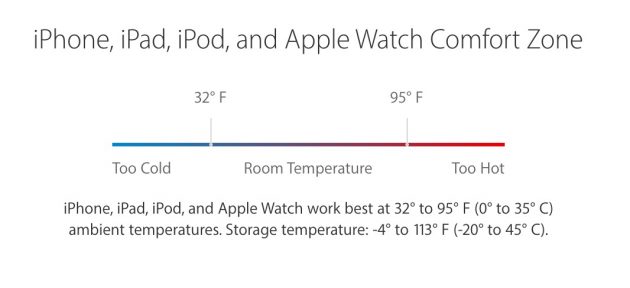


Well, I remember Bill and the “whack the TV” trick, plus the one where you hold onto the rabbit ears with tin foil on them with one leg up in the air to watch your show.
Then I read about how my iPhone 6s was made in September-October 2015 and if I looked up my serial number I could get my battery replaced because of a defect that was making some of them shut down.
https://www.apple.com/support/iphone6s-unexpectedshutdown/
So I did and it said I could get mine replaced but it is hard to see a Genius right now because of all the peoples doing that. So will go one day.
Also, because they make them so slim, plus Aluminium, the heat goes out real fast in a cold air (just ask @olHatchetJack), which, as you know, is just Physics.