Maybe the guitar (aka blog post) was not close enough to an amplifier (it fell with a silent thud).
I broke some new ground in web making (for me) using a REST API to make a lightweight, customizable HTML site “navigator” for a full WordPress site. Despite a maybe not so clever visual metaphor, perhaps the blog post was too dense with code for anyone to ever get to the bottom and comment.
More simply… here is a lovely (well I think so) WordPress site developed to house a collection of leadership resources for BC Corrections managers.

The plan is to keep adding new content; let’s say your leadership development plan asked you to focus on specific areas. You are busy, and already deal with too many emails.
What is there was a site you could bookmark and add to your mobile device’s home screen? What if you could check some boxes for the types of information you want it to show, so you can scan for new content? Maybe even access it full on the phone or jump to the site?
That’s what the CorrLeader Navigator does.
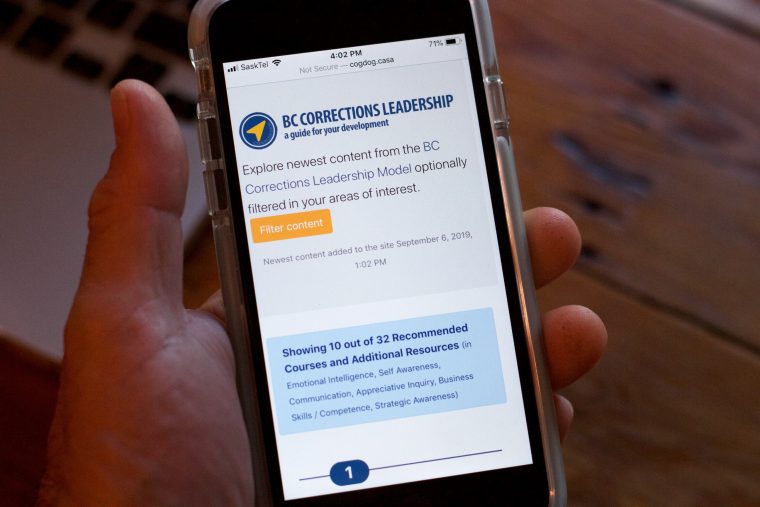
Now what I thought was compelling in an era of never ending browser cookie surveillance. The form used on the Navigator to filter the content can save all your settings, without using any browser cookies. No data that could ever be sniffed from outside (it uses a local storage method that stays on the device).
See how we explain the Navigator.
I thought this was rather nifty if not insignificant.
So this example is very specific to this one project, step back and see the implications. While we do a lot with Responsive web design to make sites work on both big and little screens, this approach is not about replicating the web site, it’s about tapping into the data there and using for different purposes.
I think it’s big. I hear loud buzzing in my ears. Maybe it’s just me.
But I’d love to hear some feedback (or heck, maybe the thing just does not work) or better, some thoughts on other ways to use this approach.
I’m doing this already, dabbling on the edges.
This little site took me a bit much of a day (my own weak futzing with ajax requests) and does something trivial- it can ping any WordPress site via the API and get the total number of posts (where this is found was a neat find).
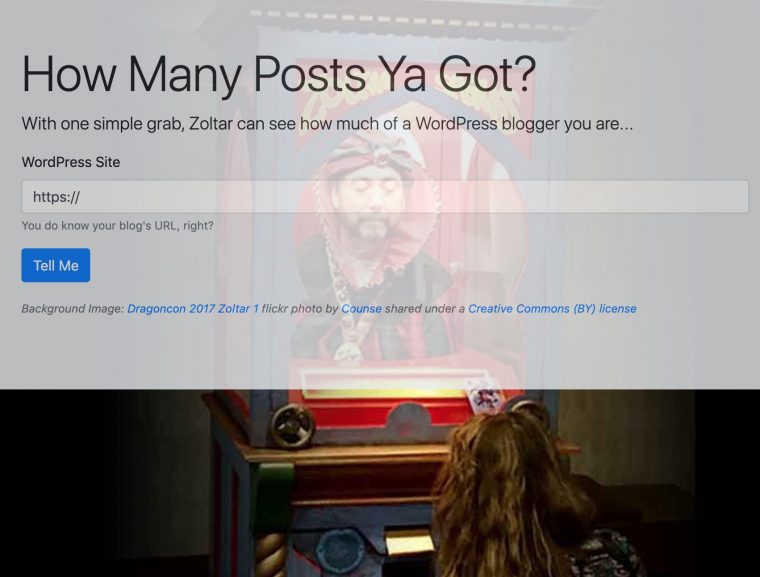
I’m rather excited about API-ing into WordPress. Not to make my fandom any more obvious, but I’m not sure of other platforms that allow me, either with some simple coding to extend the endpoints or using a plugin. Mostly, you are stuck with the capabilities software developers provide you. WordPress lets you muck around inside.
But there I go slipping into code talk.
Explore the full site and then the Navigator. Got any feedback for my ears?
Featured Image by Mary Theresa McLean from Pixabay it sort of has an open license.
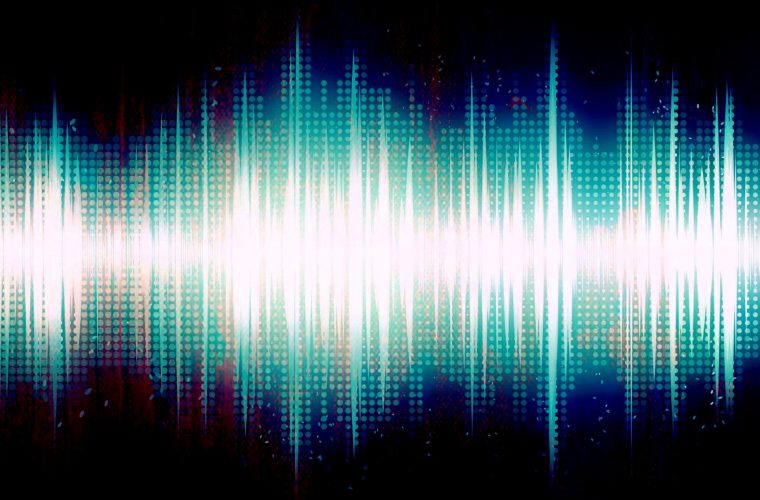


I’m with you in thinking it’s powerful and interesting. For me it’s like css/html content separation meeting with RSS syndication. I wonder a bit about the blend of progressive web app options with something like that project. I don’t have a solid idea on how it’d impact security but it might let you alert on new content based on the set parameters and that could be neat.
The old selfie stick site and blogtime does a bit of that via url parameters. They’re both super ugly examples in terms of programming but I thought people would be fired up about the concept but mainly it was crickets.
I’m excited to revisit all this stuff now that I can mess with the JSON responses more easily and take it someplace really interesting. I think I’ll get a chance to do that with some environmental studies portfolio themes and how they come together in an assessment theme. I keep thinking that someone will be super excited about this but haven’t quite gotten the response I want. Hopefully this will make it concrete enough . . . or maybe I’m just wrong about what people get excited about.
Keeping fighting the good fight. I’m always excited to see a post from you in the ol’ RSS reader.
Sometimes I think you and I are the only people looking up outside of twitter, open textbooks and arcades. Keep at it!