I’ve been deep in the code tunnels rebuilding and adding to maybe my most complex WordPress theme, the one that let’s anyone build something like the original DS106 Assignment Bank.
My blog machine spits out a long list of posts on this effort, and indicates it goes back to August 2013, so while it pre-dates SPLOTs, it’s in the mix there because it set the stage for all the theme work that followed.
Martha Burtis crafted the first bank (my own notes on ds106 origins here and Jim Groom’s as well, a strand of yarn back to Ravelry). In a nod to Martha’s creative genius where the assignments internally were, and still are, called Stuff to Do and the responses to them called Stuff to Be Done, in my theme, they are called Things to Do.
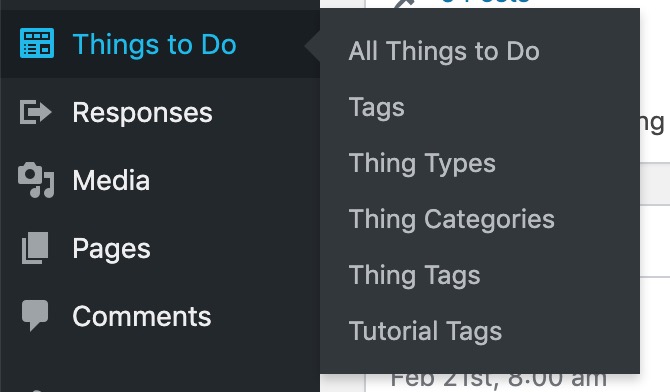
I still use a similar structure, these are custom post types in WordPress, with their own custom taxonomies (Types, Categories are both like categories, tags are tags). Things are like DS106 assignments, and people can then create responses, in the new theme mostly by a web form, but it’s still built in to do the way Martha built it, to be syndicated in by RSS from blogs, where tags in posts map them to the correct assignment. There are also “tutorials” or “resources” that can be attached to Things/Assignments, these are guides to completing them.
The idea is that participants publish their work in spaces they manage, but their responses get linked to assignments as examples for people who come to the assignment later.
But the major significant feature of these banks is that visitors to the siter can create new ones for others to do. If it’s any testament to the original, still chugging along and well used by current DS106 courses, there are 1131 ds106 assignments and 16536 responses to them.
Do you remember when some ed-tech pundit said DS106 could not scale? And I am leaving out that the main site has syndicated in almost 89,000 external posts from past participants. It’s been running non-stop since 2010.
I diverged there.
My goal was to make the same features that worked so well in DS106 something others could do, for things other than assignments. The theme has a lot of options and settings, sure, but I’ve managed to put it to use on many projects, often leading to me ending up folding in new features.
This was done in a site that did not require logins and did not use any premium plugins to manage things like submitting form data and uploading images.
The UDG Agora Challenge Bank housed more than 60 activities used in the studio style workshops done with faculty over a few years at the University of Guadalajara. There were over 3200 responses.
I’ve done smaller ones for courses and workshops, like the NetNarr Make Bank, a Box of Magic Tricks for 2017 ISSI workshops in Australia, a Storytelling activity bank last June for a workshop for Kenyon College.
It’s not just me, a decent number of others have put the theme to use too like the UBC Open Learning Challenge Bank, FoodWorks assignments at Middlebury College, Mobile Social Learning Technologies at Auckland University of Technology, and the CLMOOC Make Bank.
The last burst of activity (before recently) was in created an Activity Bank for the Ontario Extend project (hmmm, a certificate issue seems to be blocking access to it, hopefully this is temporary). The bank included activities that were part of the Ontario Extend modules. as well as other things that I helped build, like Domain Camp.
The way the bank worked fit well with the original aim of the project where participants were encouraged to write up their work on their own blogs, that were syndicated into a main site, and use their blog URLs as the “evidence” submitted as a response to an activity.
I have to admit this meant that often the writeups on the bank site were short- more or less “see my blog post” which makes sense. Why ask someone to write it up twice?
Another limit was the original design to be SPLOT-like in not asking for logins, it was built so that people identified their work by entering a twitter user name in the web forms. It was a cheap trick, but helped t create URLs that could list all the things people had done on the site.
Twitter was not really part of the site, but some feedback suggested in made users think so.
This is all a pe-amble to introduce both the updated theme, but a new Activity Bank site I developed over the last 2 months. With eCampusOntario colleagues re-writing and updating the modules, they requested a new bank site.
It is still organized with activities organized by the Extend Modules. With the new theme, twitter is not even mentioned (you can turn on an option to put a Tweet this button on its pages), and in some cases, users are just prompted to answer their own unique name to use as a tag to identify their work.
But to better organize the work that people do, I built out a feature that was only partly done before- there is an admin option to allow or require users to login / create accounts on the WordPress site to either add new activities or respond to ones there. A peak at the admin side of things:
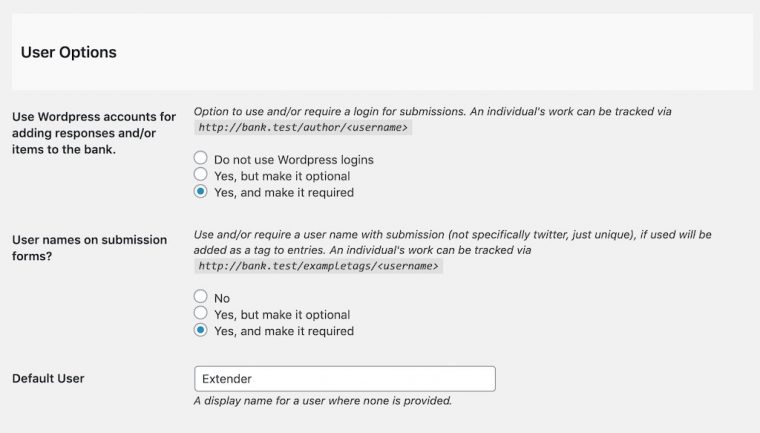
All assignments and responses on this site are public, but we are setting up this site to require user logins to contribute content or respond.

This puts login/register links in the menu bar.
NOTE: Look what happens when you don’t fully think this through. Within hours of this post being published, we had 20 new registrations from “people” with email domain names representing baby products and plant sales. For now self-registration is disabled as we consider setting up a moderation process for new accounts.
It becomes easier to organize the work one person has done if they are logged in (remember, this is an option, bank sites can still be done without requiring logins). There is a custom author profile page that ends up needing three WordPress loops to do this, but it organizes their responses by module, see one test person’s profile.
The reason for this is that as part of another bit of work I did, the Extend Badge submission form has been made more granular. Previously it asked for one summative report, either a link to a blog post or an uploaded file. This meant a lot of weaving through documents by reviewers.
In the new badge submission form, there were be 5-19 evidence links to be submitted, most of them are the URLs for their responses to activity in the bank. By doing it this way, the work people do can be organize more easily in one place, rather than splayed all around the web.
So this lead to be me figuring out a way to organize responses by the modules. When a person needs to submit for a badge for say the Curator Module, a profile in the new Activity Bank can provide all the links they need in one place:
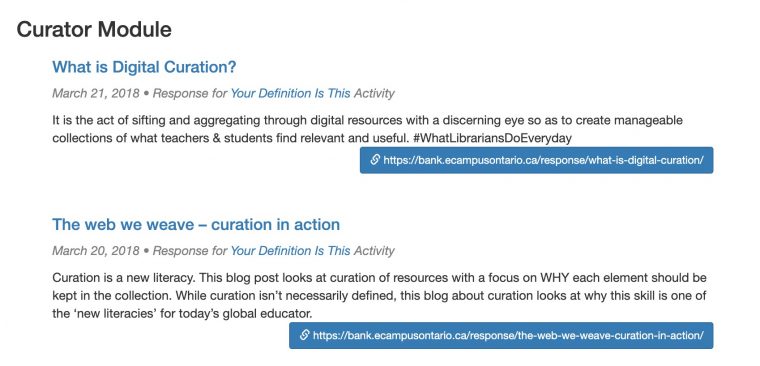
(note, you will see some of the links in my profile going to the responses by others, this is just the prototype).
But wait, there is more. When participants are ready to share their work on an activity, the response form can still be used the old way, entering a link to where their work appears, but it can also be used to compose a full entry. The editor now has an image uploaded so in text images can be added (when logged in users can do the normal WordPress Add Media tool, when not logged in the site uses the button uploaded I recently perfected for SPLOTs).
This makes it a full featured editor (although, if you prefer on your own bank site, you can offer a simpler text area field, no fancy formatting) (there are options for almost everything).
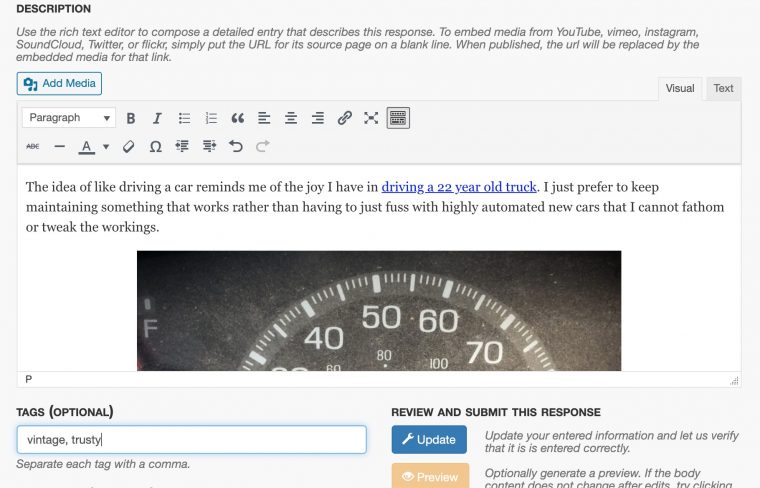
But see what happens next. Up until now responses to bank things needed to be a public URL. To enable easier sharing, participants can now use a button to select and upload an image (including GIFs), document (Word, PDF, PPT), or even audio files as their response. My new WordPress magic uploads the file to the media library (whether logged in or not), and it then puts that URL into the field.
This GIF shows the steps from selecting the file, and how when running the form through it’s first check, it uploads the file, and puts the media address in as a URL.

That’s pretty shiny, eh?
I ended up cleaning up and streamlining a lot of code under the hood, it still had crude stuff I wrote 5 years ago. It’s still verbose and long scrolling, I don’t write compact and OOPy PHP code, sue me. I code like the way my mind works.
Oh there’s more.
There are admin options to add a prompt to every thing response; for the case of Ontario Extend, it’s reminding them that their response will produce a web address to be used in their badge submission form (green box below).
And when authoring a “thing” you can add extra instructions specific to just that one (yellow box below).
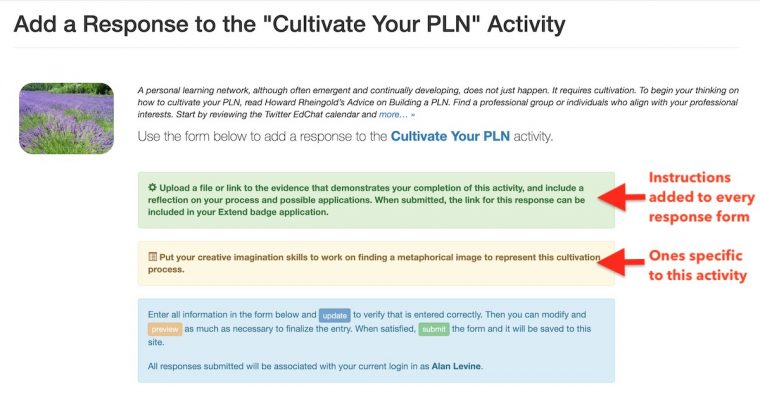
Another feature rolled in from SPLOT work are WordPress Customizer panels that let a site owner edit the labels and instructions for both forms on a site, this way the forms can be more tailored to its user audience.
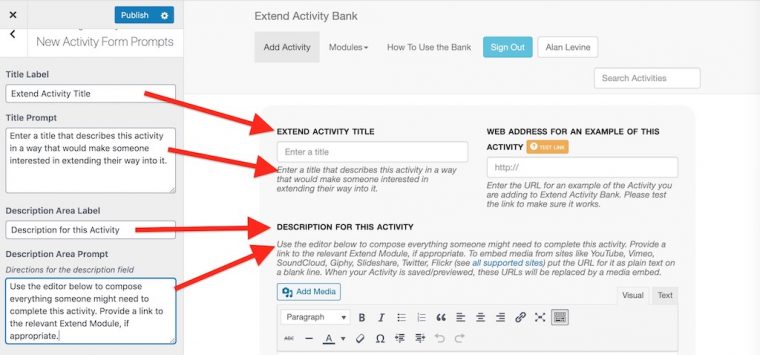
In setting up the new bank site, the original activities were imported over, with ones no longer needed turned off as drafts. In reviewing and adding the newly developed activities, in many cases I found that the descriptions in the bank lacked context that existed in the modules; to me an activity has to stand on its own.
In addition to adding more media, instructions, and links to the descriptions, I also enabled the bank feature to include resources or links to help people complete the activities (I now forget why we never did this originally!). So the Information as Graphic activity now has 3 resources, often they are ones from the modules, but I added a number myself while researching.
The new Activity Bank site will be in active development as after the new year, a revised Extend program is planned to be rolled out.
But going through all this has been an intense sprint of activity and dusting off of my old code. It is a bit shinier now.
I’ve speculated too what it might take to bring over the old DS106 Assignment Bank into the new theme (some cross mapping of tags would need to be done). I did include features to bring in content by syndication (though its been a long time since I tested). But I remember also that Martha was working on a new version herself, so I’ll see what happens there. Again, there is so much to credit to her original ideas and approaches, it’s still in the DNA of my version.
Check out the new version DS106 Assignment Bank Theme, and let me know if you have ideas how to use it, or want help setting up a site. I’ve got a bit of experience here!
Featured Image: by Gerd Altmann from Pixabay




This is pretty epic, and you have been on such a tear these last weeks I still haven’t even tried out the podcast SPLOT. Things are wound down a bit finally, so I can finally play a bit with both. Very exciting to see you updating the assignment bank SPLOT, because I do think that is a real powerful tool for folks to explore around sharing assignments for and beyond a single course.
Thanks for that bit-o-history on Martha’s involvement and origination of the daily assignment bank. Never knew that, but makes the whole story even better. A good idea will never die.
Very epic, and also thank you for tracing the background. I hadn’t realised that there was a direct link to Ravelry – but it makes sense. The more I look at all of this the more I marvel at how it all works.