It’s almost like it’s 2004. There’s an exciting new thing someone portmanteau-ed as “podcasting”.
Not so new, of course. I’ve been part of one with Antonio Vantaggiato that defies the meaning of frequency (it’s more or less a reason to talk to mi amigo). I’ve also started a series for my work this year as part of Open Education Global- OEG Voices aims to just that, to share the voices of open educators.
And it’s been fun too to sit on the other side of the process, as a guest (especially as all you do is show up, that’s on someone else to edit and publish). Last week I got to join my NetNarr colleague Mia Zamora to talk about our work on the Terry Greene and Anne-Marie Scott Check the O.L. show. I’ve only been once on Terry’s Gettin’ Air show, and I gather from recent episodes that getting to two appearance is like the Frequent Podcast Gold Plated Platinum World level of clubs.
A really nice surprise was last month getting asked by Tim Carson to be the on his Praxis Pedagogy show for what he never called the “Last Episode Before Christmas but Not the Die Hard Christmas Special” (inside not joke). I so enjoyed Tim’s relaxed, unstructured, conversational approach. And this being that “praxis” and “pedagogy” are words I know of, but almost never use in conversation. Plus it was the first time we ever had a conversation (though we did establish that had met before during a Virtually Connecting session).
But a bigger bonus, and something that I value even more than someone being nice enough to let me talk about everyone’s favorite topic is learning something in the process.
The audio recording and editing is old hat. For doing this in what under pandemic is the only way (e.g. doing online), a key factor for a long time has been recording in a means that my audio and my guests audio are in separate audio tracks. This makes it so much easier to edit, especially when audio recording levels are uneven, and also to remove background noise, and this blips when we step over each other talking at the same time.
For a long time, my go to method has been recording in Skype using Ecamm Call Recorder, a Skype add-on that does exactly this. I can then import both tracks into Audacity for editing, mixing with music, and final saving to mp3.
But I got a new tool in the box when I did work with Terry Greene and got introduced to Zencastr. This tool offers more or less a web based recording studio, where all guests can be invited with a link (no login required). And when the session is done, I get separate audio files for each. At least for now, due to pandemic, the free version of Zencastr provides this feature for multiple guests (before that was a pay featured).
Note: I recently came across Cleanfeed, which offers this and even more. It might be something to try soon.
All this comes back to the way I set things up for the first few OE Global Voices podcasts. Taking the suggestion of my colleague Kristina Ishmael who had done this in her podcasting, we set up our sessions first to meet in zoom, just to establish a bit of togetherness, like if we had done a podcast at a conference by sitting around a table at a cafe. The idea was to just do this to meet and establish a sense of how the podcast would flow.
We then asked everyone to mute mics in Zoon, sent them a link to a Zencastr session, and established audio in there. At this point, they could keep the visual in Zoom, so it felt more like they were talking in a small group of people, but recording in Zencastr. This goes back to the radio lessons I learned a long time ago from Scott Lockman, then when recording, put a photo of a loved one behind the microphone, so you speak as if you were talking to someone you know closely. It should get you out of monotonic flat or academic pomposity speaking mode.
The other thing is that it allows me to take from group photos to use for the published podcast (after of course asking everyone before if they agree to doing photos). I find that, to get optimum photos, you need like 5 time as many people are in the room, as in most shots, you get maybe 1/3 of the people in good poses. I end up doing a bit of PhotoShop mix and matching to get the best group photos.
Given how much jumping around this made things, it worked for our first 5 sessions. Only once did we have a guest forget to mute the zoom mic, and I spent most of the session hoping the echo I was hearing was not being recorded (it was not).
All of this comes around to my recording session with Tim Carson last month, we met in zoom. So before we started I asked, one podcaster to another, how he did his audio recording.
And this I found out I was doing this wrong, or maybe, unnecessarily complicated. Tim let me know that Zoom was set up so you could record a session and get all audio of participants as separate files.
Thus later I was googling “Podcasting in Zoom” and landed on several articles, such as one from Pop Up Podcasting. The big tricks are:
- Record, but not to the cloud. Recording locally lets you get higher quality sound.
- Set recording options (these are the ones in your settings, when logged in)
- Record a separate audio file for each participant (so yes, you get a separate audio)
- Optimize for 3rd party video editor (I believe this gets best quality)
This absolutely worked, I did this for the most recent podcast recording, where we had 3 guests. In my recordings (in OS X, it’s inside ~/Documents/Zoom and then one folder per session, this is where your chat logs land too)
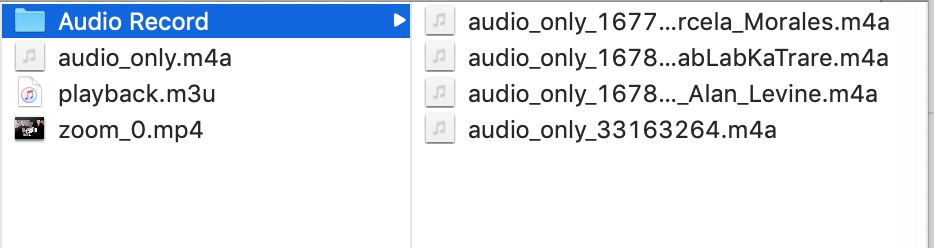
So I get a full video (don’t need), a mixed audio (ditto), but in the Audio Record directory are all the separate audio tracks I need (yeah).
This is much simpler for participants to not have to jump from Zoom to some strange audio platform.
Was I doing this wrong before? No, as I ended up with the same result, an edited podcast. Is this the best way to do podcasts? Maybe, but not necessarily. The thing of importance to me is getting those audio tracks as separate files for each person. Doing quality editing from a mixed tracks is close to impossible.
Ah, but I realized another problem with either/or approaches to doing this. Being able to see each other in conversation adds much to the dynamic, especially to see the people we are talking to, and, where, if they are okay to share, their immediate surroundings. And they can easily choose to participate without the camera, that is always an option for me.
But is that the “right” way? The “best” way?
I tried an experiment during the November OE Global 2020 conference, which of course (c.f. 2020), was online. I came up with the idea of having open “drop in” audio sessions scheduled 4 times during the conference, at different days/times to be timezone friendly.
These were set up as Zencastr links that were thus open to anyone (could there be Zencastr bombers? sure. Were there? no), and there were 12 participants (if you count Terry Greene twice) across 3 sessions. I put all three episodes into one podcast post.
The thing is, we had rich conversations/ without the visual. Audio alone can be quite good at this, you do not need to see other people to have great conversations. And it will be better for people with limited network connectivity.
Mostly, I felt it was a good break from the predominance of Zoom stare modes we all spend a large part of our days doing. You now, the endless stream of:
Plus, in editing, I made use of open licensed music other attendees shared in a different conference thread.
Again, I am wondering, is it “better” to do recorded conversations with remote participants with the video so we can see or without so we can be present just in our voice?
This is always a thing I find in educational technology and education, or each alone– some kind of expectation that there are right and wrong ways, or one “best” way to do something. This gets you chasing solutinistic approaches or buying into vendor sales poop.
The answer is always in the middle And that’s where the most creativity, and living imagination occurs too. I will always opt for the grey middle.
But hey, feel free to tell me I am wrong.
I am wrong (and thus human) on a frequent basis.
Updated Musings
We’ve done two of our OEG Voices podcast recordings in Zoom, Episode 6 has been published. One advantage is that it is easier for our staff to run the sessions as simple meetings, not requiring me there as technical support.
I noticed one or two small segments where audio was garbled due to network hiccups. And that led me back to thinking why Zencastr is more effective for audio quality- in that platform, audio is recorded locally on a participants device as a temp file, and uploaded at the end of the session. My hunch is the quality of audio recording will be higher.
As usual with technology you are at mercy of competing demands of convenience/simplicity on one end (Zoom recording) and quality/complexity on the other (zoom initializing / switch to Zencastr for recording).
We are always pitted in the middle, pulled from the ends.
Featured Image:




Whoa! I had no clue you could record separate audio tracks on Zoom. That’s brilliant. Thanks for the tip Cogdog!
Hi Alan,
Super post. I’ve nearly always recorded podcasts with out using video. It probably leads to more slip ups with everyone speaking at once but it feels more natural to **me**
I used to do a fair bit of on the hoof mobile podcasting and think I might have spent some of those sessions looking at my boots.
The tech seems to have moved on a bit but I like audiohijack.
The record-separate-files thing is handy. There’s also an advanced setting for using high fidelity audio rather than the processed stuff that’s normally used in-meeting. It uses more bandwidth, but may get around the tinny Zoom sound.
https://www.scoringnotes.com/news/better-music-experiences-come-to-zoom-with-high-fidelity-audio/
That’s interesting, though adds even more crazy routes navigating Zoom settings! Also I read this caveat of a caveat:
I might need to go back to this guide https://www.benkuhn.net/vc/ and I remember you mentioning the benefit of a direct wire connection. I’m changing locations soon so will be thinking how to get some wire in my recording space.
so, what I hear you saying is “its time to buy some fancy new audio gear” 😉
Always!