“Welcome to CogDogBlog, your call is important to us. Listen closely as our menu options have recently changed.Press 1 to leave a blog comment. Press 2 to see a random photo. Press 3 to have us create an old school browser bookmarklet…”
Hmmm, someone pressed the 3 button. This is an outflow of the recent hand tossed post about my hackly idea for making Google Image search server only Creative Commons licensed results.
I typically over explained the setup where I described my several years long approach of using a browser saved search. At least someone reads the blog…
And then @ResearchBuzz tossed in the request line. I have to give Tara a listen as I have been pilgering links and resources from her site since the beginning of web time.
Just saying “browser bookmarklets” transmits the web equivalent of Ben Gay odor indication one’s advanced years, but they are something I use multiple times per day to be efficient and productive in my web habits. I mean the strategies used to be proactive on finding web information, not relying on what the algorithms feed you.
Bookmarklets are nifty as a compact bit of JavaScript code written as if it was a URL to trigger usually a quicker way to to something on the web (well that is vague). Someone shares it as a link which you can drag and drop to your browser bar, so they are available wherever you go on the web.
I made my first one in maybe 2005, as a tool that offered a means to build your own custom tool for submitting a web page in view to more than one social bookmarking service (squeeze out more Web Ben Gay). A more useful one came after, again I made as a web script that could create a custom book marklet for searching any WordPress site.
This one I updated as one for making a tool to search any WordPress or Blogger blog. What this means is that wherever I am on the web, I can click it to launch a dialog box and I can enter keywords to search my own blog. But as they say on late night TV ads (do they?) Buy wait, there is more! I can also select any text on a web page, and when I click the bookmarklet, it searches my blog using those selected words.
And I use pretty much the same JavaScript i hatched in 2005 for getting the selected text (I lifted from a Google search one). The thing I saw as valuable in my tool making tool is hat you could build one for searching any blog, not just mine.
This is all a long way to say it was easy peasy to modify the bookmarklet to create a tool that you could use the sane way to search for CC licensed images in Google’s pile. In fact if you are tired of all the blog blah blah, you can drag this link to your browser bar and see it in action.
I Had to Make it Prettier
I thought it would be more useful and maybe understandable to publish this on github as a web site. Designing his took maybe 5 times as long as it took to make the bookmarklet work, but I like it better,
I set it up to demonstrate the 2 ways it can work. On the left, you click a button that triggers a dialog box. Enter your keywords and press RETURN (or click OK):
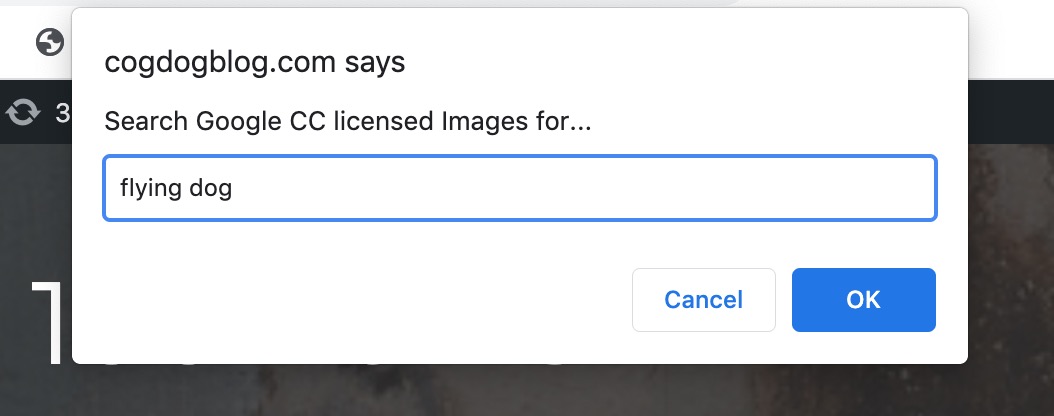
and see what you get.
The right side is what took me longer, I made a box of words you can select, then click the button to do the search on those terms. I figured out a way to make sure the selection on the page was only from the silly words in the box.
Again if you want the tool, drag the bottom blue button to your browser bookmark bar. I thought bookmarklets were limited in Firefox, buy my tests show it works. Also there is a chance the opening of the results in a new tab/window may get tripped up as a blocked pop up. This is just a first version, so let me know of any problems via GitHub issues.
The So What
There might not be much interest. I ended up doing this more as a personal challenge and a wee bit of web building. And i gave me something to blog about. The more I think about it, the more I do of that and less social media scrolling, the more web healthy I feel.
These little tools are damn handy. It means I can do what Stephen recommended using his Start Page for without having to leave the context of my web attention. Still like I tried to explain, his approach and mine here does not deal with the problem I started with in the first place – any modifications following this first search (adding keywords) gives results not limited to CC licensed ones.
Like I said, I use bookmarklets multiple many times a day. These are my frequent ones, seen from some corner of the web:
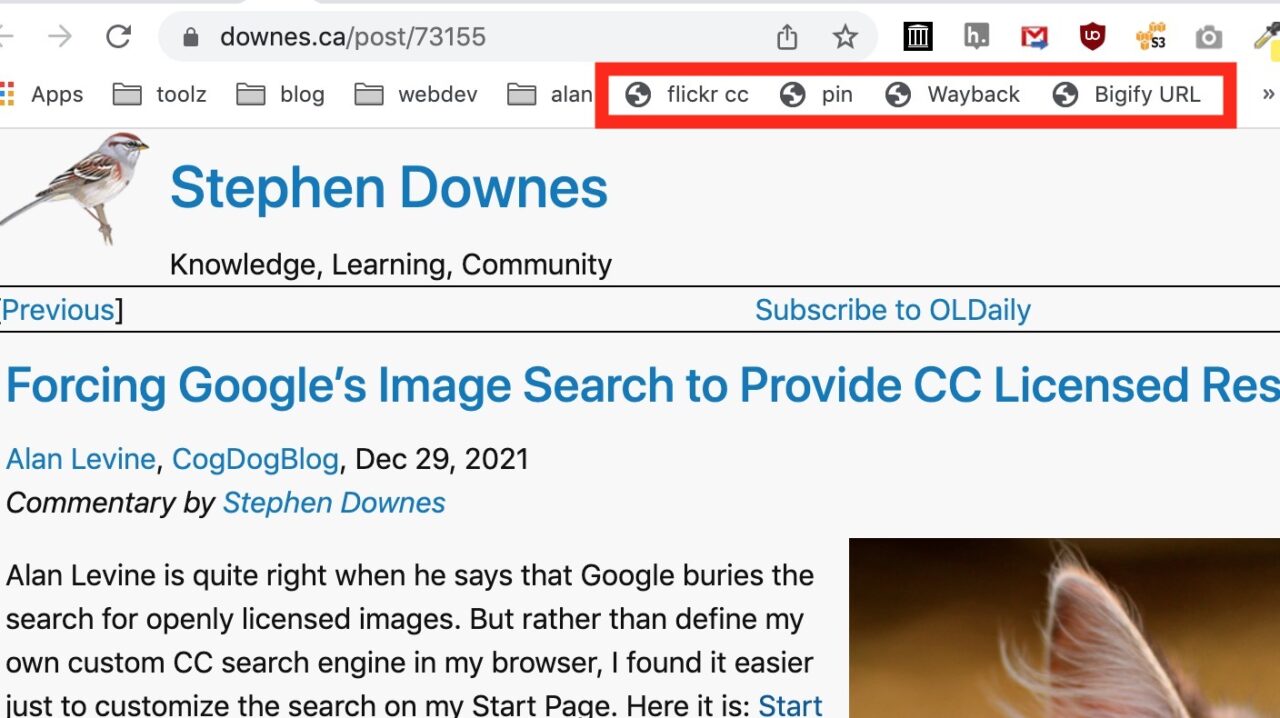
- flickr cc Built with my Flickr CC Attribution Helper, if this page was one for a flickr image that was CC licensed, it generates copy paste attribution text
- pin I could add this web page to my Pinboard bookmarks. If I selected the text Stephen wrote, it plops that in the description field. Then I just need to add tags to add the site. I can do this and not even leave this gorgeous and fascinating web site
- wayback Open the Internet Archive Wayback Machine to locate a URL I am viewing, often I do this to see an earlier version of the current page
- Bigify URL another of my little tools, it creates a web pahe with he URL of the current one in as large a text size as possible (for showing URLs during presentations/webinars)
Anyhow, this new Google CC Image Search tool might earn a place there. And heck I could easily make one to do the same for Openverse (someone press 3).
Thanks to @ResearchBuzz, we got your request! Press 1 to leave a comment below.
Update: I pressed the button 3 for an Openverse tool myself… check out https://cogdog.github.io/cc-image-search/openverse.html and of course, as blogged here https://cogdogblog.com/2022/01/could-not-stop/
Update: I got Downsed! Always a good thing (well mostly)
Featured Image: Library of Congress public domain image By Request Waltzes remixed by Alan Levine to read “By Request Bookmarklets” and added some code in the background.
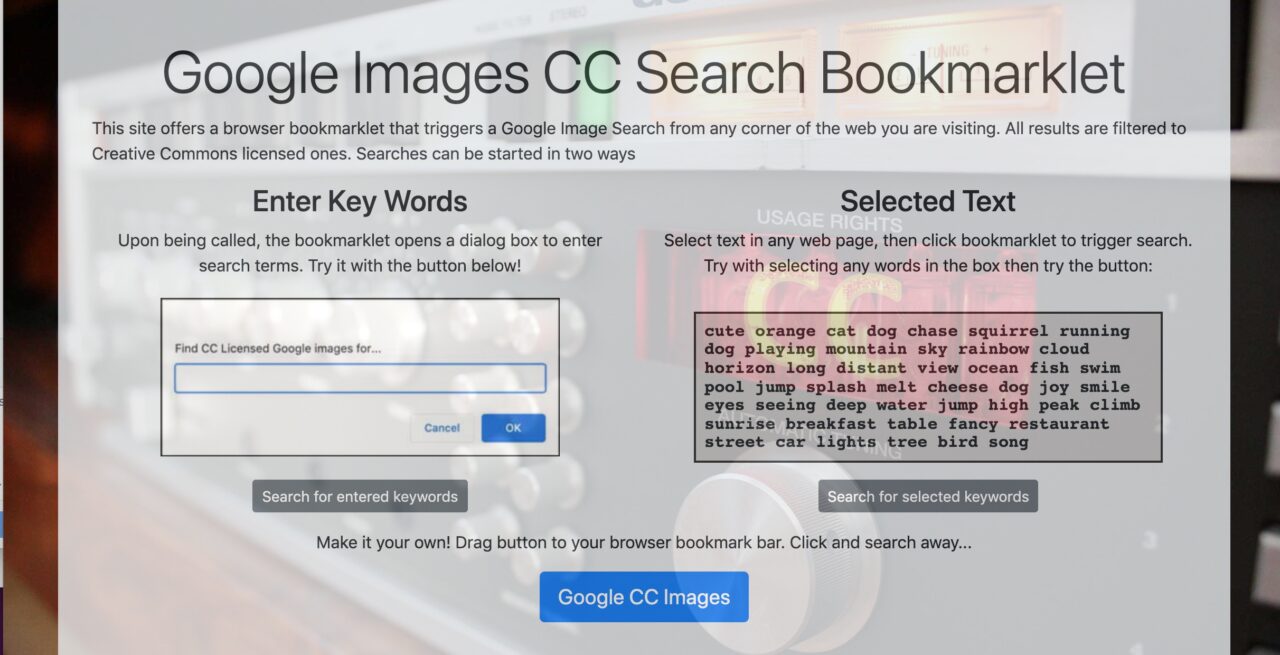
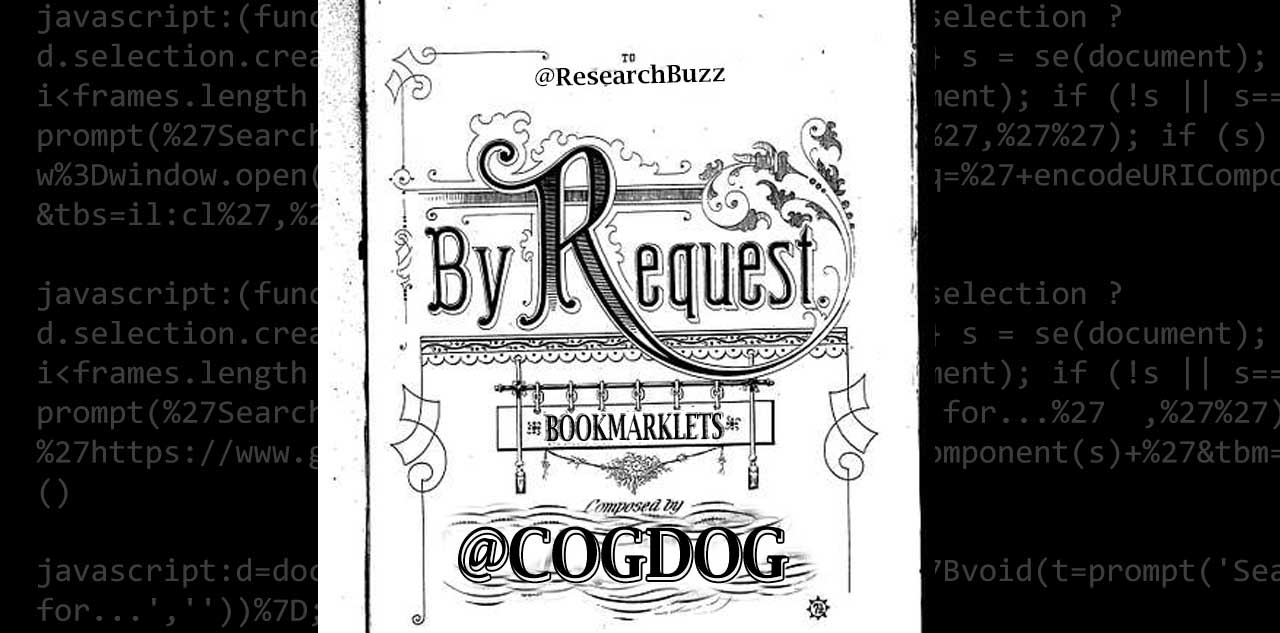


Comments