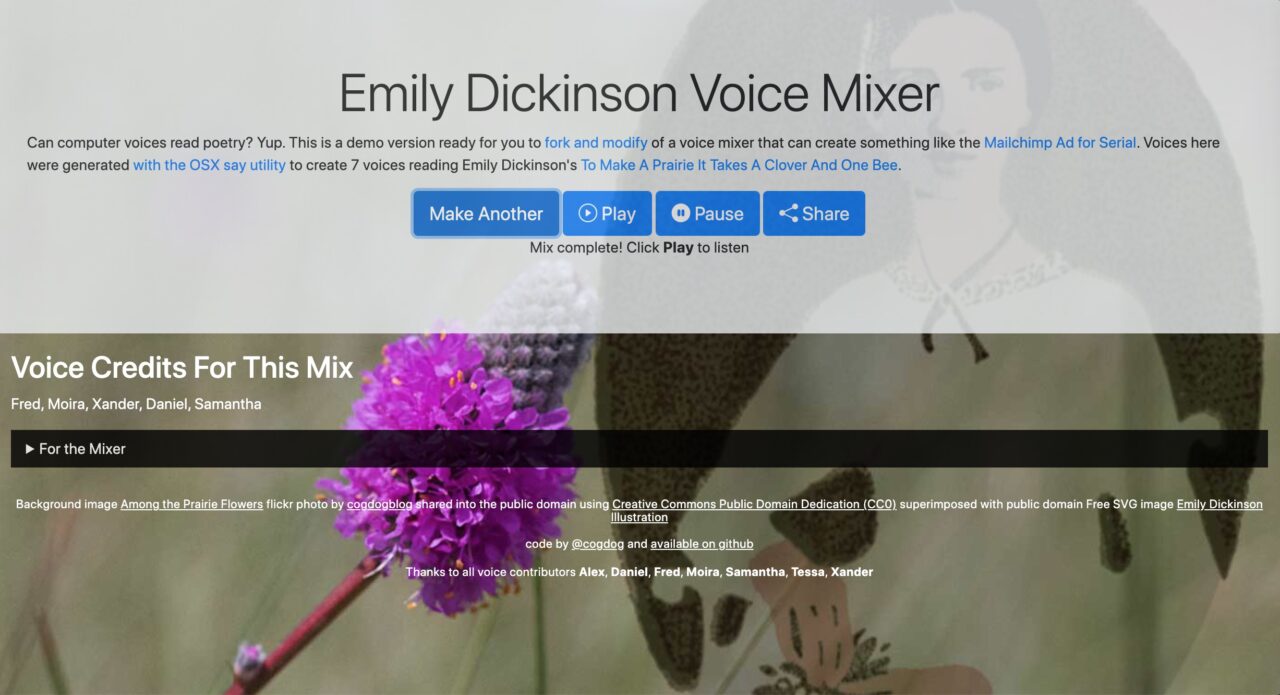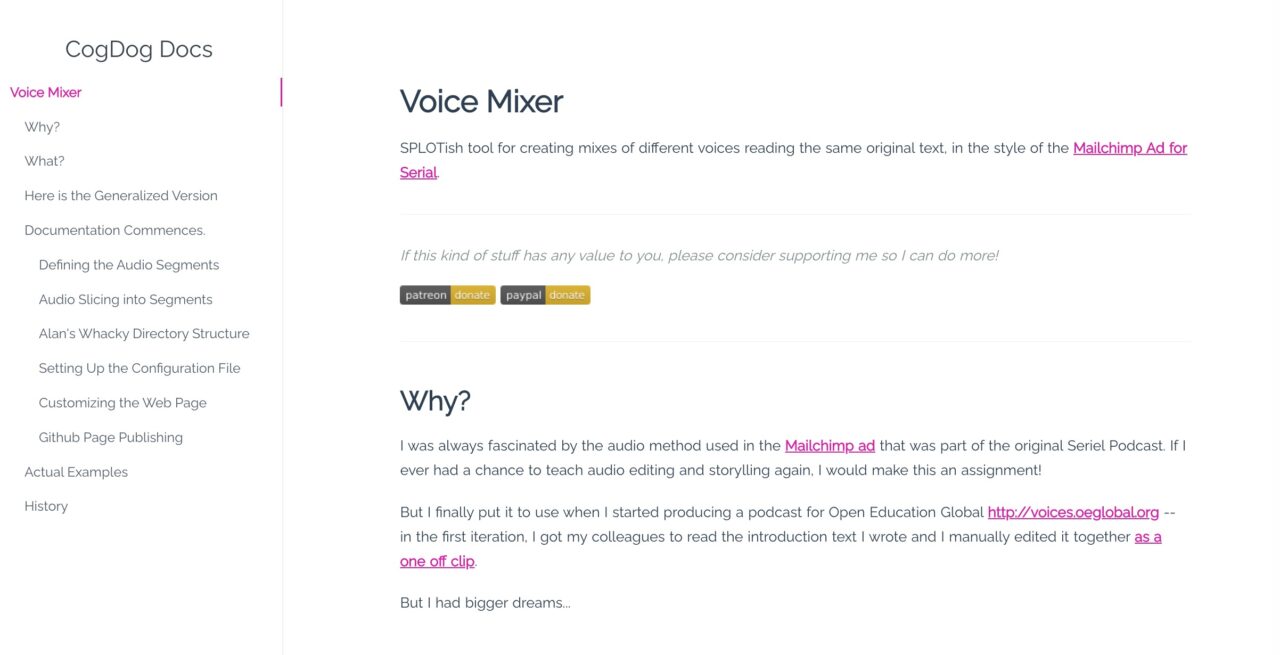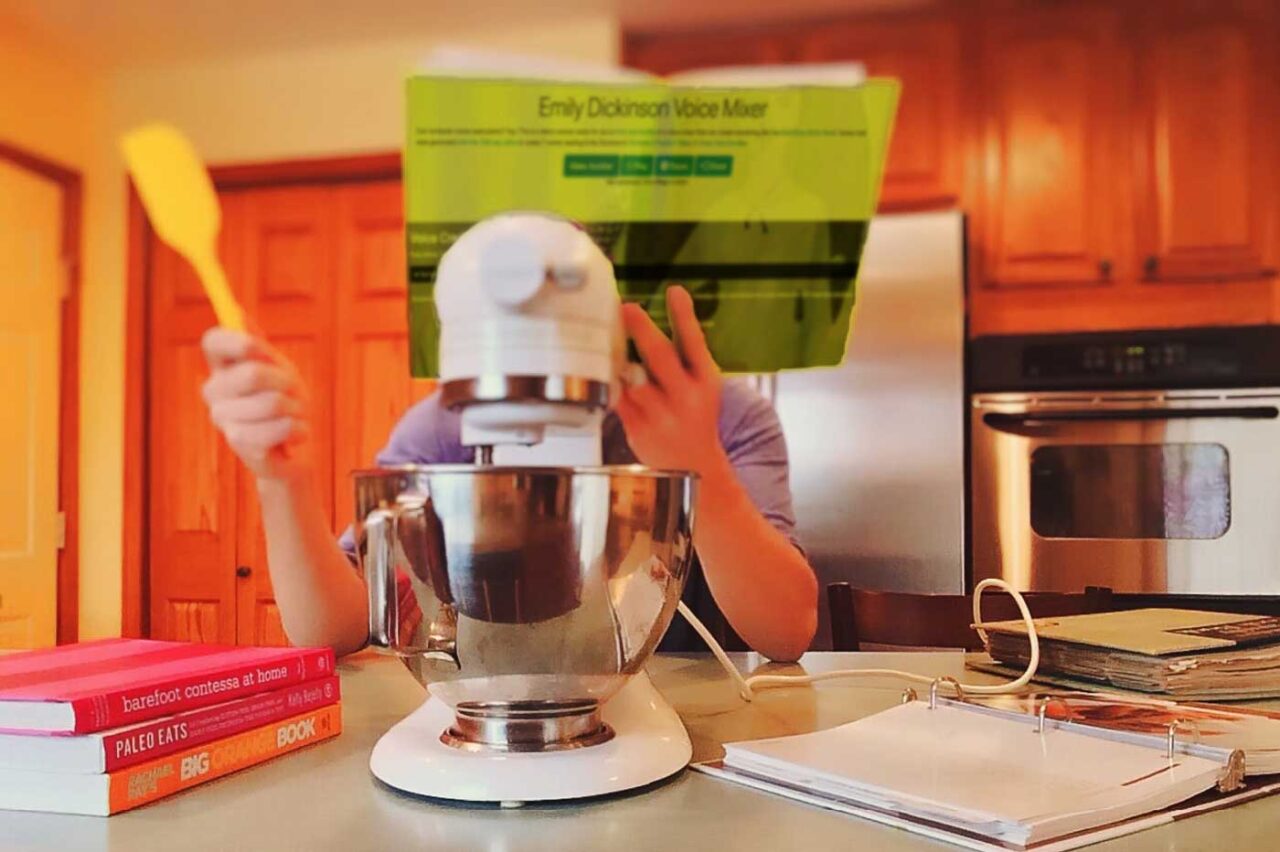My speed of blogging is one of those limit curves approaching a large stretch of time. But hey, no one really notices but me.
I thought I had not even written up this first fun tool I made, to make it possible to generate a random mixture of different voices, reading the same text, done in the style of the Mailchimp Ad for Serial. But I did! I did blog it!
As many web things I have cobbled together, it first was made to serve my own needs for the introduction sequence for the OEG Voices podcast I have been doing for OE Global. And while I could have just sorted out my own process for doing this, I always wanted a public web site where others could play, mix, and maybe be inspired to contribute their own recordings of the two paragraph text.
But my tool had some hard wired specific logic (especially some extra conditionals to enable the repeat three times of one “segment”). Kevin Hodgson, the great @dogtrax, jumped on the idea and managed to sort through my undocumented code to create his own CLMOOC Poem Voice Mixer.
I had it on my mind to create a more general version that would lend itself to being reusable (aka forkable) and came up with this one where random computer generated voices read an Emily Dickinson poem:
My clever way to make a demo was to use the OS X command line say function to generate the voices. I remembered making use of it in 2010 for a Secret Revolution presentation where I wanted to pretend that my computer was talking trash about me in the middle of it. It makes use of the voices built into the OSX accessibility features and you can have it create an audio file of any of the available voices saying whatever text you liked.
So for my mixer demo I ran commands like:
say -v "moira" "To make a prairie it takes a clover and one bee" -o moira-1.aiff
And I end up with one of my voice file segments (then change “moira” to be alex, tessie, xander, daniel, samantha, and fred for the first line, and so on). The command does not make mp3s, so I use MediaHuman audio converter to batch convert them all.
In making this general version I ended up clearing some bugs/quirks in my OEG Voices one, plus was able to create a means that a generated mix could be shared as a URL e.g. mix1, mix2, mix3. Also, it made sense to separate the javascript files with all the general functions in one, and the configuration settings in another.
And Now With Docs
I was pretty sloppy to in not having any documentation on how to modify this demo for your own purposes (sorry again, Kevin!) as there is much that made sense to me (like the way I organize the audio files). This is now done with a more detailed READme, diagrams, and an overview of the places to make changes in the main index.html file (yes, go running, there is raw HTML to contend with)(not to mention editing javascript arrays)(is anyone left here?).
This gave me also an excuse to try a different approach to sharing my github hosted themes and gizmos based on some really nifty web publishing work Paul Hibbitts has been sharing on using the docsify (“A magical documentation site generator”) to render web content generated from Github hosted (or likely elsewhere) markdown content – for example the Open Course Starter Kit. Not only thoroughly documented, Paul has examples showing how it can be used within the Canvas LMS.
I have been mulling sometime organizing all of the various SPLOT theme documentation into this format; I find from questions I get that either (a) I do not write good documentation; (b) I write stuff that is way too long to navigate as a READme; or (c) all the above. I have been saying to myself (and Paul) for months that I want to get around to it.
I might be good that I waited.
Paul just messaged me about this example he had found where a docsified version of any readme could be done by passing it through a single site. It’s taking the header structure of the markdown content to build he table of contents on the left.
Well enough prelude- compare trying to wade through the repo ReadMe versus this same content, rendered on the fly by docsify
Any changes I make to the repo’s Readme will be automatically updated here. I am starting to build my own collection of docsified stuff at https://cogdog.github.io/splot-docsify
And this is a really simple baby step iteration of what docsify can do, but I finally have decent docs.
SPLOT or NOT?
SPLOTs alone are of questionable interest, not to mention sorting out what the acronym means, but also what is a SPLOT and what is not? Eye of the beholder? The maker? There is no definitive answer.
While my first SPLOTs were all WordPress based a case can be made for Github hosted things to be SPLOTs, as they generally are designed to do focused tasks and are eminently reusable (send me a fork willya?). That wa the idea behind the Permutator here playing the SPLOT game, hmmm. can I embed this?
And I would claim too that this Voicemixer is SPLOTish too, though waiting to see if it is of interest to anyone. Bueller? Bueller?
Featured Image: Remix of supposedly public domain photo from peakpx (that’s a new source and web site broken, found image in google search on “kitchen mixer” filtered for CC licensed results) with screenshot of my VoiceMixer site placed atop the book).