My last long winded nerdy post on image accessibility veered far off the path of possible interest from anyone (or maybe everyone is too busy trying to sort out their move to Mastodon). The thing is, my brain is not done with this.
Most of the things I whinged on depended on systems, tools to somehow pass on the alternative text description for images. The nagging echo to me was that it ought to be more robust if alternative text descriptions went for the ride with an images… as metadata.
I know only so much to be mildly dangerous here. I’d imagine most people do not even know/care, but any digital camera (including that one in your pocket) stores lots of camera data in the image files- date, time, likely GPS location, the device model, camera settings like aperture, shutter speed, ISO — all of his is Exif data (Exchangeable image file format data) (wow it has been around for 27 years).
Software used to edit, store images can also add metadata about the image’s content, a title, description, name of photographer, license, and a whole lot more — IPTC Photo Metadata Standard.
Blah blah blah. Who cares? What is it about? Try it yourself, find a recent mobile device photo, or something grabbed from the internet. Upload it to https://exifdata.com/ and see what is embedded as data inside a photo.
I have dabbled a bit with metadata! where my photo editing process using an old copy of Apple Aperture, is one where all my saved photos have metadata I add, like my name, and my rights statement. It travels wherever the images go, like this one of dog paws uploaded to flickr, sent to Wikimedia Commons, even in Google Image search results – the information I recorded in Aperture as metadata (e.g. the rights statement) moves with the image.
WordPress also grabs all that image metadata on uploading to its media library, and I put that to use in one of my photo theme tinkerings – that same photo uploaded to my site is able to automatically display that same metadata.
So I Got Curious
Surely there must be a metadata slot for alternative text descriptions… and yes, call my Shirley, because I found a story in PetaPixel IPTC Updates Metadata Standards To Help the Blind ‘See’ Photos Online that led my right to the new (October 2021) Standards. And sure enough, right as rain, the standard for Alt text (Accessibility) is there.
You can even download the IPTC reference image and examine all the metadata fields in the exif data viewer.
But now, how to I get this metadata in my own photos? I was able to add my own custom field in Aperture:
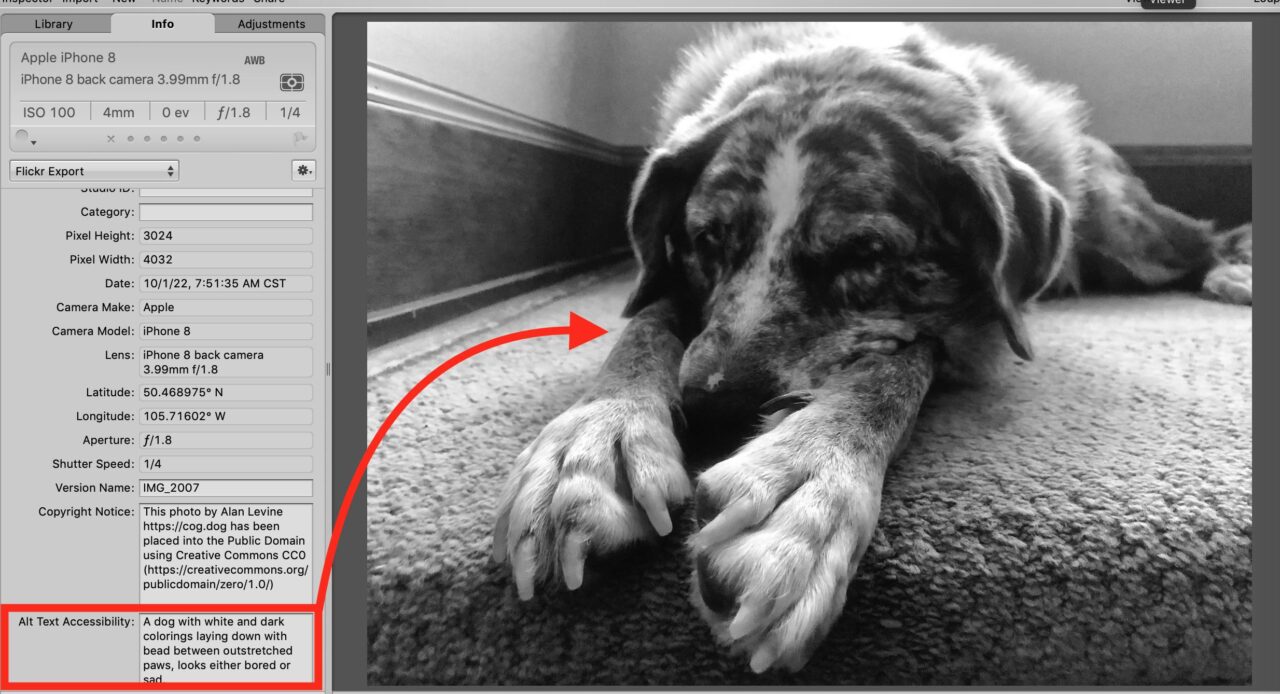
… but I cannot export it as mine is not associated or is a standard metadata. I used this very useful OSX terminal command mdls but my special metadata did not go along for the ride.
I next tried Photoshop, which offers access to view and edit any images metadata via File– File Info but could not find any Specific Alt Text (accessibility) fields. I found a lot of posts describing how to do this by putting it in the Description field, but that is usually for the photo’s caption.
I thought maybe it was going to be time I bit the bullet at picked up Lightroom, but looks like support for the new fields are lacking there as well.
Then I found a nifty web based Exif editor — the eXif.er, But it too does not have these new IPTC fields.
It does look like the Media Library Assistant WordPress plugin supports this new field, but seems like a lot of overkill and it does not connect the alt text metadata to the WordPress field.
The closest I got was what looks like support from a photo app called Neofinder
I was fiddling with it but could not locate where to enable these fields.
Shrug
That was a fair bit of digging, mostly for naught. I am optimistic that at least there is a standard for image alt text metadata, but we are far from both being able to add this as metadata much less have tools that make use of it.
Until then, we might left to stuffing alternative text descriptions into captions. A stellar practitioner of this is Robin Smail in Instagram who previously did instructional design stuff at Penn State. Robin2Go has an elevated image description practice which also let’s her humor shine through:
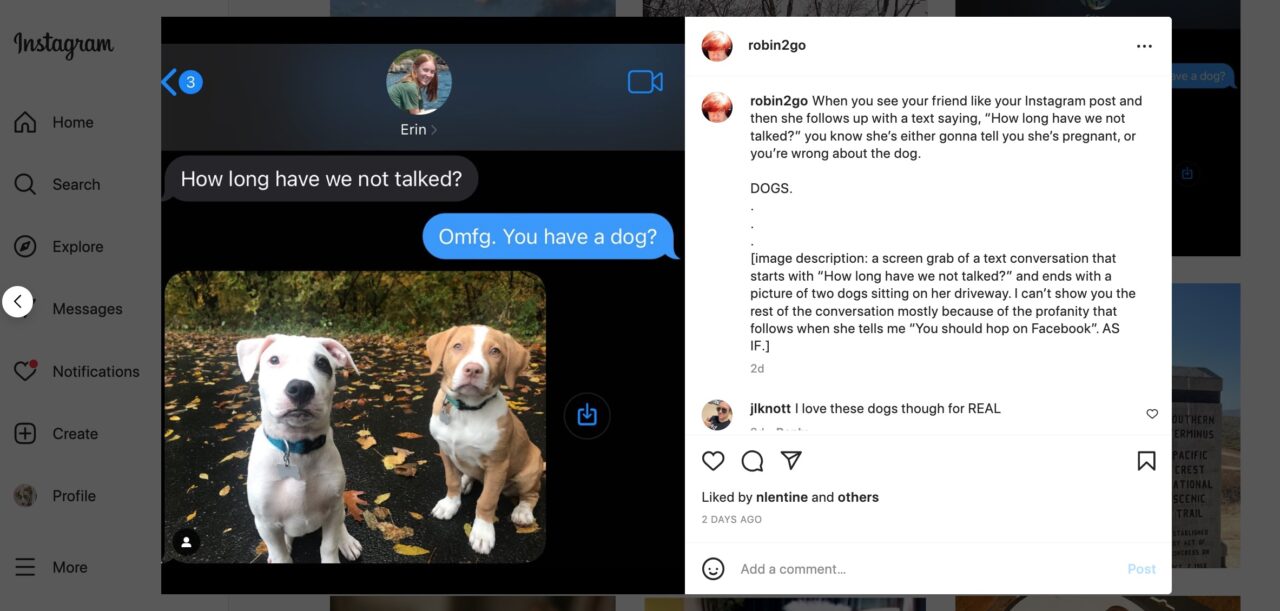
Also, in the department of nifty resource found during all this chicanery, I found a post about the IPTC new standard– How Publishers Can Get Alt Text Right (Inclusive Publishing, this site is a gem) but also includes some good advice for alt text descriptions in published works.
What did I dig up? Mostly just dirt clumps. But it’s fun and I will keep digging.
Featured Image:
[Image Description: A rusty shovel is partly pushed into the ground with an image of Exif metadata superimposed on he dirt surface…can you dig the metadata?]



Via an email response to this post:
Read and Edit Image Metadata with Python Using Python’s exif library to extract and modify metadata of digital image files
https://towardsdatascience.com/read-and-edit-image-metadata-with-python-f635398cd991