I rather feel like headplanting in the sand until the din and blabber (not the fun kind) of endless takes and broad claims of Twitter demise, Fediversitopia subsides. Oh I have something maybe to say, but I’d rather build stuff and tinker that toss sermons.
Out of curiosity and exploration and something of a refreshing DIY SPLJ, I am dabbIing/tinkering in the fedispace. It’s been a topic that finally sparked activity in the OEG Connect space. And I believe, as of current count I have one, no two, wait three, maybe four… um five Mastodon accounts I am tending. Then again, as I peek into my Tweetdeck, I have 10 additional accounts I can spew bird noise from.
Yet this post is about how pursuit of one publishing solution to the new place led me in a different direction, and a useful methodology now I can flex like I know what I am talking about.
I do not.
But I have a gizmo I can flex now. I love that word, I will take the Wiktionary definition “Something, generally a device, for which one does not know the proper term.” More technically…
As it happened before it came from DS106…
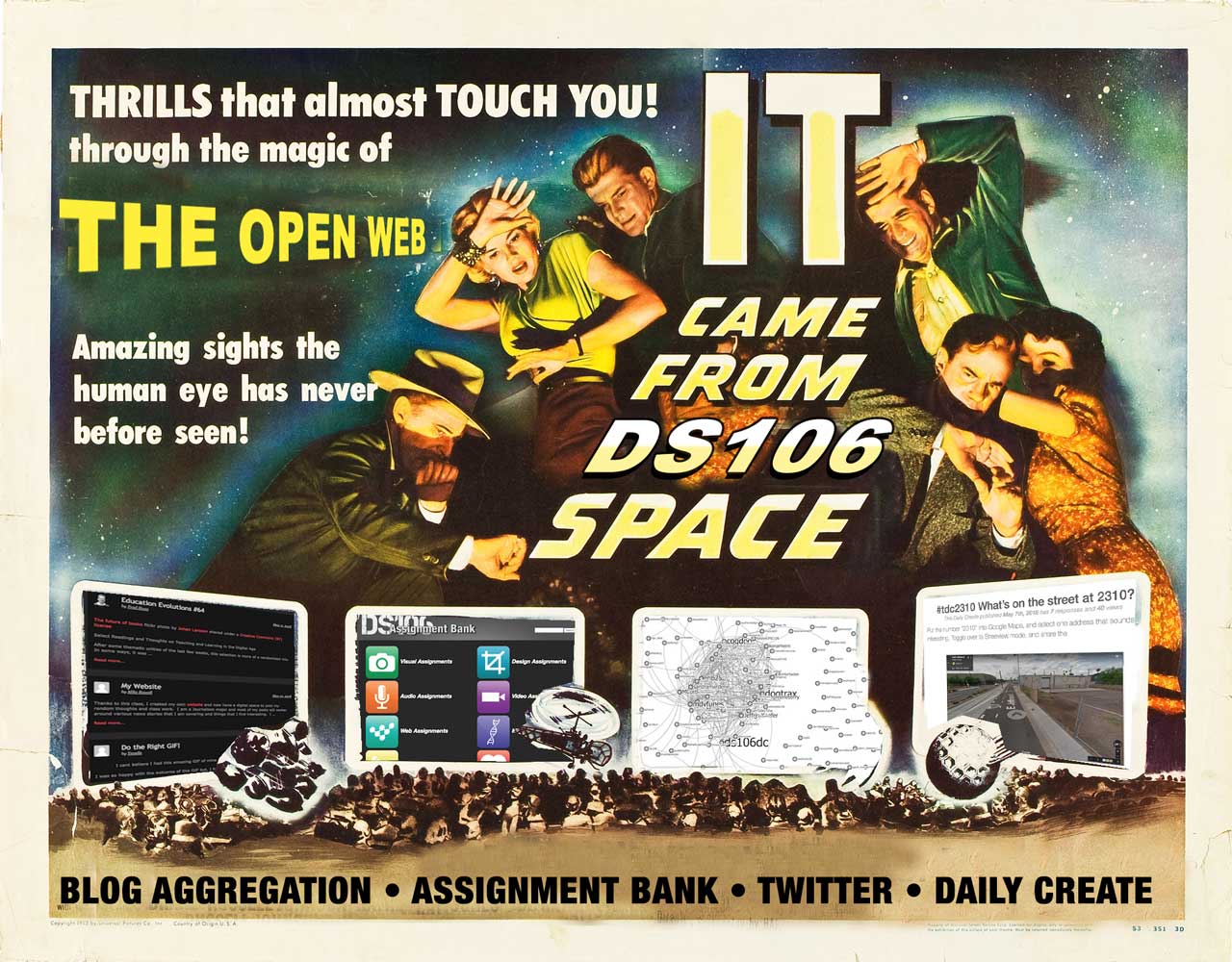
Or maybe for DS106. Once Jim Groom took the nudge to figure out how to spin up Mastodon in the Reclaim Hosting cloud gizmo (see, thingamagig!) and launch a place for DS106 I was starting to think how it might be possible to wire up the DS106 Daily Create (well into its 10th year, never missed a day, and zeroing in on the 4000th TDC, one has to hum the song Where Have All the MOOCs Gone) to join Tootland.
Enabling Mastodon into the Fray of the Daily Create
Having built the Daily Blank WordPress theme that runs it (and several cousins) I know conceptually it should be able to tap into the Mastodon API (note I have never done that) to get replies to a specific account, parse them to find daily hashtags, and add them to the Daily Create site as responses.
There’s a number of moving parts:
- Create a DS106 Daily Create Mastodon account
- Get the Daily Create WordPress site to auto publish new posts to a Mastodon Account
- Figure out how to get replies to that account via Mastodon API
- How to parse the replies to find hashtags
- Add each reply as is done in twitter, to the WordPress content type that houses them
- Figure out how to embed the Toots from a URL
Plus a few more bits about updating the way posts are published, adding a taxonomy to organize the responses sources, adding more options to the theme options…. well a lot more.
Now Homed In Mastodon
Not going in order, embedding from a URL turns out to be easy:
For point 1, that was easy — now if you are somewhere in the fedivserse, because it is federated, no matter where you instance, you can find, follow, and lavish praise to whomever runs @tdc@social.ds106.us
Posting/Tooting (whatever) to Mastodon
Now to point 2 I thought I had that solved with a WordPress plugin, Autopost to Mastodon. I am using it right here on this blog, pretty easy to set up. Well, except as I toyed with in that post, it leaves behind the alt text for the featured image.
But I set it up on the Daily Create site, and it worked. Well it over worked, this morning. It double posted. That might not be such a bad thing, but something is awry. Then… be the time I got back to check the Autopost to Mastodon Plugin there is a note that it’s now closed to downloads. Lights out. I mean, it still works on sites where its installed, but no developer is going to respond to my petty issues.
Someone suggested Mastodon Autoshare, which looked almost exactly the same. I have it cued up to run tonight. I am thinking its a problem with the schedule post mode of the Daily Create? And before someone chimes in about the ActivityPub plugin i have used it before- the problem is that it becomes its own instance in a way, and does not show up in Mastodon as an account one can reply to or access replies via an API.
I think it is time to back away from WordPress plugins. Actually for tweeting Daily Creates, I use the dlvr.it service that polls the site’s RSS feeds. Alas, they do not know what the heck Mastodon is.
Yes… IFTTT FTW
Then I wondered about the versatile IFTTT. This is an undervalued way to do some magical things to connect web sites to do what you want them to do, rather than just taking what they offer. It’s the spirit of the old Yahoo Pipes, a bit more simple and clicky click to set up. You create first a “trigger” in one service (if This happens here) and then a response to take some of the info provided and send it to another service (Then That).
I did not see Mastodon listed as an IFTTT service, but on a whim, I tried the Google Gizmo and found How to Post to Mastodon From Anything Using IFTTT on a blog called K-Squared Ramblings (“Sci-fi, comics, humor, photos…it’s all fair game” — another example of someone who does not have to go back to blogging because Kelson has not stopped).
In this case I can use as a the IFT trigger the RSS feed from the Daily Create site (RSS as the paleo web technology that most everybody gave up on and just keeps working), then the trigger is a new item appears.
The trickier part is you have to create a custom “Webhook” aka a “Web Request” for the TT – this is a custom action that a receiving site, like Mastodon, has to be set up to allow that IFTTT can connect with via a request over the web. And it does.
The steps described worked perfectly, as usual, it took a few mis and back steps but it’s not too hard. Maybe the one I missed fired was … the first one. Easy enough to create an IFTTT Webhook, follow the link, and click a Create button. The not so easy part was finding where the heck it was! Kelson’s article has the link, otherwise, I am not sure from the IFTTT site where I would ever find it.
Creating the Application in your Mastodon Instance was also easy to follow Kelson’s steps, just find it in your account Preferences. You need that URL from IFTTT that identifies the webhook source, that feeds your newly created Mastodon “application”.
Then for the TT step, you select the option to use a Webhooks and then Create a Web Request. The key info needed is the Access Token from your Mastodon application used in the Additional Header field. The body is where you define what is used from your source in the post to Mastodon. For the Daily Create it looked like:
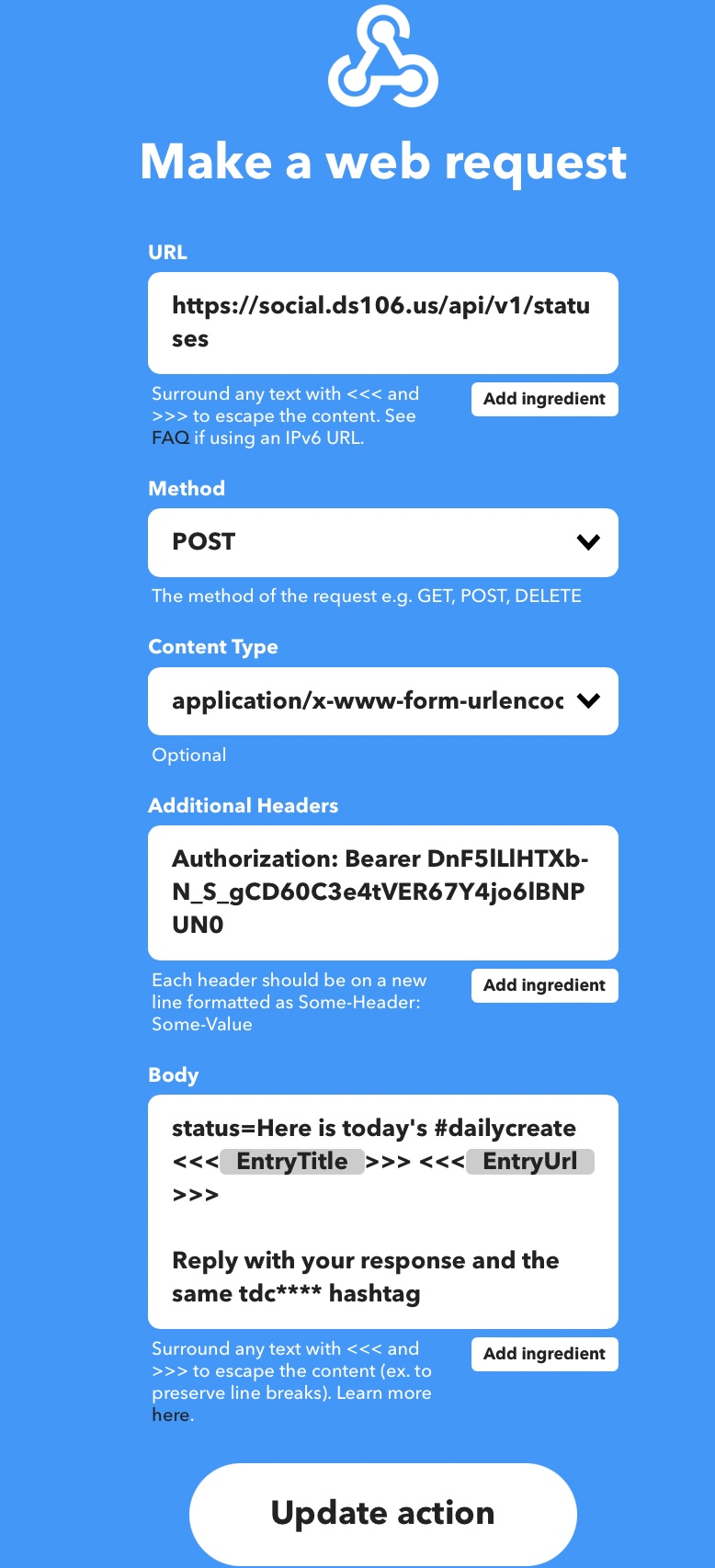
Once made, I have my handy gizmo ready to go… To trigger it I would need to post something to the Daily Create, but I just decided to wait and see if it would work the next morning (as well the Mastodon Autoshare plugin I had set up).
UPDATE Nov 30, 2022
Thanks to Kelson who replied (in that weird Twitter space) to my sharing of his recipe:
What this means is that when creating (or you can edit exisiting) the Development application in your Mastodon account, for the URL just use https://maker.ifttt.com/use not the full URL for your webhook, because that is revealed in the footer of your post:
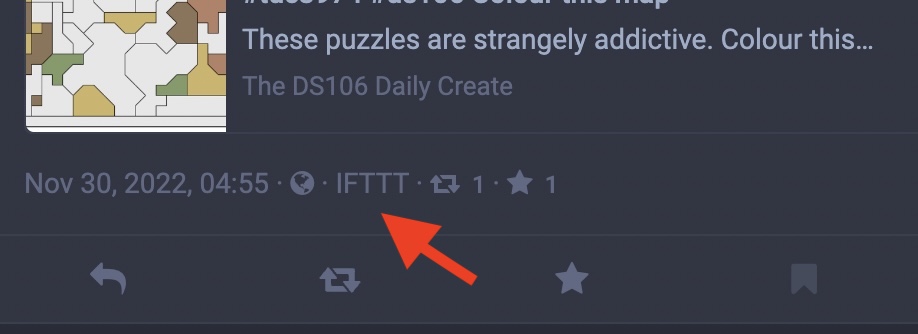
You can just go back to your Mastodon Preferences, look under Development, click the application named IFTTT to edit:
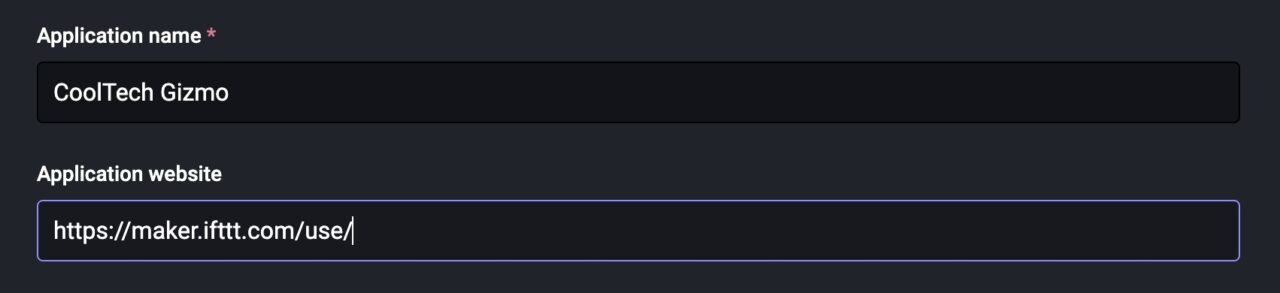
https://maker.ifttt.com/use Note as well you can name it whatever you want! It does not need to say IFTTTAnd see the difference it makes
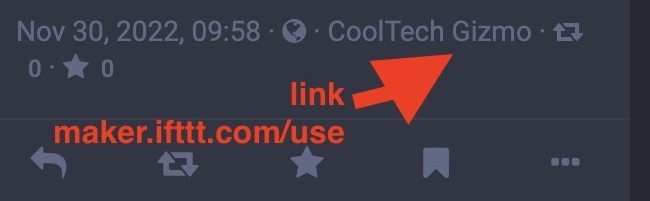
The Scoreboard Reads: IFTTT 1 : WP Plugin: 0
The next do there was nothing posted by the WordPress plugin. I’m pretty sure it either is defunct or not capable of being triggered from a scheduled post. But my IFTTT gizmo did it like a champ!
This means, if anyone replies to that MastoToot/Post/Whatever We call It with a something that includes the #tdc3970 hashtag, once I do more work to make use if the Mastodon API to pick up replies, they can be displayed interspersed with the bird responses at https://daily.ds106.us/tdc3970/.
For now, with IFTTT I have a working flow to publish the newest Daily Creates to Mastodon. Ironically, for some reason, while looking at the twitter posting service I use from dlvr.it – that one seemed to have pooped out. Or maybe it’s the beginnings of the musky dissolving.
So will I was already cooking with IFTTT, I made a new applet to tweet as well. The gizmo is now operational, in both Twitter and Mastodon. This is going to be a pattern, as I am not quite ready to be panicking about twitter skies falling. Likewise, as fresh and interesting as Mastodon sounds, I am not confident it will be where everyone lands. I’m trying to play both hands now.
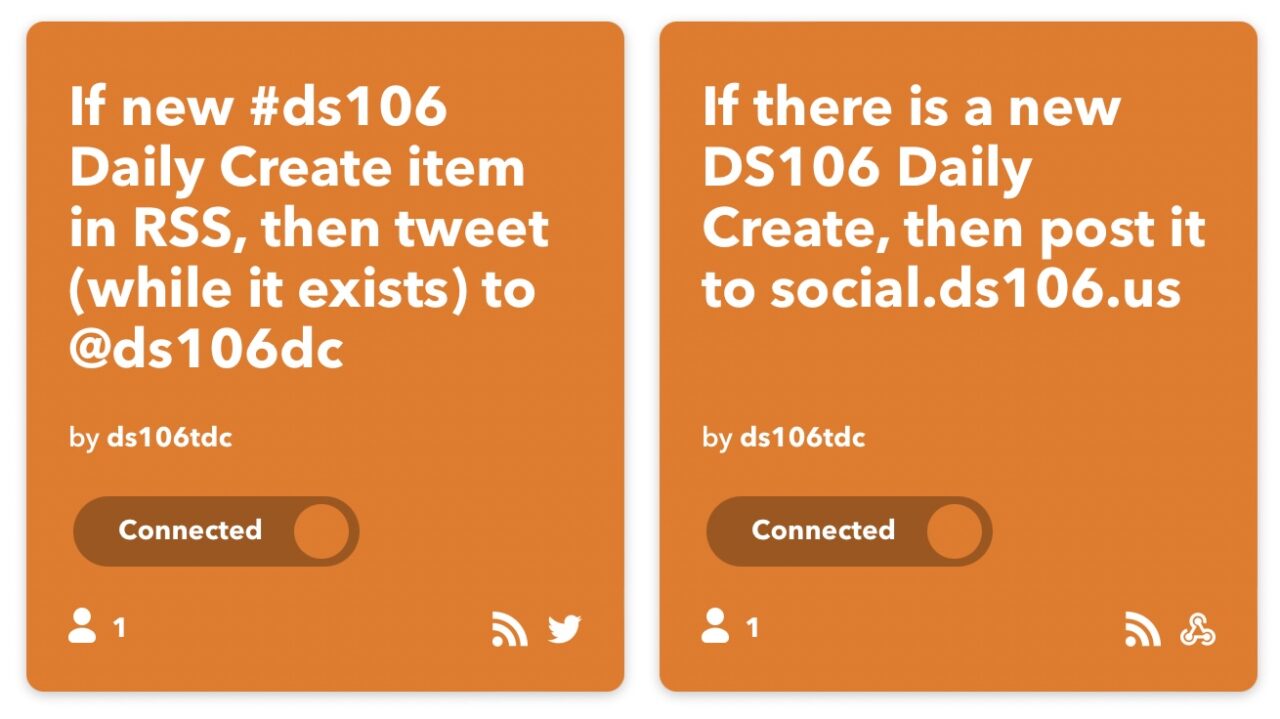
This was all worth figuring out (see what happens below) but I still have a heap to figure out on harnessing the responses in Mastodon.
While IFTTTing — Bring my #CoolTech Tagged Bookmarks to Tootville
While poking around IFTTT I found one of my previous made ones that, like the they are designed, just quietly does its job.
Speaking of trailing edge or maybe even dragging edge technologies that again, many have left behind as they went to relying on twitter or other friable services, I still regularly tag web sites of use/interest in Pinboard, relishing pretty much all the features of the ancient del.icio.us. With their bookmarklet tool, it takes almost no time to do from any browser, I even have to set up on the smart phone. For me, it remains invaluable to bookmark and tag so I can find things later, but also make use of what you can do by tags (RSS for one).
So for lack of a better name (and cliché) I have been for a long while tracking more or less “neat web stuff” by tagging in Pinboard as cooltech. Look what I can do! I have my own page that displays the most recent set, by embedding the RSS feed using my really ancient Feed2JS. Talk about small pieces still joined!
But I also just maybe a year ago, I set up an IFTTT gizmo to tweet out everything I tag cooltech in Pinboard which I can even harness in twitter via it’s own #cogdogcooltech hashtag, e.g.
While I had the heat on with IFTTT, I made a new version of my applet that would send the same ones to my Mastodon.social account:
Again, I can cover my bases, or better yet, be viable in bird houses and elephant herds. It did take a few tries. My first errors was I forgot the opening status= for the body of the webhook. I had to keep tagging a few new stuff to test. But they were still cooooooool.
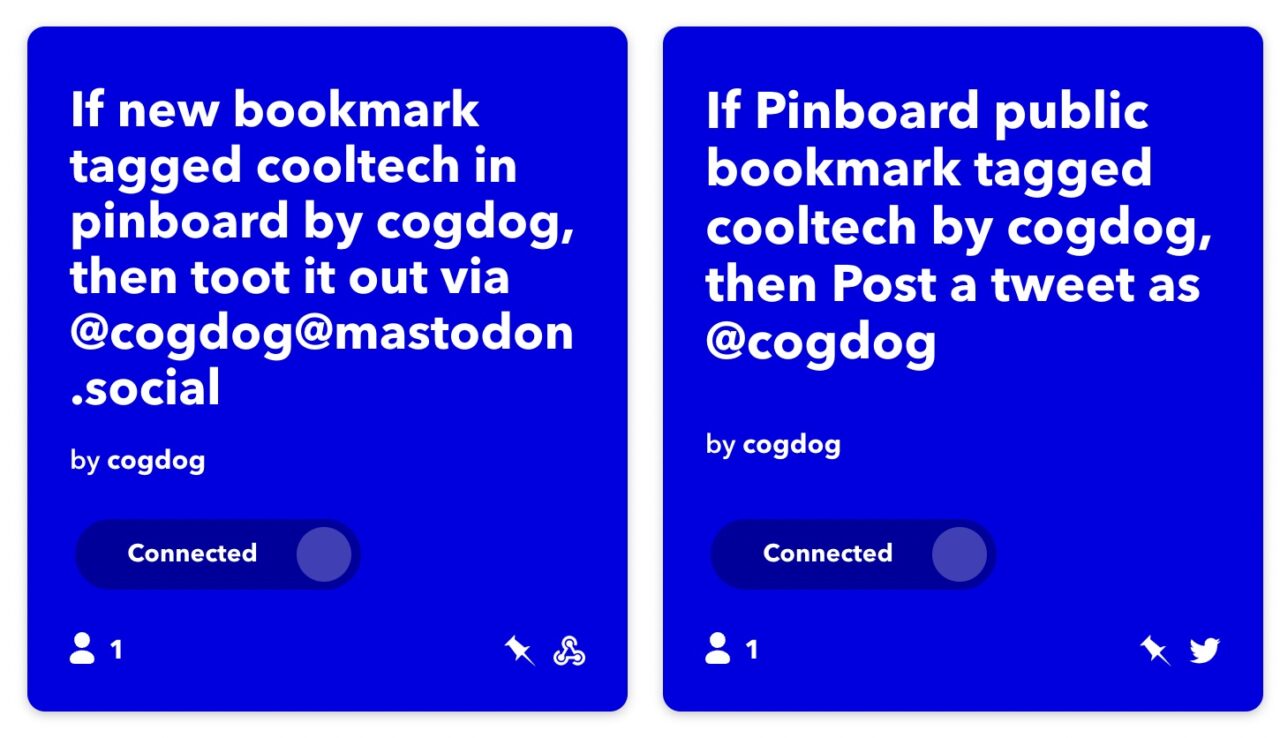
And?
This is so much like the old school small pieces loosely joined, yet there is a new piece I know now of being able to connect to Mastodon via web hooks. Having this understanding opens up all kinds of interesting possibilities, if you are willing to grok the basics of how information can flow from one place to another. IFTTT really makes it almost plug and play.
You can either limit what you can do to what a service provides, or you can dig in and figure out how to wire your own Gizmos. I am firmly in the latter camp.
Featured Image: Mine! and I attribute anyhow, weird, eh? I do not have to, but… ask me why!
[Media Description:] A very odd looking mechanical instrument perched on a scratched meta base, it has metallic cylinders, levers, and in the back, very frayed old wiring leading to more machinery behind. It’s all very mysterious



Fantastic .. one thing I really enjoy about the recent popularization of fedi approaches is the rise of great gizmos like you have outlined here. The ability to tinker & mess with Twitter was one of the great bits that first attracted me to it in the early days .. but those were whittled away bit by by as higher walls were built around their API. Here’s to more gizmos!