Oh noes! A favorite thing was broken today.
The subject or object of a number of posts here I think of as the Opener of Glorious Rabbit Holes is the Library of Congress Free to Use Browser Extension. Each time I open a new tab in my browser (like 50 times a day), rather than a blank screen of the blarg of google, this little gem inserts a randomly selected public domain image from the Library of Congress.
Often it gives me pause, or just makes me wonder about the story… here, I just opened a new tab and get a view of a man and a woman seated at the back of their classic cars at the State fair in Rutland, in 1939. I bet it’s Vermont, I’ve been to that town! I like it that they have a box of BLISS in the back.
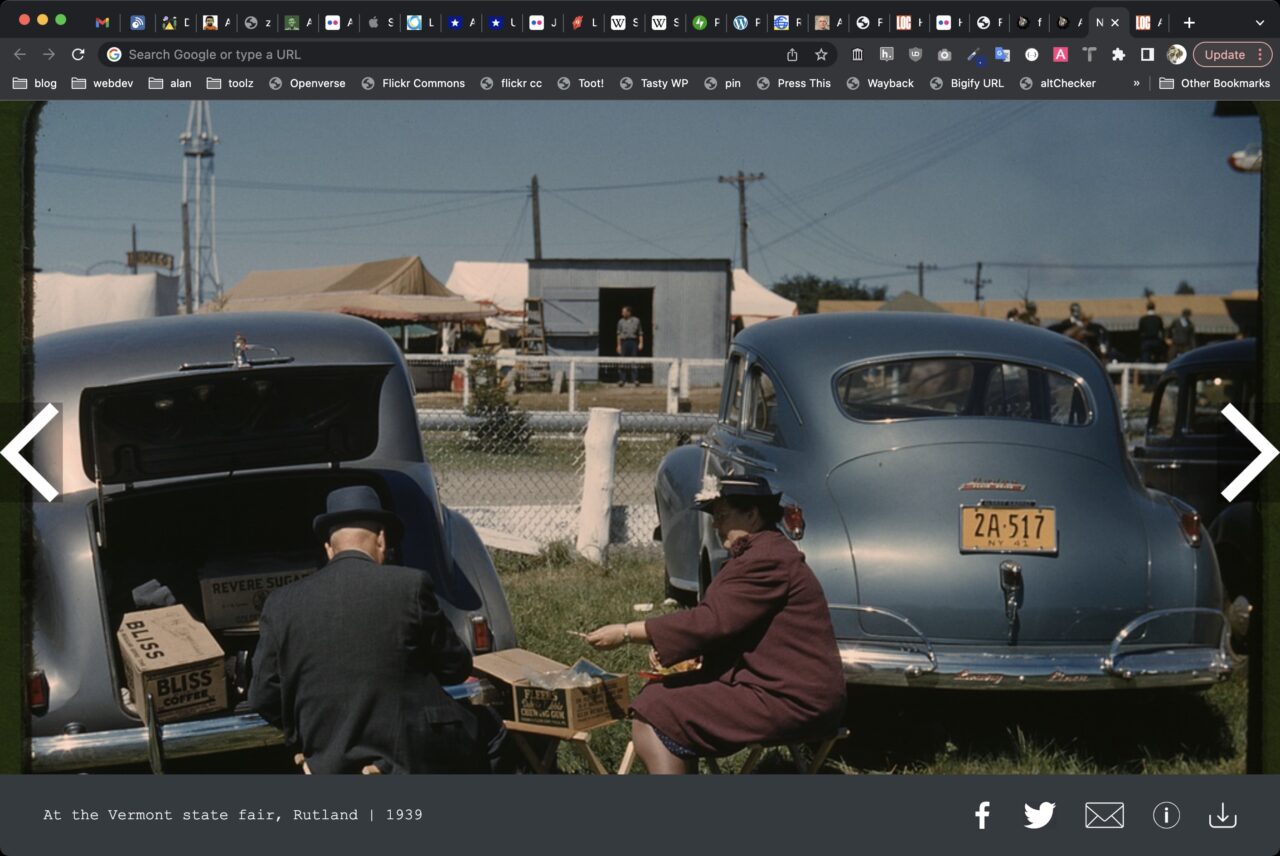
I can share it, download, it with links to the bottom right, or from the title in the bottom left I can go to the image’s full entry page at the Library of Congress and see it’s meta data (and yes, I am correct, this is Rutland, Vermont). If I really want to wander, the right and left arrow buttons will serve up even more random stuff.
Maybe it’s just me, but I just love this bit of randomness in my web browsing time.
But today… I started seeing error messages rather than my lovely photos. I went to my Chrome extensions page and saw a note that there was an error:
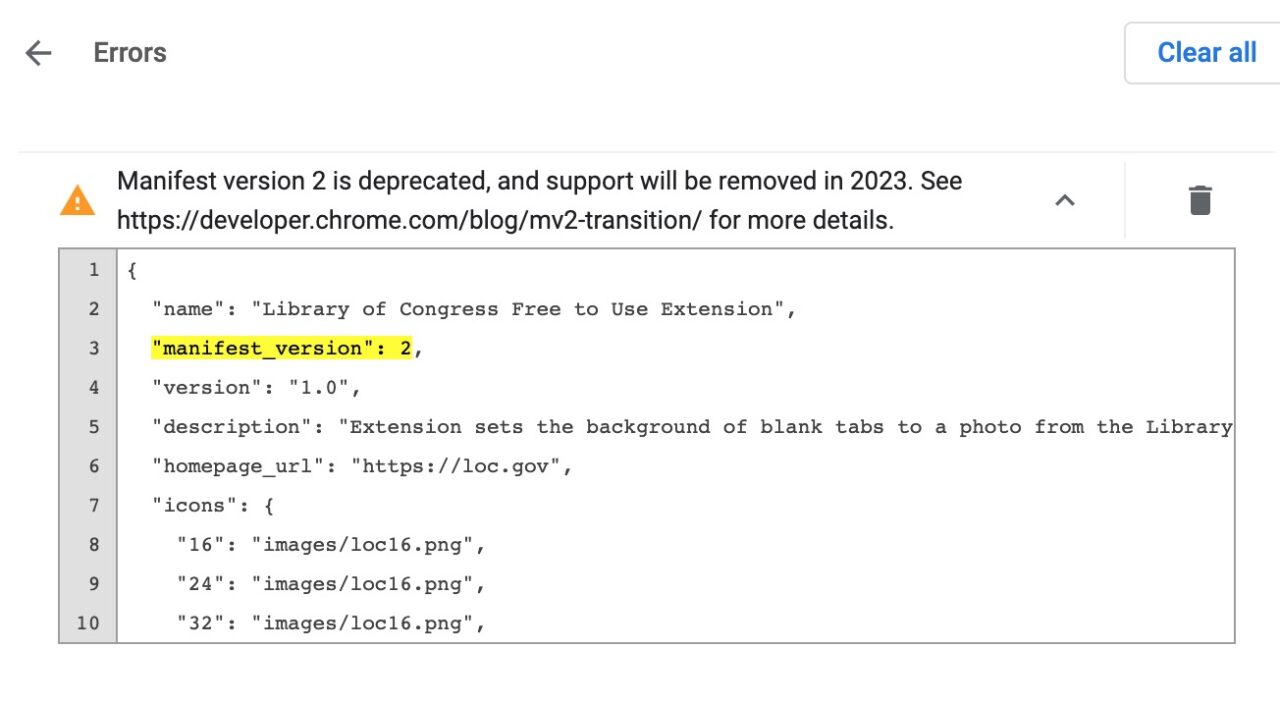
I have no idea what Manifest versions even are. The link has a bunch of stuff I don’t understand either. Can I fix this with no knowledge of what I am really doing?
First I delete the extension, and download the new version, and re-install as per the instructions (this is a not a store hosted extension but can be loaded manually, kind of like installing a WordPress theme manually).
No change, still and error.
But I am looking at the error, and it looks like some json data… what if I just pop open a file and find it? I already have all the files opened from the zip file I dpwnloaded.
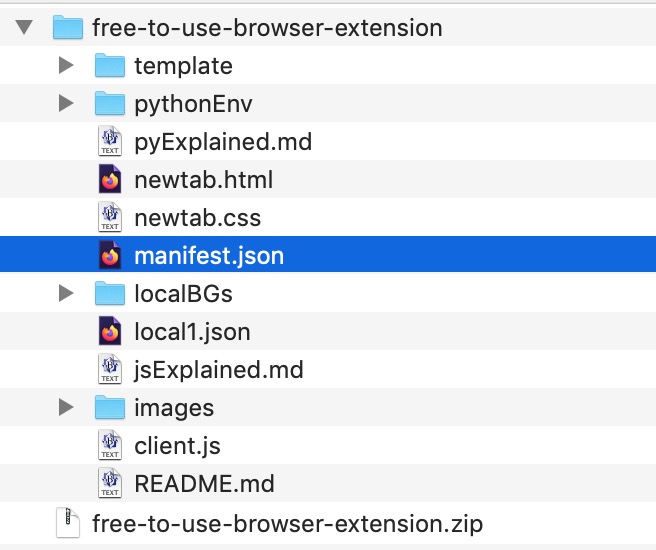
Lucky me! An easy guess is the manifest.json file. I open it, find the line reading
"manifest_version" : 2,
and change it to read
"manifest_version" : 3
Just a wild guess… I delete the extension and upload this new one… and BOOM it works!
I do a bit of a victory dance.
And then I am rewarded because on testing, as a random image, I get one I really know! Here it is in flickr
I know Dog Park Park because I stumbled across it myself while driving through Idaho in 2011 and took almost the exact same photo.
I had a rule on that trip, where I traveled only secondary highways, that if anything caught my eye, I would not hesitate to stop and investigate. A two story high beagle spotted easily from US 95 certainly fit that category of curiosity.
If you check out my photo, you will find a comment from the owners… I had a fantastic visit there and was treated to extra stories by Dennis.
and even learned through the flickr tag that these were known as mimetic buildings.
Lots of trails come through these random photos.
One additional bit in the toolset- the links provided by the extension go to the record at the Library of Congress. If I read the notes in the code, the extension is pulling from the ones shared to the LOC’s account in flickr. To make it easier to find the images in flickr, I can select a bit of the title and rev up my flickr commons bookmarklet to locate them in flickr.
It is worth it to make this little extension work for me every day.
Featured Image: Helen Ware, Grace Schnebe, Chrystal Herne, Frances Starr, Gladys Hanson, Lucy Weston (LOC) flickr photo by The Library of Congress shared with no copyright restriction (Flickr Commons) modified by Alan Levine by superimposing screen shot of a google chrome error screen.
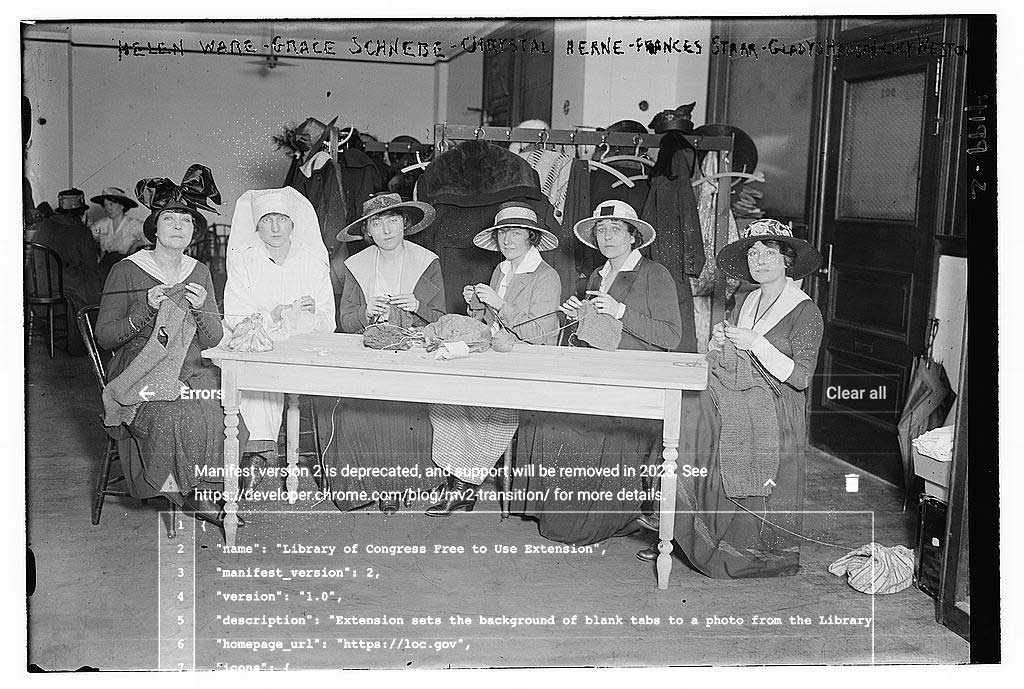




The manifest tells Chrome what the extension needs to be able to do – things like tab access, using storage, which scripts to load, etc. They’re slowly migrating from v2 – which has been in place for a long time – to v3, which is required in January 2024. We have an internal Chrome extension for work that I had to spend some time updating this fall to get working again. Glad that this fix was so quick for you.
Hi Alan, this is Jaime from the LC Labs team at the Library of Congress. I took your advice and updated the version so the extension should be working again from the experiment page. https://labs.loc.gov/work/experiments/free-to-use-browser-extension/
These experiments arent actively supported, so we appreciate your help!
All best,
LC Labs
Thanks for letting me know! I did try to email the developers of the extension Flynn, but have not gotten a response.
I was so worried I would have lost this, it is one of the best parts of my daily routine to see the types of images I come across, like this one
https://www.loc.gov/resource/ggbain.09714