There’s times when I sit down at this here new post page thinking I have something to write about… and find out I have already done so. Well, the thing is open so I can add a bit more wood to the post pile.
Just in February I wrote about a fleet of WordPress sites I have set up to be residents on the Fediverse via the ActivityPup plugin and the team behind it keeps making it better.
It’s Not Just Like Being on Mastodon…
Something to keep i mind this does something a bitt different that what many people like want, and in fact I thought I did in the beginning– it’s my blog and I want it posting updates to my account. If tjhat’s the goal, there are plugins for that and I have also put into use (on other sites) the wya by which you can achieve this via a bit of gizmo action– using your blogs RSS feed to allow a service like IFTTT or Zapier or the list of others can do.
Making your WordPress site though into a Fediverse publisher is subtly different. It has its own identity — this blog lives out in Fediland as @barking@cogdogblog.com, so it can also be followed in other Fediverse apps outside of Mastodon, but more importantly, if you wish,. interactions with it (e.g. replies) are returned to your posts.
So if you really want to be putting the output into your own stream, you can do with happens with any other account you follow– you just boost/repost it under your own. It’s a manual process but it gets you there.
Finding WordPress ActivityPubbed Sites in Mastodon
Still, one of the trickier parts is helping people find your WordPress Federating accounts to even follow in the first place. Mostly it means searching for them. I have seen some mixed results if the showed up in search.
Lately I am noticing the easier way is just to enter a url that starts with the site where your fediverse account lives, so if you are on tooting away on mastodon.social or goofyelephant.world (not real) (I hope) or social.ds106.us just put that in your browser slap on a “/” and then the wordpress address like @barking@cogdogblog.com — That should be goofyelephant.world/@barking@cogdogblog.com which should up something like what is shown below. This only works if you have an account on goofyelephant.world and are logged in.
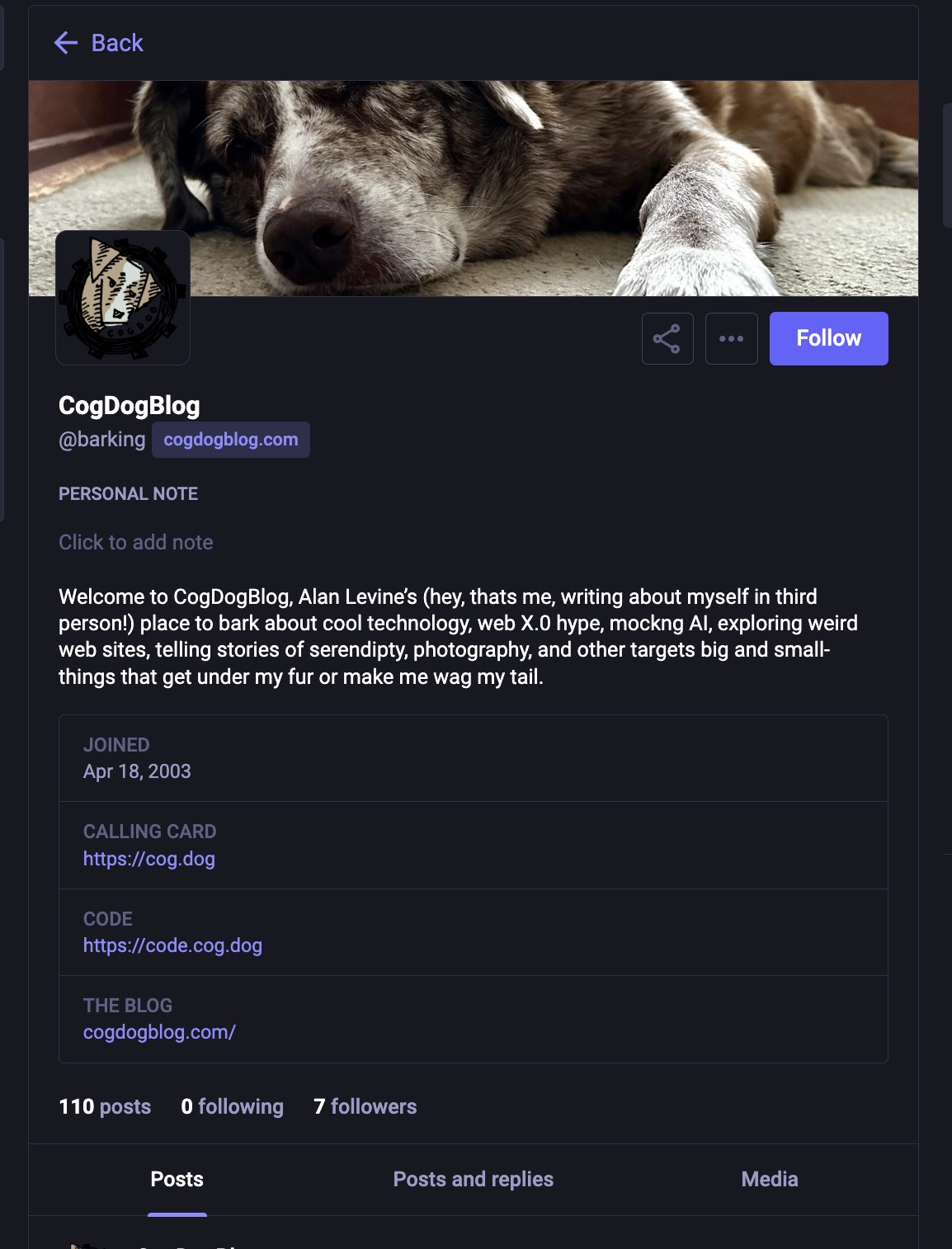
Note I have been able to outfit my profile in WordPress to show an icon, background, bio, and some links. These are features that have been added maybe in the last 6 or 8 months. You will not see older posts, or maybe you will see the most recent one, but once you follow, you will then have access to see all that have been federated. The note on the bottom will read “Some posts from this profile may be missing. See more posts on cogdogblog.com“
Any of the links you copy to the post naturally are the link to the blog post. That makes sense.
Feel free to try with any of the ones I have set up already for myself and over at OEGlobal (OMG a desperate plea to get followers? Nah)
- CogDogBlog federating as
@barking@cogdogblog.com - Sadly Robotic Metaphors federating as
@splotted@sadlyrobotic.cogdogblog.com - OE Global Voices, the podcast I do for OE Global federating as
@oegvoices@podcast.oeglobal.org - Open Education Week federating as
sharing@oeweek.oeglobal.org - DS106 Daily Create federating as
@creating@daily.ds106.us
Hmmm just noticed, there is a “follow me block” that takes care of this- now gotta slip it into the sidebars and menus (hey, check out the footer now). This makes it easier, doh.
Again, a relatively new feature allows the entire blog to be its own account, rather than an author, which lends itself to one being creative with the first part of the handle, I am going with the verb form. More info on that in the previous post (deep link).
When Others Link to Your WordPress Activity Pub Powered Site – Getting “More At”
But there is even more that just slipped into the ActivityPub plugin– there is a way that anytime someone uses one of your URLs in there Mastodon post, it gets a little “more at” footer button that links to your blog!
I spotted examples like this post by Jay Holler that includes a link to a Propublica post- see what happens at the bottom!
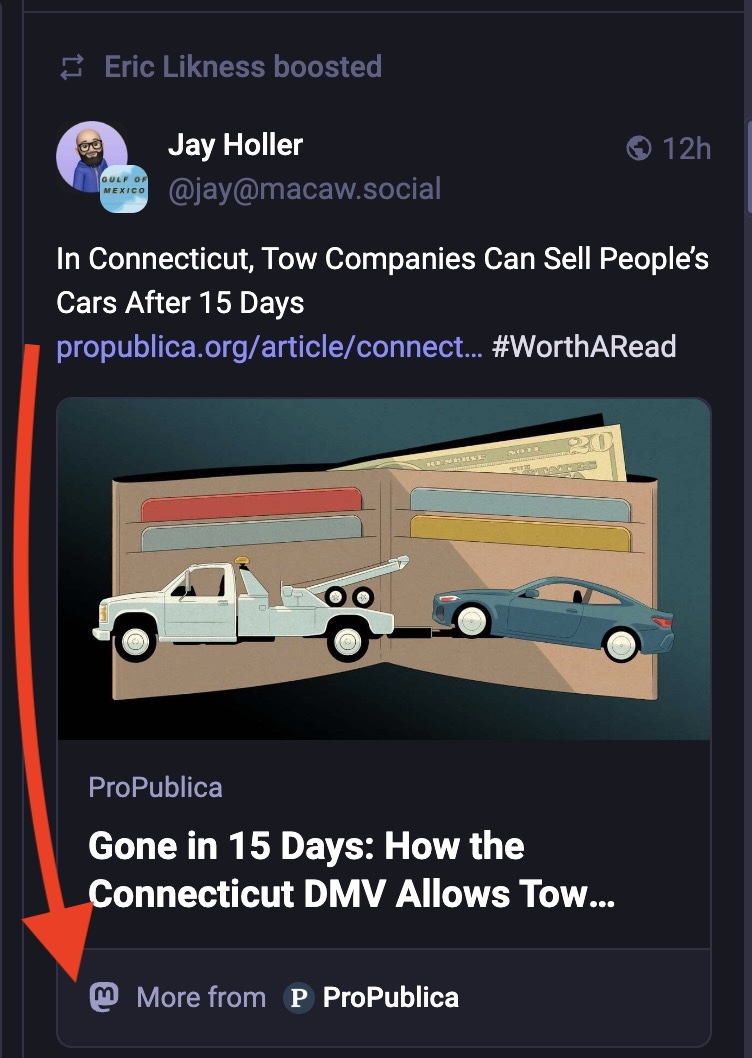
I found info on this at FediTips where it is called Author Attribution and the details were blogged by Mastodon when it was softly rolled out July 2024 as Highlighting journalism on Mastodon
“A new feature for media organizations, journalists and bloggers”
You will notice that underneath some links shared on Mastodon, the author byline can be clicked to open the author’s associated fediverse account, right in the app. This highlights writers and journalists that are active on the fediverse, and makes it easier than ever to follow them and keep up with their future work—potentially across different publications. Writers often work with different publishers over the span of their careers, but Mastodon is the perfect platform to amass a loyal audience that you, as the author, truly own, and can take with you across the fediverse.
https://blog.joinmastodon.org/2024/07/highlighting-journalism-on-mastodon/
Again, this means that any time a link from your Mastodon enabled site is shared in Mastodon, you get a nice little attribution. This seems powerful, right?
Note that this is not just limited to the ActivityPub WordPress plugin, they merely added support for it. You can find it in the plugin options, Settings Tab, under General heading:
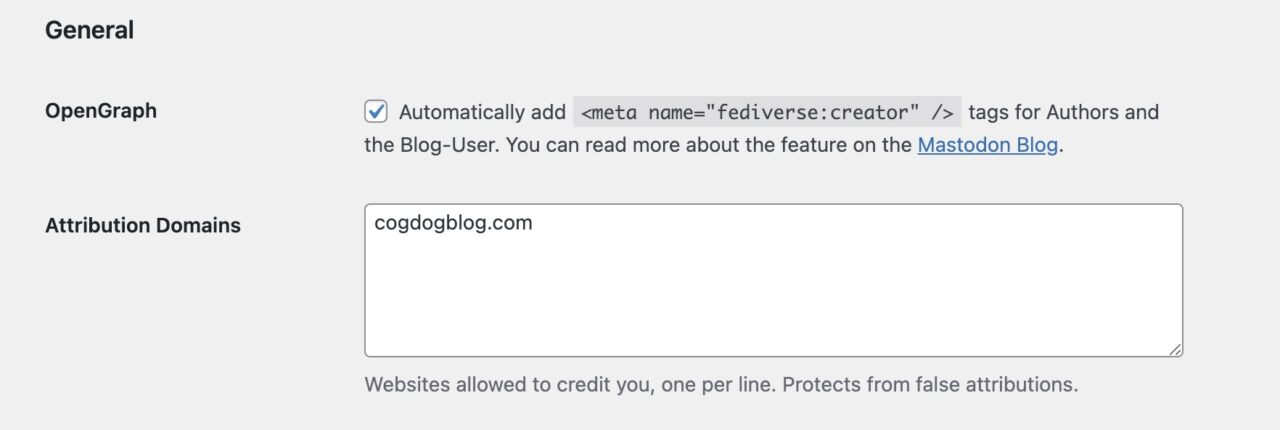
I actually did not find the label “Websites allowed to credit you, one per line. Protects from false attributions.” to be clear what it did. But with fiddling, I found out these are domains that when shared, will credit the WordPress Sites Fediverse as the “person” to attribute.
And indeed, it means in the source HTML of any of my blog’s links, it includes this meta data:
<meta property="fediverse:creator" name="fediverse:creator" content="barking@cogdogblog.com" />The best way to test was a post which indeed, when viewed in Mastodon, does the link credit thing
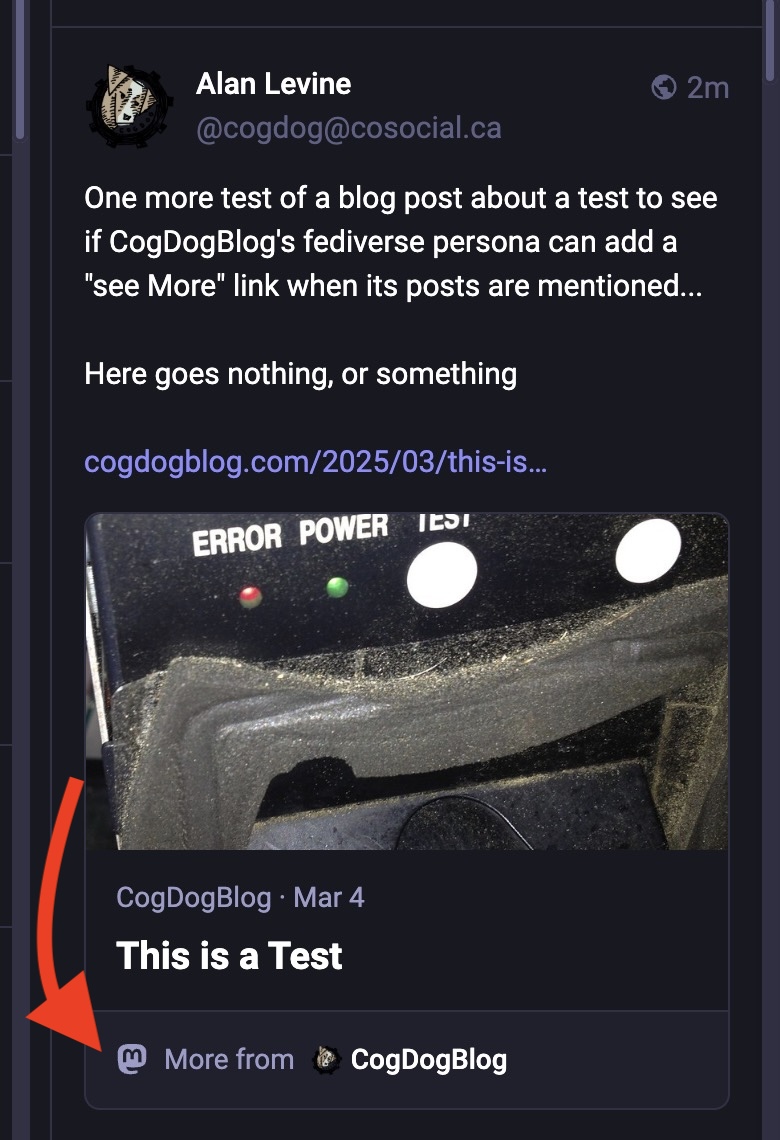
That’s fine from my own account, but it works, say if someone else posts a CogDogBlog link, for example my dog! And note that the attribution is working for older posts.
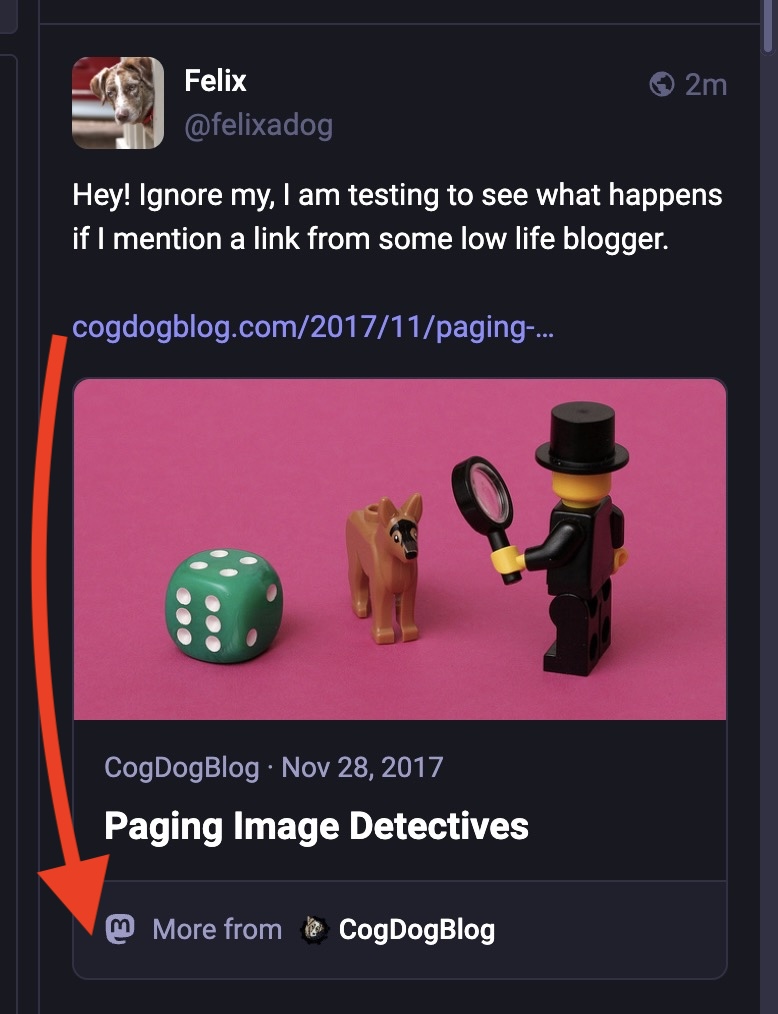
A Small Step for the DS106 Daily Create
Now getting replies from a Mastodon federation of a post is nice for appending to your blog post, it makes commenting a federated act. And it assuages the blogging as a lonely writing into the empty universe issue.
But there is extra importance for the DS106 Daily Create which, I need to always say, has not missed a day since it started in January 2012. Until 2023 or maybe 2022, it was completely enabled by the Twitter API that allowed us for 10+ years to find replies to tweeted daily creates, include them on the posts, and even track them for things like a handy profile to what one person did (now broken, no embeds) and even a fun leaderboard (broken, stopped adding new responses). Now it all that is broken.
ActivityPub now provides the means to bring it back. So now, it you reply to a specific dailycreate posted in Mastodon, it automatically lists it (now under Comments) on a that Daily Create’s web page. See tdc4830 #ds106 Ironically Named Or Name It Ironically and specifically where these are listed.
Part of the trick I have not been able to solve is, when a New TDC is published, there is no direct link to open it in Mastodon. That’s because its true URL is its web URL. I’ve tried all kinds of ways to rig a link. The best option is getting folks to follow the account in Mastodon, and add their replies there.
What I have been able to do is on the Daily Create site, for each published TDC, at the bottom it offers a “Launch to Mastodon” button.
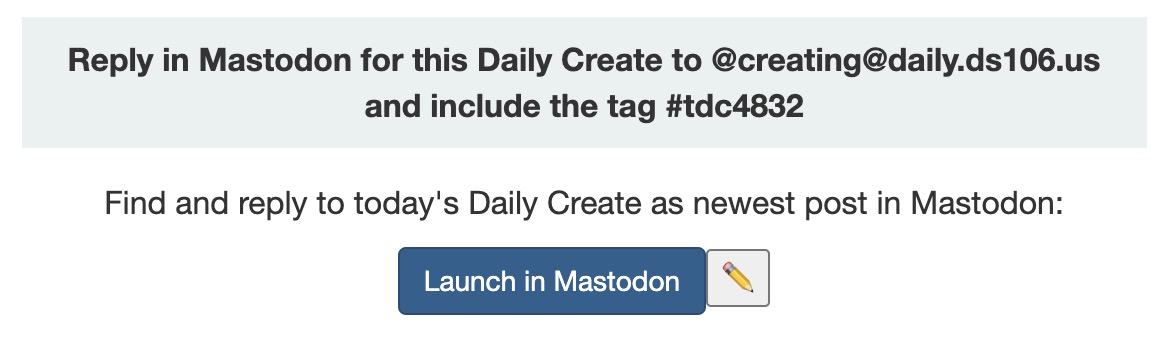
The first time it prompts you for the domain of your Mastodon instance (this is later stored as a local variable, not a cookie), and then the button can at least open the account for the Daily Create in Mastodon. The newest post will be below the profile, and this at least makes it easy to follow form now on.
But now, if anyone, not just me or the Daily Create, just posts any link to a TDC, it appears with the fancy More from footer button that should make it easier to follow.
Again, if some random dog posts a link to the Daily Create– that attribution thingy makes it easy to follow
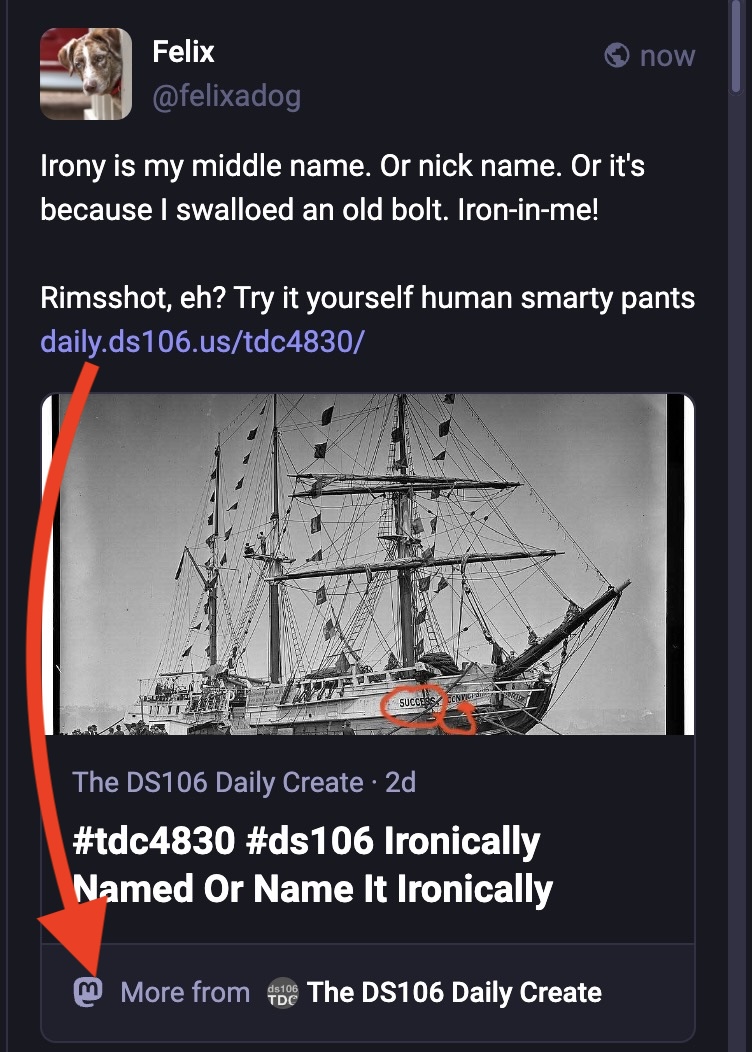
Again, this is a functionality any web site can incorporate into the templates, but the ActivityPub does the work for you in WordPress.
Yeah, WordPress aint the most popular kid on the blogging block any more, but it’s doing the job fine for me (that’s another post). If you are still on it, and interested in federating, give the ActivityPub plugin a try.
Featured Image: My remix of my own photo. I do not have to attribute but I will damnit. The Pub sign is from the classic Six Mile Pub and my own photo Pub In the Sky flickr photo by cogdogblog shared into the public domain using Creative Commons Public Domain Dedication (CC0) I did use PhotoShop Generative stuff only to widen the flower themed bottom strip, so I could insert the Activity text above the sign, and slip behind it the WordPress logo (from Wikimedia Commons). Call the whole thang CC BY.




Comments