Come sit around the campfire for more old web person stories. As it was when I landed on the web in 1993, I am always thinking about the making, the literal weaving as the master wrote, of the web. And how underneath it all, nearly always visible, if you can look, is a bunch of text and tags.
HTML for ever. I remember in the 1990s actually having dreams with HTML flying around. Maybe.
If you mention HTML now, you got tired eye rolls from normal people, and disdain from all the tech jocks who want to foam on about their frameworks.
HTML is everything to me.
And I want to celebrate maybe my most and at least first significant contribution on the web, an HTML tutorial launched in 1994 as Writing HTML. Although it was long ago web wiped from it’s original source at the 5 subdomain long address www.mcli.dist.maricopa.edu/tut the very reason it worked well and I was able to easily archive it on my own domain… was that it’s all a self contained web site of files, HTML, CSS, a bit of Javascript, images. You could put it all on a floppy disk if you have one.
More, I want to celebrate the ongoing power of being able to write the web with your own hands.
It Began With a Publishing Dream
It was just a year after a colleague, Jim Walters, at Phoenix College handed me a floppy disk with the word MOSAIC written on it- he simply said, “Alan, you like the internet, try this”. Within maybe two weeks I found a web server software I could run on a Mac SE/30 computer plugged into our netowkr, and boom, I was serving stuff on the web.
My interest right from the start was with being able to easily publish multimedia, hyperlinked content that did not require different technologies if you were on a dreaded Windows PC or a Mac. HTML took care of all of that.
But what I saw was not just for me to be able to do it, but the idea that I could maybe create a meaningful series of lessons to help ordinary faculty learn how to write their own web stuff– especially as I discovered, all the files you put on that web server for the world to see, would also work as self contained content in a local network drive or a portable storage device.
Yes, a web tutorial. The thing is, the way I learned which was fine for me, was from the NCSA HTML Tutorial (archived version), which like nearly all “tutorials” I found in the then tiny web, was really just techical documentation of what tags did.
Not a tutorial.
Writing HTML Circa 1994
My idea was a series of lessons where you would not only be introduced to the HTML tags, but you would build on a project sequentially that was a mini self contained web site, adding to it in sequence. Having not long left my previous realm of being a Geology grad student, I reached for ontent I knew about- the lessons would lead you to building a web site about Volcanos (it was funny how later so many people would refer to the “Volcano Web Thing”
The very first iteration of Writing HTML (and yes, I have an archive too of that) went up in the Spring of 1994 for a workshop I designed at South Mountain Community College. I think there were maybe 5 faculty in the audience. There were 8 lessons from document structure, to headings, paragraphs, styling, lists, images, and hyperlinks.
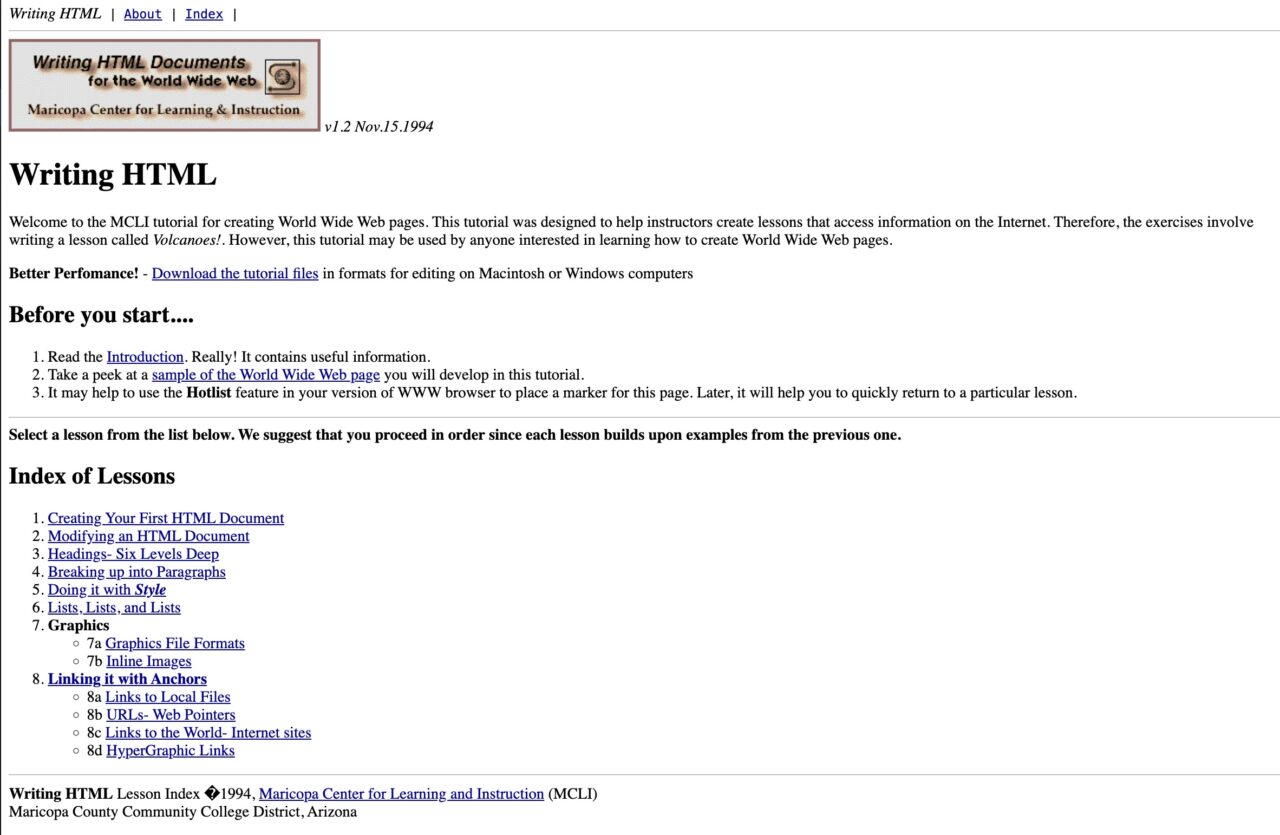
When I started thinking about doing a workshop, the conventional approach would have been do design a series of PowerPoint slides to help explain everything. It hit me early that the best way to teach the web was on the web, and that while I designed those first lessons for really just those 5 people in a workshop, by creating it on the web, at the same time, it worked for 5 and it also could work for maybe.. 55? Or anyone else. No extra effort on my part.
The other valuable idea was that for each lesson, say lesson 6 on lists at the end I provided a download of all the files a learner should have created, so they could then compare their work to what the lesson asked them to do. So the structure build successively on itself.
The other bonus to this design was that if you wanted to start in the middle, or maybe had messed up your working files so bad, you could go back to the lesson before your currrent one, download the demo files, and then start building from there.
What Happens When You Share It
From the very beginning I made the entire set of lessons, and all of their demo files, available as a download. This was before there even was a thing called “Creative Commons” to license. My idea was making it so anyone else could go through the lessons say locally from their own computer or put a copy of the tutorial on their own server.
Something interesting happened. I got emails from people, who on their own, hand translated all the content and demos to other languages. Unlike mine, all of these are long gone, but the internet archive has ’em for us.
- Spanish / Español v3.0 (thanks to Arturo García Martín and Andrés Valencia)
- French “Ecrire le HTML” v4.5.2 (thanks to Bernard Bensoussan)
- Icelandic / Íslenska “Námsefnisgerð í HTML” v 4.5.2 (thanks to Gudjon Olafsson)
- Korean v4.5 (thanks to Dr. Byeong Choon Lim, Department of Computer Education Chuncheon National University of Education)
- Italian “Corso di HTML” v4.5.1 (thanks to Cristiana Cavicchi)
This was an enormous task as the entire package contained some ?? 1000 files? Well it was a lot. What a thrill it was! And it’s still hanging out there in various nooks of the web like:
- A tilde space at University of Utah (1997 version)
- A physics server at Brock University (1995 version)
- Another tilde space on a college in Romania and also one at the University of Bologna (2000 version)
- On the Modeling Cognition web site at Penn State University
Maybe the most amazing was the Icelandic version created by a teacher in a tiny town in the northwest corner of Iceland. Gudjon just emailed me out of the blue letting me know that he had done this and I could see all my web stuff rendered in Icelandic. We kept corresponding, he would send photos from his web cam in Isafudor, I would send photos of cactus in Arizona.
Then in 1999, we recommended me as a speaker for a workshop, so I got to fly to Reykjavik to do a web workshop and then hopped on a plane to meet Gudjon in person in Isafudor. This indeed was an Amazing Story of Openness
Unintended Design Elements
Lesson 12 introduces the idea of creating a hypertext link that enables a visitor to send you an email, an unworldly idea now, but this was in a time where spam and abuse by email was not a thought. So to provide a demonstration on how it works, I had in the lesson a link set up as a simple demo that would launch an email to me.
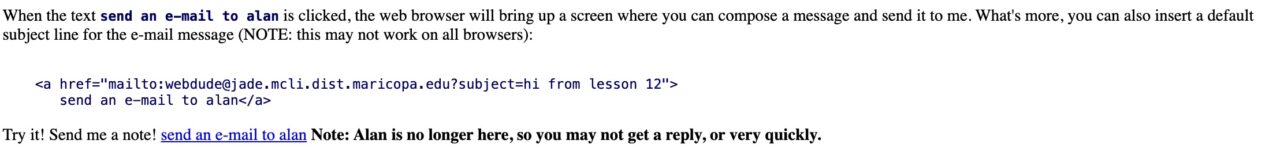
The thing is… a lot of people clicked, and I got so many “Hi from Lesson 12” emails, that I ended up collecting them and adding them as a list of “Kudos” sadly I seem to have lost the text file these messages were stored in, I might have them on my ancient backup drive.
But it was more this accidental discovery that what I thought was just a simple way to demo how a link works, ended up giving a long string of messages from people who had used this tutorial.
There was another part at the end where I had a web form that people had finished could add the their name as “an alumnus”- this data I do have, where the display lists 10 at random from maybe 1700 who sent in the form, from all over the world.
Over the Top and Over the Edge?
Of course this 31 year old tutorial is dated. There is a lesson on archaic things like clickable image maps (which weirdly enough still works! Heck many of the links are still valid).
Lesson 27 tosses in a bit of Javascript (much seems to work). The form stuff for using CGI is kaput of course, but the Javascript actions ought to work. That can’t be said for the Shockwave lesson and OMG in the last lesson you can learn to use JAVA in a Web page – and that too actually works!?
Enough Nostalgia and Self Glorification, So What?
Indeed I did get wrapped up in nostalgia.
But I am quite horrified to see how most of the world has shrinked back from the basic understanding, like view source, of how the web web works. So reliant on visual editors, most lack an understand why a hyperlink works. Then you see pretty much many peole creating in Google Docs what in the past would have been a web page, but in Docs you never see (nor is there really HTML to work with.
I see it in the signs where people have no idea how URLs work, that they have no understanding of all the junk in a link that comes after the question mark, especially when a good chunk is ad surveillance.
No, I never did even back then nor do I really think now even a small number of people would really be that hooked into writing HTML by hand. Yet by letting go of what seems like tedious effort means moving farther from the gut level grokking of how things in a web page do. I’m able to do som many end arounds when I find a web form that accepts HTML but lacks any fancy editor. It’s like cracking a code to build a hyperlink in a comment field.
And maybe it’s my just wistful dreaming, but I have this sense when I am looking at HTML, reading it, tinkering with it, that I almost feel like my hand is attached to the nervous system of a living, dynamic web, not the stale corporatefied pile of poop it has become.
Writing HTML is literally writing the web (not erasing it) and its doing a small thing to make the web a bit more right (in the sense of doing good).
Long live the HTML hand taggers!
PS – in the blogging what you already blogged before department, I had pretty much written a lot of this in a post where I made the claim that Writing HTML was an early open online course (?)
Featured Image: Lousy At Keyboards flickr photo by cogdogblog shared under a Creative Commons (BY 2.0) license modified with an overlay of the Writing HTML logo which I dimly remember slapping together in like PhotoShop 4, and long before the existence of CC licenses.
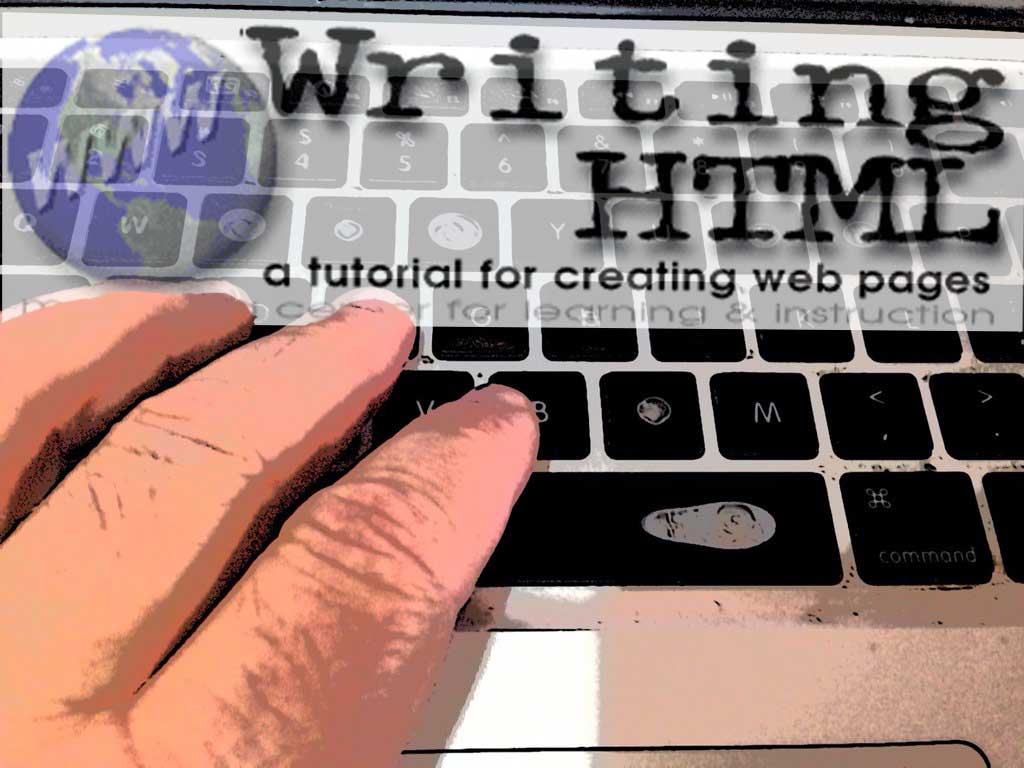
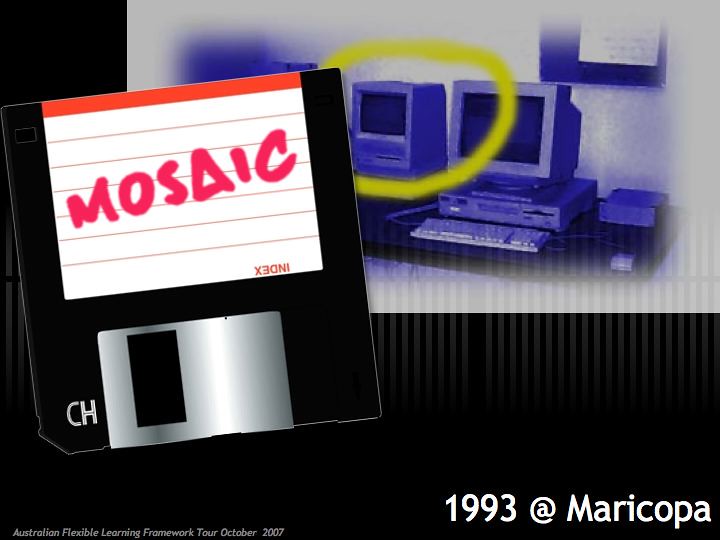


**Writing HTML** was the DailyCreate before #ds106 evar existed.
Boo-yah!
Thanks for the trip down memory lane! It was summer of 1994, and I was trying to figure out how to put up a website for my school. I figured a book on html would help, but no dice, at least at the U of WA bookstore. Wish I had somehow learned about your writing html course! So, this third grade teacher with the summer off figured it out by examining the html of a few sites, and put up a site for my school.
Today is the 31st anniversary of the day I launched the site. I still maintain the site myself (long ago retired, but I’m a passionate saver). The very first page (with an image!) is archived here: http://arborheights.com/ahold1.html – part of a history of the school site.
Many thanks for all you’ve contributed over the years – I was obsessed for a while with the rss to html tool you devised. A very exciting way to make web pages dynamic – so long, long ago. Wasn’t that a time! All the best – Mark
Thanks so much Mark! Long live (thanks to your help) the web mark noting the school that started the Earth Day grocery bags. Keep the hznd made spirit pulse going.