I’m still quite on the toe of the learning curve with the DJI Mini 2 drone I got for a gift a few months back (thanks Andy Rush for the recommend). The video quality is stunning, and we are using it to get high and wide views of our acreage.
My navigation needs practice though to get the smooth swooping of pros like Andy. And it’s quite more fun than I even expected.
Even last week’s near mis-adventure plus operator error/ignorance. I’ll start with the video then backfill the story.
It was nice and clear last week, no wind, and despite the intense cold (like -29°C) the snowy scenery called for some fly time… after charging up the drone battery.
I did not however charge up my iphone (it attaches to the remote control and acts as your flight viewer and controller). Liftoff was smooth, and after a quick snapshot of the house from above..

I put it into flight mode hoping to get a nice circuit view, and some practice flying at lower altitudes. Things were fine as I flew west to the road, swung left (south), left again (east) and swooped over the barn. I decided to fly even farther east over the neighbor’s field to get a view from father away.
That’s when it happened. My iphone screen went black, dead. Either it was the cold or low battery, I had no communication with the drone. I tried the RTH (Return to Home) button on the controller but nothing seemed to happen (more likely I did not wait long enough).
Thinking that the battery would die and the drone would just drop in the field I walked quickly out in the direction where I thought it was last. As I approached the east edge of the property I could hear it but not see it. So I tried to just flying forward and turning until it got louder, then started dropping the altitude. It got louder but it took a while before I spotted it.
Then I pretty much aimed it towards the garage at low altitude until it was over a smooth, shoveled spot, maybe 2 feet off the ground. I could not seem to get it to land or turn off, so in desperation I just grabbed it, somehow not getting my hand in he props, and manually powered it off.
That’s a long list of mistakes. I think the Return to Home was working (I have it set to go maybe a bit high, like 200 feet). I did read in the manual that when it lost communication with the controlled it should on its own return.
But it ended up back in the house rather than out in some field.
Then I was curious what it recorded, because the video was still going.
When I opened the SD card, it did have an mp4 file, but the file would not open in QuickTime Player, VLC, or any other video app I had. I did some searching for OSX apps that could repair corrupt video. I am not naming the one I used, but it did indicate success, and even launched a .testmovie file in VLC.
Joy in video-ville! But when I clicked the “Recover” button I was greeted with a form to register for the software… like $80 for six months? No way.
I had a thought.
The app was in a folder along with an Uninstaller utility. I opened the apps directory in the Terminal app, and ran a ls-al command. Yup, there has a hidden file was .testmovie! I was able to do a unix copy command and save a copy elsewhere as a regular video file. Victory! I then put that Uninstaller to use.
The video seemed fine. Since it had long segments of not movement, I got the idea to edit it down in iMovie, and add subtitles like the drone’s thoughts as it lost communication with me. It worked out well, as the file had plenty of glitches in it that just worked perfect for the video.
I felt like it needed a retro opening screen, and I had a hunch there would be an old movie with a name like “One of our ____ is missing” – my creative commons search did show a poster as a result that looked perfect…
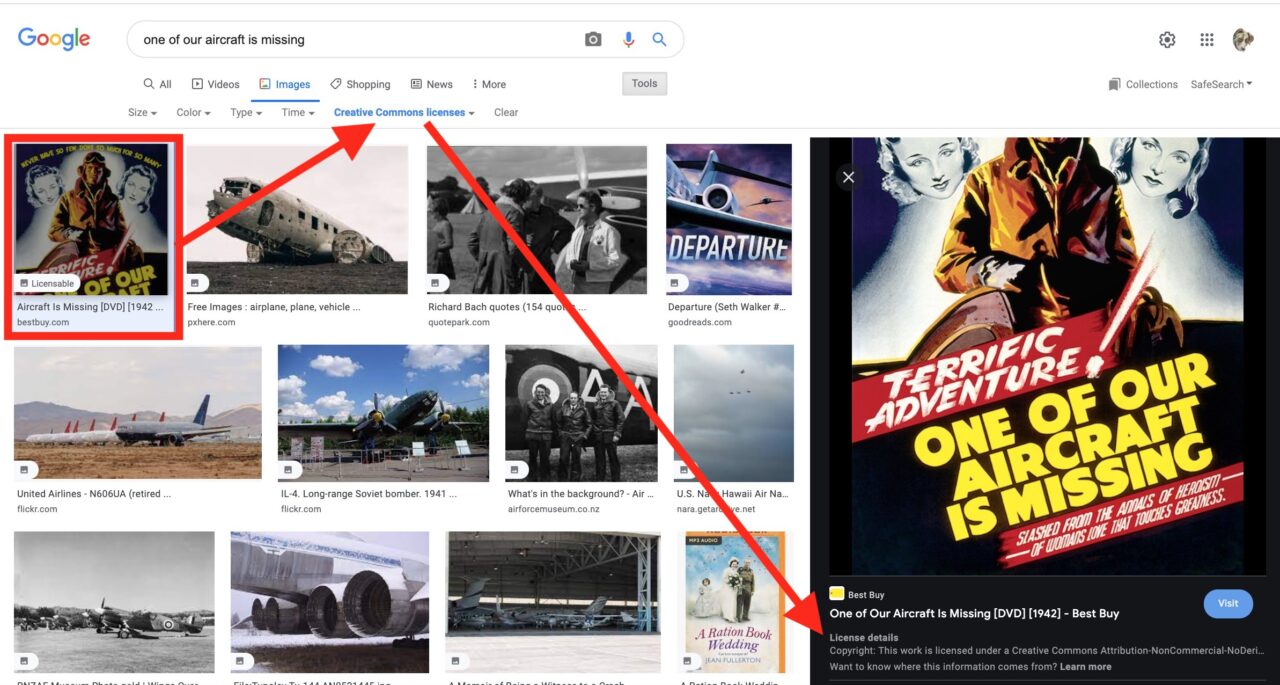
I was doubtful as the link for the image is from BestBuy.com– hardly a source of open licensed images.. and the BestBuy footer states “© 2022 Best Buy. All rights reserved.” Yet results Google provides reads:
Copyright: This work is licensed under a Creative Commons Attribution-NonCommercial-NoDerivs 3.0 Unported License. Want to know where this information comes from? Learn More…
Small print on google image search
The learn more link suggests that Google determines this is a Creative Commons licensed image from the image’s metadata, but I inspected the images EXIF data in two different tools and none included a Creative Commons license.
Do not blindly trust The Google.
So I left the image behind, and instead turned to the fun Pulp-O-Mizer generator I learned about from Paul Bond and made my own poster image. Again to my previous post, Making art is better than just Taking It. And more satisfying.
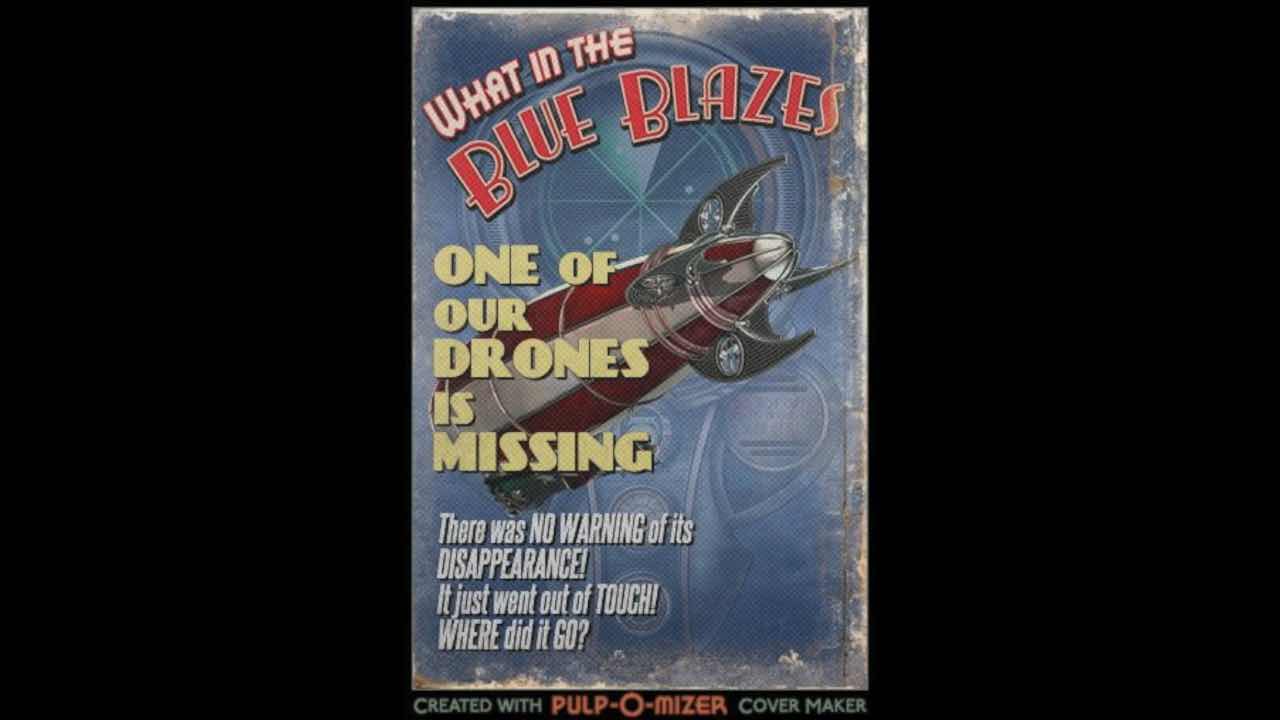
Then for music I turned to the Free Music Archive and found a great track Danger by Steve Combs licensed CC BY.
This was all fun (making the video, c.f Cherry on Top) but I obviously need more practice flying!
Stay tuned.
Featured Image (shown above) my own creative efforts generated by the Pulp-O-Mizer lacks an official license, but states its outputs can be used for non-commercial purposes (violators are subject to the threat of Death Rays from Professor Zappencackler)


Drone and mis-adventure. Horse and carriage. Add in -29C and whew boy, glad that’s nothing like my playground 🙂
We also recently welcomed a DJI Mini 2 into our home. I haven’t used it much yet, but for me every flight is pure magic. What an amazing creation. I’m blown away that the software is now so good I don’t have to master some complex twiddling of the controls just to keep it in the air. Exactly as one of the review videos shows, take your hands off all the controls and the thing just sits there, hovering in the air all by itself. Magic! Congratulations Cogdog, on retrieving the precious explorer with an old fashioned hike. You are way more daring with long-distance flights than I have been yet. I’m glad to learn that the specifications’ advice not to operate below 0 degrees C is overly cautious. Please continue to post experiences, photos and videos.
Thanks for finding and reading my misadventure, Dave. It did occur to me that there might be a temperature issue, but figured maybe the dronne was smart enough to tell me. Hah. I have been curious to see how far I can send it and still control, but not until I get a bit smoother on my controls. Got any videos, pics to share?
Nothing worth sharing yet. Hope to get some better visuals come Spring.