I’ve been late to the game to jump for joy over Evernote, and I am just beginning to see it as being more than just a place to store bits of information. It pretty much can capture any kind of information, be it text, image, sound, document- store it in the cloud, and syncs it with your computer and almost every flavor of mobile device.
It’s been on my machines for months, and to date, my great use of it has been to store my airline frequent flyer numbers, my prescriptions, and someone;s flight details I saved when I had to go to down to the Phoenix Airport.
But it was reading Guy Kawasaki’s 14 Practical Ways to Use Evernote that some neurons began to snap, like:
Photograph business cards. Rather than collecting a pile of business cards that you’ll never go through, photograph them with your iPhone and send their images to Evernote. Evernote recognizes text on the card, so you can search for names such as “Apple” or “John” when that’s the only thing you can remember about the person. If you’re using Evernote on a mobile phone, it can also geotag the photo so that if you can only remember that you met the person in Cupertino, you can still find it. And you can save trees: When someone hands you her card, take a picture of it and hand it back.
I cant wait to try sticking back to them someone’s card they just handed to me.
But wait, Jeeves. Rewind.
You can take a photo of a document, business card, receipt, etc, with your mobile version of Evernote, and it does OCR magic to make the content in an image searchable.
Well, gollllllly, that sounds magic. So I had to try, taking a photo of the covered of Mired… errr, Wired I was reading on an airplane. You can do this right inside the Evernote iPhone App- take a photo and it shows up as a “note”:
And sure enough, when I enter a word in the title of the cover *”Dangerous”_ in the Evernote search field, it lists this as the only note matching, and when I go to the cover, darned if it finds the word:
The other piece that interested me is that using Evernote’s plugin for Firefox (or Safari), I can easily save entire web pages to Evernote. Why do that? Well, I come across some people who still write really really really really long blog posts– so if I Evernote them, I can then read them offline, like when I am on a plane.
So for example, I might save something from Stephen Downes’ Half and Hour blog (Some of his posts would take me half a month to write!)- life his recent post on An Operating System for the Mind, I just use the Firefox contextual menu (I have an Evernote extension in there somewhere):
And just like that, it is in my cloud, and then syncs to my mobile. IN the desktop Evernote app I can assign tags; I move it to a new notebook I set up called “Stuff to Read”- but the web content is there for me to read later:
Wow, that was easy- so I grab a few more long scrollers- Henry Jenkins’ The Message of Twitter: “Here It Is” and “Here I Am” and Jared Stein’s Online Class: What Size Do You Want To Be? – both some extensive writings that deserve more than a twitter span of attention.
And now I have them stored in my Evernote and on my iPhone for later reading:
What impresses me is how fast, simple, and seamless the moving of content into Evernote is, as well as how it moves back out to my iPhone and back.
I still don’t know how else I might use Evernote (might have to play with the audio recording of notes) but I file it away for a time when a need for its features will rear its head.
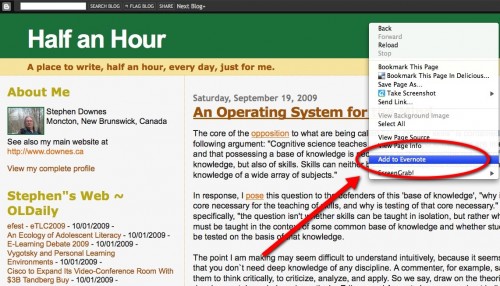
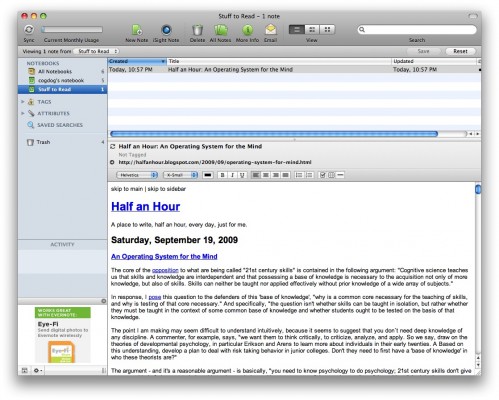


I take pictures of the notes my class takes on the whiteboard during discussions then post them to a public Evernote notebook and link to it from our class blog. Kids can search my handwriting. They love it.
Like you, I’ve had Evernote on my desktop for quite some time. As I’m mac at work, PC at home and in the cloud everywhere, I liked Evernote because I could access it easily via my CrackBerry’s browser. When they finally came out with the CrackBerry app, I downloaded it but my phone fought the installation (I think it knew its time was limited). I liked Evernote well enough, because it was a “go to app” when I wanted to keep tabs on the important stuff.
A couple of weeks ago, however, I finally succumbed to the lure of the iPhone. Evernote was one of the first apps I installed. This time my phone accommodated, and an entire new world opened to me. The power duo of iPhone + Evernote has combined to create a seamless ability to capture, store, and share information in any possible format, and I love this. As a visual learner, I find I rely on being able to easily store images, diagrams and graphics. Yum. And as Russ mentions, the ability to capture notes from whiteboards, or the back of a napkin, is amazing. Not only is it a slick app, it really works well. I’m amazed at what I can store, and the iPhone made it a runaway favorite application.
Whereas I was an Evernote user before, I’m a hardcore Evernote fangrrl now.
for me, the eye opener with Evernote was when I added a PDF of a scanned photocopy of a chapter from an old book. And it ran OCR on it, making the whole thing searchable. It was FAR easier to find stuff through Evernote than by flipping through the dead-trees version. Very handy.
Love, love LOVE Evernote. Paid for the “premium” subscription (mostly for the secure transfer of data, rather than wide open – I have some stuff like passwords, health plan info, etc… that I don’t want leaked unintentionally).
I am a bit concerned with giving so much personal data to The Cloud, but the ubiquitous access, and sweet iPhone integration, make it worth the tradeoff.
Yep– I’ve been using Evernote since long before they even had a web app and they’ve done nothing but get better and better. It’s on the very shortlist of tools I use all the time, every day.
One thing I often do is snip clips from the images of pages in google books and then use the OCR magic to easily find and access the appropriate clip when writing… along the lines of what D’Arcy is talking about with PDF.
I’m curious for those who are longer time users than me how you manage organize- I can see making lots of notes. Do you tag? search? what notebooks do you have?
I tag and use notebooks. I have some very broad ones (Education) and some really specific ones (Books for my classroom library).
I really wish they’d include smart notebooks. I don’t think saved searches is implemented very well. I’d like it if it were organized like Gmail: one huge notebook (“All Notes”) then smart notebooks that I could create based on tags.
I tag, but I also have separate Notebooks for various things – accounts, articles, Grad stuff, personal, work stuff, etc…
I have a Public one, too, but haven’t really used that feature yet.
The coolest trick I’ve found is that our office photocopier can scan to PDF, the email it directly over the ‘net, where I can suck it into Evernote automatically, which then runs OCR on it. Very handy.
@D’arcy I’d never thought of that, but since our photocopier does that, you can bet I’ll be copying you on that.
@Alan I have a couple of broad notebooks– essentially for work, home and art. Then a couple of one-offs for projects where it was just easier, though I never made them public as I thought I might.
Although I generally love tagging, I don’t do much of it in evernote except for a few things like: meetingnotes, toblog, todo, etc. Mostly I tag to indicate potential actions for myself. Search don’t file has been my operating principles and it works so far, though I am due to spend an hour and clean things up a bit.
@Russ I hear you on smart notebooks, though I do like the saved search feature with some of the search operators (intitle: tag: notebook: etc)
I usually use a moleskine notebook to take notes, sketch ideas, etc… and have been using the iPhone camera to send snaps of pages into Evernote. Best of both worlds – AND the OCR actually works on enough of my chickenscratch to make it searchable.
You folks have me totally inspired. I’m taking a picture of the labels and cans that each of our loose leaf teas are in so I can quickly search them in Evernote.
!!
You are all at a high level of organization I can only aim for, but thanks for all the tips! I also sussed from Kawasaki’s article you (or other people??) can send files to your Evernote via email.
Yup, you can email items to your Evernote. You can also “Send To” Evernote from Google Reader.
http://tr.im/AuVN
If you want handwritten notes/brainstorming scribbles from a whiteboard… passed through a really sweet little algorithm to clean it up, and shoot a .pdf or .jpg back to you via email… go to http://qipit.com and register your phone. This is a free service I’ve for about a month now. We can shoot those things to a Ning network pretty slick.
If you want really amazing digital copies of your scribbles… pay $4.99 and get the iPhone app. That allows the digital imagework happen on your handheld, thus skipping the email step.
It’s a pretty sweet little tool. As far as Evernote…. I’ve had it since I got the iPhone. You folks have made me think again about astually using it correctly.
Sean
You can also send tweets to evernote.
I have been using it for a while now and try to stay organized with it. It is easier than always having to open a new text document and then find a folder on the computer where to put it. Thus, I have several notebooks and also tag diligently and provide source URLs where possible. Otherwise, I put the source into the text.
I use Evernote a lot during Elluminate or Adobe Connect sessions to take notes and to keep them all in a central space without using new documents but still having them somewhat separate and organized.
The browser integration is also great and having the notes on the computer as well as on the iPhone makes them quickly accessible.
If you want to read blog posts offline on the plane, have Google Reader and the entire blog post displays in it (as should be the case with Stephen’s), you can also use Byline http://bit.ly/12KLBT on your iPhone.
I’ve installed it in the past (on a Tablet PC) & have had a few looks periodically.
My big concern is that I have a lot of stuff (on said Tablet PC) in OneNote that came with it. I’m thinking about moving over to Evernote, in no small part due to the fact that Office 2007 for the Mac (I now have a Mac at home) doesn’t have OneNote in it.
I’ve also got an iPod touch, so, as others have pointed out, can update notes when I’ve got wireless but not a lappy.
However, what I’ve not really found (possibly because I haven’t had time to really hunt) is a way of converting OneNote to Evernote & hopefully maintaining all the note books that I have already created. (QUite a few!)
Hi Emma, I don’t have direct experience with EndNote, but it looks like you can export OneNote from Office 2007 as a PDF, which would be a readable and searchable format you could store and sync in Evernote… Remember, that EverNote is more of a container for files and information, not an application. If you want to be able to edit your notes, than you might need a different format (copy paste EndNote to Text, use other tools to convert from PDF to .doc)….
I hardly ever write comments on posts, but your article urged me to applaud your efforts. Thank you for the read, I will surely bookmark this site and come back occasionally. Cheers.