In my workshops and materials on finding images licensed for reuse, I do explain how google image search can be used to filter out results that are licensed for reuse.
I use this quite often myself, in fact I recommend making a browser search shortcut to make this easy to do.
But be wary of the results. Google provides no information I can find on how they actually determine that an image it presents as licensed for reuse is actually licensed for reuse.
This was what I found this morning when I wanted to blog about something (now I am not doing it because I am blogging about Google’s faulty search results) and the image I wanted was two robots talking to each other.
My image search, set to be filtered for images licensed for reuse was on robots talking to each other worked quite well – in fact the first image was exactly what I wanted.
I should be done- I can download it knowing and trusting google… But I like to provide attribution so I go digging to find the source of the image. The link google provides for “View Page” is actually an archive of blog posts in an Innovation category from Enterra Solutions. There looks like a lot of post thumbnails using similar style graphics.
It takes’ some scrolling, but I find the entry that actually contains the image I found on google, a post titled “Robots Talking to Each Other”.
The Enterra Solutions blog provides no attribution for the image, no link to the source. There is no indication of a creative commons or any kind of license on the page, nor any meta data in the HTML source.
There is no license for reuse of the image.
But Google has their butt covered. Way at the bottom of the result screen that shows the image is a small statement in tiny grey text:
Images may be subject to copyright
Or
Even if we say this image is licensed for reuse, heck, we might be wrong, so it’s your fault if you get in trouble. Good luck with that.
But hey, right next to that is a Send Feedback link. Maybe they listen to problem reports and take corrective action. Maybe the moon is made of cheddar cheese.
So I can let them know there is a problem…
This is pretty neat, after clicking the highlight button, you can indicate the areas of the page you are reporting on. I like that.
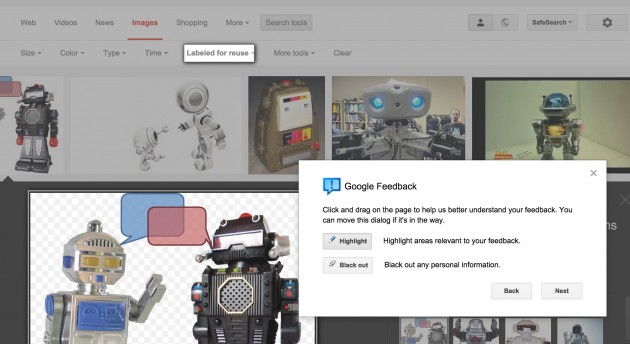
Ok Google you asked where the problems are- it’s on “licensed for reuse”, the image, and the button (behind the box) that reads “view page”
I then explain it a bit more clearly in the problem report form:

Just to make it clear, Google, I can explain that the image you said was licensed for reuse is not. Got it?
Wow, maybe they are really going to deal with this? They might fix this problem (and how about the millions or more of other likely mis-identified licensed images??)
After all that… Nada. Bubkas.
I feel so… so… truly… valued.
Maybe it is just a bug, a code mistake. My code frequently does things wrong. Google is big and what they can do to even give me these results is near miraculous.
But this is hardly the first time I have had this experience.
My suggestion for those using Google to find open licensed results? It still is valuable, especially if you use your keyword ninja search skills. But I will not use any image unless it is from a site that clearly indicates the licensing — Wikimedia Commons, Flickr, Deviantart, or Pixabay. The results from google are usually dominated by these.
But if the source image comes from a blog (even mine) or some niche site, I would pass. It’s just not worth the hassle.
Unless, of course, you are among the 99% of internet uses you just think anything google hands out is fair to grab. But if so, you would not be down here at the bottom of this post.
Caveat Google.
creative commons licensed deviant art image by Alora-Of-Hearts. This image site clearly states the re-use license directly on the site.






Very true, although I find the Google filters really useful, esp. if you educate students on how to use it. I’ve seen a big change in my students image habits since making this an explicit part of the class already in the first week. Sadly, even though I teach mostly college seniors, they seemed to have learned none of this, and still think any image online is fair game and that “Google” or “Yahoo” is all you need to cite, confusing the search engine with the source.
Not only does my university not provide any materials about this, they don’t really model good practices in a useful way (the university’s websites abound in uncredited stock photos). It falls through the cracks I guess: I’d say it is the Library’s responsibility to create some good teaching materials in this regard, but they have nothing to offer, nor does the Writing Center. The Writing Center has help pages for one bibliographical citation system after another after another… but nothing about images: not about finding them, not about citing them.
So, I wrote up materials for my own classes, but how many faculty are going to do that? And, sadly, most of the work students do with images is probably in Powerpoint presentations (sigh), where attribution is even more trouble than in a blog post or webpage! This one is a long row to hoe…
Luckily, though, students are really motivated to work with images and include them in their blog posts and webpages, so I just try to build on that motivation. Working with images is one of the best things about teaching online: lots of images, all the time. 🙂
Don’t trust wikimedia. I”ve found stuff uploaded to it which when you look in the exif has different licenses. Due diligence and so on
Crikie! What’s good about attribution if you have to double check everything?
It gets worse.
i did a reverse lookup of a cc licensed pic on a futurelearn mooc. No sign of it with a license. But clearly copyrighted elsewhere. Problem is good faith uploads or poor copyright knowledge means trust is pretty much minimal. I’ve thought about doing some wiki scraping to see how bad it is, but who gives a beep about OERs dark side
Well, when you think about the fact that people often don’t know much (anything?) about image use standards, and add in the fact that they don’t get feedback about their errors, it’s not surprising that you see people making mistakes. Over and over. Same with writing: mistakes everywhere! And with writing, that’s even after years of formal schooling in which (supposedly) people were learning how to write. So, expecting perfection on the Internet, or anywhere, from people is probably not going to work, especially in situations where people are often working in haste, getting no feedback, never revising (as often in development web content). I see writing errors all the time, image use errors, errors of fact, all kinds of errors, and, yep, I make writing mistakes, I make image use mistakes, I misstate the facts, etc. etc. etc. The trick is figuring out when and how to intervene. It’s an education thing. Which means: not always easy, esp. when the intrinsic motivation might be very low. Or even nonexistent. With my students, they don’t like following the rules for copyright, and they don’t like following comma rules either, even when it’s a “Let’s eat Grandma” matter of life or death. The educator’s job is never done.
perfectoin is, overly high rated;
(That was meant to be a joke, I could not come up with a decent comma comment without looking it up).
Perfection in people is definitely over-rated, isn’t it the character flaws of heroic figures what makes their stories interesting? We’d be dull if we all lived in Stepford.
But programmed systems, things driven my code logic, can aim towards perfection and be honed that way. Yes, people will continue to make mistakes and make a decision to use an unlicensed image. But the automated systems that serve them can do a better job. Google has built one of the most sophisticated search algorithms, what it can do sometimes astounds me. Yet it cannot be that difficult to locate an explicit or implicitly coded license. Or so I think. Who knows how Google works? It’s shrouded in a castle on the mountain view top.
The best we can do, in my wobbly little mind, is do whatever we can to make people a tad more aware so maybe they think, see, reflect, pause on their actions. Yeah, how to intervene? Not by saying “THATS WRONG, YOU COMMA KAZI” of course. The thing is how to help them see there is maybe a butterfly stomping effect of the rush to do something?
Heck I don’t know. Of course an educator’s job never completed, should mean continued work. Until the perfectionists start running the system at least.
Viva our imperfections and our ability to notice them, and care let’s go eat (, Grandma).
Like Pat said, though, poor Google is depending on humans to get things right to start with. It indexes what it gets. So if people put wrong licenses on things, fail to put any kind of licensing information, put licensing information on a page that might apply to text information on that page but not to the images, etc. etc., well, you can see how it’s not surprising that Google makes mistakes. Indeed, just the TEXT labeling can go wrong. I often find misattributed images in the sense that the person who put a caption on an image has wrongly identified it (no, that’s not Persephone, that’s Aphrodite! no, that’s not Atlas holding up the world, that’s Hercules! etc.) … and once a mistake gets into the system, it can spread like wildfire as people copy the wrong attribution again and again, and sometimes laughably wrong images being returned in image search results because of the wrong captions. I love working with my students on their webpages week after week because there is always GOOD work to be done, whether it’s in the story itself or the images or the linkiness that connects their work to the rest of the Internet, etc. But images are just a mess. I wish we were doing a better job of teaching students about this… but we’re not. And, truth be told, a lot of faculty are probably not even sure how to teach such stuff even if they wanted to.
***** “poor” Google. The example in this post had nothing in the page, in the source HTML, in the image to indicate it was licensed for reuse.
But that’s hair splitting. I agree the mountain is tall and inertia keeps many at the bottom. We do what we can model and influence as many as we can, as you do
You are our fearless leader in these things, Alan! I originally started using Flickr years ago because I learned so much about it from your blog.
I think and will go on record to say cc makes this worse
people aren’t literate and i see poorly attributed cc stuff all the time. It creates a weird penumbra in which I’m never sure if it is bad practice or illegality. Before CC it was just illegality
Google could check for exif. Google could look for rdfa. Google could exercise due diligence. With solvonauts i only index flickr commons as i trust those as the museums / libraries have the knowledge.
But at opened14 there was loads of just use google to find pictures guidance which remains bad practice unless caveated.