I have an old JavaScript bookmark tool I made five years ago– it allows me, from no matter where I am on the web, to either select some text in a page (or enter in a box) and run a search for it in my own blog. This came from realizing that the basic wordpress search URL was always something like:
http://www.myfreakyblog.org/index.php?s=cheddar+cheese
And with my mediocre JavaScript tools, I made a site that allows anyone yo make one for their own blog– the Make A WordPress Search Bookmarklet tool — which to my utter surprise, still works.
It’s prety easy- you enter the name of the blog, its base URL, and click “Build The Bookmark”- drag the generated JavaScript link to your toolbar, and you are done.
So for example, let’s say I have some B movie blog I want to make the tool for, I enter its name, the URL (http://bavatuesdays.com/), and shazam, I can search the Bava no matter where I am browsing:
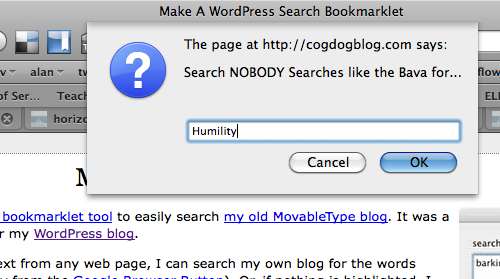
And from there it runs the search for me- oh, what a surprising result!
Seriously, Jim, just wanted to share that this is a tool I use all the time as I try to find the old references in my blog.
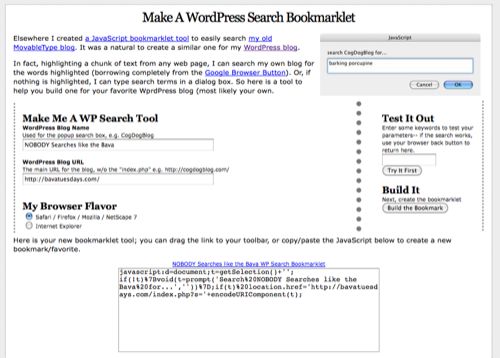



I was just loving your posterous post, and then I see this! I take it all back. And let me tell you something, humility is a sign of weakness—we need more brave new bavas burning down the house.
More seriously, yet another awesome pointer, thanks Alan, you’re really great, and I’ll forgive you your humility this time.
That’s cool; another way would be to use the “Custom Search Plugin Generator” plugin to make a Sherlock search that works on your blog, and use the “Context Menu Search” plugin to allow you to search it (and whatever other Sherlock search plugins you use) from highlighted text/the context bar. At least that’s what I always do. Partly because I got so many damn bookmarklets I don’t have room for more! Good hack Alan, as always, thanks for sharing.