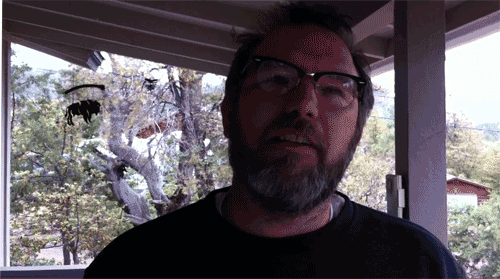
This psychotic animated GOF was grabbed hastily from the Amazing Story video JIm did for me when he visited Strawberry last month.
Not quite yet the perfect style, I am getting a better handle on isolating movement (sometimes- my Ayn Rand one was better). My current technique is:
- Load video into MPEGStream Clip
- Use the Export Frame option to export the single frames I need as a GIF
- Load into PhotoShop as a Stack (Files — Scripts — Load Images as Stack) – this loads each frame in a layer.
- Activate the Animation panel (Windows — Animation)
- Shrink the time lines into “frame” slices
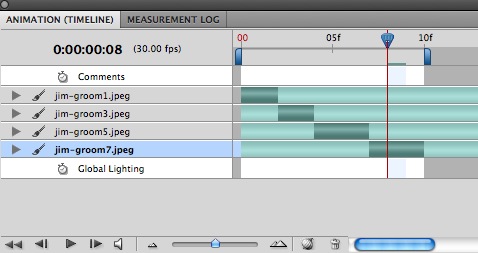
You can change the layer order. To do more isolated moviment, I have tried leaving the lowest layer as a background, and erasing all but the movement for the upper layers- this worked better for the Ayn Rand one where mostly it was just her face that moves. (download the Ayn Rand PSD to explore) - Make GIF! File — Save for Web & Devices (set for GIF, be sure to set animation settings at bottom right to loop forever)
Animated GIFs, yeah you get hooked on making them!


Beautiful choice of subject, but seeing your Photoshop interface where you can select times for slices makes me very jealous. I have been sticking with GIMP to make it readily available and free for anyone in ds106, but I do want to play with latest photoshop for these animated GIFs.
Man that dude’s bobble-headed yammering is shaking your veranda and stuff.
Seriously, thanks for the explanation of your technique. I’ve got an old version of Image Ready which gets the job done for me. But the machines at school have the new Photoshops without ImageReady.
I couldn’t figure out how to do it – now I do, thanks to the clear explaining here.
A student told me the whole animated GIF shebang could be done with one program: FinalCut Pro. But I don’t know how to use that program and, to be Frank, am a little scared of it.
There’s a gazllion ways to make them- FCP seems overkill. I recall ImageReady had the timeline built in.
They are in many ways the simplest videos, but only a few frames, stills, on a timeline. I find the sparsest ones are the most interesting, not trying to make little films, but capturing moments; expressions, emotions….