
creative commons licensed ( BY ) flickr photo shared by brian.ch
I have a tool… well it might not be quite as good as a Leatherman, but I use it almost every day to search my blog.
And I built it 9 years ago.
If you cannot wade through my story just go there.
But this is a case where conceptual understanding, and not dutiful “all I will do is click buttons” mindset comes in handy.
It came from knowing how to read URLs.
If you ever search on a WordPress blog, you may notice a pattern in the results. The URL always look like http://somecoolblog.org/index.php?s=cotton+candy — it’s just the search terms, with “+” replacing ant spaces tacked on to the main URL as a parameter.
So without even visiting his blog, I can run a search on Bavatuesdays like http://bavatuesdays.com/index.php?s=Alan+Levine+best+blog+ever just to see how much love Jim is giving my blog
The results are of course open to debate. But heck, I can just as easily run the search on Abject with http://abject.ca/index.php?s=Alan+Levine+best+blog+ever
I have used this on a few sites I know are WordPress but seem to lack a search thingie. If you know how URLs work, you can go directly to the search results.
That means if (a) you know the home URL of a blog; (b) you can rig some Javascript to get some text from a dialog box; then (c) you could create a bookmarklet tool.
And that’s what I have been using since 2005 to find stuff on my own blog using Make A WordPress Search Bookmarklet. This is a web form that will make the bookmarklet for you. For any WordPress site.
So I decided to make one, and I can customize it to have the name of the blog appear in the search box, and specify the URL for the blog itself

It will create the bookmarklet, which you can drag to your browser bar
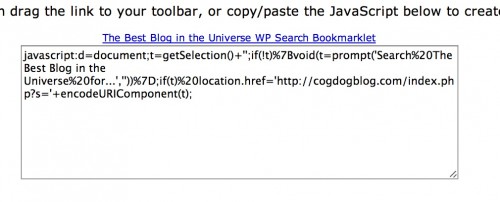
Now the beauty is you can use this search no matter where you are on the web. I could be reading some whacky blog posts about sharks — I might say, “hmmm, I think I wrote something relevant about sharks). So right from that place, I click the bookmarklet, enter my search…
and boom, I get the results for that search on my own blog!
Slick eh?
But as they say on the infomercials… But wait, there’s more!
If I am reading a blog post and come across a phrase I might want to search on in my blog, I just highlight it, click the bookmarklet
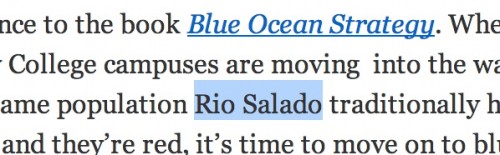
and double BOOM! I just ran that search for Rio Salado on my blog.
I use this sucker all the time– because I never quite remember if I have blogged about something before.
And this is JavaScript from almost 10 years ago– that still works. Tell me below about what technology you are using from 2005 (Okay, take MS OFfice off the table).
Anyhow, since I use this so much, I think it might be of use to someone else.
But don’t take my word for it; make your own bookmarklet WordPress blog search tool, use it, then tell me about it.
Am I crazy? I just give this stuff away.
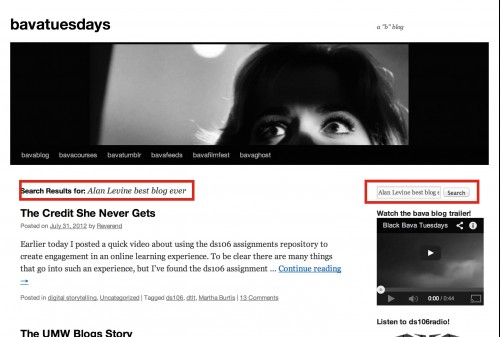
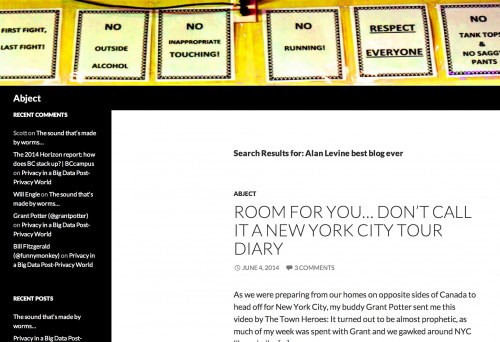
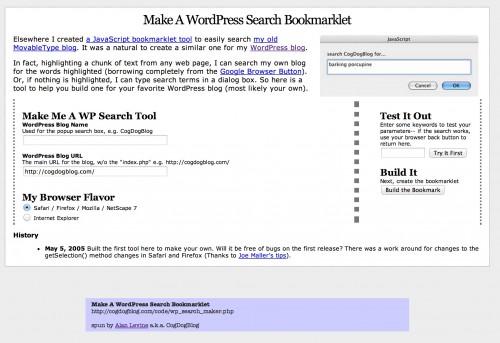
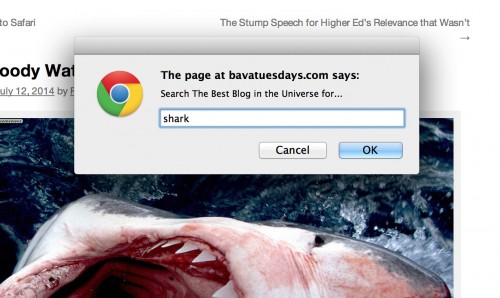
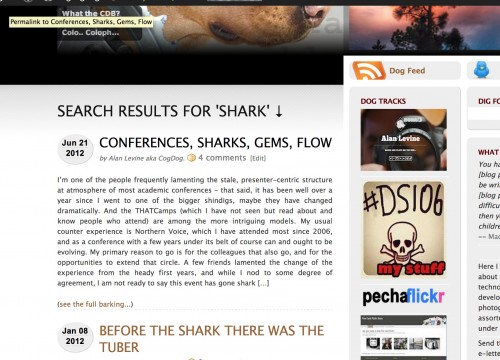
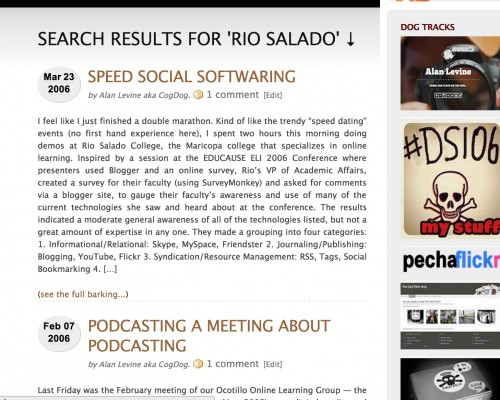


You’re brilliant. And not just because you give this stuff away.