Those people on the east coast were tweeting early, before I even rolled open my eyes, but this caught my attention:
My website in a Dropbox cc @twoodwar @timmmmyboy http://t.co/hZUrdB7PaE
— Gardner Campbell (@GardnerCampbell) May 30, 2015
Dave Winer created this interesting PagePark thing, if I grok it correctly, it’s a bunch of standalone files that can run a web server for static content sites, ostensibly even from a DropBox; what’s cool is that you can host a bunch, a whack sock of domains from one PagePark. Or as Dave explains:
I wrote this simple HTTP server to park domains I’ve bought but not yet used.
It’s written in JavaScript and runs in Node.js.
Each domain is in its own folder. The content for that domain is in the folder. I went a little wild with content types, it can serve Markdown docs, or run JS code. And of course HTML, text files, images, movies, etc.
Yet it’s still very simple. Which is the point. 😉
It’s 90 percent of what all web servers do, so if you learn how to run PagePark, you’re learning how to run a web server. A real one you can use to host your sites. And it’s easy to hack the code if you want to.
Now hold the bus- what is a static web site? It’s not old crufty 1990s HTML (well it could be)- with jQuery and markdown and code libraries you get stuff like jekyll — a lot of people are using that for a blog platform. Or it’s anything you can create in Mozilla Thimble. It’s no more MySQL databases. It’s stuff you can run from your laptap via localhost://.
Or what some call Native Web Apps.
There are also ways to run web sites from Google Drive — it does mean files need to be moved to drive, and there is some funky iframe stuff to point a domain at a google drive hosted site. I do have my magical Martin Hawksey Genius flavored twitter archive hosted on Google Drive — the magic of Hawksey is it automatically updates. And is searchable. I have gotten crazy amounts of archival use by being able to retrieve my old tweets. I have a forwarding subdomain pointing there http://tweets.cogdogblog.com which you can see resolves to some ugly google drive url.

Well, partly different. But I was watching this DVD last night…
I came across something related to both of these a few months back, but also different in a way I think is important for reclaiming sake. I completely forgot to write it up.
It’s called surge and you can learn more about it at http://surge.sh or…
Zero-bullshit, single–command, bring your own source control web publishing CDN. Yes, it’s free.
Of course that does not really explain it. Here is my understanding, its a bit of code that runs on your local machine that can take an directory of files (e.g. HTML, images, javascript, media), push it to the surge CDN (content delivery network), and make it instantly live as a totally available web site.
Okay, there is a bit of geekiness to it, since you have to do a few things at the command line. Fear not. You first need to install Node.js – that was a download and a one click install (hopefully you have not run away shrieking yet).
Then, you open your terminal program, and run this command
npm install --global surge
Note, you probably want to run this as super admin so do
sudo npm install --global surge
and it will run once you enter your admin password (your login password in Mac OSX).
That’s it. You have surge on your computer. I think the first time it asks you to create an account based on your email.
I just made a site with surge. It’s a bit of HTML and jQuery I did as a prototype for something I made in MOzilla Thimble. But it just sites in the local server of my MacBookPro. To “surge” it, I just open terminal, type CD and drag the folder from my desktop into terminal so it inserts the path, and press return (CD puts me in the folder from the terminal)

Then I just type the command
surge
and press return/enter. Off it goes. Files are uploaded to some nebulous cloud place. It generates a random subdomain, but you can pick one. That thing I just uploaded is at http://photoshoot.surge.sh (it’s a thing that lets you click on parts of a large image and it generates little snapshots at the bottom).
I’ve made a copy of a presentation I did in 2014 at Skidmore College, hosted on my lab site, at http://idocs.surge.sh. My flickr CC attribution Helper (published on github) is surged at http://flickr-cc-helper.surge.sh
Oh, I forgot as well http://tcc1996.surge.sh/ is my 1996 retro presentation, done all as a static HTML (a bootstrap powered theme) presentation, including jQuery animation and embedded video.
A new command surge list lists all my surge published sites:
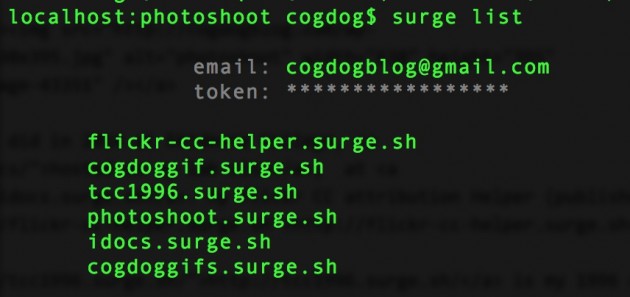
Now this probably is not overly impressive. But what is key is that all the files originate first on my computer, then I push a copy to the cloud with surge. It’s not reclaiming, it’s pre-claiming. I have full control over the source. I can yank it off at anytime. If, say something goes wonky in the surge CDN, quite possibly in the future I can push it elsewhere (or put it in DropBox, Google Drive). If I don’t want a surge.sh subdomain, I can point any domain to it.
From what I recall, when you update, it just deals with the pages that have changed.
Who has few domains they are not using? Surge is a great way to create a simple holding page, and have it hosted, for free. There’s no reason to let those funky domains hang out un-used! Or as they say, Make Something of your Ridiculous Domains.
Or consider this possibility. Let’s say your students are creating work to go online. They can of course be ahead of the curve and get their own domain. They can toss all of their work into the LMS or the institution web site. But let’s say you have students create their work on their computer as a standalone site, and push it to surge. If they no longer want it, they can remove it all. It’s like a free web/file server that the owner fully controls. And all the source files stay at home.
I don’t know what the business model is. I don’t know where the files go (an issue for many if its a US based server).
I am not quite sure of more possibilities, but there is something simple and beautiful about surge. I leave it to others to shoot holes in my optimism.



So many tools on my list of Things To Check Out ™. PagePark looks interesting but the Node requirement makes me wonder how it interacts with Dropbox. Seems like you still have to have a server to run it, so why not just host the files on that server? :shrug:
Surge seems incredibly useful for development work where you want to be able to quickly test and share with others for feedback rather than just on localhost. I don’t know that I’d trust anything long term that has no way for me to pay for it but of course with domain mapping that becomes less of a concern, migrating static sites is dead simple. Still, I’d probably stick to GitHub Pages for something like this just because I also like the idea that if someone wants to they can fork and dig around my code for their own purposes.
That echoes my line of thinking too.
But, as much as I dig github, the cognitive barrier for People Who Are Not Tim is high. I still really guess my way around. Pushing a folder of content to a live web site in one command is pretty nifty.
Are you doing some kind of static template for new domains created at Reclaim? It would be nice to have maybe a random set that you get built in when set up.
Oh yeah, don’t get me wrong I totally agree that GitHub isn’t for everyone. But at the point you’re deploying a site from terminal after installing NPM locally on your computer I’m not sure you’re that far off from being able to make GitHub an alternative endpoint. I still think this is a great option.
Right now we just drop a single page site with some basic text saying something along the lines of “Your site is live! Go login to start building” or something to that effect. Pre-determining what should live on a default domain was a bit of a struggle for me. Some hosts use it as a method for pointing to documentation, others uses it for ads (gross). In fact I have the default site at https://github.com/reclaimhosting/default-site and I don’t believe it’s changed much at all since we began but I’m open to thoughts (and pull requests) on what it could be.
I’ve been testing and playing with some of the stuff Dave Winer has been putting our for a wee while.
Got some node stuff running on a ~tilde.club server so I don’t think it needs a lot of muscle. (not the DS106.club no node there).
There have been a few blogging engines that serve static files from dropbox and of course you can serve static html from dropbox or google drive. I’ve a few ‘sites’ sitting in my public folder. This also give advantages in that you can run stuff locally that can’t go on a server. I’ve a few applescript folder action things that sort of auto produce webcontent in my dropbox.
I am not sure how surge fits in with all this and how it all fits together but I guess it is leading to everyone having an always on server in their pocket.
“the cognitive barrier for People Who Are Not Tim is high” yep!